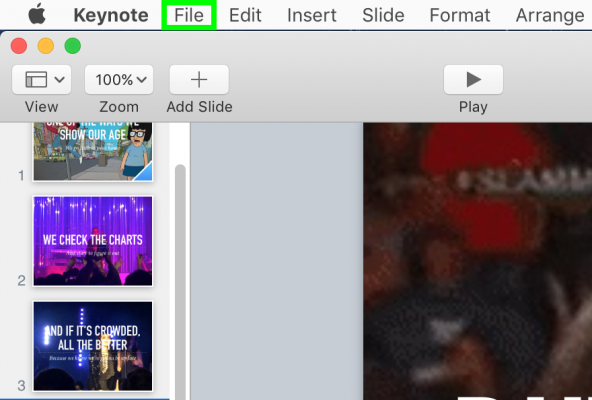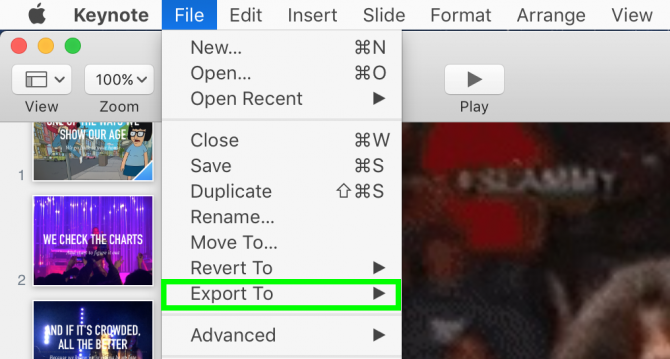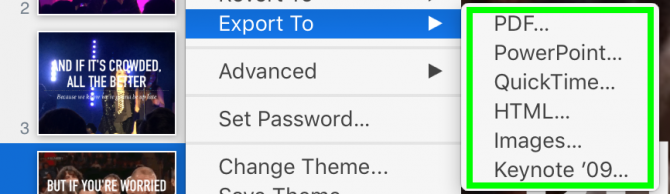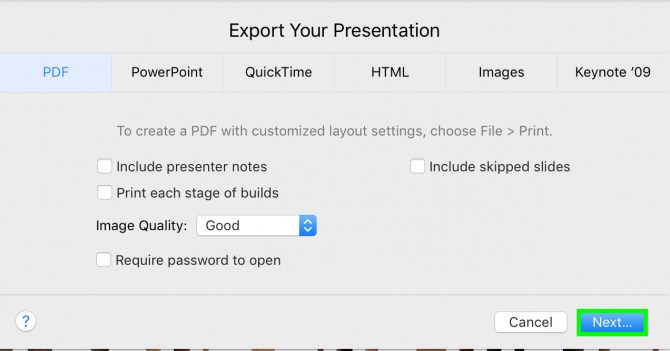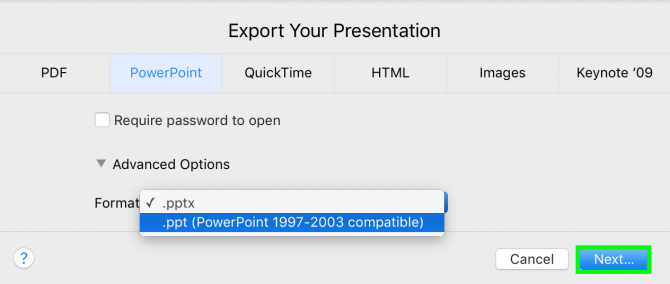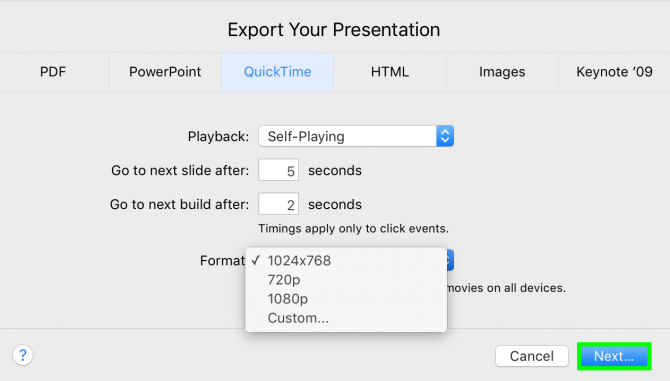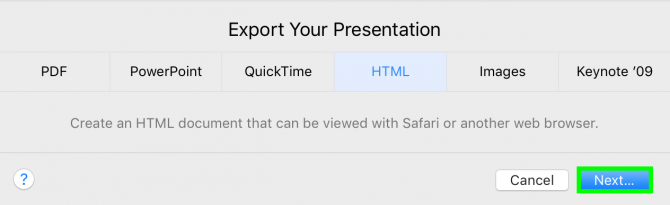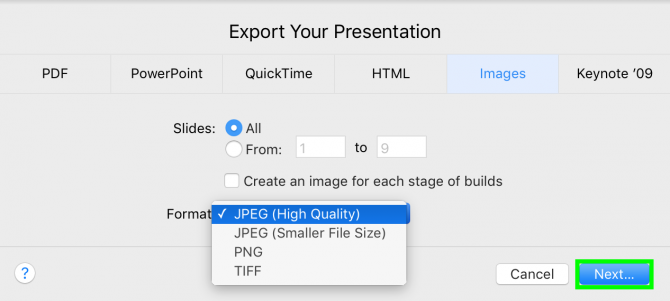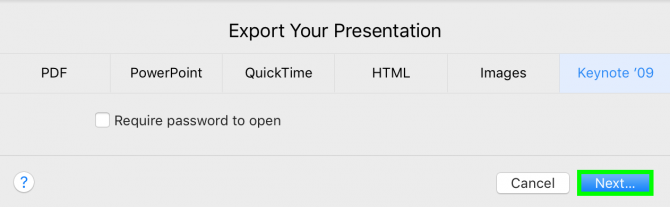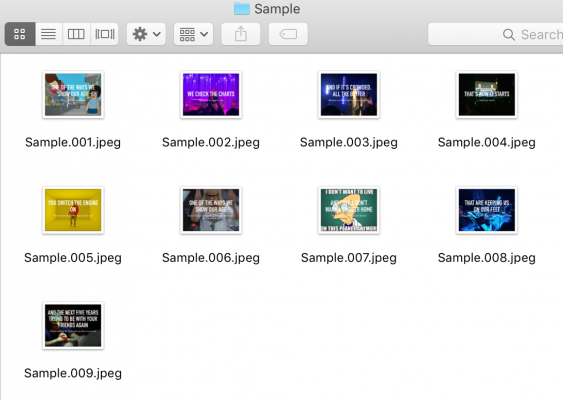How to Export an Apple Keynote Presentation as Multiple Files
Apple Keynote presentations are great to work in, but not everyone owns the software itself, or a Mac to run it on. For those other users, it's convenient that you can save a Keynote deck in a number of different formats.
Here's how to export a Keynote presentation as a PDF, PowerPoint file, QuickTime video, HTML file, folder of images or a legacy Keynote file.
1. Click File.
2. Select Export To.
3. Select an option.
4. PDF exports allow you to include your notes, transitions, skipped (hidden) slides and allow you to require a password and select image quality.
5. Powerpoint presentations can be locked with a password and saved in .pptx and .ppt formats. For compatibility, save as .ppt.
Sign up to receive The Snapshot, a free special dispatch from Laptop Mag, in your inbox.
6. QuickTime movie exports allow for custom transition times and selections between 1024 x 768, 720p and 1080p formats.
7. HTML exports let browsers open your presentation. This would be for slide decks with hyperlinked content.
8. Images produces JPEGs, PNGs or TIFFs of each slide.
9. Keynote '09 allows you to create files compatible with the previous version, and gives the option to add a locking password
You've exported your Keynote deck!
- How to Reduce the File Size of a Keynote Presentation
- How to Add Password Protection to a Keynote Presentation
- How to Upload a Keynote Presentation to YouTube
Henry was a contributing writer at Laptop Mag. He penned hundreds of articles, including helpful how-tos for Windows, Mac, and Gmail. Henry has also written about some of the best Chromebooks, and he has reviewed many Apple devices, including various MacBook Air laptops. He is now a managing editor at our sister site Tom's Guide, covering streaming media, laptops, and all things Apple.