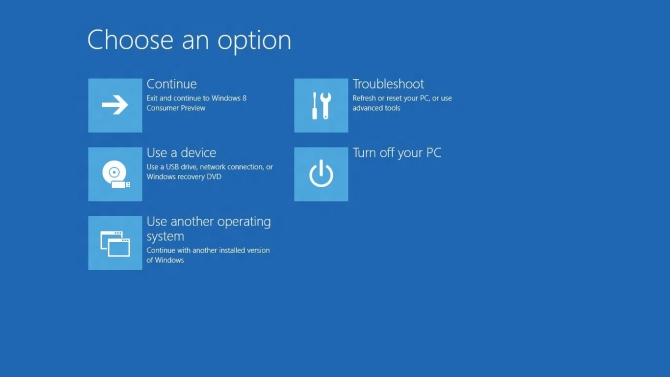Windows 8 Boots Too Fast for its Own Good
Sign up to receive The Snapshot, a free special dispatch from Laptop Mag, in your inbox.
You are now subscribed
Your newsletter sign-up was successful
Windows 8 has caught a lot of flak for its "interesting" Metro-style user-interface. But one thing the operating system apparently has going for it is a lighting fast boot time. In fact, according to a post on Microsoft's Building Windows 8 blog, the OS is too fast for its own good.
In the post, Chris Clark, a member of Microsoft's User Experience Team, says that when installed on an SSD, Windows 8 takes just seven seconds to run through its start up sequence. That's a problem if you want to do something like say, change the boot order of your machine or boot into Safe Mode.
[How to Install Windows 8 Consumer Preview]
According to Clark, the window of opportunity for Windows 8 to detect a request for a change to the OS's boot order is just 200 miliseconds. That's just 200 miliseconds to slap the F8 key if you want to start your system in Safe Mode or boot from another source.
As Clark points out in the post, 200 miliseconds is way too fast for the average user. During internal testing, Clark said developers would have to repeatedly tap the F8 key in an effort to get to the OS's boot menu, only to have to restart and try again when they missed the window.
To deal with the issue, Microsoft has developed a three-tier solution that includes a new boot options menu accessible from within the operating system after start up is complete, a fail safe that automatically brings you to the boot menu if Windows doesn't start properly and a way to get to the fail safe boot menu even if nothing is wrong with your computer.
Despite the issues the start speed caused for Windows 8 developers, it's nice to see that the issue was a result of the start processing being too good for once.
Sign up to receive The Snapshot, a free special dispatch from Laptop Mag, in your inbox.