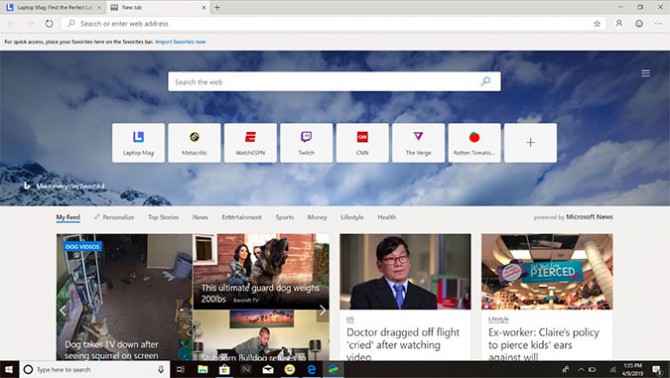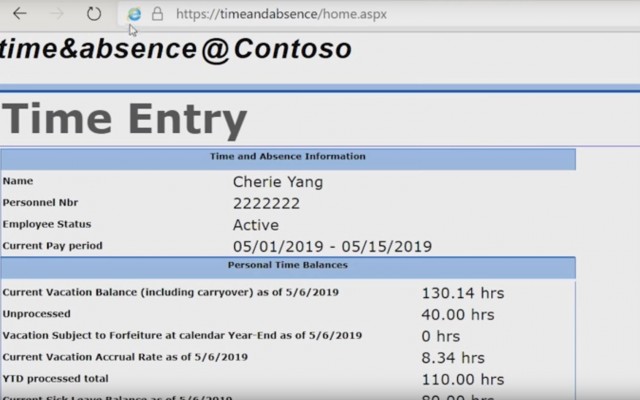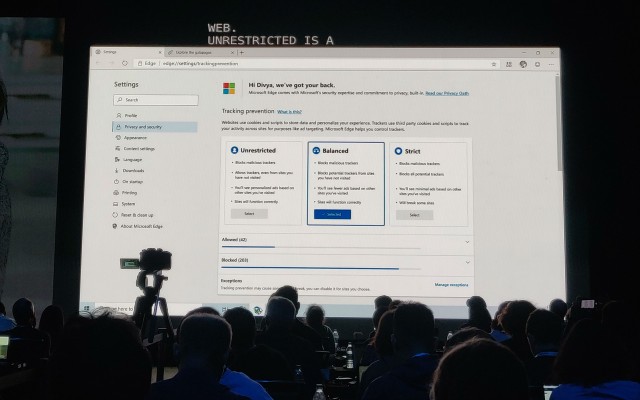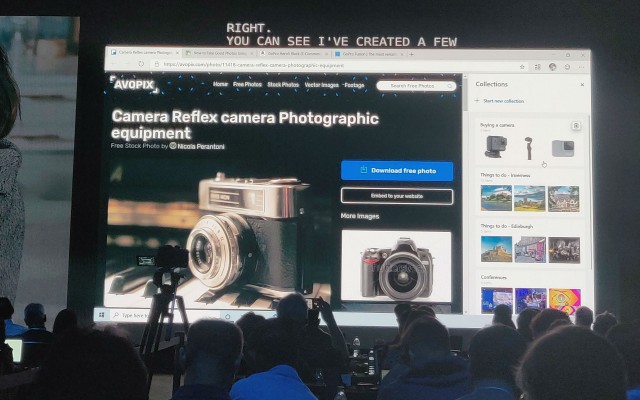New Microsoft Edge Features: macOS Support, IE Mode
Microsoft unveiled key details about the new Chromium-based Edge browser that should put Google on high alert.
Edge felt surprisingly stable when I trialed the browser last month, and the addition of Chromium add-ons puts it miles ahead of the current version. Now Microsoft is making some big moves to differentiate Edge from its competitors and shape it into a compelling alternative to Chrome for consumers and organizations alike.
Here are the most exciting new features Microsoft announced for Edge at Build 2019.
IE Mode
IE Mode is a feature designed to help businesses transition from Internet Explorer to the new browser. IE Mode integrates Internet Explorer directly into Edge via a tab, so workplaces can continue using legacy apps, even after they make the switch.
Microsoft says 60% of businesses use multiple web browsers, a problem that slows down productivity and creates confusion. With IE Mode, big organizations reluctant to upgrade their technology in fear of facing compatibility issues with legacy apps no longer have to worry. That same fear is why so many users continue to use Windows 7, a trend Microsoft is desperate to avoid with Edge.
Support For macOS
Sign up to receive The Snapshot, a free special dispatch from Laptop Mag, in your inbox.
Mac users hungry for an alternative to Chrome and Safari will be interested to hear Satya Nadella revealed a macOS version of the new Chromium-based Edge at Build.
Thanks to public beta releases we can now install Microsoft Edge on Macs.
Privacy Controls
Edge will also launch with granular privacy controls that allow customers to choose from three levels: Unrestricted, Balanced and Strict. Based on your choice, Edge will adjust how third parties can track you across the web. Choose Strict, and companies will gain limited visibility into your web habits.
Microsoft demoed the feature at Build 2019 and showed how you can see how many sources are being blocked by simply pressing an icon in the top corner.
These privacy controls couldn't come at a better time after popular social media sites like Facebook and Twitter faced harsh criticism for invading users' privacy.
Collections
Lastly, Microsoft revealed a productivity feature called Collections that will let users gather tabs from the web, then organize, share and export them into Office products.
So, for example, if you're shopping for a new laptop, you can collect information --- reviews, prices, model numbers --- from your favorite websites, then export it directly into a Word document. A solution to information overload, Collections was designed to help people stay organized.
Microsoft did not provide an official release date for Edge, only that the features announced at Build 2019 would be rolling out over time.
Phillip Tracy is the assistant managing editor at Laptop Mag where he reviews laptops, phones and other gadgets while covering the latest industry news. After graduating with a journalism degree from the University of Texas at Austin, Phillip became a tech reporter at the Daily Dot. There, he wrote reviews for a range of gadgets and covered everything from social media trends to cybersecurity. Prior to that, he wrote for RCR Wireless News covering 5G and IoT. When he's not tinkering with devices, you can find Phillip playing video games, reading, traveling or watching soccer.