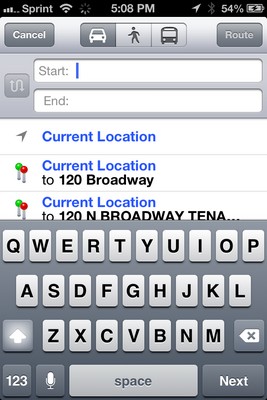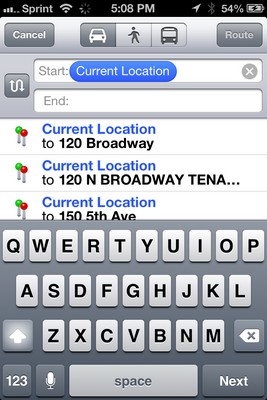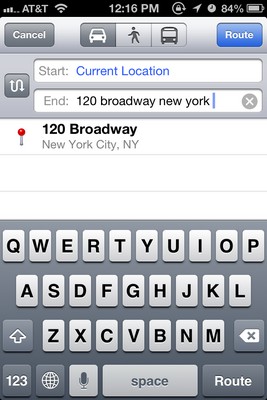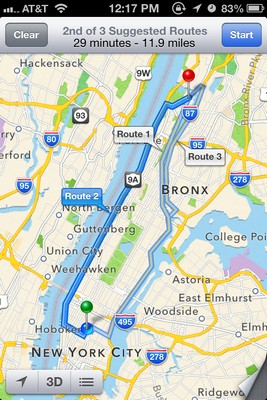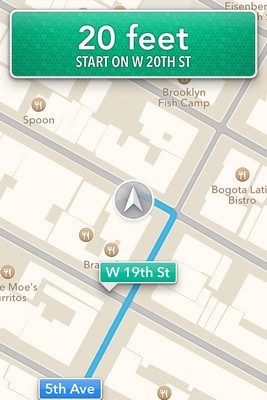How to Get Turn-by-Turn Directions Using iOS 6's Maps App
Sign up to receive The Snapshot, a free special dispatch from Laptop Mag, in your inbox.
You are now subscribed
Your newsletter sign-up was successful
Just like Google Maps, Apple’s new Maps app allows you to get turn-by-turn directions to any location you need. To get directions:
• Tap the Directions button in the top left corner of the screen.
• Choose whether you want driving, walking or mass transit directions by tapping the car, pedestrian or bus icon.
• Enter your starting location in the Start box and your destination in the End box.
• Choose the route you want to take and press the Start button in the top right corner of the screen. Maps will automatically begin providing you with turn-by-turn directions to your destination.
• Swipe from right to left to view upcoming directions, or left to right to check previous directions.
21 Essential Apple iOS 6 Tips
Sign up to receive The Snapshot, a free special dispatch from Laptop Mag, in your inbox.
Maps
- How to Get Turn-by-Turn Directions Using iOS 6's Maps App
- How to Choose Alternate Routes with Maps for iOS 6
- How to Choose Alternate Routes with Maps for iOS 6
- How to use the 3D Flyover View with Maps in iOS 6
- How to Disable Voice Navigation for Maps in iOS 6
Siri
- How to Get Sports Scores Using Siri in iOS 6
- How to Make Restraurant Reservations Using Siri in iOS 6
- How to Get Movie Times and Reviews Using Siri
Facebook and Twitter Integration
- How to Share Links on Facebook and Twitter Using Safari in iOS 6
- How to Post to Facebook and Twitter Using iOS 6
- How to Disable Push Notifications for Facebook and Twitter in iOS 6
Photo Sharing
- How to Share a Photo Stream with the Photos App in iOS 6
- How to Share Photo Streams via the Web Using iOS 6
- How to Add Photos to a Shared Photo Stream in iOS 6
Safari
- How to View Full Screen Web Pages Using Safari in iOS 6
- How to Save Web Pages to Your Reading List in Safari for iOS 6
- How to View Your Safari Tabs Using iCloud in iOS 6
Phone