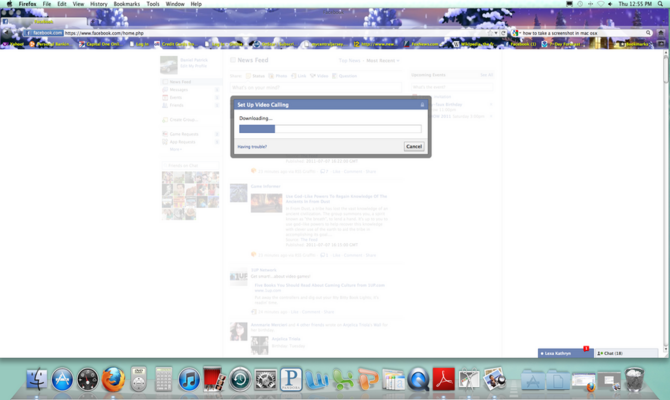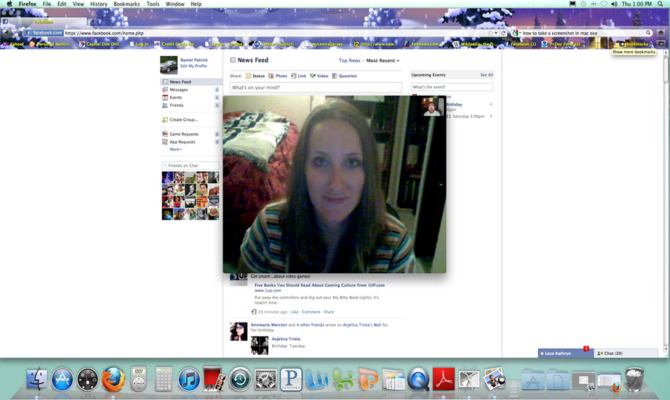Facebook Video Calling Hands-On: How Good Is It?
Mark Zuckerberg's "awesome" announcement that Facebook was integrating Skype video chat into its existing chat feature was one of the worst kept secrets in recent memory; reports of the feature had already been making the rounds for months before yesterday's official announcement. But now that it's finally here, how good is Facebook Video Calling? During our test drive, we wanted to see how easy it is to set up Video Calling, how well Facebook managed to integrate Skype into its already existing chat platform, and what kind of video and audio quality users can expect.
Setup
Facebook seems to have gone out of its way to make the video chat setup as easy for users as possible. Starting a video feed for the first time is as simple as opening a chat window with a friend and clicking the video camera icon in the upper right-hand corner. You will then be prompted to download and run a plug-in for Skype integration. From there, the rest of the setup is hands off. Facebook won't ask you to close out your browser or restart your computer and will install the plug-in and start the chat feed. That's all there is to it. You don't necessarily need a webcam for the setup to work, but without one your chat partner will not be able to see you. However, you will be able to see your partner.
Integration
Facebook has integrated video calling into its existing design well. Once a user sends a video chat request to a friend, the friend receives a prompt telling him or her that someone would like to chat. Users will always receive the chat request prompt and must click allow before the feed starts to provide a layer of privacy and protection. Once the users clicks Allow, the feed starts. Loading the chat window took a few seconds and was very stable. After several video chat sessions with multiple friends, we didn't run into any bugs.
The chat window is not tied directly to your Facebook page, so you will still have access to the chat screen on your desktop. A picture-in-picture screen allows users to see how they appear to their friends, a common feature on most video chat programs. Mousing over the box increases its size, giving you a better view of yourself. The entire experience feels like an extension of Facebook's existing design, not something that's tacked on.
Video and Sound Quality
Sign up to receive The Snapshot, a free special dispatch from Laptop Mag, in your inbox.
While chatting over a cable modem broadband connection, we saw no visual hiccups and the sound never cut out once during our first couple of calls. For users with multiple sound inputs, the video chat screen includes an option that allows users to choose which input they prefer. Naturally, video and sound quality are heavily dependent on the type of webcam and microphone each users has. When using the feature on our iMac, our friends told both our video and sound feeds were clear.
However, on another call we noted that the audio and video was out of sync on both ends of the call, and that movement was not smooth. The other caller was using a Core i7 notebook and a cable modem connection, so we're not sure why the quality was mediocre. We called back the same person again and we experienced the same issues.
Unfortunately, you can't video chat with more than one person at a time with Facebook Video Calling, as you can through Skype and the Hangouts feature in Google+. Skype itself lets you video call up to 10 people at once through the premium version of its service, which right now costs $4.99 per month for a year. But there's no word on whether group video chat is coming to Facebook or whether there would be a charge involved.
Bottom Line
Overall, Facebook has done a pretty good job with with its new Video Calling feature. Setup was a snap, and using the service felt natural and intuitive. However, we'd like to see more consistent video quality, as well as group video chat added to the mix.