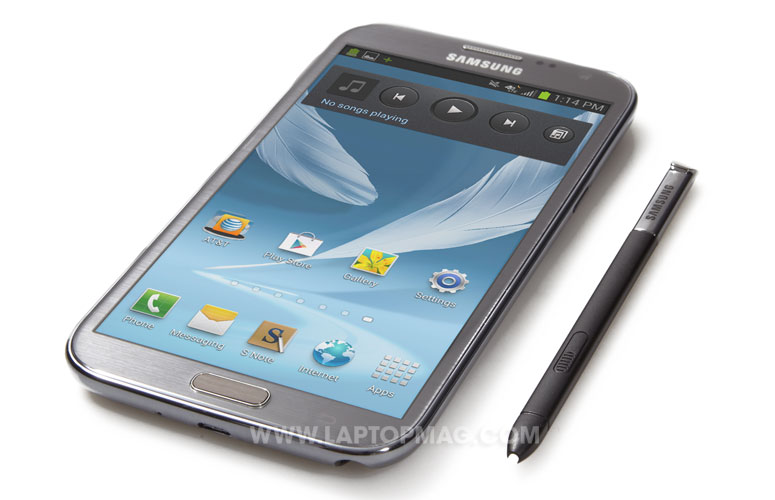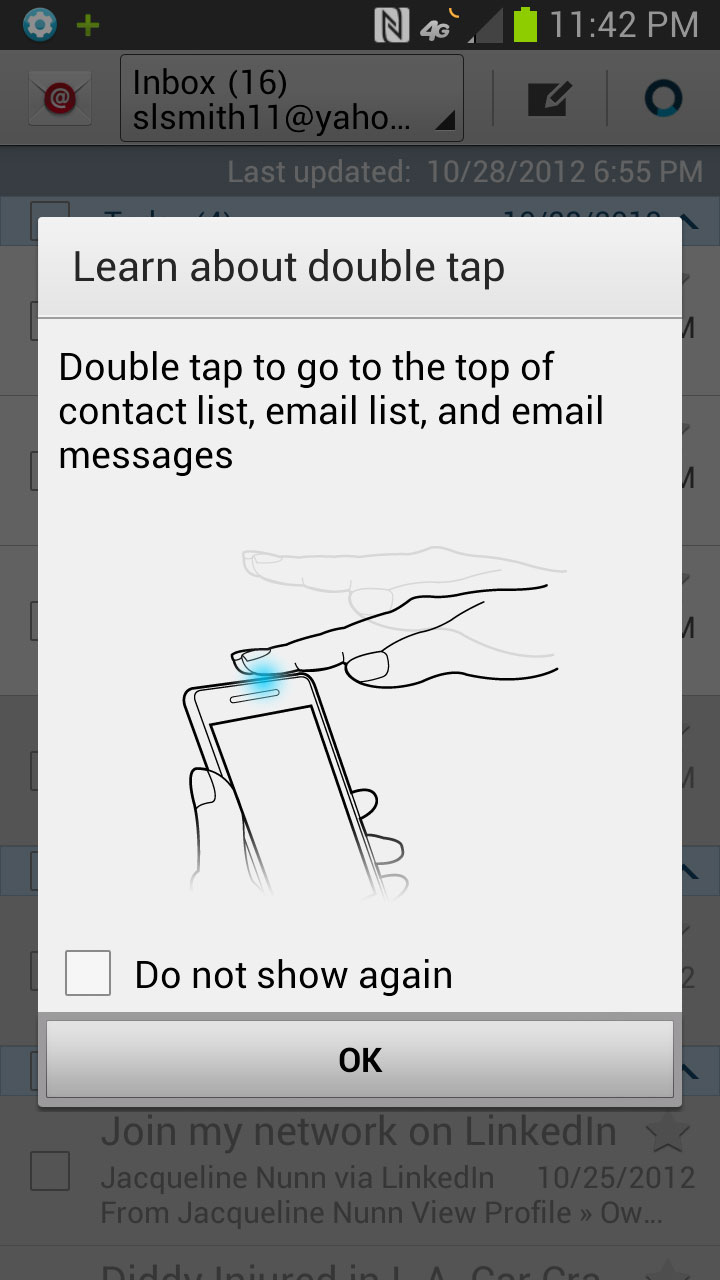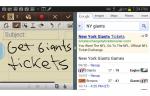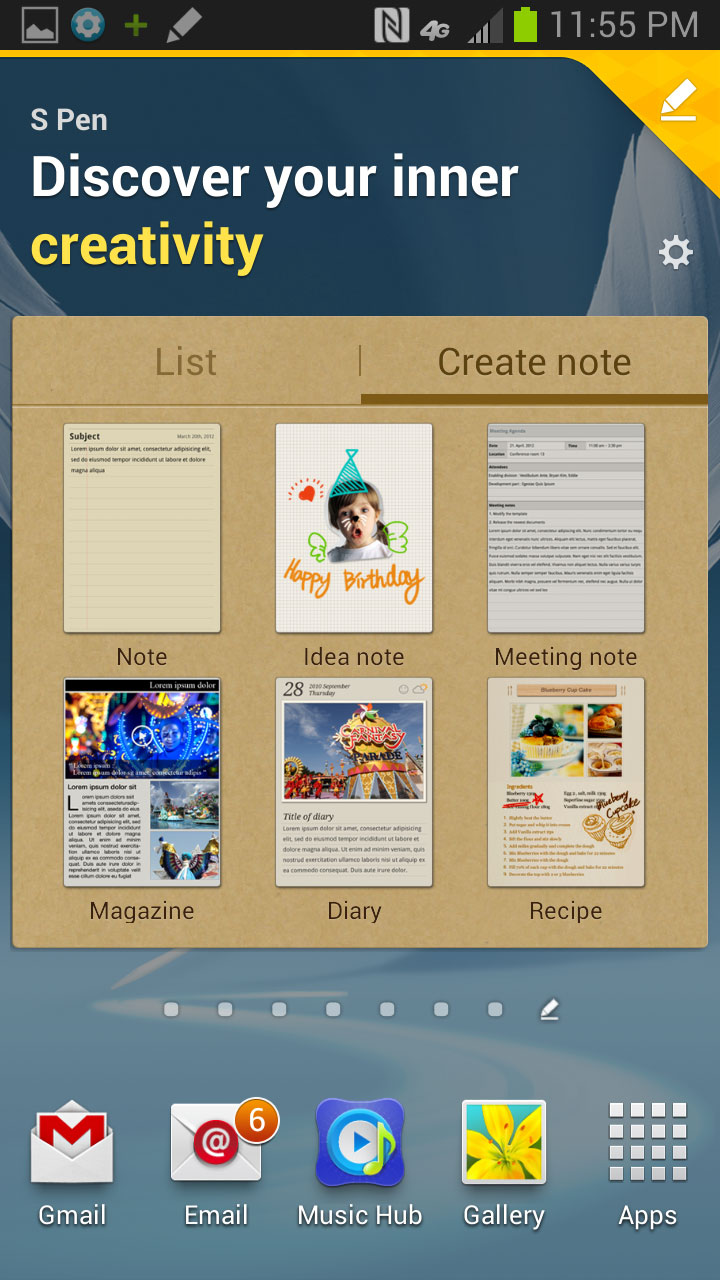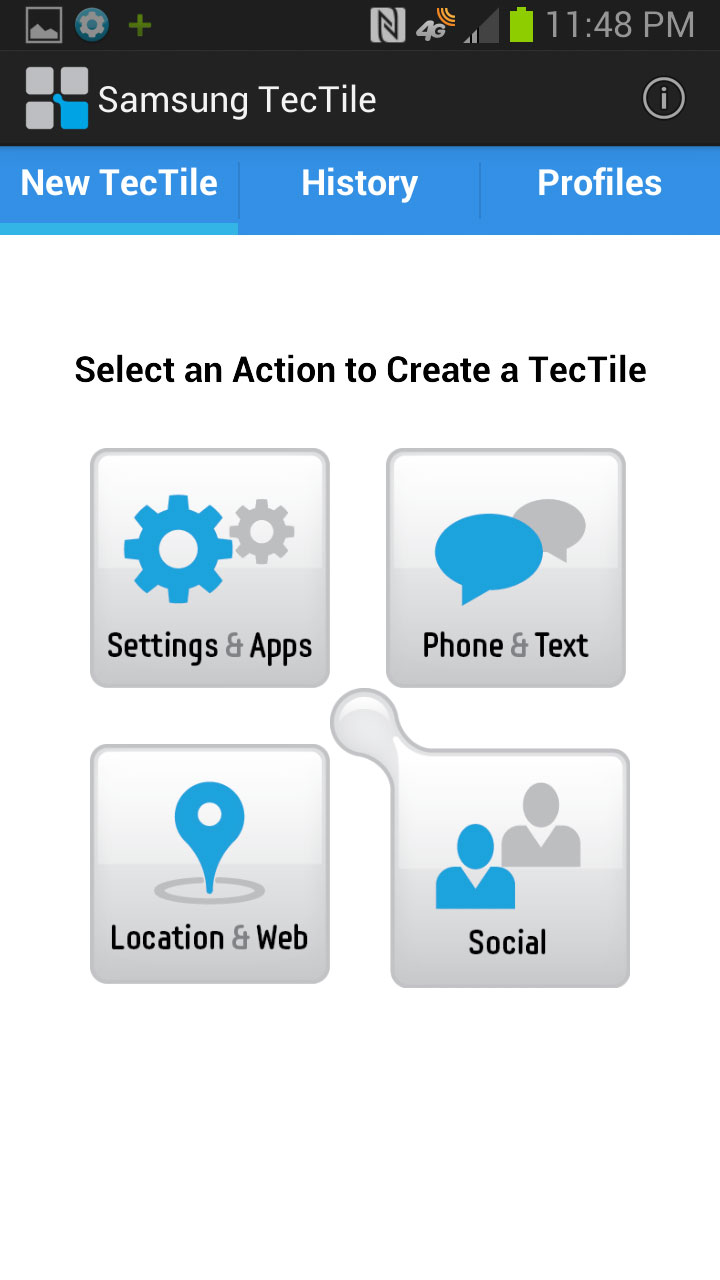Laptop Mag Verdict
With its bigger screen, better pen features quad-core CPU and epic battery life, the Galaxy Note II raises the bar for large-screen smartphones.
Pros
- +
Epic battery life
- +
Good pen performance
- +
Strong graphics and performance
- +
Blistering 4G LTE speed
- +
Large display with sharp details and bright colors
- +
Fast camera
Cons
- -
Size can be somewhat overwhelming
- -
Pricey
- -
Multitasking features not available in U.S.
Why you can trust Laptop Mag
Does bigger necessarily mean better? Samsung seems to think so. The second iteration of the polarizing Samsung Galaxy Note increases the display size to 5.5-inches from an already massive 5.3-inches. However the Note II has grown in other ways including a powerful quad-core processor and an improved S Pen. But is the supersized phablet worth its $299 price tag?
Design
Click to EnlargeThe second generation Note features the same rounded curves and glossy polycarbonate chassis as the Samsung Galaxy S III and comes in Titanium Gray on AT&T. We really like the way the subtle striations along the rear panel catch the light and add some depth. Other prominent rear panel features include an 8 megapixel camera lined in chrome, an LED flash, a pair of speakers and logos for AT&T and the Galaxy Note II printed in white.
Click to EnlargeA positively enormous 5.5-inch display occupies the majority of the real estate in the front. There's just enough space for the 1.9 megapixel front-facing camera and Samsung logo at the top. Samsung also managed to fit in a pair of capacitive buttons that flank the large physical button. A thick band of dark gray chrome wraps around the sides of the device highlighting the power button, volume rocker. A headphone jack sits along the top with a microUSB port and a dock for the accompanying S Pen along the bottom.
Measuring 5.9 x 3.2 x 0.37 inches, the Galaxy Note II has grown up, not out. It's taller than the original Galaxy Note (5.8 x 3.27 x 0.38 inches), but manages to be thinner and narrower. The new dimensions enabled us to operate the phone one-handed, unlike the wide 5.5 x 3.6 x 0.33-inch LG Intuition. Both versions of the Note weigh in at 6.4 ounces which is significantly heavier than the 5.93 ounce Intuition.
Display and Audio
Click to EnlargeThe Note II's 5.5-inch, 1280 x 720p display is a step down from the Note's 1280 x 800p display. However what it lost in resolution, it more than makes up in overall real estate.
Sign up to receive The Snapshot, a free special dispatch from Laptop Mag, in your inbox.
The high-definition trailer of "Iron Man 3" was gorgeous, displaying aquamarine skies and obsidian nights. The army of Iron Man suits gleamed in red and gold laden splendor. We could even see the mix of highlights and downlights in Tony' Stark's perfectly coiffed hair. We were also impressed at the level of sharpness that allowed us to make out the minutest details of Rhodes' medal.
The brightness left a lot to be desired. The Note II's 231 lux display brightness failed to match the Android phone category average (302 lux) and the Note (240 lux). The Intuition is by far the brightest at 471 lux.
Audio from the Note II's twin speakers were also impressive. As we listened to Kanye West's "Mercy," we noticed that the Note II is one of the few phones to deliver true bass. At maximum volume, our small test room was filled with loud, deep sound.
Software and Interface
Click to EnlargeThe Note II features the latest Android 4.1 Jelly Bean OS combined with Samsung's TouchWiz interface, which means you get great features such as Google Now and offline voice typing. However Samsung continues to innovate, adding features to Google's OS.
The notification menu now features a brightness control slider in addition to shortcuts for toggling Wi-Fi, GPS, Screen rotation and more. The dedicated number row above the letters on Samsung's touch keyboard is another big addition. Now you don't have to switch back and forth between letters and numbers to type things like addresses and passwords.
Click to EnlargeThe Note II includes seven customizable home screens, with the time and weather widget front and center. Touch the Google search box and you'll be brought to Google Now, which learns from your searches to present handy info at a glance. For example, Google Now can show you how long it's going to take you to get home based on the traffic, the latest score from your favorite teams and whether your plane is on time.
The lock screen on the Note II not only lets you customize shortcuts to different apps, but also displays a news ticker at the bottom of the screen. You can even scribble a quick note by double tapping the screen with the S Pen while holding down its button.
Click to EnlargeOther notable features include Popup Video for watching clips while you use other apps, and you can now resize the window. There's also a new Popup Browser option that enables Note II users to view a Web page (say, in an email) without leaving the Email app.
S Voice hasn't changed since we reviewed the Galaxy S III. It's functional, but Apple's Siri is just smarter. When we asked S Voice for a five-day forecast, we got just the current conditions. You're probably better off using Google Voice Search. It's not as feature-rich, but it's faster and less prone to network errors.
Motions and Sharing
Click to EnlargeThe Note II includes a bunch of clever motion-sensitive gestures, from Direct Call (dialing a contact displayed on screen by bringing the phone up to your ear) to double-tapping the top of the phone to go to the top of a list (like your inbox). A slick new feature called Quick Glance displays alerts when you wave your hand over the camera with the screen off, but it only shows the number of missed calls and emails and your battery life status.
As you might expect, the Note II borrows all of the sharing features from the S III, including S Beam for sharing photos, videos and other files between two Galaxy devices with a tap.
Multitasking
Although the Note II lets you switch between apps by long-pressing the home button to see the recent app menu, we were disappointed to find that the split-screen functionality of the unlocked version of the Note II isn't supported on the U.S. versions of the phone.
Update: The improved multitasking feature should be rolling out to U.S. handsets soon.
Click to EnlargeThe multiview feature takes multitasking to the next level. Long-pressing on the back button reveals a tab on the left side of the screen. Swipe it open to reveal shortcuts to 13 apps you can drag onto the main screen (from ChatOn and Chrome to Gallery and Facebook
). Once you drag a second app over to the right, you'll see a split-screen showing both apps running at once.
Click to EnlargeFor example, using the unlocked version of the Note II (see screens), we tried running the email app up top and Facebook on the bottom, so we could periodically check social updates as we returned messages. Flipping the Note II to landscape mode displayed the apps side by side, and just like the Galaxy Note 10.1 we could resize the windows for the two apps or swap their positions.
In the future, we'd like to see apps interact with each other in this mode. For example, it would be great to be able to drag and drop a photo from the Gallery into an outgoing email or Facebook post. But overall, Samsung has done an admirable job taking full advantage of the Note II's big screen.
S Pen
Click to EnlargeThanks to a new pen design and the same Wacom digitizer used inside the Galaxy Note 10.1, the Note II offers a vastly superior pen input experience compared with the original Note. There's no lag when writing, and the flatter and larger pen feels more ergonomic, complete with a textured button for performing shortcuts. Having 1,024 levels of sensitivity makes for a smoother experience and gives users a lot more control when using drawing apps.
Samsung automatically launches a special home screen when you take the stylus out of its slot that displays your most recent notes and templates for starting a new one. (You can turn this setting off.)
Click to EnlargeLike the Note 10.1, the S Note app itself is smart enough to create crisp shapes from your sketches and even look up formulas. In addition, handwriting recognition has improved. You can choose from a Palm Pilot-like window on the bottom of the screen or let the Note II translate on the fly. Oddly enough, the S Note app often doesn't insert a space between words, so we mostly stuck with handwritten notes. At least palm rejection is no longer an issue.
Samsung has found clever new ways to leverage pen input beyond digital ink. The Air View feature lets you hover the S Pen over content to preview it, whether it's the first sentence of an email or photos in the Gallery app. We especially like how you can skim through a video in the timeline via Air View. However we discovered that Air View doesn't work with Gmail.
After a while, we actually enjoyed navigating the Note II with a pen, though sometimes we had to repeat our taps. We also wish the pen worked with the back and menu buttons beneath the screen; you have to use your finger.
So what about pen-enabled apps? The collection is growing, but there's not a ton to write home about. The bundles Paper Artist app on our Note II lets us import photos to create sketches, and we found SignnDoc Mobile (for signing documents) and Draw Mania under the Best S Pen Apps section of the Samsung Apps store.
The fact that these were the only two choices listed is pretty sad, but there are others available in the Google Play store. TouchRetouch, for example, helps remove unwanted objects for photos. There's also Zen Brush and Omni Sketch for aspiring artists, iAnnotate PDF for annotating PDFs and Touchnote Postcards for sending personalized postcards.
Samsung TecTiles and Accessories
Click to EnlargeJust like the S III, the NFC-enabled Note II can use Samung's TecTile Tags. Available in $15 packs of five, TecTiles let you toggle all sorts of settings or perform certain actions with a single tap. After downloading the free, newly updated TecTile 3.0 app, it's a cinch to program what you want the device to do once it comes close to a TecTile sticker. Users can engage silent mode, Bluetooth or set their alarms.
TecTiles can also be used in group settings, allowing each user to activate their own unique profiles. We created private tags specific to our device. The app also keeps a log of all your created tags for a quick, easy to access reference. included If you have a household with other NFC-capable Android phones TecTiles should work with those, too.
Taking a page from the iPad's playbook, Samsung sells an optional flip cover (in Navy or Brown, $29.99), which replaces the phone's rear cover, but incorporates a leather flap to protect the screen.
Performance
Click to EnlargeThe Samsung Galaxy Note II is one of the first smartphones outfitted with a quad-core processor to hit the states. The 1.6-GHz Exynos processor and 2 GB of RAM held up to our expectations, blowing most other phones out of the water. We saw the smooth animations when scrolling through homescreens and quick-launching apps and menus. Our playthrough "Dead Trigger" was smooth despite the four apps running in the background and the 4 open web browser tabs.
On the CPU portion of the Benchmark test, the Note II scored 4,246. That's 1,373 points more than the 4,245 Android phone category average. However the Note II paled in comparison to the LG Optimus G's (1.5-GHz quad-core Qualcomm MDM9215M APQ8064 with Adreno 320 GPU) score of 5,706. The Samsung Galaxy S III (1.5-GHz Snapdragon S4) and HTC One X (1.5-GHz Snapdragon S4) also delivered strong performances with 4,786 and 4,885 respectively.
During graphics testing, the Note II delivered a searing 7,648 topping the 7,124 smartphone category average. The S III, One X and Optimus G scored 7,272, 7,138 and 7,350. When we ran Quadrant, an overall systems test, the Note II scored 6,036, more than twice the 3015 average. The One X notched 4,901 while the S III could only muster 5,159.
4G LTE and Web Browsing
Zippy downloads and lightning fast page loads abound on AT&T's 4G LTE network. On Speedtest.net, the Samsung Galaxy Note II delivered an average download speed of 22.5 Mbps. Upload speeds were equally impressive at 12.9 Mbps. The mobile versions of CNN.com, NYTimes.com and ESPN.com loaded in 2.1, 2.7 and 3.7 seconds respectively. The desktop version of Laptopmag.com loaded in a swift 5.6 seconds.
Web browsing on the Note II is pretty similar to the S III. The default web browser is present for normal web surfing, but Samsung also included a popup browser to quickly check out links in the regular browser. The mini browser can be expanded to full screen, but it can't be used for downloading.
Apps
Click to EnlargeWhat the Note II lacks in third-party apps, it makes up for with a deluge of Samsung and AT&T offerings. On the Samsung front, there's Kies air and AllShare Play for file and media sharing, Music Hub and Music Player. There's also the S Suggest app stores in case you can't find anything in the Google Play store.
AT&T-branded apps include Code Scanner, FamilyMap, Locker, Navigator, Ready2Go, Smart Wi-Fi, DeviceHelp, Messages and MyAT&T. Polaris Office 4.0, YouTube, YPMobile, Paper Artist, Flipboard and ChatON are the few third-party apps featured on the Note II.
Camera and Camcorder
Click to EnlargeThe Galaxy Note II's 8-megapixel camera is not only fast, but also capable of taking striking photos. One shot we took of a bouquet of had a fantastic level of detail, right down to the small tears in some of the petals. Indoors, an image taken of our dog Xerxes captured all his fine hairs, but we did notice a white haze in the background from the lighting. This was an issue we encountered with the Galaxy S III, too.
Click to EnlargeLike the S III, the Galaxy Note II also includes a bevy of camera settings you can tweak and multiple shooting modes, including Panorama. There's also Share Shot, for broadcasting pictures via Wi-Fi to nearby Galaxy devices with the same feature. Buddy Photo Share continues to recognize friends and family in the frame to quickly connect with them via email, phone and social networks.
The most amazing feature of the Note II's camera is the new Best Faces mode, which takes a series of shots and lets you choose the best-looking mug for everyone in the frame. Magically, the Note II then combines all of the individual faces into one shot. Even when we zoomed into the finished photo, we couldn't tell that the original image had been modified.
We tested the Note II's 1080p camcorder by shooting New York City traffic. Everything from the reflections on moving vehicles to the brick work in buildings looked highly detailed, and there was no hitching. The sensitive mic picked up squeaky breaks and voices on the street.
Value
Click to EnlargeThe Note II will be offered on the four major carriers, but which one will offer consumers the best deal?AT&T and Verizon customers can purchase the device for $299.99 with a two year contract. Both carriers also feature unlimited talk and text plans with 4GB of shared data for $70. That equates to $1,979.99 over 24 months.
Sprint also offers the Note II for $299.99, but customers will pay $79.99 for unlimited data and messaging with 450 anytime minutes for a grand total of $2,219.75. However that's a fair trade off for unlimited 4G service.
It seems that T-Mobile users get the short end of the stick shelling out $369.99 for the Note II. The closest comparable plan to the other carriers (unlimited everything with 5GB of high-speed data) costs $94.99 for a grand total of $2,649.75 over 2 years.
Call Quality and Battery Life
Calling landlines and mobile phones in New York and New Jersey yielded loud, crisp audio. We did get some slight echoing when we switched to speakerphone, but not enough to be distracting. Our callers reported similar call quality on their end. People that aren't in the mood to grapple with the Note II's girth can activate One-Handed mode which shrinks the keypad and shifts it to the right or left.
The Note II's massive 3,100 mAh battery lasted 9 hours and 27 minutes on the LAPTOP Battery Test (continuous web surfing over 4G LTE). That's 3 hours and 31 minutes longer than the 5:56 Android phone category average making this the longest lasting LTE phone to date. The former title holder, the Motorola Droid RAZR Maxx only notched 8:25.
Verdict
Click to EnlargeWe like big phones and we cannot lie. From its huge 5.5-inch display to the improved S Pen and quad-core CPU, Samsung took everything we loved about the original Note and supersized it while providing the longest battery life you can get on a 4G phone. Not everyone will want to spend $299 or use a 5.5-inch phone, but those who like the idea of a carrying a pen-enabled handset should look no further than innovative, powerful Galaxy Note II.
Samsung Galaxy Note II (AT&T) Specs
| Audio formats supported | AMR-NB, WAV, AMR, OGG, AAC+, MP3, AAC, MIDI, FLAC, eAAC+ |
| Bluetooth Type | Bluetooth 4.0 LE |
| Brand | Samsung |
| CPU | 1.6-GHz quad core |
| Camera Resolution | 8 MP |
| Carrier | AT&T |
| Company Website | http://www.samsung.com |
| Display (main) | 5.55-inch Super AMOLED (1280 x 720) |
| Form Factor | Candybar Touchscreen |
| Front Camera Resolution | 1.9MP |
| Internal Memory | 16GB |
| Memory Expansion Type | microSD Card |
| Ports | 3.5mm headphone, microUSB |
| RAM | 2GB |
| Size | 5.9 x 3.2 x .37 inches |
| Video formats supported | WMV, MPEG-4, H.264, H.263, Divx |
| Weight | 6.4 ounces |

Sherri L. Smith has been cranking out product reviews for Laptopmag.com since 2011. In that time, she's reviewed more than her share of laptops, tablets, smartphones and everything in between. The resident gamer and audio junkie, Sherri was previously a managing editor for Black Web 2.0 and contributed to BET.Com and Popgadget.