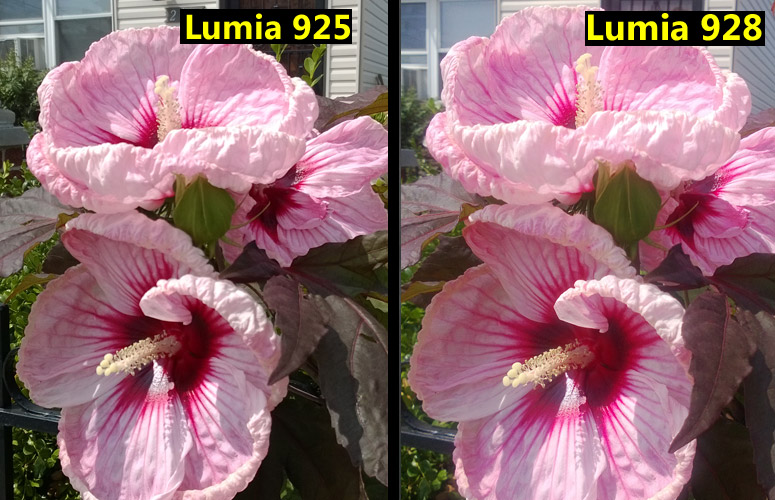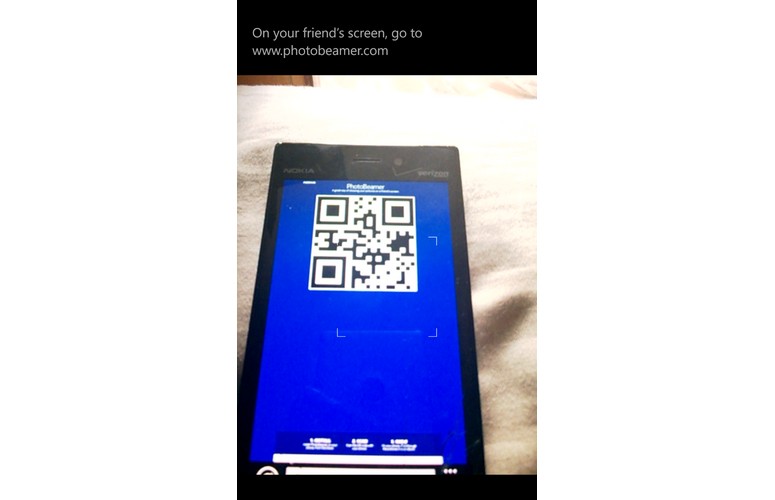Laptop Mag Verdict
T-Mobile's first 4G LTE Windows Phone, the Nokia Lumia 925 offers sleek looks, a great camera and fast data speeds for an affordable price.
Pros
- +
Slim design with aluminum frame
- +
Dazzling AMOLED display
- +
Excellent camera with complementary apps
- +
Integrated Wireless charging
- +
Loud audio
Cons
- -
No expandable memory
- -
Windows Phone still lacks key apps
Why you can trust Laptop Mag
As T-Mobile's first 4G LTE device running Windows Phone 8, the Nokia Lumia 925 makes a very good first impression. Priced at $49 up front (plus 24 payments of $20), this handset boasts an elegant aluminum body, and Nokia backs up those good looks with a powerful PureView camera and gorgeous AMOLED display. But is a tantalizing price enough to make consumers jump ship from Samsung and Apple?
Design
Nokia wrapped the sides of the Lumia 925 in silver aluminum, somewhat appeasing the critics' calls for a more premium build. A small black bar is etched into each corner, lending the phone a touch of minimalist sophistication. While its design is similar to the Lumia 920, the top and bottom edges are slightly rounded, giving the phone a softer look.
Nokia hasn't totally ditched its beloved polycarbonate, however. The entire rear panel of the device is made of white matte plastic. We like the firm grip this finish provides, but the back is not removable.
A 4.5-inch display occupies the front of the phone, framed nicely by the aluminum. A trio of backlit capacitive buttons (Back, Home and Search) sits beneath the screen.
Click to EnlargeYou'll find a microUSB port, a micro SIM card slot and a headphone jack along the top of the device. The volume rocker and buttons for power and camera sit on the handset's right, and a rather large 8.7MP camera and dual-LED flash is on the back. As is the case with most Nokia phones, users can't swap out the battery or add to the phone's 16GB of internal storage.
MORE: Best Smartphones 2013
Sign up to receive The Snapshot, a free special dispatch from Laptop Mag, in your inbox.
At 4.9 ounces, the Lumia 925 is considerably lighter than the 6-ounce Lumia 928 on Verizon. The 925 is also shorter and thinner than the 928 (5.08 x 2.75 x 0.33 inches versus 5.2 x 2.7 x 0.39 inches), making it easier to use with one hand. The HTC One is heavier and larger than the Lumia 925 at 5.1 ounces and 5.4 x 2.7 x 0.37 inches but it also has a more premium metal back.
Display
Click to EnlargeWhat do you get when you combine a 4.5-inch, 1280 x 768, Nokia PureMotion+ AMOLED display with Corning Gorilla Glass 2? A display that's big on color (particularly blacks) and sharpness. A high-def trailer of "Kick-Ass 2" was a bevy of vivid pinks, purples, reds, greens and yellows. The display accurately rendered a billowing red, orange and yellow fireball launching a police car into the clear blue sky. We could even make out individual flames licking through the front grille.
The Lumia 925 measured a bright 429 lux on our light meter, well above the 295 lux smartphone average. It also outshone the Nokia Lumia 928 (Verizon), the HTC Windows Phone 8X and the Nokia Lumia 521, which notched 343, 327 and 219 lux, respectively. Only the HTC One (439 lux) is brighter on T-Mobile. As expected, viewing angles were very wide in every direction.
The Lumia 925 includes a feature for adjusting the sensitivity of the touch screen, so you can use the phone while wearing gloves. We didn't have a pair handy, so we used a sock and successfully selected icons and executed pinch-to-zoom gestures.
Audio
The 925's rear panel speaker filled our room with loud, albeit flat, audio. When we did a quick sound-off against the HTC One (T-Mobile) with Frank Ocean's "Pyramids," the 925 gave us fairly clear vocals, but lacked the volume, bass and fullness of the HTC One and its Beats Audio technology.
MORE: 12 Best Music Apps
Plugging in a pair of headphones lets you take advantage of the built-in equalizer, from which you can choose audio profiles, such as Bass Boost or Vocal Boost, or create your own. The Dolby Headphone setting boosts levels even more, making songs sound richer.
Interface
Click to EnlargeNot a fan of staring at a sea of icons on your device? Windows Phone 8's interface provides a savvy mixture of color, customization and approachability. Live Tiles, a group of colorful app icons you can move around or resize with a tap, are the foundation of the interface. But Live Tiles are more than just shortcuts. You can also create tiles for such things as playlists, favorite people, websites, notes, directions and photo albums.
Live Tiles are highly customizable. For example, if you want the Outlook tile to stretch across the display to show your latest message (in addition to the number of emails you have waiting), just press and hold the tile, and then tap the arrow.
The lock screen on Windows Phone 8 automatically displays photos from your Facebook feed or Camera Roll, personalizing your experience without requiring you to lift a finger. This screen also shows your next appointment and how many messages you have waiting.
Drawing more than a little inspiration from Samsung's Quick Glance gesture, Nokia has added its own Glance feature. Once the lock screen times out, a quick wave of the hand over the top right of the phone calls up a large analog clock and any missed calls and notifications.
Swiping to the right of the Start screen displays your app list. If you want to switch apps, long press the Back button, then swipe through the list of thumbnails to select the app. However, you can't just swipe an app off the screen to close it; instead, you must open the app again and then press the Back button. We also wish Windows Phone 8 displayed a phone's battery life and signal strength without our having to touch the top of the display.
Click to EnlargeWindows Phone 8's Kid's Corner feature makes it easy to hand your child your phone without having to worry about her accessing inappropriate content -- or running up your bill. You choose the apps that appear, and in-app purchases are disabled in this mode. Families will also appreciate Rooms, where you can group chat and share your calendar, photos and notes with other members. (Of course, they'll also need Windows Phones.)
Keyboard
Microsoft stubbornly refuses to add trace typing to Windows Phone, a favorite feature of Android typists. However, the Word Flow keyboard presents suggestions above the layout to speed up typing. You'll also find new emoticon options. The layout doesn't offer haptic feedback, which is a bit weird considering the capacitive Back, Search and Home buttons have it. In lieu of haptics, you can enable a gentle tone to play with each tap.
Apps
Click to EnlargeThe Windows Store continues to grow. It currently hosts 165,000 apps, but has a long way to go before it can catch iOS or Android. We're pleased to see Pandora, YouTube and WhatsApp, but popular news apps such as Pulse and Flipboard are still MIA and "Candy Crush Saga" addicts will have to go elsewhere for their fix. You won't find Instagram, either, though Vine is on the way for Windows Phone.
A number of Nokia-branded apps assist in providing a more rounded user experience. Nokia Drive+, for instance, provides accurate and free turn-by-turn GPS navigation, while HERE Maps is better for when you're on foot.
MORE: Top 25 Windows Phone Apps
Click to EnlargeHERE Transit is designed for public transit users. The app pinpointed the fastest route from our Bronx apartment to the Laptopmag.com offices, displaying our trip as a series of colorful bands: gray for walking, blue or red for the bus lines and green for the subway. The app's Nearby section also did a good job listing the departing times for the public transit lines closest to our location.
Nokia City Lens continues to be a favorite, mapping out nearby restaurants, nightspots and tourist attractions in an augmented reality overlay.
Nokia Music's robust music app offers both a streaming option and a built-in store for purchasing tracks. The service also lets you see which gigs are happening in your neck of the woods. Those who upgrade to Nokia Music+ for $3.99 per month will enjoy unlimited song skips on radio and unlimited offline radio-station access (up to one hour each).
App Highlights helps users find the best apps the Windows Phone store has to offer. Transfer My Data is a functional app that copies contacts from your old phone to your new phone via Bluetooth.
Click to EnlargeT-Mobile added a few branded apps to the Lumia 925, including My Account and T-Mobile TV. My Account, which displays your account info, is the more useful of these apps. However, we wouldn't use the support section; tips were formatted for desktop browsers and not the small screen. There's also a 10-day free trial of $3.99/month Name ID, which displays a caller's information even if they're not in your contacts.
Third-party apps include Skype and The Weather Channel.
NFC
The Nokia Lumia 925 has a built-in NFC chip for data transfer between phones. However, Windows Phones remain slightly clumsy in their approach. The 925 connects with other devices via NFC, but performs the actual transfer via Bluetooth. Sharing a photo requires opening the photo, pressing the three dots to call up the menu, selecting Share and then Tap+Send. It took between 1 and 2 seconds to transfer a photo, but we were unable to transfer video.
Performance
Thanks to its 1.5-GHz dual-core Qualcomm Snapdragon MSM8960 CPU with 1GB of RAM, the Nokia Lumia 925 is a nimble performer. The camera took about a second to open and apps launched in less than a second. Navigating the Live Tile interface was nice and snappy. The "Asphalt 7 Heat" game ran smoothly, allowing our superior driving skills to take us to the front of the pack.
When we ran WP Bench, which measures CPU, data and GPU performance, the Lumia 925 scored 224, soundly beating the 188 Windows Phone average. The Lumia 928, which has the same specs, notched a similar 227.
The Nokia Lumia 925 comes with 16GB of onboard storage. The lack of a microSD Card slot prevents users from adding memory.
4G LTE
The Nokia Lumia 925 is the first Windows Phone to tap into T-Mobile's 4G LTE network, which currently spans 116 cities nationwide. This beats Sprint's 110 markets for now, but pales in comparison to Verizon's 500 areas and AT&T's 326 markets. When we ran the Speedtest.net app, download speeds ranged from 9.7 Mbps to 19 Mbps down and uploads ranged from 6.8 to 8.5 Mbps.
When you fall out of 4G LTE range, you'll connect to T-Mobile's HSPA+ network. Downloads varied between 1.1 Mbps and 3.3 Mbps and uploads were in the 270 Kbps to 4.3 Mbps range in northern New Jersey.
Camera and Camcorder
Click to EnlargeThe Lumia 925 features the same impressive 8.7-megapixel PureView camera with Carl Zeiss optics as the Lumia 920 and Lumia 928. The f/2.0 lens, combined with a dual LED flash, promises superior low-light photography.
Similar to the Nokia Lumia 928, the Lumia 925 tends to oversaturate colors, making deep reds look nearly fluorescent as evident in a shot of red geraniums. However, in our test shots of local flora, the Lumia 925 consistently performed better with more accurate color. While both were not as sharp as we'd like, photos from Verizon's 928 had a persistent white haze and a noticeable bluish tint.
Click to EnlargeThe Lumia 925 continues Nokia's gold standard for low-light photography. When we snapped a few shots of some random tchotchkes in a nearly dark photo lab, we saw surprisingly vivid color. The 928's low-light shots were somewhat oversaturated, making our pink teddy bear figurine look borderline radioactive. Both devices were lacking in terms of sharpness, but the 925 delivered finer detail, enabling us to make out the MOET lettering on our gold cup.
The 1080p video shot of a basketball game on the 925 was darker than we would have liked. There was also a hint of a white haze. Nevertheless, colors were fairly accurate and details such as the Nike swoosh on a few players' shoes and shorts were crisp.
[sc:video id="V5MnE1cTrElX1f_QXq2-R_5aiZiCDjVN" width="575" height="398"]
Click to EnlargeThe 1.2MP front-facing camera shoots stills and video in 720p. Our purple dress with its lilac lacing was nice and bright. The image also displayed a decent level of detail, capturing a few flyaway hairs in our locks.
Camera Features
Click to EnlargeBorrowing heavily from the Samsung playbook, Nokia is tricking out its cameras with a robust suite of features under the Nokia Smart Cam umbrella. For instance, Nokia's Change Faces, similar to Samsung's Best Faces, allowed us to pick the best smiles and face in a series of shots, creating the best overall picture.
Mimicking Samsung's Drama Shot, Action Shot takes multiple pictures of someone moving across the frame and turns them into a single photo with the person appearing in several places at once. There's also Remove Moving Objects mode, which, like Samsung's Eraser Mode, removes photobombers from the shot while preserving the key elements.
Best Shot snaps off multiple photos and lets photogs pick the best ones to keep. Motion Focus Mode captures moving objects in the foreground while slightly blurring the background, giving a sense of motion.
Our favorite part of the Nokia Smart Cam is that it simultaneously processes your photo through each of the four above effects at once, eliminating the need to take the same photo over and over. With Samsung, each of the above modes is separate.
Click to EnlargeCinemagraph, which is by far our favorite feature on the 928, has also made it onto the 925. Similar to Animated Photo Mode on the Galaxy S4, Cinemagraph captures video and converts it into an animated GIF. Panorama is available for those fond of sweeping 180-degree shots.
In lieu of Instagram, Nokia has preloaded Creative Studio, which lets shutterbugs gussy up their stills with eight fun filters to trick out their photos.
PhotoBeamer App
Click to EnlargeOnce you've taken a cool shot, you can share it with friends with the PhotoBeamer app. The app sends images from the 925 directly to any Web browser, whether it's on a Smart TV or a laptop. After launching the app, we selected a photo from the 925. From there, we went to the PhotoBeamer website (www.photobeamer.com) on our laptop and received a QR code.
Once scanned by the Lumia 925, the image was sent to the laptop. After the initial photo appeared on the display (there was about a 1-2 second delay), we were able to scroll through our entire gallery. It's an effective way to stream images, but we wish we could eliminate the need to scan for QR codes.
The 925 also has the more practical Bing Vision installed for those instances when you need to scan a bar or QR code.
Battery Life
T-Mobile claims that the Lumia 925's 2,000 mAH battery will get up to 9 hours of battery life. On the LAPTOP Battery Test (continuous web browsing over 4G HSPA+), the phone stuck it out for 5 hours and 47 minutes, missing the category average (6:07) by 20 minutes.
In our own experience, the phone lasted a little over 7 hours of fairly consistent use, including watching video, streaming music, Web surfing and playing a few grueling rounds of "Skulls of the Shogun."
MORE: 10 Smartphones with the Longest Battery Life
Wireless Charging
Similar to the Lumia 920, the Lumia 928 has Qi wireless charging technology built in that can be used with accessories such as the Nokia Wireless Charging Pad by Fatboy. Charging is pretty straightforward; simply rest the phone down on the beanbaglike device (which was plugged into the wall), and the phone will begin to charge.
Available in black, yellow, red, blue and white, the Fatboy pad is a whimsical way to recharge the 925, but takes up more desk space than a simple USB plug. Devices such as the JBL PowerUp Wireless Charging Speaker, which also lets you play music from your phone while it charges, may prove more useful.
Value
T-Mobile gives customers two choices for purchasing phones: fork over a down payment and pay it off in 24 smaller payments or pay for the device in full up front. For example, you can buy the Nokia 925 outright for $529, or you can pay a $49 down payment plus 24 monthly payments of $20. Either way, if you decide to add the $60 2.5GB data plan (with unlimited voice and texts), you'll spend $2,016 over two years.
By comparison, the Samsung Galaxy S4 or iPhone 5 on T-Mobile's network with the same plan would cost $629.99 for the hardware alone, which means it would cost you $100 more than the Lumia 925 over 24 months.
Verdict
Click to EnlargeThe Nokia Lumia 925 is a compelling option for T-Mobile shoppers who have been waiting to get their hands on a flagship Windows Phone. For $49 down, consumers get a stylish and sleek device with a beautiful AMOLED display, 4G LTE and Nokia's PureView camera with its robust suite of accompanying apps. However, Windows Phone is still playing catch-up to Android and iOS in the apps department.
Our favorite phone on T-Mobile remains the HTC One. For $50 more you get a brighter display, an even more premium build, and better sound, plus access to a lot more apps. However, we love the Lumia's camera, which makes it easier to pull off all sorts of tricks, and the Live Tile interface is more approachable for smartphone newbies. Overall, the Lumia 925 is the go-to choice for T-Mobile users who want to enjoy everything that Windows Phone and Nokia bring to the table.
Nokia Lumia 925 Specs
| Alternate Carriers | AT&T |
| Bluetooth Type | Bluetooth 3.0+HS |
| Brand | Nokia |
| CPU | 1.5-GHz dual-core Qualcomm Snapdragon MSM8960 |
| Camera Resolution | 8.7MP |
| Carrier | T-Mobile |
| Company Website | http://www.nokia.com/ |
| Data | LTE |
| Display (main) | 4.5 inches |
| Display Resolution | 1280x768 |
| Form Factor | Candybar Touchscreen |
| Front Camera Resolution | 1.2MP |
| Memory Expansion Type | none |
| Networks | UTMS, GSM, LTE |
| OS Family | Windows Phone |
| Operating System | Windows Phone 8 |
| Phone Display Size | 4.5 |
| Ports | microSIM, 3.5mm headphone, microUSB |
| Processor Family | Qualcomm Snapdragon MSM8960 |
| RAM | 1GB |
| Size | 5.08 x 2.75 x 0.33 inches |
| Talk / Standby Time | Up to 9 hours/Up to 18 days |
| Weight | 4.9 ounces |
| Wi-Fi | 802.11 a/b/g/n |

Sherri L. Smith has been cranking out product reviews for Laptopmag.com since 2011. In that time, she's reviewed more than her share of laptops, tablets, smartphones and everything in between. The resident gamer and audio junkie, Sherri was previously a managing editor for Black Web 2.0 and contributed to BET.Com and Popgadget.