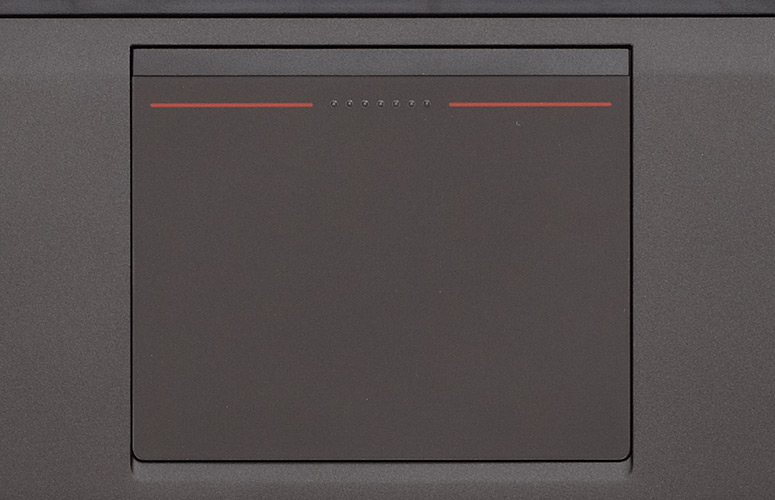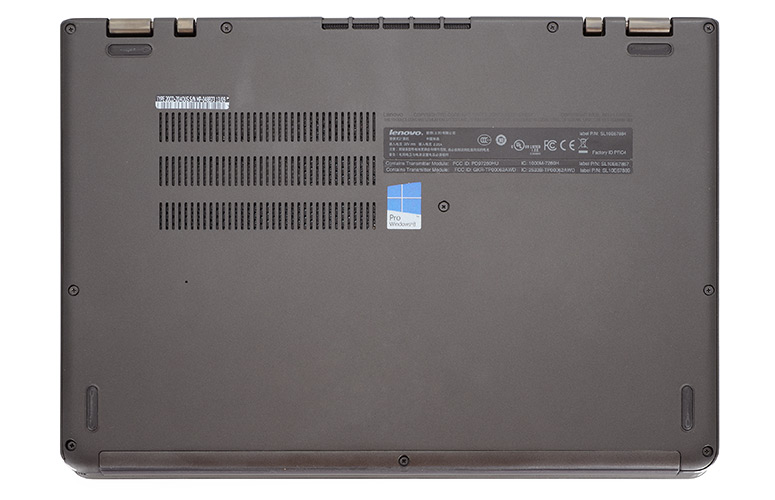Laptop Mag Verdict
The ThinkPad Yoga is a well-designed business hybrid with a rotating full HD display, excellent keyboard and long battery life.
Pros
- +
Colorful, full HD screen
- +
Responsive keyboard
- +
Innovative, bendable design
- +
Long battery life
Cons
- -
Screen is fingerprint magnet
- -
Relatively slow SSD
- -
Limited port selection for business notebook
Why you can trust Laptop Mag
Among 2-in-1 laptops that convert from clamshell to tablet mode, Lenovo's IdeaPad Yoga series has impressed us with its 360-degree folding screens, giving you the ability to operate in presentation or tent modes. With the 12.5-inch ThinkPad Yoga Ultrabook, Lenovo brings its innovative bendable design to business users, adding a superior retracting keyboard design, a built-in stylus and a gorgeous, 1080p IPS touch display. With all-day battery life, speedy performance and a lightweight design, the $1,329 ($1,299 to start) ThinkPad Yoga is one of the best business hybrids you can buy, but is it right for you?
Design
At first glance, the ThinkPad Yoga looks more like a typical business laptop than a 2-in-1 device. Its matte black chassis has the same design language as other ThinkPads, though its front edges appear a bit more rounded than the similarly-sized ThinkPad X240. Its keyboard and deck share the same classic aesthetic, along with a dash of red from the TrackPoint pointing stick and two lines on the clickpad. Like the X240 and T440s, the Yoga is made from a durable magnesium alloy and has passed MIL-SPEC tests for pressure, extreme temperatures, vibrations and dust.
However, unlike any other business laptop, the ThinkPad Yoga has a hinge design that allows you to bend its lid back a full 360 degrees, turning it into a tablet as the screen covers the bottom surface. In an industry first, the keyboard base elevates as you flip the screen back, locking the keys in place so they can't move at all while you're using the device in slate mode. The consumer-oriented Yogas simply disable keyboard input when in tablet mode, but Lenovo added this "Lift n' Lock" feature to make the system feel even more durable.
Click to EnlargeAs with the other Yoga laptops, you can also position the screen in presentation mode, which puts the deck behind the screen, or in tent mode, where the top lip of the lid and the front lip of the laptop prop the system up like a teepee. In our testing, we found the lid easy to position in any of the four modes, and the dual hinges offered just enough resistance to feel sturdy. The lift and lock feature completely immobilized the keys in all but clamshell mode.
MORE: Laptop Buying Guide: 8 Essential Tips
At 12.5 x 8.7 x 0.76 inches and 3.5 pounds, the ThinkPad Yoga is portable enough to take anywhere, but is a bit heavier than the 12.5 x 8.5 x 0.8-inch, 3.2-pound Dell's XPS 12 hybrid and stand-alone ultraportables like the 3.2-pound ThinkPad X240 and the 3-pound MacBook Air 13-inch. The 11.6-inch Lenovo ThinkPad Helix, which has a detachable screen that turns into a stand-alone tablet, weighs a much heavier 3.8 pounds with its keyboard, but 1.8 pounds as a tablet only. Like every other hybrid, the ThinkPad Yoga feels quite a bit bulkier in tablet mode than discrete tablets like the 1-pound, 9-7-inch iPad Air or the 2-pound, 10.6-inch Surface Pro. However, the added heft and wider bezel Surface Pro allow the Yoga to provide a no-compromise laptop experience.
Sign up to receive The Snapshot, a free special dispatch from Laptop Mag, in your inbox.
Display
Click to EnlargeThe ThinkPad Yoga's 12.5-inch, 1920 x 1080 display provided bright colors, sharp images and wide viewing angles in our tests. At 399 lux (324 nits) on our light meter, the ThinkPad Yoga is significantly brighter than the 246-lux category average and blows away the 259-lux Dell XPS 12.
When we watched a 1080p trailer for "Godzilla," colors like the eerie green light in a tunnel or the fiery orange in an explosion really popped. Fine details, like the wrinkles on Bryan Cranston's forehead and the stubble on Aaron Taylor-Johnson's face, were particularly prominent. The colors stayed true up to about 45 degrees and faded just slightly as we moved toward 90 degrees to the left or right. However, our fingerprints were highly visible in dark scenes and under direct light, so users will want to keep a chamois in their laptop bags.
Audio
The ThinkPad Yoga's audio output is accurate enough for movie-watching or conferencing, but music fans should bring a pair of headphones or an external speaker. The speakers, which sit in the hinge well, registered a solid 82 decibels on our audio test, which is just below the 84 dB category average, but loud enough to fill a medium-sized room.
When we listened to Patrice Rushen's bass-heavy "Forget Me Nots," sound was flat but accurate. However, when we played the guitar-heavy "Keep on Swinging" from Rival Sons, the output was very tinny and unpleasant. The ThinkPad Yoga does not come preloaded with Dolby Home Audio v4 software, though we're not sure it would have made much difference; other recent ThinkPads that had Dolby sounded just as tinny.
Touch and Stylus Experience
Click to EnlargeThe 10-point touch display on the ThinkPad Yoga was extremely responsive to our gestures, allowing us to swipe through the OS with ease and draw with all our fingers at once in Windows Paint. We found the 4.5-inch stylus was the perfect size for holding between our index and middle fingers. The flexible plastic tip felt a lot like a pressing a pen on paper when we held it against the screen.
Whether we were drawing in Fresh Paint or scribbling in Windows 8.1's handwriting keyboard, our letters drew in real time without a hint of lag. However, depending on the app, the Yoga did not always provide adequate palm rejection. When we leaned on the screen while pen drawing in both Windows Paint and Fresh Paint, the heel of our hand often caused dots or lines to appear. However, in One Note and Evernote Skitch, our palm did not make any drawings appear, but did sometimes cause the screen to scroll. Ideally, the system would have only recognized stylus input when we had the pen out.
When you're not using the stylus, you can slip it into a bay on the front lip, something many pen-enabled devices, including the Microsoft Surface Pro 2, do not provide.
Keyboard, TrackPoint and Pointing Stick
Click to EnlargeThe ThinkPad Yoga offers the same, industry-leading, spill-resistant keyboard that we've come to know and love on many of its siblings. Like the T440s, the Yoga's keyboard offers strong tactile feedback and well-spaced keys with a slightly curved shape that helps touch typists feel their way and allowed us to score a solid 86 words per minute, our typical score, on the Ten Thumbs Typing Tutor test. The keyboard backlight was more than bright enough both on its low and high settings.
Click to EnlargeBecause it's a ThinkPad, the Yoga has both a TrackPoint pointing stick and a touchpad for navigation. We prefer the TrackPoint, because it allowed us to move around the desktop with great precision -- without having to lift our hands off of the home row. The TrackPoint's buttons are built into the top of the touchpad, but they had just the right amount of resistance and did not feel stiff like they did on the T440s.
While not as precise as the TrackPoint, the 3.45 x 2.8-inch buttonless touchpad provided reasonably accurate navigation as we moved around the operating system, clicked icons and highlighted text. Windows 8.1 gestures, such as swiping in from the right to launch the charms menu or swiping from the left to switch apps, worked smoothly. The built-in buttons provided an ideal level of tactile feedback without requiring too much force to press.
The pad also supports a variety of multitouch gestures, including pinch-to-zoom, rotate, three-finger swipe to browse between images and four-finger swipe to minimize all windows or bring up the task menu. While all these gestures worked, we found that we had to be very deliberate and sometimes repeat a stroke when performing rotate or the three-finger movements.
Heat
The ThinkPad Yoga stayed cool throughout our tests. After streaming a video at full screen for 15 minutes, the keyboard measured just 83 degrees, the touchpad was a chilly 75 degrees and the bottom was only 89 degrees Fahrenheit. We consider temperatures below 95 degrees comfortable and those below 90 degrees imperceptible.
Ports
Click to EnlargePerhaps because it has the stylus bay, power button, volume rocker and rotation lock buttons on its right side, the ThinkPad Yoga has a limited selection of ports with a couple of key connections missing. On its left side, the Yoga has a USB 3.0 port, a headphone/mic jack and the power port. On the right sit an SD Card reader, another USB 3.0 port, a Kensington lock slot and mini HDMI out, which is a rather uncommon connection. There's no DisplayPort or VGA, and there's no Ethernet port for connecting to wired networks.
Webcam
The 720p webcam captured reasonably bright, but noisy images in both good and low light. When we took an image of our face in a well-lit office, our face was relatively bright, but a bit blurry and pixelated. In a very dark office, the camera managed to capture our face, but the image was even noisier. Like all ThinkPads, the Yoga has a dual array microphone that you can configure for either single or multiple voices.
Performance
Click to EnlargeWith its 1.6-GHz Intel Core i5-4200U CPU, 128GB SSD and 4GB of RAM, our configuration of the Lenovo ThinkPad Yoga provided solid performance that was good enough for any productivity task or even some light gaming. On PCMark 7, a synthetic benchmark that measures overall system prowess, the ThinkPad Yoga scored a strong 4,769, well above the 3,909 ultraportable category average. This showing is also a bit higher than the Core i5-337U-powered ThinkPad Helix (4,447) as well as the ThinkPad X240 (4,040) and IdeaPad Yoga 2 Pro (4,489), both of which have the same Core i5-4200U processor. The Dell XPS 12 also has a Core i5-4200U, but scored a slightly higher 5,011.
The ThinkPad Yoga's 128GB Samsung SSD booted into Windows 8.1 in a speedy 9 seconds, less than half the 19-second category average. However, the drive took a mediocre 65 seconds to complete the LAPTOP File Transfer test, which involves copying 4.97GB worth of mixed media files. That's a rate of just 78.3 MBps, which is 31 MBps below the 109.5 MBps category average and way below the 159 MBps offered by the Dell XPS 12. However, the Lenovo IdeaPad Yoga 2 Pro returned a similarly sluggish 80.8 MBps rate.
The laptop took a brisk 5 minutes and 15 seconds to complete the processor-intensive OpenOffice Spreadsheet Macro Test, which matches 20,000 names with their addresses. That time is almost a minute faster than the 6 minute and 22 second category average, but within a few seconds of the ThinkPad X240 (5:22), IdeaPad Yoga 2 Pro (5:17) and Dell XPS 12 (5:12).
Graphics
The ThinkPad Yoga's integrated Intel HD Graphics 4400 chip is good enough for HD media playback and some casual gaming at its full HD resolution. On 3DMark11, a synthetic benchmark that measures overall graphics prowess, the Yoga scored a solid 860, a bit higher than the 697 category average, but within just a few points of the ThinkPad X240 (812) and the IdeaPad Yoga 2 Pro (838), all of which have the same GPU. The Dell XPS 12 did slightly better with a score of 927 while the Helix did much worse with a mark of 494.
When we played "World of Warcraft" at 1920 x 1080 resolution with its autodetected settings, the ThinkPad Yoga managed a playable rate of 31 fps, which is just below the 35 fps category average, but is higher than Dell XPS 12's 29 fps and miles ahead of the ThinkPad Helix's 18 fps. However, when we turned the special effects up, the Yoga's frame rate dropped to an unplayable 14 fps. That's a bit below the 18 fps category average, but about on par with the Dell XPS 12 (16 fps), and ThinkPad X240 (17 fps).
Battery Life
Click to EnlargeThe ThinkPad Yoga doesn't have a removable battery or an extended battery option like the ThinkPad T440s and X240. However, the Yoga's 47-watt-hour unit allowed it to last a strong 8 hours and 1 minute on the LAPTOP Battery Test, which involves continuous surfing over Wi-Fi. That time is an hour and a half longer than the 6:32 category average and nearly two hours longer than the IdeaPad Yoga 2 Pro (6:13). The Dell XPS 12 lasted a full 9 hours and 24 minutes.
MORE: 10 Laptops with the Longest Battery Life
The ThinkPad X240, which is the same size as the Yoga but is not a hybrid, lasted an epic 20:28 minutes with its extended battery. That runtime dropped to 7:40 with the standard 3-cell battery.
Software and Warranty
Click to EnlargeLenovo sells the ThinkPad Yoga with Windows 8.1, which makes it the first ThinkPad to come with Windows 8.1 preloaded as the ThinkPad T440s, Helix and X240 all still come with Windows 8, though you can upgrade them for free in just a few minutes. The Yoga also comes with a typical set of Lenovo utilities.
Lenovo Settings allows you to tweak the power profile, audio, camera and network settings from within the Modern UI. Lenovo QuickControl allows you to move the cursor or change certain display settings from your smartphone. Lenovo Solution Center, which runs in desktop mode, shows the status of your system security, checks your hardware and lets you know about any driver or Lenovo software updates.
MORE: Windows 8.1: Full Review
Lenovo Companion provides shortcuts to recommended apps and promotions for other Lenovo products and services. Lastly, Lenovo Reach is a cloud service that provides 5GB of free storage and helps sync your files and passwords between your devices.
In addition to its Lenovo utilities, the ThinkPad Yoga has its fair share of third-party apps, including Amazon Kindle, Accuweather, Zinio, eBay and a 30-day trial of Norton Internet Security 2014. Notetakers might find the preloaded Evernote and Evernote Skitch useful.
Lenovo backs the ThinkPad Yoga with a one-year warranty on parts and labor. The company sells extended warranties that last up to 4 years, offering accidental damage protection and on-site service for additional fees ranging from $69 to $479. See how Lenovo fared in our Tech Support Showdown and Best & Worst Brands report.
Configurations
The Lenovo ThinkPad Yoga starts at a pricey $1,299, but comes standard with the most important components. The base configuration features a 1920 x 1080 IPS touch screen, a 128GB SSD, a 1.6-GHz Intel Core i5-4200U CPU, 4GB of RAM and Windows 8.1. For additional money, you can configure the Yoga with up to a Core i7-4600U CPU, a 256GB SSD or 8GB of RAM. Our review unit costs $30 more than the base because it has an Intel dual band Wireless-11 AC 7260 Wi-Fi card rather than the standard 802.11b/g/n card.
Verdict
Click to EnlargeWith the ThinkPad Yoga Lenovo has successfully ported the innovative 360-degree hinge design of its consumer Yogas to a durable, powerful business laptop. Even without its tablet, tent and presentation modes, the ThinkPad Yoga's comfy keyboard, colorful full HD screen and 8-hour battery life would make it a strong choice for business users on the go. We just wish the screen were more smudge-resistant and that Lenovo could have squeezed more ports.
If you're not looking for an enterprise-grade system, the Dell XPS 12 is worth considering. That 2-in-1 weighs a little less, has a faster SSD and lasts an hour longer on a charge, though its keyboard is not as good. However, if you want a superior business ultraportable with the ability to flip into a tablet at will, the ThinkPad Yoga is an excellent choice.
Lenovo ThinkPad Yoga Specs
| Brand | Lenovo |
| CPU | 1.6-GHz Intel Core i5-4200U |
| Company Website | www.lenovo.com |
| Display Size | 12.5 |
| Graphics Card | Intel HD Graphics 4400 |
| Hard Drive Size | 128GB |
| Hard Drive Type | SSD Drive |
| Native Resolution | 1920x1080 |
| Operating System | Windows 8.1 Pro |
| RAM | 4GB |
| RAM Upgradable to | 8GB |
| Touchpad Size | 3.45 x 2.8 |
| USB Ports | 2 |
| Video Memory | Shared |
| Weight | 3.5 pounds |
| Wi-Fi Model | Intel Dual Band Wireless-AC 7260 |