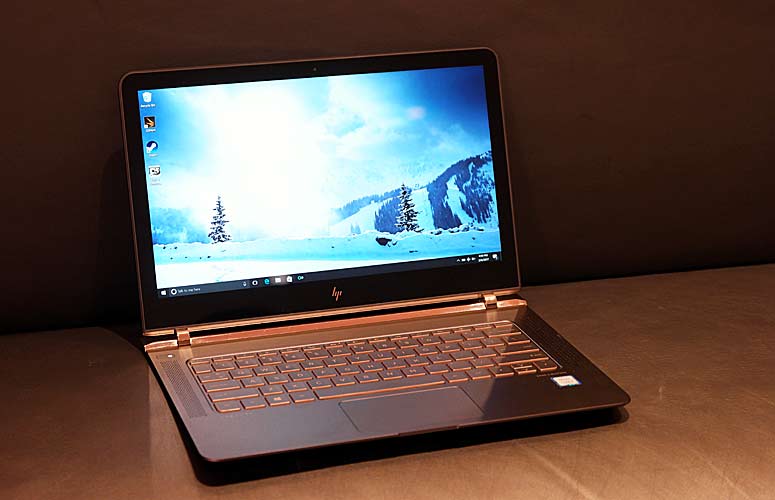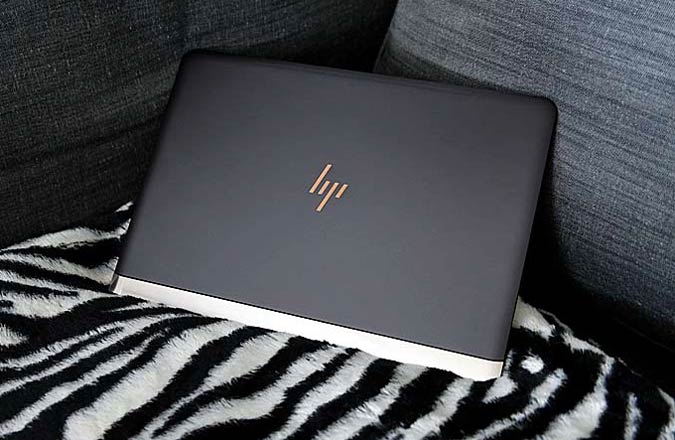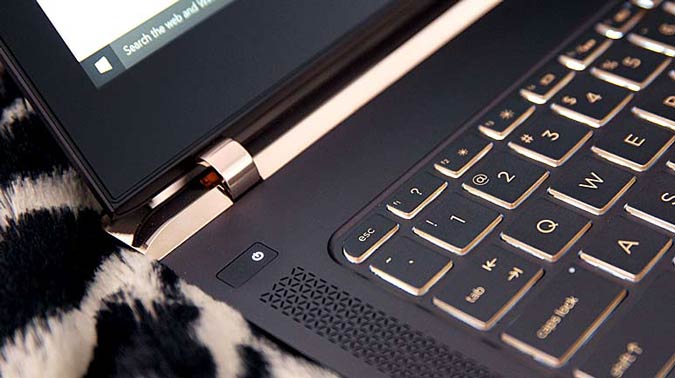Laptop Mag Verdict
While its battery life leaves a lot to be desired, the HP Spectre is one of the thinnest, most powerful and best looking ultraportables on the market.
Pros
- +
Gorgeous design and color scheme
- +
Super thin
- +
Bright screen
- +
3 USB-C ports (2 with Thunderbolt 3)
Cons
- -
Below-average battery life
- -
No traditional USB ports
Why you can trust Laptop Mag
The HP Spectre isn't the thinnest laptop in the world anymore, but it's still super portable and gorgeous to look at. And inside, the Spectre has gotten even more powerful, thanks to new 7th-Generation Intel Core i CPUs that seems to defy expectations of how much power you can get from a system just 0.41-inches thick.
With looks that remind me more of an Italian hypercar than a consumer laptop, the Spectre seems to be as much of a thoroughbred as a Ferrari or Lamborghini, despite a much more attainable starting price of $1,070. However, if you want the HP Spectre's haute couture good looks and potent performance, you'll also have to live with its weak battery life and lack of traditional USB ports.
Design: A truly premium experience
While the Spectre's slim, 0.41-inch-thick build may grab a lot of attention, its chassis would still look great even if the notebook were a little thicker. The combo of copper and charcoal (HP calls it "ash silver") go together like champagne and caviar, and HP's minimalist premium logo is sleek and subtle while still exuding a sense of class.
I've heard some people criticize the fingerprint-loving mirror finish on the Spectre's hinge, but you know what else attracts smudges? Jewelry, watches and cars. And if a few streaks are the price I have to pay for style, just call me Mr. Clean.
The Spectre's hinges had to be specially engineered to support a system this thin. They were inspired by the type of hinges you'd get on a piano, and while they may look a little strange at first, they offer the kind of stability and artistry that feels right at home on a premium machine like this. Really, the Spectre looks like it belongs in a museum as opposed to on a desk or stuffed in a bag. It's that pretty.
Measuring 12.8 x 9.03 x 0.41 inches and weighing 2.45 pounds, the Spectre makes systems that would normally be considered slim seem fat. That includes superthin 2-in-1s like the Lenovo Yoga 910 (12.72 x 8.84 x 0.56 inches and 3.04 pounds) and our top notebook overall, the Dell XPS 13 (11.98 x 7.88 x 0.33-0.6 inches and 2.7 pounds). However, because of the Spectre's larger bezel, it has a slightly bigger footprint than the other two.
Sign up to receive The Snapshot, a free special dispatch from Laptop Mag, in your inbox.
The one 13-inch system that's even thinner than the Spectre is Acer's Swift 7, which measures 12.8 x 9 x 0.39 inches and weights 2.46 pounds. However, as you'll see, the Swift made even more sacrifices than the HP to achieve its sleek dimensions.
MORE: Best Ultrabooks (Thin-and-Light Windows Laptops)
Keyboard and Touchpad: Deliciously snappy
Unlike many other superthin laptops, the Spectre doesn't compromise on typing comfort. In fact, the backlit keyboard on the Spectre is one of the best I've used, regardless of size. While 1.15mm of travel might sound a bit short, the keyboard's strong but not-too-stiff 65-gram actuation weight and crisp action were great. When I switched to other laptops, I often found myself longing for the Spectre's keyboard.
At 3.75 x 2.15 inches, the smooth, one-piece, glass touchpad has a plenty of room and a great feel when you're clicking it. Even better, the jumpiness issues we experienced on the original Spectre back in June 2016 have been completely resolved. This pad is completely accurate.
Display: Bold, bright and beautiful
The Spectre's 13-inch, full-HD screen can be summed up in three words: bold, bright and beautiful. When I watched a teaser for Disney's new animated short "Piper", the Spectre delighted, with great contrast between the birds' fluffy feathers and the sparkle of the ocean surf.
At 319 nits, the Spectre's brightness is among the best in its class. The 12-inch MacBook and Acer Swift 7 were in same league, at 327 and 319 nits, respectively, while Dell's XPS 13 trailed slightly behind, at 303 nits.
The Spectre also covered 106.4 percent of the sRGB color spectrum. That's nearly the same as showings by Apple's 12-inch MacBook (107 percent) and the Acer Swift 7 (106 nits), and better than the Dell XPS 13 (94 percent).
Finally, with a Delta-E of 6.93, the Spectre's color accuracy was a bit disappointing. The 12-inch Apple MacBook (1), Dell XPS 13 (1.3) and Lenovo Yoga 910 (0.76) all feature screens with much more exact colors. With a Delta-E of 4.13, Acer's Swift 7 was somewhere in between (numbers closer to 0 are better).
Audio: Surprisingly rich
Good sound is hard to find on a laptop, and despite having almost no room for speakers, the Spectre acquits itself pretty well. As with a lot of other notebooks, there's not as much bass as I'd like, and audio can sound a bit flat at times. But when I listened to Fred Falke's "Radio Days," the Spectre's Bang & Olufsen speakers did a surprisingly decent job re-creating "Shotgun" Tom Kelly's gravelly voice and the song's rich piano chords.
Heat: Hyperbarically cool
In an attempt to keep this superthin laptop from getting sweltering hot, HP designed a "hyperbaric" cooling chamber, which uses fans to create a pocket, suck in cool air from the vent on the bottom and release hot air from the vent on the machine's back. Unfortunately, if you do more than simple web surfing and light productivity, the bottom of the laptop gets uncomfortably warm.
If you're just streaming a movie, the fans may not turn on, but temps can still get high enough that using the system on your lap is a bad idea. After the machine streamed HD video from Hulu for 15 minutes, the bottom vent measured 100 degrees Fahrenheit, which is only slightly above our comfort threshold of 95 degrees. Thankfully, the touchpad and the space between the G and H keys were significantly cooler, at 86.5 and 92.5 degrees, respectively.
MORE: Best HP Laptops
And if you're doing much more than surfing the web or watching some Netflix, the Spectre's temperature can get even higher. A number of times while I was multitasking, the space between the two bottom vents measured over 120 degrees, which is when heat stops being annoying and starts getting a bit painful. And depending on how hot things get, the fan can become pretty loud, to the point that it sometimes becomes a nuisance.
Ports and Webcam: Boldly embracing our USB-C future
Because this laptop is so thin, there's room only for USB Type-C ports, which are located on the back of the system, instead of the traditional Type-A slot. But, as opposed to the single connection you get on Apple's 12-inch MacBook, HP provides three USB-C ports, one with USB 3.1 and two with Thunderbolt 3. That means you'll never face the dilemma of choosing between recharging your laptop and plugging in a peripheral.
All three ports can be used for charging, data transfer and video out. But if you want to hook up one or more 4K displays, you'll need to use one of the two ports that support Thunderbolt 3.
If you're looking for extras such as an SD card reader or HDMI port, you're out of luck. Aside from the three USB-C connectors, the only other port is a 3.5mm headphone/mic jack.
The Spectre also features an HD webcam flanked on each side by a mic, providing crisp audio for video calls and voice chat. Unfortunately, the 1280 x 720 images that the cam captures aren't quite as sharp. Even in our brightly lit office, photos from the webcam looked grainy and made my face appear blotchy and dark.
Performance
When it comes to performance, HP simply isn't willing to compromise. Unlike competitors such as the Acer Swift 7, which feature slower Intel Core i5 Y-series processors, the Spectre gets full Intel Core i U-series CPUs. And on our review unit, which sports a 2.5-GHz Intel Core i7 chip with 8GB of RAM and a 256GB SSD, the Spectre's performance was 40 percent better than the Swift's. That performance advantage can really make a difference for people who need to multitask or do a bit of light video editing.
On Geekbench 4, which measures overall performance, our Spectre config scored 7,888. This topped numbers from all of the notebook's competitors, including systems such as the Core i7-powered Dell XPS 13 (7,287) and the Acer Swift 7 (5,519).
The Spectre also blitzed our spreadsheet test, sorting 20,000 names and addresses in OpenOffice in just 3 minutes and 35 seconds, faster than both the XPS 13 (3:44) and the Acer Swift 7 (4:45).
When asked to duplicate a DVD's worth of mixed-media files, the Spectre's 256GB SSD performed admirably, too, completing the transfer in 17 seconds, for a rate of 299 MBps. So while the Apple MacBook and Dell XPs 13 were slightly faster, at 355.9 MBps and 339.31 MBps, the Swift 7 was way slower, with a rate of 115.66 MBps.
Graphics
While the Spectre isn't meant for serious gaming, you can get away with some light video editing or a bit of gaming on less demanding titles such as League of Legends. But you'll have to turn the settings down.
The notebook's Intel 620 HD graphics scored 889 on 3DMark's Fire Strike graphics test, a showing that's higher than that of an average ultraportable (645) and way better than the Acer Swift 7's score (582). However, at 927, the Core i7 Dell XPS 13 demonstrated a small lead in graphics power.
Battery Life
From the outset, the big concern with the Spectre's superthin design is that it leaves little room for batteries. Even though HP did some innovative engineering by splitting the battery into four separate sections, the Spectre lasted a disappointing 6 hours and 6 minutes on the Laptop Battery Test, which involves continuous surfing over Wi-Fi.
The average for ultraportable laptops is 2 hours longer, at 8:07, and even the Acer Swift 7 did an hour and 20 minutes better, with a time of 7:25. And that's before you get to other competitors, including the nontouch Dell XPS 13 (13:49), 12-inch Apple MacBook (9:38) and even Lenovo's Yoga 910 (10:36), which all offer significantly longer run times.
MORE: Laptops with the Longest Battery Life
Software and Warranty
The Spectre isn't bogged down with a lot of bloat, though it does have a trial of McAfee LiveSafe. HP's Windows 10 laptop features a handful of HP utilities, such as its Support Assistant app.
HP backs the Spectre with a one-year warranty on parts and labor. See how the company fared in our Tech Support Showdown and Best and Worst Brand ratings.
Configurations and Competitors
The Spectre starts at $1,070 for a configuration that has a 13.3-inch nontouch display, Core i5 CPU, 8GB of RAM and a 256GB SSD. There's also our $1,250 review configuration featuring a Core i7 CPU, 8GB of RAM and a 256GB SSD.
At any of these configurations, HP's laptop offers more value than Apple's 13-inch MacBook Air and 12-inch MacBook. Both of Apple's systems offer significantly better battery lives, and the 12-inch model has a sharper screen than the Spectre, but those machines offer lesser specs for the money. The 12-inch MacBook starts at $1,299 and comes with a slow-footed Core m3 CPU, only one port, and the same 8GB of RAM and 256GB SSD the Spectre provides, all for $130 less. The 13-inch MacBook Air, which is likely to be updated or discontinued soon, offers a Core i5, 8GB of RAM and a 256GB PCIe SSD, all for $1,199, but it has a mediocre 1440 x 900 resolution.
Dell's XPS 13 is the Spectre's main competitor, and with a starting price of $800, its barrier to entry is much lower too. While the Dell system might not be as thin, its bezel-free Infinity display still looks stunning, and it has a wider variety of ports, including one Type-C port with Thunderbolt 3. The XPS 13 also boasts significantly better battery life than the Spectre, lasting 9:11 for the Core i7 version and a whopping 13:49 for a nontouch Core i5 model. However, if you want an XPS 13 with similar performance to our Spectre review unit, you're looking at a price closer to $1,100.
Bottom Line
With world-class good looks, boundary-pushing thinness, a brilliant display and, now, more powerful 7th generation Intel Core i performance, the HP Spectre has a lot going for it. Unfortunately, those highlights are countered by weak battery life and a shortage of creature comforts like an SD card reader and a touch-enabled display.
This makes comparisons between the Spectre and high-maintenance hypercars hard to deny. Thankfully, unlike its road-going spirit animals, the Spectre is pretty reasonably priced, starting at just $1,070. The Dell XPS 13 remains our favorite notebook overall because of its long battery life, nearly bezel-free screen and strong port selection. However, the Spectre is still the undisputed leader in cool, and a strong choice for anyone who wants the ultimate in ultraportable style.
- More on Laptops
- Which GPU is Right For You
- Best 2-in-1s (Laptop/Tablet Hybrids)
- The Best Laptops for Business and Productivity
HP Spectre Specs
| Bluetooth | Bluetooth 4.1 |
| Brand | HP |
| CPU | 2.7-GHz Intel Core i7-7500U |
| Company Website | www.hp.com |
| Display Size | 13.3 |
| Graphics Card | Intel HD Graphics 620 |
| Hard Drive Size | 256GB |
| Hard Drive Speed | n/a |
| Hard Drive Type | SSD |
| Highest Available Resolution | 1920 x 1080 |
| Native Resolution | 1920x1080 |
| Operating System | Windows 10 Home |
| Optical Drive | None |
| Ports (excluding USB) | Headphone, Thunderbolt 3, USB Type-C |
| RAM | 8GB |
| Size | 12.8 x 9.03 x 0.41-inches |
| Touchpad Size | 3.7 x 2.1-inches |
| USB Ports | 3 |
| Video Memory | Shared |
| Warranty/Support | standard one-year warranty |
| Weight | 2.45 pounds |
| Wi-Fi | 802.11ac |
Sam Rutherford is a writer at Laptop Mag, focusing on laptop reviews and all the gadgets that make using a notebook just that much easier (or more fun). Over the years, he reviewed some iconic laptops, including gaming beasts from Alienware, Asus, Acer, Gigabyte, and HP. Outside of gaming laptops, Sam has also reviewed notebooks oriented around productivity, such as the Lenovo IdeaPad or the Dell XPS.