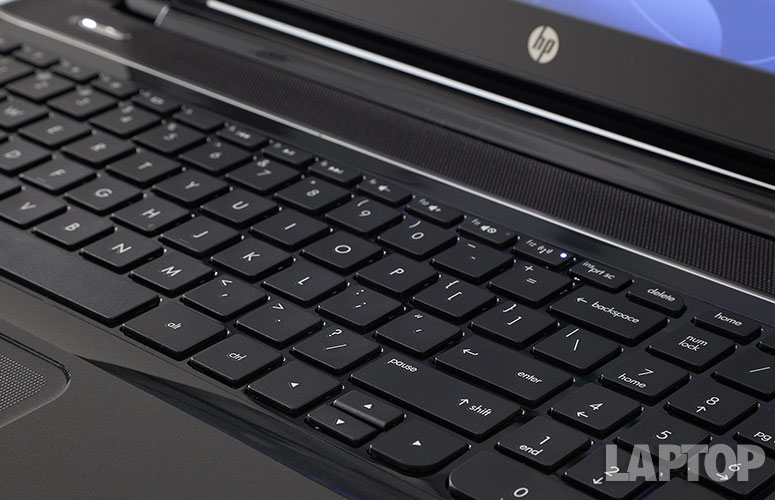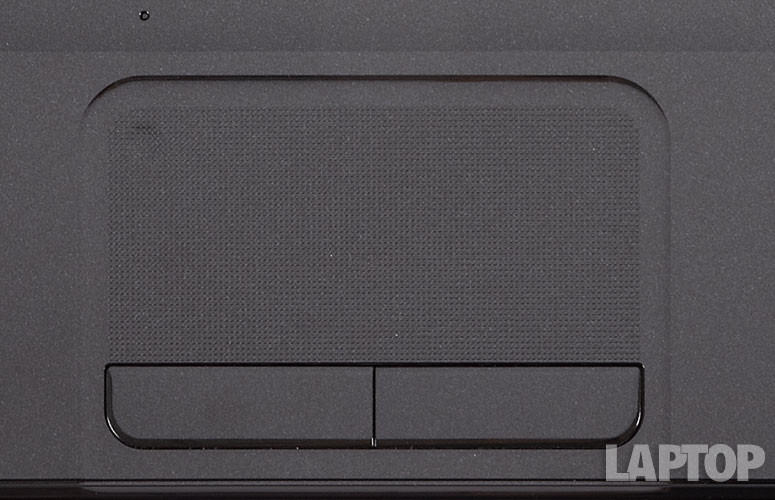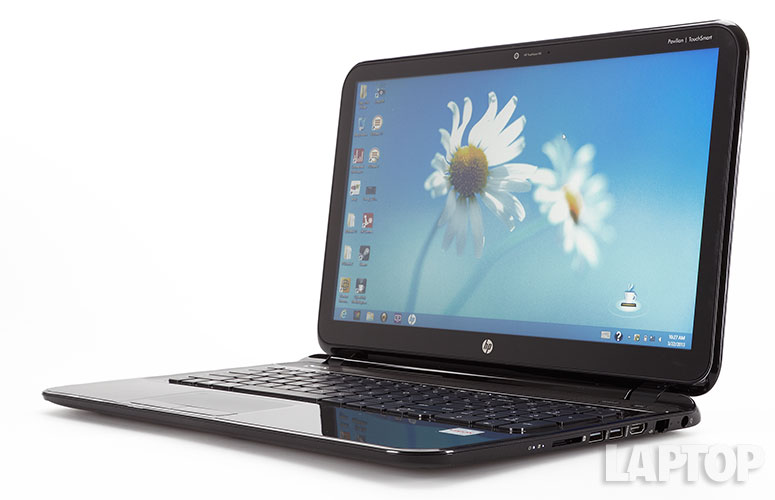Laptop Mag Verdict
HP's Pavilion TouchSmart 15z-b000 Sleekbook combines a touch screen and solid graphics performance in a slim design for Windows 8 shoppers, but overall speed and battery life trails Intel-powered machines.
Pros
- +
Quality audio
- +
Fairly good graphics performance
- +
Sturdy keyboard
- +
Responsive touch screen
- +
Runs cool
Cons
- -
Below-average overall performance
- -
Short battery life
- -
Relatively dim display
- -
Smudge-prone lid
Why you can trust Laptop Mag
With the Pavilion TouchSmart 15z-b000 Sleekbook, HP pairs a slim design with a touch-screen display and an AMD quad-core processor for $649. Add in Dolby-powered speakers and a comfortable keyboard and you have a solid Windows 8 contender. But is this touch notebook the best in its class?
Design
Click to EnlargeEncased in smooth black plastic, the TouchSmart 15z-b000 Sleekbook's lid and keyboard deck are speckled with minuscule glistening sparkles, which add a bit of flair. The underside of the device is also constructed of plastic but without the shiny finish, and features vents for its cooling fans. We like the way the lid tapers toward the edges, but the lid picks up fingerprint smudges easily.
Like other models in the Pavilion Sleekbook line, the TouchSmart 15z-b000 Sleekbook comes
Click to Enlarge with Altec Lansing speakers with Dolby Advanced Audio technology situated just below its display. A silver elongated power button sits at on the left-hand side above the keyboard deck.
This 15.1 x 10.2 x 0.9-inch notebook is slightly larger than the competing Dell Insprion 15z (15 x 9.8 x 0.9), and is on a par with ASUS' VivoBook S500CA (15.1 x 10.8 x 0.8 inches). At 5.6 pounds, the Pavilion TouchSmart 15z-b000 Sleekbook is also heavier than its Dell and ASUS counterparts, which weigh 5.2 and 4.8 pounds respectively.
More: HP Best and Worst Notebook Brands 2013 Rating
Sign up to receive The Snapshot, a free special dispatch from Laptop Mag, in your inbox.
Keyboard and Touchpad
Click to EnlargeThe TouchSmart 15z-b000 Sleekbook comes with a sturdy and spacious island-style keyboard that provides a seamless typing experience. During the Ten Thumbs Typing Test, we notched 72 words per minute, slightly surpassing our 70 words per minute desktop score. The texture of the keys feels coarse and rough -- a welcome contrast to the deck's glossy finish. The keyboard also features a full-size number pad.
Click to EnlargeThe 3.8 x 2.9-inch touchpad sports a raised dot pattern that makes it easy to navigate the TouchSmart's 15-inch display. Two-finger scrolling worked well on the Windows 8 Start screen, and the touchpad proved responsive when performing Windows 8 gestures like switching apps (swipe in from left) and activating the Charms menu (swipe from right).
Display and Audio
Click to EnlargeThe Pavilion TouchSmart's HD BrightView LED 1366 x 768 glossy screen doesn't exactly wow. When watching the trailer for "The Life of Pi," bright oranges and yellows looked a bit muted and details were not as sharp as we would have preferred. Scenes with contrasting blues, such as those that took place on the sea during the daytime, looked brighter and crisper than other clips from the trailer.
At 137 lux on our light meter, the Pavilion TouchSmart Sleekbook fell way below the 228 mainstream notebook category average. Dell's Inspiron 15z (146 lux) and ASUS' VivoBook S500CA (147 lux) have slightly brighter displays.
We found the 15-inch touch screen to be responsive and accurate. Swiping to navigate through the Windows 8 interface felt smooth and fluid. When reading news articles, we used pinch-to-zoom on the touch screen with ease, and highlighted text by simply tapping the screen and dragging the marker.
The Altec Lansing speakers give the TouchSmart 15z-b000 Sleekbook full and lively sound. When listening to "Somebody I Used to Know" by Gotye, the vocals sounded deep and rich. When we cranked the volume all the way up, audio boomed boisterously from underneath the display. Using the Dolby Advanced Audio 2.0 control panel, you can customize sound settings by using presets such as Movies and Music.
More: HP's Tech Support Tested
Ports and Webcam
Click to EnlargeThe HP Pavilion TouchSmart Sleekbook comes with a USB 2.0 port and a headphone jack on its left-hand side. On the right are two USB 3.0 ports, an SD Card reader, an HDMI port and an Ethernet port.
The TouchSmart Sleekbook comes with HP's 1280 x 720 TrueVision HD webcam, which is designed to deliver bright video even in low light. In fluorescent lighting, images were indeed bright, but were washed-out and grainy.
Heat
Click to EnlargeAfter streaming a Hulu video at full screen for 15 minutes, the touchpad on the TouchSmart 15z-b000 Sleekbook registered at 81 degrees Fahrenheit, while the area between the G and H keys on the keyboard reached 86 degrees. The laptop's underside hit 87 degrees, barely approaching the 95-degree threshold that would be considered uncomfortable.
However, after using the laptop for an hour on our desk, the wrist rests felt noticeably -- but not uncomfortably -- warm.
Performance
Click to EnlargeThe Pavilion TouchSmart Sleekbook 15's AMD quad-core A8-4555M accelerated processor with 6GB of RAM proved speedy in everyday use. Apps launched quickly while running eight tabs in Google Chrome, and we streamed "Modern Family" with ease while leaving seven other applications open.
However, the Sleekbook 15 turned in mediocre scores on our benchmark tests. Its score of 1,352 on PCMark 7 is below the mainstream category average of 2,727. This showing doesn't even come close to the Dell Inspiron 15z (4,184) or the ASUS VivoBook S500CA (2,527), both of which have a 1.7-GHz Intel Core i5-3317U CPU.
The Pavilion TouchSmart 15 booted in a relatively quick 28 seconds, which beats the 42-second category average. However, the Inspiron 15z took just 21 seconds, and the ASUS VivoBook S500CA took 18 seconds.
During the LAPTOP File Transfer Test, both Dell and ASUS' notebooks outshined the HP Pavilion TouchSmart yet again. The HP's 750GB 5,400-rpm hard drive took 3 minutes and 54 seconds to duplicate a 5GB mixed media file, equaling a rate of 21.8 MBps. That's just about half the category average of 41 MBps, and also falls short of the Inspiron 15z (30.5 MBps) and the VivoBook S500CA (65.3 MBps).
The Pavilion TouchSmart was also sluggish on our OpenOffice Spreadsheet test, which matches 20,000 names to their corresponding addresses. It took the TouchSmart 9 minutes and 45 seconds to complete this task, significantly longer than the 5:56 second category average. By comparison, the Dell Inspiron 15z took 6:26, and the ASUS VivoBook S500CA took 5:36.
Graphics
Click to EnlargeThe TouchSmart Sleekbook's AMD Radeon HD 7600G graphics card is suitable for mainstream gaming and streaming HD video. The TouchSmart scored 844 during the 3DMark 11 test, failing to meet the 1,162 category average. However, this did outperform the Intel 4000 Graphics GPU found in both the ASUS VivoBook S500CA (632) and Dell Inspiron 15z (641).
When playing "World of Warcraft" with the settings on autodetect, the TouchSmart Sleekbook averaged 29 frames per second, which is just below what we consider playable -- 30 fps. The VivoBook and Inspiron 15z were slightly better, scoring 33 fps each. None of these notebooks even come close to the 67 fps category average for mainstream notebooks. After bumping the settings up to full, the TouchSmart's frame rate dropped to an unplayable 15.5 fps.
The TouchSmart 15 Sleekbook can also play higher-end games -- barely. With the settings on low, we averaged 30 fps in "Batman: Arkham City." The ASUS VivoBook S500CA notched a higher 36 fps on the same settings.
Battery Life
The Pavilion TouchSmart 15z-b000 Sleekbook's 4-cell lithium ion battery lasted for 3 hours and 39 minutes during the LAPTOP Battery Test, which consists of continuous Web surfing over Wi-Fi. This is well below the 5:41 category average for mainstream notebooks, and is more than an hour less than both the VivoBook (4:43) and Inspiron 15z (4:40). HP does not offer an extended capacity battery for the TouchSmart 15z.
Software and Warranty
Click to EnlargeIn addition to Microsoft's own apps, the Pavilion TouchSmart 15z-b000 Sleekbook comes preloaded with a Kindle app, Netflix, Skype, eBay and iHeartRadio.
HP has bundled some of its own applications, including Support Assistant, HP MyRoom, HP Connected Music and Snapfish. Snapfish, also known as HP Connected Photo, enables users to share, store and edit photos on their PC, while HP Connected Music is HP's music player and virtual store. The Support Assistant displays available updates, provides alerts for security risks, and shows information about battery, performance, and your computer's specifications in one dashboard.
HP offers a one-year warranty, which includes unlimited technical assistance along with parts and labor.
Configurations
While HP only offers one preconfigured version of the TouchSmart 15z-b000 Sleekbook, the company does let you upgrade the memory and hard drive. Increasing the RAM to 8GB from 6GB costs $50; adding a 750GB, 7,200-rpm hard drive will add $20; and a 1TB, 5,400-rpm hard drive costs $50.
Verdict
Click to EnlargeThe $649 HP Pavilion TouchSmart 15z-b000 Sleekbook delivers impressive audio and a seamless Windows 8 touch-screen experience. You also get a comfortable keyboard and well-designed touchpad. However, this laptop's AMD processor offered sluggish performance, and its 4-cell battery lasted less than four hours. For roughly the same price, we recommend the ASUS VivoBook S500CA, which has a sturdier and lighter aluminum chassis, better performance and longer battery life. The TouchSmart 15z-b000 Sleekbook is worth considering, but other notebooks offer more for your money.
HP Pavilion TouchSmart 15z-b000 Sleekbook Specs
| Brand | HP |
| CPU | AMD Quad-Core A8-4555M |
| Company Website | http://www.hp.com |
| Display Size | 15.6 |
| Graphics Card | AMD Radeon(TM) HD 7600G Discrete-Class Graphics |
| Hard Drive Size | 750GB |
| Hard Drive Speed | 5,400rpm |
| Native Resolution | 1366x768 |
| Operating System | Windows 8 |
| Ports (excluding USB) | HDMI, Ethernet, Combo Headphone/Mic Jack |
| RAM | 6GB |
| RAM Upgradable to | 8GB |
| Size | 15.1 x 10.2 x 0.9 inches |
| Touchpad Size | 3.8 x 2.9 inches |
| USB Ports | 3 |
| Warranty/Support | 1 year |
| Weight | 5.6 pounds |
| Wi-Fi | 802.11b/g/n |