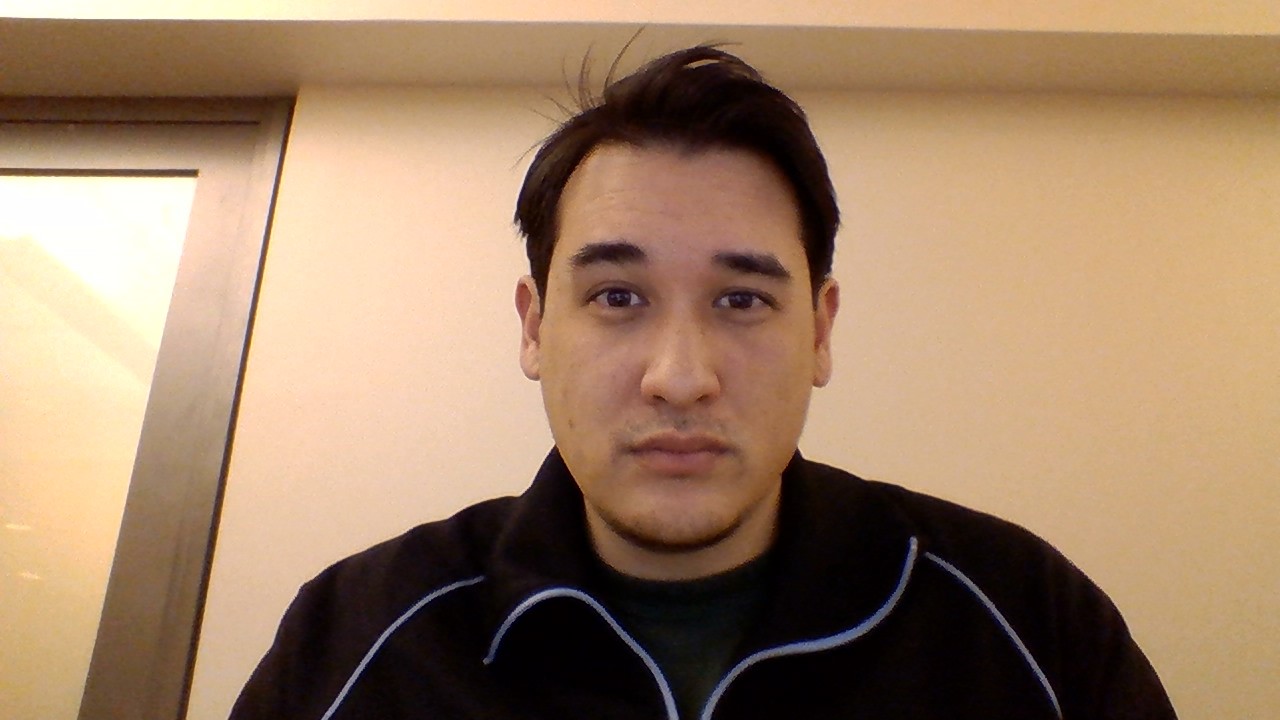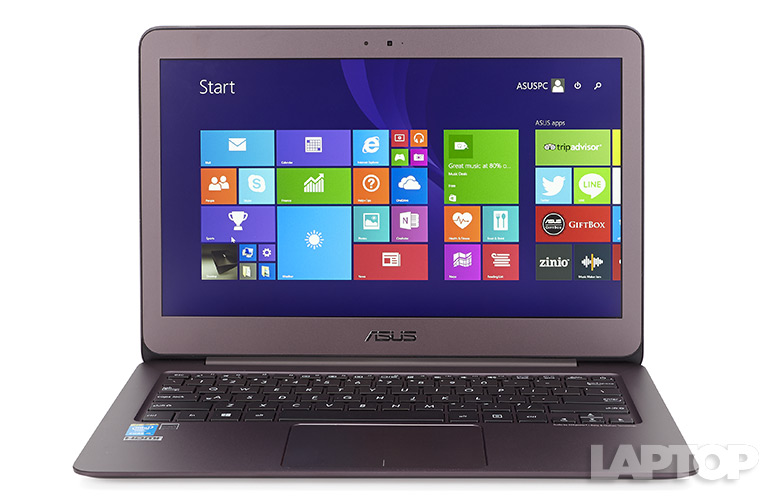Laptop Mag Verdict
The ZenBook UX305 stuns with a gorgeous all-aluminum body, a thin, fanless design, and 9-plus hours of battery life -- all for just $699.
Pros
- +
Great price
- +
Superthin aluminum body
- +
Bright matte screen
- +
Quiet, fanless design
- +
Extra long battery life
Cons
- -
Quiet speakers
- -
No backlit keyboard
- -
Webcam has poor white balance
Why you can trust Laptop Mag
An Ultrabook needs to deliver on three things: long battery life; a thin, easy-to-carry design; and enough power to handle your business and home needs. The Asus ZenBook UX305 delivers on all three counts with aplomb, boasting a slick half-inch-thick aluminum body, more than 9 hours of battery life, and a solid Intel Core M CPU, all for just $699 -- less than competing machines from Dell and HP. Plus, you get a 256GB SSD, while other laptops in this class typically start with just 128GB. The UX305 isn't perfect, but it's the best Ultrabook value yet.
Design
The UX305's design is an exercise in simplicity; there isn't a single unnecessary protuberance, and its lines and curves flow from edge to edge with an elegant fluidity. Finished in dark obsidian stone, the UX305 continues the ZenBook tradition by featuring a gorgeous aluminum body and a delicately thin waistline.
The lid is decorated with a subtle laser-cut circle pattern that radiates outward from the center and draws your eye to the silver Asus logo in the middle.
Inside, the aluminum deck is complemented by a black Chiclet-style keyboard and spacious one-piece touchpad. With its fanless design, the bottom of the UX305 is completely smooth and unbroken, except for the stereo speaker grilles on either side and four rubber feet.
At 12.7 x 8.9 x 0.48 inches and 2.64 pounds, the UX305 is even thinner than the already svelte Dell XPS 13 (12 x 7.9 x 0.33-0.6 inches and 2.6 pounds) and the HP EliteBook Folio 1020 (12.2 x 8.2 x 0.62 inches and 2.68 pounds), although it has a slightly larger footprint than both.
Keyboard and Touchpad
Sign up to receive The Snapshot, a free special dispatch from Laptop Mag, in your inbox.
The UX305's Chiclet-style keyboard is comfortable and spacious. The keys have a standard actuation weight of 60 grams, and I wasn't bothered by the slightly shallower-than-normal key travel of 1.2 mm.
On 10fastfingers.com, I exceeded my 75-words-per-minute average by about 5 wpm on each of my first three attempts. The only thing I missed was the backlighting found on other Ultrabooks; both the EliteBook Folio 1020 and the XPS 13 have this feature.
For your mousing needs, the UX305 features a well-sized 4.1 x 2.9-inch one-piece touchpad. Gestures such as two-finger scrolling and pinch-to-zoom were smooth and responsive, and the UX305 was never confused between left and right clicks.
Display
With its matte screen, the UX305 bucks the glossy trend of most modern laptops. This results in colors that look slightly less saturated when compared to the competition, but in return, you get a bright display with almost 180-degree viewing angles and better outdoor visibility. If you spend more of your time looking at spreadsheets and Word documents than pictures or movies, the UX305's matte screen is not only more practical, but looks better, too.
When I watched ABC's Fresh Off the Boat, the UX305's display didn't replicate the same deep colors or sparkle from Eddie's jewelry that I saw on other glossy-screened laptops. On the other hand, I never had to confront my own face staring back at me every time the screen faded to black.
MORE: Laptop Interactive Buying Guide
Using our light meter, we found that the UX305 produced 281 nits, which is a measurement of brightness. That's slightly below the matte-screened version of the XPS 13, but 25 percent brighter than the EliteBook Folio 1020 and 13 percent brighter than the ultraportable average of 247.
In terms of color reproduction, the UX305's display covered 93.9 percent of the sRGB spectrum, which is good but pretty standard for an Ultrabook in this price range. That's slightly more than the matte XPS 13 (91.7), but a bit less than the EliteBook Folio 1020 (95 percent).
The one area where the UX305 performed poorly was color accuracy. The panel registered a Delta-E rating of 11.7 (closer to 0 is best). That's worse than the XPS 13's mediocre rating of 10.6 and even further from the EliteBook Folio 1020's 7.4.
Audio
The UX305 features stereo speakers designed with help from Bang & Olufsen. Unfortunately, the audio didn't quite live up to the quality I've come to expect from the Danish sound experts.
When I listened to Childish Gambino's "Sober" the synthy highs were tinny and overpowered the delicate vocals, while the bass warbled and cracked as the speakers struggled to recreate the lows.
The UX305 comes paired with Asus' AudioWizard software, which offers such presets as Music Mode, Movie Mode and Gaming Mode. But after I tried each preset, the audio quality didn't improve much from my initial testing.
The UX305 also comes with Smart Audio software, which includes a customizable 10-channel equalizer and options for microphone and recording adjustments. I preferred the EQ in Smart Audio to AudioWizard's preset for getting the most out of the UX305's speakers.
In terms of volume, the UX305's underpowered speakers managed to produce just 79 decibels of sound, which is significantly less than the XPS 13 (94 dB), the EliteBook Folio 1020 (85 dB) and the category average of 86 dB.
Heat
Despite its half-inch-thick fanless design, the UX305 never crossed our 95-degree-Fahrenheit comfort threshold. On the Laptop Mag Heat Test (15 minutes of streaming HD video from Hulu), the bottom of the laptop was the hottest spot, measuring 93 degrees. The touchpad and the space between the G and H keys were cooler, at 78 and 83 degrees, respectively.
Ports and Webcam
For such a small machine, UX305 has a healthy number of ports. It features three USB 3.0 ports (one more than both the EliteBook and the XPS 13), an SD card reader, a micro HDMI port, a combo headphone/mic jack and a DC-in port.
The 720p webcam takes videos at 30 frames per second, but the overall quality was just mediocre, because the camera struggles with white balance.
A picture taken at the Laptop Mag office lacked a lot of detail in my hair, but the bigger problem was the overly yellow tint that evoked photos from cowboy saloons in the 1800s as opposed to a picture taken in a well-lit office in 2015.
Performance
Seeing a sub-1-GHz CPU -- 0.8 GHz, to be exact -- can be alarming at first. But after smoothly streaming a 1080p movie with several spreadsheets and 10 Chrome tabs open in the background, the UX305 showed it's more than capable of handling a typical workload without any problems. The UX305 features a low-power Intel Core M-5Y10 CPU, 8GB of RAM and a 256GB solid-state drive.
MORE: Best ASUS Laptops
The Core-M processor has the added benefit of allowing Asus to create a completely fanless system, so even under load, my movie wasn't interrupted by the sound of whirring blades trying to cool the system -- an annoyance I often encounter when using other Ultrabooks.
On Geekbench 3, which evaluates overall system performance, the UX305 scored 4,623. While that's 20 percent slower than the Core i5-powered XPS 13, it's important to remember that the Dell also costs $200 more than the UX305 ($699 for the Asus versus $899 for the Dell) with a 128GB SSD. The EliteBook Folio, which has an Intel Core M-5Y71 CPU, finished behind the UX305, with a score of 3,814, despite a price tag more than double that of the UX305.
To test transfer speeds, we used the SSD to duplicate 4.97GB of mixed media files. The UX305 completed the test in 33 seconds, for a rate of 154.2 MBps. That beats the $899 XPS 13 (87.7 MBps) and the ultraportable average (106 MBps), but was slightly behind the EliteBook Folio 1020 (182 MBps).
On the Laptop Mag Spreadsheet Test, the UX305 matched 20,000 names and addresses in 6 minutes and 50 seconds. That's almost 2 minutes longer than the XPS 13 (5:02), but only slightly slower than EliteBook Folio 1020 (6:36).
Graphics
Equipped with integrated Intel HD 5300 graphics, the UX305 easily handled casual games such as Hearthstone: Heroes of Warcraft at 1920 x 1080 and medium graphics, with stable frame rates and smooth animations. Unfortunately, when I played more intense games, such as StarCraft II: Heart of the Swarm, the Asus struggled to stay above 30 fps at similar graphics settings.
On the 3DMark Fire Strike graphics benchmark, the UX305 scored 603, which is a little lower than the XPS 13's score of 704 with Intel HD 5500 graphics, but better than the EliteBook Folio 1020's score of 405 with regular Intel HD graphics.
Battery Life
The UX305 nearly makes good on Asus' claim of 10 hours of battery life. On the Laptop Mag Battery Test (continuous Web surfing over Wi-Fi at 100 nits), the UX305 lasted 9 hours and 38 minutes.
MORE: 10 Laptops with the Longest Battery Life
While that's not quite as good as the $899 nontouch Dell XPS 13's whopping 11:42 battery life, it's almost 3 hours longer than HP's EliteBook Folio 1020 (6:49) and 2 hours longer than the ultraportable average of 7:27.
Configurations
Our sample $699 UX305FA model came with a 13-inch 1920 x 1080-pixel matte display, an Intel Core M 5Y10 CPU, 8GB of RAM and a 256GB SSD. There's an upcoming QHD+ model featuring a glossy 3200 x 1800p touch screen for $999, but it won't be available until April.
Currently, the Microsoft Store is offering a $60 student discount on the UX305, which brings the price down to an even more attractive $639.
Software and Warranty
Asus keeps the UX305's desktop clean, and it's relatively free of bloat.
It comes preloaded with a few third-party apps, such as Flipboard, Line, TripAdvisor and Zinio Reader. As usual, there's a trial for Microsoft Office. The most helpful piece of software is Asus' WebStorage, which offers 16GB of cloud storage for three years for free on all new UX305 machines.
The UX305 comes with a standard one-year warranty and a year of Asus Accidental Damage protection, which offers one claim to fix damage from spills, power surges or drops.
Bottom Line
You simply won't find a more well-rounded Ultrabook for the money. With its Intel Core M CPU, 8GB of RAM and 256GB SSD, the $699 ZenBook UX305 is an absolute bargain. The only downsides are the quiet speakers and the lack of a keyboard backlight.
Have more to spend? I wouldn't fault anyone for choosing the $899 Dell XPS 13, with its even longer battery life and impressive Infinity display. But for my money, I'd take home the sleek and sexy UX305, knowing I'd have double the storage -- and two extra Benjamins to keep me company.
Asus UX305 Specs
| Bluetooth | Bluetooth 4.0 |
| Brand | ASUS |
| CPU | 0.80-GHz Intel Core M 5Y10 |
| Card Slots | SD memory reader |
| Company Website | www.asus.com |
| Display Size | 13.3 |
| Graphics Card | Intel HD 5300 Graphics |
| Hard Drive Size | 256GB |
| Hard Drive Speed | n/a |
| Hard Drive Type | SSD Drive |
| Native Resolution | 1920x1080 |
| Operating System | Windows 8.1 |
| Ports (excluding USB) | Headphone/Mic, SD card slot, micro HDMI, USB 3.0 |
| RAM | 8GB |
| Size | 12.75 x 8.89 x 0.48-inches |
| Touchpad Size | 4.1 x 2.9-inches |
| USB Ports | 3 |
| Video Memory | Shared |
| Warranty/Support | Standard 1 year |
| Weight | 2.64-pounds |
| Wi-Fi | 802.11a/b/g/n/ac |
| Wi-Fi Model | 802.11a/g/n/ac dual-band Wi-Fi |
Sam Rutherford is a writer at Laptop Mag, focusing on laptop reviews and all the gadgets that make using a notebook just that much easier (or more fun). Over the years, he reviewed some iconic laptops, including gaming beasts from Alienware, Asus, Acer, Gigabyte, and HP. Outside of gaming laptops, Sam has also reviewed notebooks oriented around productivity, such as the Lenovo IdeaPad or the Dell XPS.