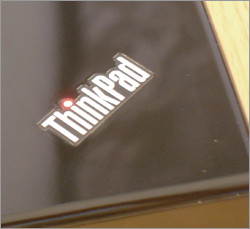Laptop Mag Verdict
The first ThinkPad designed for small-business customers provides good performance, a fresh new design, mobile broadband, and top-notch support.
Pros
- +
Stylish design
- +
Plenty of processing punch
- +
Strong wireless range
- +
Great support options
Cons
- -
Slow hard drive
- -
Some USB ports obstructed
Why you can trust Laptop Mag
Software
A boon to business users who don't have time to scrub their systems, the ThinkPad SL400 is delightfully free of crapware. Our unit came with the standard Lenovo Care utilities--config, battery management, system restore, and hard drive shock-prevention apps--along with InterVideo WinDVD for playing movies, and Roxio Easy Media Creator Small Business Edition for burning discs. The system comes with Lenovo's standard one-year warranty, and the enhanced ThinkPlus Secure business package is available at additional cost.
Verdict
Lenovo has targeted the small-to-medium-business market with a stylish system that's powerful enough for both work and play. Not only does the SL400 offer plenty of processing power and battery life but also great support and wireless performance. To top it all off, this notebook can cut loose after-hours with strong multimedia and decent gaming performance.
Unfortunately, this powerful package is not without its flaws. The slow hard drive and obstructed ports mar an otherwise superior system. However, it's easy to look past these warts and recommend the SL400.
More Centrino 2 Reviews
Sign up to receive The Snapshot, a free special dispatch from Laptop Mag, in your inbox.
Lenovo Thinkpad X200
Lenovo adds a widescreen and Centrino 2 punch to its affordable and long-lasting business ultraportable.
HP Pavilion dv5t
HP's new 15.4-inch laptop, the Pavilion dv5t Entertainment Notebook PC, sports a futuristic redesign, hard drive protection, and blazing productivity and graphics performance.
HP Pavilion dv7
This stylish desktop replacement offers powerful graphics, great sound, and superb wireless performance.
Sony VAIO VGN-FW198U/H
This first-of-its-kind 16.4-inch beauty combines the power of a desktop replacement with the portability of a mainstream machine.
Hands-On Video: Sony's VAIO FW Series
A closer, full-motion look at this groundbreaking notebook.
Mini-Review: Fujitsu LifeBook T1010
As the first convertible with a 13.3-inch display, the new Fujitsu LifeBook T1010 is a sleek tablet that offers a decent-size screen without too much bulk, making it a good choice for students.
Wi-Fi, Mobile Broadband, and GPS on the SL400
The ThinkPad SL400 is one of the first Centrino 2-based notebooks we've tested, and the new Intel WiFi Link 5100 chip helped the system attain impressive and nearly identical transfer rates of 19.8 Mbps and 19.1 Mbps from 15 and 50 feet, respectively. These scores were significantly higher than our category averages of 17.8 Mbps and 14.9 Mbps for all thin-and-light notebooks we've reviewed this year. However, the SL400's scores weren't as strong as the HP Pavilion dv7, which uses a Broadcom 802.11n connection and registered data rates of 21.7 Mbps and 18.6 Mbps at 15 and 50 feet, respectively, and 28 Mbps when standing next to the router.
Lenovo also offers embedded mobile broadband cards on the SL400 that provide connectivity and GPS when you sign up for a plan with a mobile carrier; AT&T's service will cost $60 per month (unlike with the X200 and X300, Verizon Wireless is not available as an option). When activated, the mobile broadband cards also promise GPS service. Although our unit came with an embedded Ericsson F3057g mobile broadbnad modem, we were unable to activate a sample account to test the GPS or connectivity.
Strong Battery Life with Extended Battery
The ThinkPad SL400 comes with either a six- or nine-cell battery. Our configuration came with the nine-cell model and, based on its strong performance, we recommend that SL400 customers pay the premium to get the better battery.
In our Wi-Fi Web-surfing benchmark (a test where the system continuously visits 60 popular pages, pausing for 33 seconds between each page, with the browser cache off so that the all graphics and code must download each time, until the battery dies), the SL400 lasted an impressive 5:20, well above our mainstream notebook average of 3:50. However, if we assume that the standard six-cell battery gets exactly two-thirds of this battery life, the SL400 would only get a modest 3:31. A DVD-rundown test also returned similar results; the SL400 lasted 3:31, where the mainstream average was only 2:13.
Fast Processor, Slow Hard Drive
The SL400 comes standard with Intel's new Centrino 2 technology, and, while integrated graphics chips and slower processors are available, our review unit came equipped with the speedy 2.26-GHz Intel Core 2 Duo P8400 processor and a 256MB Nvidia GeForce 9300M discrete graphics card. The powerful hardware returned significantly higher-than-average scores on synthetic benchmarks. In fact, its PCMark Vantage score--which measures the application performance of PCs running Vista--of 3,411 is the second highest we've seen on a thin-and-light notebook, and nearly 900 points above the average.
In real-world testing, we found that the SL400 was able to compress a five-minute 640 x 480-pixel video into Flash 8 (at a 700K bitrate) in a speedy 17 minutes using Adobe Premiere Elements 4. The dual-core processor easily handled multiple tasks: Converting the same video while running a system virus scan with AVG Free 8 lengthened Premiere Elements' execution time by only one minute.
Unfortunately, the SL400's 160GB, 5,400-rpm Hitachi hard drive is its Achilles' heel. In SiSoftware Sandra Lite's read performance test, the dilatory drive managed a measly 38.1 MBps average read transfer rate and 17ms seek time. Common applications launched slowly in comparison to other systems we've tested. For example, it took the SL400 a full 8 seconds to open Word 2007 and 5.3 seconds to open Firefox 3, while a Gateway T-6828 consumer notebook with a Western Digital Scorpio 5,400-rpm drive opened the same apps in 3.3 and 1.4 seconds, respectively.
The ham-handed hard drive also showed its sluggish stripes in our file-transfer test. Copying 5GB of mixed media files (pictures, video, and sound) from an external backup drive took a long 5:51; copying the same files to another folder on the drive itself took 6:36. The same file copy test yielded times of 4:23 and 4:40 on our Gateway T-6828 and 5:10 and 5:06 on our Lenovo X200, which sports a 7,200-rpm Hitachi drive.
Graphics Performance
While the SL400 is not marketed as a gaming machine, our graphics tests--both synthetic and real-world--show that mobile professionals who enjoy playing 3D games in their spare time will be able to get reasonable frame rates from most titles. In 3DMark03 (which tests DirectX 9 performance), it notched a score of 6,501, slightly more than 4,000 points higher than the average thin-and-light notebook. Its 3DMark06 score (which tests DirectX 9 3D graphics, CPU, and 3D features) of 2,251 was about 1,000 points above average for the category, too.
In our F.E.A.R. autodetect test, we were able to get 65 frames per second at 800 x 600 and a playable 23 fps at 1024 x 768. We also played the popular and graphics-intensive City of Villains MMO in a maximized window at the system's full 1440 x 900-pixel resolution, which got frame rates of between 25 fps and 35 fps in high-action scenarios.
Enhanced Small Business Support
Knowing that small businesses often have tiny or nonexistent IT departments, Lenovo is offering a suite of additional support services for the SL line, in addition to its standard warranty and Lenovo Care software. Dubbed ThinkPlus Secure Business, the new support plans are offered in one- and three-year terms ($149and $439, respectively) and feature secure online backup, next-day on-site service, replacement or repair in the event of user-caused damage such as spills and drops, theft protection, and hard disk retention (which allows users to get a replacement hard drive without having to return the damaged drive).
While we were unable to test the online backup feature, it's clear that this new suite of support services should appeal to SMBs that want to control their IT costs and protect their hardware investments. If you're not ready to forgo an IT department just yet, Lenovo has promised that this is the first of several outsourced IT options it will be rolling out over the next few months.
Slow, Loud Boot
The SL series is available with all flavors of 32-bit Windows Vista; our unit came with Vista Business. Though we've come to expect slow boot times from Vista-based systems, we were still disappointed with the 1 minute and 34 seconds it took from hitting the power button to gaining control of the desktop. For comparison's sake, a recent boot test we did on a different system, a Gateway T-6828 running Vista Home Premium on a 5,400-rpm hard drive yielded a time of 38.6 seconds.
To make matters worse, the noisy optical drive makes a few loud scraping noises--it sounds like an old floppy disk drive--during boot, even when you have no media in the drive. After all the tray icons load and you can start using the system, for some reason, the hard drive light continues to flicker for several minutes whether you open programs or not. Fortunately, the SL400 woke from hibernation in 45 seconds and from sleep in less than 5 seconds when no applications were running.
Keyboard and Pointing Devices
The SL400 has the same, industry-leading keyboard as other ThinkPads. Touch typists, who usually prefer keyboards with large keys and plenty of feedback, will be more than pleased.
Like most other ThinkPads, the SL400 has both a TrackPoint pointing stick and a standard touchpad. While most notebook manufacturers have given up on pointing sticks, Lenovo has wisely continued to put the precision devices between the G and H keys on all of its ThinkPad keyboards. Though many users will use the system's touchpad, we find it easier to make fine movements with the stick and we love having the ability to move our pointer without lifting our fingers off of the home row.
Click to enlarge
SL400 Screen and Webcam
To make the colors on DVD and Blu-ray movies really pop, the SL series is the first ThinkPad line to offer a glossy screen option. However, the SL400 is available with a glossy screen only at the lowest native resolution, 1280 x 800, with anti-glare matte screens available in 1280 x 800 and 1440 x 900-pixel resolutions.
Our review unit came with a matte screen running at 1440 x 900, and we appreciated every last pixel of real estate on the 14.1-inch screen. Viewing angles were solid, but not spectacular. The non-reflective screen is just fine for three or four adults to sit around it and watch a business presentation, but colors wash out beyond a head-on view.
The SL series is also the first ThinkPad line to offer optional Blu-ray drives and standard HDMI ports so users can watch either high-def video on the laptop's screen or output it to a television set. Unfortunately, our review unit came with only a standard DVD drive, but we were pleased, if not impressed, with the quality of the video and sound. A DVD of Hero was sharp and free from ghosting, and colors were accurate, if not overly rich.
Music sounded clean and was free from the annoying distortion and tinny percussion that plagues so many laptop speakers. The maximum volume on the system is loud enough for anyone sitting within a few feet of the notebook but not for those standing on the other side of a living room or conference room.
Nestled just above the screen is an integrated 2-megapixelwebcam, which offers great images in both standard and low lighting. The image the camera produced in Skype was so sharp that the person we called noticed that our hair was thinning ever so slightly, something we hadn't noticed before--and would rather not.
These days, the line between business and pleasure is blurrier than ever as mobile professionals demand systems that can help them prepare sales proposals, stay connected to the office network from the road, watch a movie on the flight back, and allow them to play World of Warcraft when they finally get home. Lenovo's new Centrino 2-powered SL series caters to this market by combining entertainment-oriented components such as an optional Blu-ray drive, HDMI output, and discrete graphics with work-related features like the ThinkPlus Secure Business support service and AT&T mobile broadband.
The ThinkPad SL400 is the 14.1-inch member of the SL family and, if it's any indication of what we can expect from the entire line, Lenovo has a hit on its hands.
Design Offers Pizzazz, But Blocks Ports
Click to enlarge
Though no one would confuse this notebook with a sleek ultraportable such as Lenovo's X300, the SL400 offers several major tweaks to the tried-and-true ThinkPad look. The coarse, rubberized plastic of the traditional Lenovo lid has been replaced with a shiny piano-black surface that sports our favorite design change: a sexy ThinkPad logo where the dot in the letter "I" is a laser-red light that reminds us of Arnold Schwarzenegger's eye in The Terminator. However, this glossy exterior is prone to attracting fingerprints.
Like the X300, the SL400 has replaced the traditional ThinkPad's ugly steel hinges with color-coordinated black hinges which are completely hidden when the lid is closed. The lid is also pleasantly latch-free, so users don't have to struggle with a lever just to open the clamshell.
Click to enlarge
While the black deck and red TrackPoint pointing stick remain a staple, the interior of the SL400 sports a flashier look than most other ThinkPads, with a long speaker bar placed snugly above the keyboard, an attractive set of green status lights for the hard drive on the right side, three volume controls, and a ThinkVantage button on the left.
The ThinkVantage button, which launches a Lenovo Care control panel, remains illuminated in blue as long as the computer is on. Unlike some other ThinkPads, the Wi-Fi status, battery, sleep, mobile broadband, and Bluetooth lights sit on the front lip of the system, underneath the touchpad buttons.
Click to enlarge
Click to enlargeUnfortunately, there's a major chink in this shiny new armor. To accommodate the downward, tapered edges of the chassis, the ports on both the left and right sides are recessed, making them difficult to see when you're attaching external devices. Plugging a USB flash drive into one of the two right USB ports was a major pain because we had to turn the notebook to see where to stick the connector.
The edge of the chassis on the right side is so obtrusive that it blocks thicker USB devices, such as a MuVo Micro N200 MP3 player, from connecting. It's difficult to see in the picture at right, but the ExpressCard slot is embedded in the lip of the plastic right above the ports so, if you have a card installed, you may not to be able to attach even the thinnest USB plug.
Fortunately, the USB ports on the left are a bit more accommodating, though they are stacked on top of each other, making it difficult to use both of themsimultaneously.
Lenovo Thinkpad SL400 Specs
| Bluetooth | Bluetooth 2.0+EDR |
| Brand | Lenovo |
| CPU | Intel Core 2 Duo processor P8400 (2.26GHz, 3MB, 1066MHz, 25W) |
| Card Slots | ExpressCard, SD memory reader |
| Company Website | www.lenovo.com |
| Display Size | 14.1 |
| Graphics Card | nVidia GeForce 9300M (256MB VRAM) |
| Hard Drive Size | 160GB |
| Hard Drive Speed | 5,400rpm |
| Hard Drive Type | SATA Hard Drive |
| Mobile Broadband | AT&T HSDPA |
| Native Resolution | 1440x900 |
| Operating System | MS Windows Vista Business |
| Optical Drive | DVDRW SuperDrive |
| Optical Drive Speed | 3X |
| Ports (excluding USB) | HDMI, Gigabit Ethernet, Firewire, VGA, Microphone, Headphone |
| RAM | 2GB |
| RAM Upgradable to | 4GB |
| Size | 13.2 x 9.7 x 1.3-1.5 inches |
| USB Ports | 4 |
| Video Memory | 256MB |
| Warranty/Support | 1 year standard warranty |
| Weight | 5.5 lbs |
| Wi-Fi | 802.11a/b/g/n |