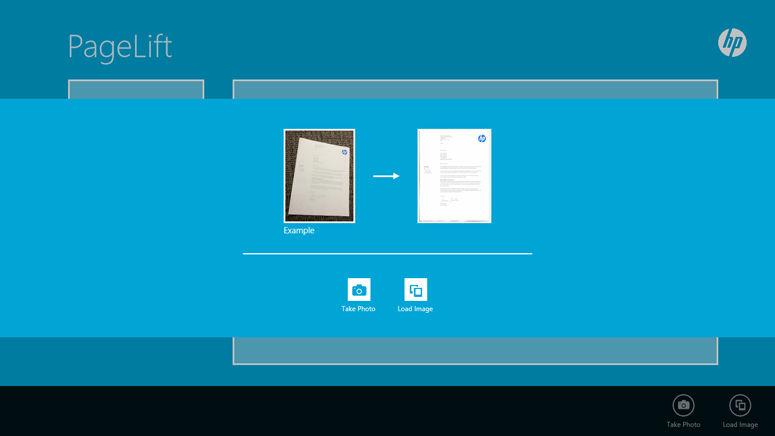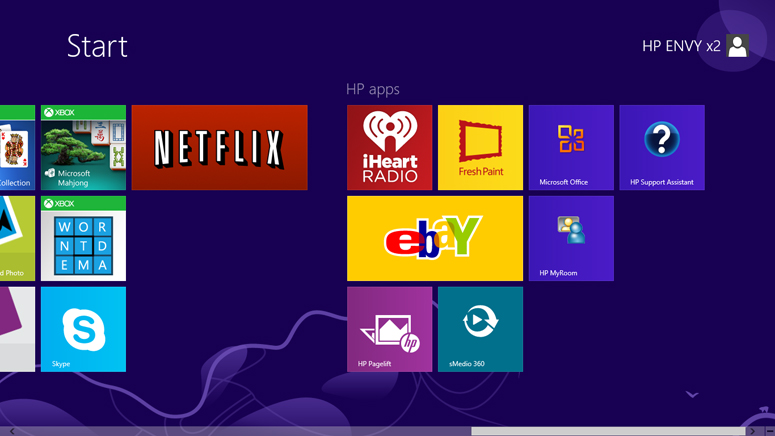Laptop Mag Verdict
The HP Envy x2 offers long battery life and a responsive Windows 8 touch experience in a lightweight hybrid design, but you get netbook-like performance.
Pros
- +
Sharp, colorful screen
- +
Attractive, lightweight design
- +
Long battery life with dock
Cons
- -
Stiff, uncomfortable typing experience
- -
Netbook-level performance
- -
Mediocre battery life without dock
Why you can trust Laptop Mag
With the launch of Windows 8 this fall came a new generation of hybrid devices that can serve as laptops and then change into tablets or vice versa. An 11.6-inch Windows 8 notebook with a lid that pops off to become a standalone slate, the HP Envy x2 promises the best of both worlds, but does this $849 system justify a price that's $350 higher than the average notebook or tablet costs by itself?
Design
Click to EnlargeMade from attractive brushed aluminum, the Envy x2 has a simple metallic aesthetic that makes it look like an expensive appliance. The tablet has a sleek silver-colored back that's tastefully emblazoned with a silver HP logo with the same matte aluminum on its sides as well as on the keyboard dock's deck, sides and bottom. In a questionable decision, HP has placed both the volume rocker and the power button in the upper left and upper right corners of the back panel rather than placing them on the sides as with most other tablets.
In our testing, connecting and disconnecting the tablet from the dock was a breeze as we positioned it directly above the hinge and snapped it into place with minimal force. Though the hinge seemed extremely firm, we were able to pull the tablet out just as easily, after we slid the release latch from left to right. When the tablet is attached, the clamshell opens and closes as firmly as any notebook we've tested. Even when we poked at the screen with our finger it did not rock backward.
Click to EnlargeAt 1.5 pounds, the Envy x2's tablet isn't much heavier than the 1.44-pound iPad, despite having a screen that is nearly 2 inches larger. Perhaps because the weight is spread out across the tablet's 11.9 x 7.5 x .3-inch frame, it felt lighter in our hands than the iPad or identically-weighted Microsoft Surface with Windows RT. With the keyboard dock attached, that weight jumps up to 3.1 pounds and the thickness to .6 inches while the hinge adds about .5 inches to the length. By contrast, the identically-priced Toshiba Portege Z935 Ultrabook, which does not double as a tablet, weighs just 2.4 pounds despite its larger 13.3 inch screen.
MORE: HP Best and Worst Notebook Brands 2013 Rating
Display and Audio
Sign up to receive The Snapshot, a free special dispatch from Laptop Mag, in your inbox.
Click to EnlargeDespite The Envy x2's modest 1366 x 768 resolution, its 11.6-inch screen provided sharp images and rich colors. Whether we were staring at the lively yellow and white flowers in Windows 8's default daisy wallpaper or gawking at the lush red and blue costumes in a 1080p Quicktime trailer for "The Avengers," colors appeared particularly vibrant.
At 306 lux on our light meter, the Envy x2's screen falls way short of the 393 tablet category average, the 373 offered by the Microsoft Surface and the Acer Iconia W700's mark of 369. However, the Acer Iconia W510 provided a lower mark of 262 lux. The Envy x2 seemed more than bright enough when viewed head on or from angles up to 45 degrees to the left or right. However, at wider angles, we found it difficult to see images through the finger prints on the display's glossy surface.
The touch experience was completely fluid and responsive. In our tests, we quickly swiped between apps, pinched to zoom, swiped down for an app bar, swiped in and back from left to show the task menu and swiped in from the right for the Charms menu. Using Windows Paint, we could draw with 5 fingers at once.
Like many HP products, the Envy x2 has Beats audio, but the sound coming out of the bottom mounted speakers was hardly high fidelity. When we listened to the bass-heavy "Forget Me Nots," the output was loud enough to fill a room, but a little tinny. However, when we streamed the hard-rock "Rainbow in the Dark," the drums sounded like sticks hitting tin foil.
Keyboard and Touchpad
Click to EnlargeThe physical keyboard on the Envy x2's dock provided one of the most inaccurate, uncomfortable typing experiences we've had on any keyboard. The keyboard was so cramped, stiff and unresponsive that instead of our typical 86 words per minute with a 1-percent error rate we scored a horrible rate or 63 words per minute with a terrible 9 percent error rate on the Ten Thumbs Typing Tutor test. As we took the test, we found that we often did not hit the keys with enough force for them to register, accidentally hit adjacent keys or got two spaces with the space bar instead of one. Our wrists were also uncomfortable as they hung over the edge of the narrow palmrest. However, if you're a hunt and peck typist, you may not experience these problems.
When disconnected from its dock, the Envy x2 uses the standard Windows 8 virtual keyboard, which stretches across the bottom of the screen in Windows 8 mode, but can be dragged around in desktop mode. When holding the device two-handed in landscape mode, we found it difficult to stretch our thumbs to the middle of the keyboard to hit the G and H keys. The operating system also provides a split keyboard, but with much smaller keys that we found harder to target. Though the Envy x2 does not support an active stylus, Windows 8 does have a handwriting recognition box you can use in lieu of a keyboard.
The 3.5 x 2.5-inch clickpad had a nearly-invisible ring-shaped texture on its surface that wasn't quite rough enough to keep our finger from slipping frequently. However, it allowed us to perform a wide variety of multi-touch gestures, including pinch to zoom, rotation, four-finger flick to minimize windows or pull up the task menu, and three-finger press to launch the browser. We were also able to swipe in from the left to launch the Charms menu, in from the right to switch tasks and down from the top to bring up the app bar. However, we had difficulty performing a three finger swipe to cycle through gallery images on the tiny surface.
MORE: Tablet Buyers' Guide 2013: 5 Questions to Ask Before You Buy
Heat
The HP Envy x2 stayed pleasantly cool throughout our tests. After streaming video for 15 minutes, the middle of the keyboard measured just 80 degrees, the touchpad a mere 75 degrees and the bottom of the dock a pleasant 76 degrees Fahrenheit. We consider temperatures below 95 degrees comfortable and those below 90 degrees imperceptible.
Ports
Click to EnlargeThe tablet itself has a handful of ports on its bottom surface, including a microSD card slot, a 3.5mm headphone jack and a proprietary docking port that either connects to the dock or directly to the charging cable. The keyboard dock provides two USB 2.0 ports and one full-size HDMI connector and a standard SD card slot. However, there's no Ethernte connection and neither of the USB ports supports USB 3. The Toshiba Portege Z935 has both USB 3.0 and Ethernet ports.
Cameras
Click to EnlargeThe front-facing 720p webcam on the Envy x2 took relatively bright but extremely noisy images of our face, even when we stood directly under an overhead light. The 8-MP rear webcam captured sharp colorful images, both in natural light and in dark indoor situations. An outdoor image taken on a cloudy day showed fine details like gravel on the pavement and leaves on the ground though colors were a little dull.
An indoor image we shot of an infant in direct sunlight was crisp with accurate pink skin tones and vibrant colors like the stripes in his pajamas or the blue and white in his blanket. A low-light, flash picture of a child's bouncer seat was also colorful. A 1080p video of cars rolling down a highway at dusk had smooth motion but rather dull colors.
[sc:video id="1zdnA1cTol4AOqLV1RpMcRiiBWcfHniq" width="575" height="398"]
Performance
Click to EnlargeWith a 1.8-GHz Intel Atom Z2760 CPU, 2GB of RAM and 64GB of slow-writing Flash memory, the $849 HP Envy x2 performs like a netbook. In our testing, the tablet had no problem browsing the web, playing full HD videos or even playing Windows 8-style games like the third-person shooter Judge Dredd versus Zombies. However, the system struggled with processor intensive tasks such as transcoding video or crunching spreadsheets, and it suffered noticeable lag in the Fresh Paint drawing program.
On PCMark07, a synthetic benchmark that measures overall performance, the Envy x2 scored a modest 1,428, far below the 2,872 tablet average but a little bit higher than the 1,305 provided by the Acer Iconia W510, which has the same CPU. The Envy x2 scored 1,336 on Geekbench, another performance test, about on par with the Iconia W510's score of 1,324 but behind the 1,698 tablet average and less than half the 3,214 ultraportable notebook average. The $699 Core i5-powered Acer Aspire V5, which has a 15.6-inch touch screen, scored 2,377, while the Core i5-enabled Toshiba Portege Z935 scored a much-higher 5,486.
The 64MB SSD booted the system in 14 seconds, excluding the time we spent typing in our password. That time is faster than the 20 seconds it took the Acer Iconia W510 and the 30 seconds it took the Microsoft Surface, but slower than Acer Iconia W700's time of just 10 seconds.
The drive took a mediocre 3 minutes and 51 seconds to complete the LAPTOP File Transfer test, which involves copying 4.97GB of mixed media files. That's a rate of just 22 MBps, way below the 77 MBps ultraportable notebook average, the 47 MBps tablet category average, and the 137.5 MBps provided by the Acer Iconia W700. However, the Iconia W 510 (10.8) and Microsoft Surface (14) did far worse.The Portege Z935, which has a 128GB SSD, managed a speedy rate of 164 MBps.
Click to EnlargeIf you're planning to work with large spreadsheets, you might want to look for a different hybrid. The HP Envy x2 took a glacial 29 minutes and 45 seconds to complete the LAPTOP OpenOffice Spreadsheet test, which matches 20,000 names against their addresses. That's nearly double the tablet category average of 16 minutes and 10 seconds and more than quadruple the 7-minute and 14-second ultraportable notebook average. However, the Atom-powered Iconia W510 did just as poorly, taking 29 minutes and 56 seconds. The Toshiba Portege Z935 completed this test in just 5 hours and 56 minutes.
The HP Envy x2 took a slow 5 minutes and 56 seconds to transcode a 5-minute HD video to iPod touch format, using Cyberlink Mediashow Espresso, far slower than the average Ultraportable notebook, which takes just 1 minute and 8 seconds.
With its Intel GMA graphics, the Envy x2 could not even run 3DMark11, our standard graphics benchmark, because it doesn't support DirectX 11. It's also incapable of playing even mid-level games like World of Warcraft. By contrast, the Portege Z935, which has integrated Intel HD Graphics 4000, achieved a playable rate of 30 frames per second on World of Warcraft at autodetect settings.
Battery Life
Click to EnlargeAs a tablet, the HP Envy x2 provided lasted 6 hours and 52 minutes, about 30 minutes shy of the 7 hour and 20 minute tablet category average, nearly an hour shy of the Microsoft Surface's time (7:43) and way behind the Acer Iconia W510's time of 8 hours and 49 minutes. With the keyboard dock attached, the x2 lasted a strong 11 hours and 52 minutes, which is shy of the Iconia W510's 15:09 endurance but still excellent. The average ultraportable notebook lasts 6 hours and 18 minutes while the Toshiba Portege Z935 endures for 6 hours and 35 minutes.
MORE: 10 Tablets with the Longest Battery Life
Software and Warranty
Click to EnlargeIn addition to the standard Windows 8 apps like Bing News, Mail, Bing Weather and the People app, HP has included a handful of preloaded programs. HP PageLift takes photos or scans of printed pages and extracts and centers the images from them. sMedio 360 allows you to share music, photos or videos with other devices like your phone or connected TV. HP MyRoom is the company's own video conferencing client.
Cyberlink YouCam helps you take photos with the camera, but provides few benefits over Windows 8's built-in camera app. Fresh Paint is an attractive freeware drawing app while iHeartRadio gives you access to over 1,500 free online stations.
Click to EnlargePerhaps the most unique app HP includes with the Envy x2 is its own Getting Started with Windows 8 tutorial program. The very detailed program steps you through the new OS with your choice of text or video lessons on the Start Screen, the Charms menu, how to navigate around the UI and the People app.
If you want to install additional programs, you may find them in the Windows Store, which is growing but still missing a number of key apps. When we searched the store, we found over 22,000 apps listed but many of these were desktop apps and others were written in foreign languages. Raw numbers aside, there's still no Facebook, Twitter, Gmail, Google+, or Pinterest for Windows 8. When you search for serious graphics applications, you'll find all the Adobe products listed, but they are all desktop apps, as is Microsoft Office. You'll find a few graphically taxing games such as Riptide GP or Judge Dredd versus Zombies, but most of the Windows 8 titles are extremely casual fare like Cockroach Hunter or Solitaire.
Fortunately, unlike the Microsoft Surface with Windows RT, the Envy x2 is capable of running any of the millions of desktop apps that work on Windows 8 and previous versions of Microsoft's OS. So you can run Photoshop, Office or any application that the Envy's processor can handle. However, if you're in slate mode, it may be difficult to navigate around the desktop and target small objects like menu items and window widgets.
HP backs the Envy x2 with a standard one-year warranty on parts and labor. See how HP performed in our most recent Tech Support Showdown and Best and Worst Brands Report.
Verdict
Click to EnlargeThe HP Envy x2 provides a solid Windows 8 tablet experience with its premium design and colorful screen. Although you get below-average endurance from the slate by itself, we appreciate the nearly 12 hours of battery life supplied by the dock and tablet together. However, when used as a notebook, the system's mediocre performance, uncomfortable keyboard and slippery touchpad make it feel more like an inexpensive netbook than an $849 product.
If you're looking for a less-expensive Windows tablet with keyboard and you can live with a smaller screen, the 10-inch Acer Iconia W510 offers similar performance and longer battery life for $140 less while the Windows RT-based Microsoft Surface with its Touch Cover starts at $599. If you need just a lightweight notebook, the Toshiba Portege Z935 weighs .7 pounds less and packs a lot more performance for the same price. If you just need a tablet, you can spend $500 or less on an iPad or Android slate. However, if you want a lightweight, good-looking Windows 8 tablet and don't need notebook-level performance, the Envy x2 is a versatile choice.
HP Envy X2 Specs
| Brand | HP |
| CPU | 1.8-GHz Intel Atom Z2760 |
| Camera Resolution | 8MP |
| Card Readers | microSD |
| Company Website | www.hp.com |
| Display Resolution | 1366x768 |
| Display Size | 11.6 |
| Front-Facing Camera Resolution | 1.3MP |
| Graphics Chip | Intel Graphics Media Accelerator |
| Graphics Memory | 64MB |
| Has Bluetooth | Yes |
| OS | Windows 8 |
| Ports | HDMI, USB, Headphone |
| RAM Included | 2GB |
| RAM Upgradeable | 2GB |
| Size | 11.9 x 7.5 x .3 inches tablet / 11.9 x 8 x .6 inches with dock |
| Storage Drive Size | 64GB |
| Storage Drive Type | Flash Memory |
| USB Ports | 2 |
| Warranty / Support | One year standard parts and labor |
| Weight | 1.5 pounds / 3.1 pounds with keyboard dock |
| Wi-Fi | 802.11a/b/g/n |