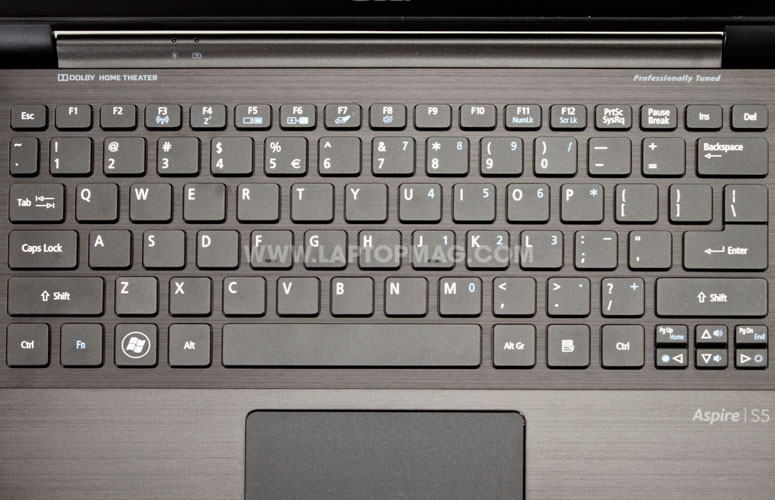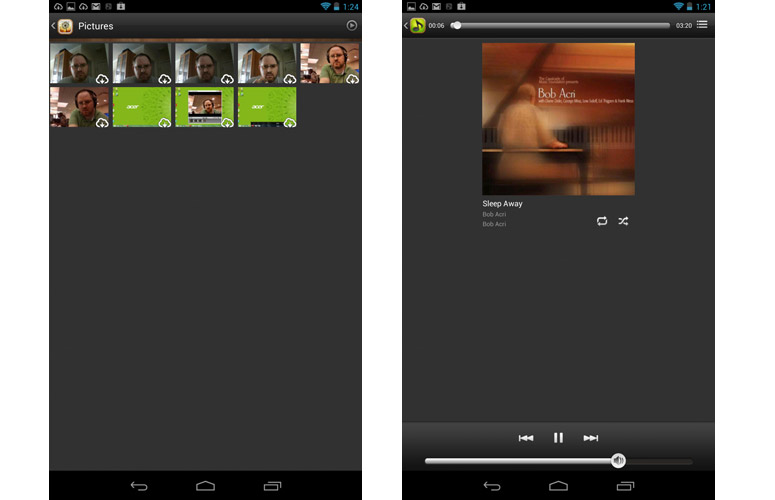Laptop Mag Verdict
The Acer Aspire S5 is a superthin Ultrabook with record-breakingly fast dual SSDs, but a dull screen and short battery life hold it back.
Pros
- +
Extremely light
- +
Strong performance with blazing fast SSDs
- +
Accurate touchpad
- +
Good low-light webcam
- +
Thunderbolt port
Cons
- -
Gimmicky port hatch
- -
Low-resolution screen with drab colors
- -
Mediocre battery life
- -
Odd power button placement
Why you can trust Laptop Mag
The latest member of a new generation of high-end Ultrabooks, Acer claims that the Aspire S5 is the world's thinnest Ultrabook. The 0.59-inch profile is so slender that this machine hides its ports behind a whirring mechanical door in the back. When you get past this special effect, the 2.6-pound Aspire S5 also has the fastest SSDs - two of them linked together in RAID 0 - we've ever tested, and a speedy Intel 3rd Generation Core i7 processor. Is all of that enough to justify the hefty $1,399 price?
[sc:video id="trdjVqcTo6ylRta69Rb14_g4KcEDWpxq" width="640" height="410"]
Design
Click to EnlargeAt just 2.6 pounds and 12.77 x 8.95 x 0.44 to 0.59 inches, the Acer Aspire S3 is one of the thinnest and lightest 13-inch notebooks on the market, handily beating out the MacBook Air 13-inch (12.8 x 8.9 x 0.11-0.68 inches, 3 pounds), ASUS ZenBook Prime UX31A (13.3 x 8.9 x 0.44-0.66 inches, 3 pounds), and Lenovo IdeaPad U310 (13.1 x 8.8 x 0.7 inches, 3.6 pounds). However, the Toshiba Portege Z835 (13.1 x 8.8 x 0.7 inches, 2.4 pounds) is about 0.2 pounds lighter.
Click to EnlargeThe S5's brushed aluminum lid and palmrest, along with an aluminum/magnesium bottom, gives this Ultrabook a more premium feel than the S3 we reviewed last year. However, the overall aesthetic is somewhat drab; there's not much personality here.
Our biggest gripe with the design is that the button for the Magic I/O door is located where you'd think the power button would be--in the top right corner above the keyboard. The power button is on the left side of the notebook. Because of this odd placement, we found ourselves sometimes toggling the ports when we wanted to turn on the computer. Awkward.
Port Hatch
Sign up to receive The Snapshot, a free special dispatch from Laptop Mag, in your inbox.
Click to EnlargeLike the 1982 Pontiac Firebird, which had functionally useless but cool-looking pop-up headlights, the Acer Aspire S5 has pop-down ports on its back side. Hit the button in the upper right corner of the deck and the hatch lowers in about 1.5 seconds to a strange whir that sounds more like an old floppy drive than a modern marvel of hydraulics. With the hatch open, the back side of the system increases in thickness from under half an inch to 0.9 inches, enough extra space to change the slope of the notebook and to show two USB 3.0 ports, an HDMI out and a Thunderbolt connector.
Click to EnlargePerhaps Acer made the ports button more prominent than the power switch because you have to hit it so often. The hatch automatically closes itself every time the system goes to sleep or powers off, unless there's something connected to one of the ports. Users can only hope that the mechanism will withstand thousands of opens and closes over the years. We're also not fans of the ports being in the back; it's much easier to plug in a USB drive when it's on the left or right side.
In addition to its hidden, back-facing ports, the Aspire S5 has a 2-in-1 SD card reader on its left side and a headphone/mic jack on its right side. After all of its efforts to provide ports, Acer doesn't provide an Ethernet connection, though it does include an HDMI to VGA connector in the box for those who have older monitors and projectors.
Keyboard and Touchpad
With 0.75 inches of empty space on either side, the Acer Aspire S5's island-style keyboard feels somewhat cramped. To be fair, both the Air and UX31A have a similar amount of space on either side of their keyboards, but they also have backlighting, a feature missing
Click to Enlargeon the Aspire S5.
Though the letter and shift keys are reasonably sized and placed, other keys such as the ESC, Del, and arrows are small. Worse, the keyboard feels mushy and shallow. When we used the Aspire S5's keyboard to complete the Ten Thumbs Typing Tutor test, we achieved a solid 86 words-per-minute speed but with a higher-than-normal 3 percent error rate, because the unresponsive keys messed with our rhythm. On an average notebook, we get a score of 80 to 86 words per minute with a 1 percent error rate.
Unlike many so-called "clickpads" we've used, the 3.75 x 2.6-inch buttonless Elan touchpad provided very accurate navigation around the desktop, with no jerkiness or errant clicks. The device also appears to have really strong palm rejection; the cursor didn't move at all when we were typing a document and our wrists rubbed against the surface. Multitouch gestures were completely smooth and accurate, including pinch-to-zoom, rotate, two finger swipe to go forward/back in a gallery and four-finger swipes to hide/unhide windows.
Display
Click to EnlargeThe Acer Aspire S5's 1366 x 768 screen doesn't exactly impress. At just 175 lux on our light meter, the screen is one of the dimmer 13-inchers we've tested, falling way behind the Apple MacBook Air (268 lux), the ASUS ZenBook Prime UX31A (423 lux) and the ultraportable category average (232). When we watched a 1080p trailer for "Skyfall," colors such as the red in a British flag or the blue in Daniel Craig's eyes were particularly muted and looked even worse when we put the Aspire S5 next to a MacBook Air playing the same video.
What's more, the 1366 x 768 panel just isn't sharp enough, particularly when compared with the 1440 x 900 screen on the Air or the 1920 x 1080 panel on the ZenBook Prime UX31A. When playing both the "Skyfall" trailer and a 720p "Avengers" trailer from YouTube, dark scenes were noticeably noisy with lots of pixel halos surrounding objects. If Vizio can ship a 1600 x 900-pixel Ultrabook for $899, Acer can include a sharper panel for $500 more. On the bright side, the screen's viewing angles are strong. The bland tone of Iron Man's red suit or Captain America's blue costume didn't get washed out, even at 90 degrees to the left or right.
Audio
Click to EnlargeThe bottom-mounted speakers on the Aspire S5 provided audio that was a bit harsh-sounding, but mostly accurate. When we tried playing both the bass-heavy "Forget Me Nots" and the guitar-laden "Kick Start My Heart," sound was loud enough to fill a small room and not particularly tinny. However, we couldn't hear any separation of sound between instruments and the music felt really flat and lifeless.
The bundled Dolby Home Theater v4 audio software let us choose between music, movie, and game profiles or manually adjust the graphic equalizer. When we disabled Dolby, the music got much more flat and lifeless.
Heat
The Acer Aspire S5 stayed pleasantly cool throughout our tests. After streaming video at full screen for 15 minutes, the touchpad measured just 75 degrees, the keyboard a mere 83 degrees and the underside a reasonable 96 degrees Fahrenheit. We consider temperatures below 95 degrees comfortable and those above 100 degrees cause for concern.
Webcam
Click to EnlargeThe 1.3-megapixel HD webcam provided sharp, accurate images of our face even in low light. When we captured an image of our face in a dimly lit room with the camera software at its defaults, the picture appeared washed out and noisy. However, when we enabled auto lighting and turned on noise reduction, the picture got much brighter and cleaner. A picture we took in a dim area of our office also looked much better with auto lighting on than off.
Performance
Because of its speedy 1.9-GHz Core i7-3517U CPU and a pair of dual SSDs that are linked together in a RAID 0 array, the Acer Aspire S5 offers a speedy, lag-free experience that's great for productivity tasks and media playback. On PCMark07, a synthetic benchmark that measures overall system performance, the notebook scored a whopping 6,149. That's the highest score yet for an Ultrabook and more than double the 2,810 ultraportable notebook average. The ASUS ZenBook Prime UX31A (4,989), which has the same CPU, and the 1.8-GHz Core i5-powered MacBook Air 13-inch (4,380) were far behind.
The dual 128GB SATA III SSDs are the reason for the S5's incredible performance. In a first for Ultrabooks, the two LiteON branded drives are configured in a RAID 0 array, effectively doubling their read and write speeds and causing them to appear as a single drive to both the operating system and the user. The drives booted Windows 7 in a speedy 28 seconds, much faster than the 45-second category average, but still a little slower than the ASUS ZenBook Prime UX31A (23 seconds) and the Toshiba Portege Z835 (21 seconds). The MacBook Air's time of 12 seconds is still the fastest.
However, the Aspire S5 and its dual SSDs copied files faster than any system we've ever tested. The notebook completed the LAPTOP File Transfer test, which involves copying 4.97GB of mixed media files, in just 17 seconds. That's a rate of 299.4 MBps, nearly six times the 50.83 MBps category average, and nearly double the 159 MBps turned in by the MacBook Air.
The Acer Aspire S5 is particularly good at processor-intensive tasks such as crunching video and manipulating large sets of data. The notebook took a mere 14 seconds to transcode a 5-minute HD video to iPod format with Cyberlink Media Espresso, less than half the time provided by the ZenBook UX31A (30 seconds).
The S5 also completed the LAPTOP Spreadsheet Macro test, which uses OpenOffice Calc to match 20,000 names with their addresses, in just 5 minutes and 10 seconds, much quicker than the 8:12 ultraportable notebook average and the MacBook Air's time of 6:47. However, the ASUS ZenBook Prime UX31A was just a hair faster (4:59).
Graphics
Because the Acer Aspire S5 has integrated Intel HD 4000 graphics, you shouldn't expect to play anything more taxing than mainstream games. On 3DMark11, a synthetic benchmark that measures overall graphics prowess, the S5 scored a mediocre 643, about 10 percent shy of the 713 category average, but still better than the 594 turned in by the ZenBook UX31A and the 624 offered by the MacBook Air.
When we played "World of Warcraft," the Aspire S5 managed a solid frame rate of 53 fps at default settings, but that number lowered to an unplayable 22 fps when we turned up the special effects to maximum. Those numbers are higher than the category averages of 40 and 19 fps, but fall short of the MacBook Air 13-inch's 60/30 fps marks.
Battery Life
Click to EnlargeWith its nonremovable 3-cell battery, the Acer Aspire S5 lasted a mere 5 hours and 24 minutes on the LAPTOP Battery Test, which consists of continuous surfing over Wi-Fi. That time is nearly an hour and a half below the 6:50 ultraportable notebook average, an hour behind the ZenBook Prime UX31A's time of 6:28 and nearly 3 hours shorter than the MacBook Air (8:10).
Software and Warranty
Acer preloads the Aspire S5 with a some useful utilities. Acer eRecovery management allows you to back up and restore your entire system. Acer Crystal Eye Webcam lets you tweak the camera settings, snap photos or shoot video with it. Acer Theft Shield pairs your Aspire S5 with an Android phone and alerts you if the notebook moves too far away it.
Click to EnlargeAcerCloud allows you to share photos, documents, videos and music between devices you own. After setting up an account on the Aspire S5 and installing the software on a Google Nexus 7 Android tablet, we were able to play music, view photos and even download a video from the notebook and all were available for offline viewing. The company's media management applications, clear.fi Media for music and movies and clear.fi Photo for images help you organize and share these files on the notebook side.
Acer Games is a marketplace filled with casual games you can try or buy. AUPEO!, which any user can download for free, lets you set up customized radio stations. Trial versions of Norton Online Backup and McAfee Family Protection also come preloaded.
Acer backs the Aspire S5 with a standard one-year warranty on parts and labor. See how Acer fared in our Best and Worst Brands report.
Verdict
Click to EnlargeThe Acer Aspire S5 combines light weight with blazing fast performance, but also falls short on some critical features. For $1,399, you should expect a sharper screen and longer battery life, which you can get from competitors such as the MacBook Air ($1,199 to start or $1,499 with 256GB SSD) or the ASUS ZenBook Prime UX31A ($1,049 to start, $1,499 for 256GB SSD). We also think that users will dislike the odd power button placement and that they will grow tired of the mechanical port door. However, if you're looking for one of the fastest Ultrabooks around, the Aspire S5 is a solid choice.
- What are the Best Ultrabooks? Here the 10 Best Options.
- 7 Ways Ultrabooks Beat the New MacBook Air
- Ultrabooks vs. The MacBook Air: Which Should You Buy?
Acer Aspire S5 Specs
| Bluetooth | Bluetooth 4.0+HS |
| Brand | Acer |
| CPU | 1.9-GHz Intel Core i7-3517U |
| Card Slots | 2-1 card reader |
| Company Website | http://www.acer.com |
| Display Size | 13.3 |
| Graphics Card | Intel HD Graphics 4000 |
| Hard Drive Size | 256GB |
| Hard Drive Type | Dual SSDs |
| Native Resolution | 1366x768 |
| Operating System | Windows 7 Home Premium (64-bit) |
| Ports (excluding USB) | USB 3.0, Thunderbolt, HDMI |
| RAM | 4GB |
| RAM Upgradable to | 4GB |
| Size | 12.77 x 8.95 x .59 inches |
| Touchpad Size | 3.75 x 2.6 inches |
| USB Ports | 2 |
| Video Memory | 128MB |
| Warranty/Support | One year standard warranty |
| Weight | 2.6 pounds |
| Wi-Fi | 802.11a/b/g/n |
| Wi-Fi Model | Qualcomm Atheros AR5BMD222 Wireless Adapter |