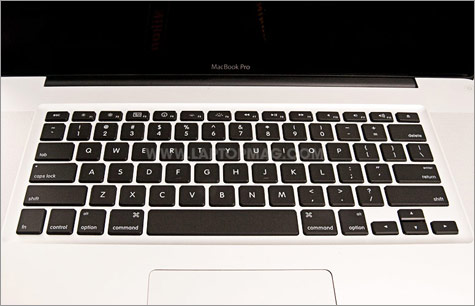Laptop Mag Verdict
The thinnest and lightest desktop replacement yet combines great graphics performance with a stunning display and very long battery life.
Pros
- +
Beautiful, durable design
- +
Thinnest and lightest 17-inch notebook
- +
Gorgeous edge-to-edge glass display
- +
Long battery life
- +
Multitouch trackpad
Cons
- -
No Blu-ray option or memory card reader
- -
Battery not user-replaceable
- -
Pricey
Why you can trust Laptop Mag
Although the MacBook and MacBook Pro line was initially relaunched last fall with the 17-inch version intact, it was recently revamped to sport the same sleek, unibody construction as its 13- and 15-inch siblings. Although it shares their design and the 15-inch Pro's switchable graphics, it's different in two key ways: its nonremovable battery promises up to 8 hours on a charge, and its display has a 60 percent increase in the 15-inch Pro's color gamut. It's also the thinnest and lightest 17-inch laptop on the planet. Starting at a hefty $2,799, the 17-inch MacBook Pro is not for everyone, but for creative professionals who can afford it, this machine is close to perfect.
Lightweight Design
If you're inclined to avoid a 17-inch notebook because you think it will be less portable than a notebook with a smaller screen, think again. At 6.6 pounds and 0.98 inches thick, the 17-inch MacBook Pro is the world's thinnest and lightest notebook with that size display. In fact, this system is only slightly heavier than the typical 15.4-inch laptop, and plenty of 16-inch models weigh more. The 15.6-inchGateway MD Series, for example, weighs 6.8 pounds, and the15.4-inchHP Pavilion dv5tweighs 6.4.
The 17-inch MacBook Pro sports the same sleek, aluminum design as the13-inchMacBookand15-inchMacBook Pro. The unibody chassis is cut from a single piece of metal; you won't find any seams or doors, not even for the battery. In addition to making for an eye-catching design, the unibody construction enhances the notebook's durability. Rather than a latch enclosure, the lid keeps shut with an internal magnet. The notebook felt sturdy as we carried it from room to room.
Keyboard
Before the recent redesign, the old 17-inch MacBook Pro had a keyboard layout that felt larger than the 15-inch version's; a bigger footprint meant bigger keys. For some, the 17-inch model's keys were, in fact, too large.
The latest MacBook Pros have island keyboards, whose low-profile, Chiclet keys sit in the center of the keyboard deck, flanked by diminutive speaker strips. Like the other recently announced MacBooks, these take after the originalMacBook Air, contrasting black keys against an aluminum body. While the keys themselves seem the same size, you might find yourself craning over a wider palm rest. As an added touch, the keyboard is backlit in low light, thanks to an ambient light sensor.
Sign up to receive The Snapshot, a free special dispatch from Laptop Mag, in your inbox.
As always, the keys' soft finish, and that they hardly make any noise, is pleasing. Although we prefer the 13-inch MacBook and 15-inch MacBook Pro's less-recessed keyboards, the accuracy of our typing didn't change when we moved to the 17-inch version. (Users switching from plush to island keyboards will likely experience a learning curve, regardless of whether they opt for the 17-inch MacBook Pro or one of its smaller siblings.)
Click to enlarge
Multitouch Trackpad
Like the 13-inch aluminum MacBook and the 15-inch MacBook Pro, the 17-inch Pro has a glass multitouch trackpad, which allows for the same multifingered gestures made famous by the iPhone: pinching, zooming, rotating, swiping, and scrolling. It's important to note that although you can scroll through pages in any application using two fingers, the other gestures work only in Apple-licensed programs, such as Safari and iPhoto.
Click to enlarge
We've seen plenty of other gesture-enabled touchpads (as well as a couple of displays), but they've often made a bad impression: a simple drag of the finger caused it to over-scroll, or a pinching gesture would result in pages jerkily resizing themselves on-screen. But with the MacBook Pro, our gestures translated into smooth movement on-screen.
Also like the other models in the line, the trackpad has no touch buttons; rather, the touchpad is, itself, one giant, clickable button. It took a few minutes to stop pointing our fingers toward buttons that weren't there, but bearing down on the trackpad soon began to feel more intuitive. This button was stiff on the 15-inch Pro, but easier to press on the 13-inch MacBook; here, too, it provided effortless tactile feedback.
Display and Sound
The 17-inch MacBook Pro's high-resolution, 1920 x 1200-pixel display might feel like overkill when you're doing simple tasks, such as Web surfing. Until you zoom in, Web pages will appear especially small at the screen's native resolution.
It's with other full-screen activities, such as movie-watching and multimedia programs, however, that the display really shines. Its edge-to-edge glass is a stunning, if purely cosmetic, design choice. Moreover, it's not just LED-backlit, which makes the screen brighter and more energy-efficient: this panel has a 60 percent-greater color gamut than even the 15-inch MacBook Pro. The result: a gorgeous display. Virtually everything from Web pages to movies looked bright and brilliant. Creative professionals will especially appreciate the upgrade.
The glossy display only limited our viewing angles when we tried to watch from a severe 180-degree angle. Otherwise, viewing angles were decent when watching from the side, when dipping the screen forward, and when sitting a few feet away. For $50 extra, you can opt for an antiglare display.
Click to enlargeBetween the image quality and the powerful speakers, we immediately felt immersed in the episode of Heroes we played on DVD; the experience felt more theatrical than when we've watched on run-of-the-mill mainstream notebooks. Apple still doesn't include a Blu-ray option in any of its notebooks, so you'll have to settle for sharp-looking standard-def playback, at least if you're playing media from the optical drive. At the moment, you can't even watch HD movies from iTunes on this screen (though you can watch HDTV episodes); you have to spring for an Apple TV. Since it supports 1920 x 1080 digital HD video in its native format, however, you can edit HD video content in its native resolution without scaling.
Ports
Adhering to the same design aesthetic as other MacBooks, from both this generation and ones past, the 17-inch Pro has fewer ports and slots than its competitors: it has three USB ports (up from two in the 15-inch MacBook Pro), FireWire 800 (it's also FireWire 400-compatible), a Mini DisplayPort for video output (an adapter sells separately for $29), an Ethernet jack, and headphone and mic ports; it also has an ExpressCard/34 slot. There you have it, folks: still no memory card reader, and no HDMI output.
Click to enlarge
All of the ports are on the left side of the notebook, as the slot-loading optical drive is the only opening on the right side. Also on the left side is a battery light indicator with 8 pinpoint-size LED lights that glow green.
Click to enlarge
Webcam
Like other MacBooks, the 17-inch version has a VGA (640 x 480) iSight webcam, as well as Photo Booth, a staple of the Mac OS that allows users to take photos and videos of themselves and apply a bevy of special effects and filters. You can e-mail photos and videos from the console, process them in iLife, or make them an iChat or account thumbnail.
As for the camera itself, our photos and video clips showed pleasant color and brightness, and the webcam did a good job of refocusing as we moved around. However, even in our video captures, taken offline, we noticed slight delays in movement. In short, you'll get perfectly adequate image quality with the iSight camera, and excellent software to go with it.
Performance
Our 17-inch MacBook Pro came armed with a 2.66-GHz Intel Core 2 Duo processor and 4GB of RAM (our 15-inch configuration had a 2.53-GHz CPU and 4GB of RAM), it didn't score as well on Geekbench, a performance benchmark: the 17-inch version notched 3,414 with integrated graphics and 3,440 with discrete graphics, whereas the 15-inch Pro scored 3,672 and 3,694, respectively.
That said, even our standard configuration felt fast during hands-on testing. Booting up took just 37 seconds. The 320GB, 5,400-rpm drive also installed our various benchmarks and Firefox 3 quickly. We also had no problem navigating between several tabs in Safari, responding to e-mails and refreshing our Twitter feed, all while opening Google docs and downloading and installing HandBrake, the open-source video editor.
We used Handbrake to transcode a 2-minute-and-17-second MPEG-4 clip with both integrated and discrete graphics enabled. With integrated graphics it took 2 minutes and 20 seconds; with discrete, 2:19. When running a DVD in the background, it took 2:33 with the integrated card and 2:30 with the discrete. That's markedly slower than theDell XPS 16, whose discrete ATI graphics card took just 37 seconds to transcode the same video, and 45 with a Blu-ray movie playing in the background. The good news is that when we transcoded the clip with a DVD running, the movie continued to play smoothly in both integrated and discrete graphics mode.
Upgrade Options
Our 17-inch MacBook Pro is the standard configuration. Users can upgrade from the 2.66-GHz Intel Core 2 Duo CPU to one with 2.93-GHz clock speed ($300). They can also double the RAM to 8GB ($1,200). Other options include upgrading from a 5,400-rpm drive to a 7,200-rpm one for $50. For $300 and $750, respectively, you can opt for a 128GB or 256GB solid state drive.
Switchable Graphics
Click to enlarge
Like the 15-inch MacBook Pro, the 17-inch version has switchable graphics cards: Nvidia's integrated GeForce 9400M card and discrete 9600M GT card with 512MB dedicated memory. Switching from one mode to the other is as easy as clicking on the battery icon in the upper right corner of the desktop and selecting Energy Preferences. Click either "Better battery life" or "Higher performance." Once you click a new option, the system will automatically prompt you to log out; it's a pain but much better than having to restart, as it only takes a few seconds.
As with the 15-inch Pro, the difference between the integrated and discrete graphics performance was fairly subtle. In Cinebench, a GPU benchmark, it scored 4,602; with discrete graphics enabled, it notched 5,308. (The 15-inch MacBook Pro scored similarly: 4,666 and 5,163 with integrated and discrete graphics, respectively.)
Apple confirmed that if you run Windows in Boot Camp it only recognizes the discrete graphics card, so our frame-rate tests with our PC-based games don't include integrated-graphics performance. In Far Cry 2, the MacBook Pro managed a very good 63.8 frames per second at 1920 x 1200-pixel resolution.
Long Battery Life
The 17-inch MacBook Pro has a rated battery life of up to 8 hours, depending on the type of workload. It's a custom-designed lithium polymer battery, whereas many of the ones we test in our labs are lithium ion. With integrated graphics enabled, the notebook lasted 6 hours and 53 minutes on the LAPTOP Battery Test (continuous Web surfing over Wi-Fi). While that's short of Apple's claim, this runtime is still more than 4 hours longer than the typical desktop replacement. Withpower-hungry discrete graphics enabled, the MacBook Pro lasted an equally impressive time of 6 hours and 4 minutes.
It's important to note that unlike the MacBook or even the 15-inch MacBook Pro, the 17-inch MacBook Pro has a nonremovable battery; users must send their laptop into Apple, as they would their iPod, when the battery needs replacing. Apple claims that the battery can withstand up to 1,000 charges, which Apple says is about three times longer than other notebook batteries, and translates to about five years given typical usage.
Replacing the battery and disposing of the old one in an environmentally sound way will set you back $179. If you make an appointment with the Genius Bar at your local Apple store you can get it replaced the same day. You can also send the notebook away in the mail, but that would mean parting with it for a few days. For some people, having to surrender their laptop at all, even for a few hours, could be a deal breaker.
Software and Warranty
Click to enlarge
Like every other Mac shipping today, the 17-inch MacBook Pro comes withMac OS X Leopardpreinstalled. In addition to Leopard, whose key features include Time Machine (automatic backup software) and Spaces (which lets users view various programs in neat on-screen compartments), the machine comes withiLife '09, a top-notch multimedia suite that recently won LAPTOP's Editors' Choice award.
Apple's standard warranty is as stingy as ever. Although its one-year parts-and-labor guarantee is on a par with the rest of the industry, the company offers only 90 days of free phone support, whereas most other manufacturers offer a year. The AppleCare Protection Plan for the MacBook Pro ($349) includes three years of parts-and-labor coverage and free phone support.
Verdict
With a starting price of $2,799, the 17-inch MacBook Pro isn't for your average consumer (unless they're a Mac enthusiast with very deep pockets). Rather, it's for creative professionals and power users who crave the performance and switchable graphics of the 15-inch MacBook Pro, but a larger, richer display. Fortunately, thanks to an impressively lightweight design and long battery life, users can enjoy the stunning 17-inch display without having to compromise much in the way of portability.
Some Windows machines offer better bang for your buck if you're not as concerned with endurance. The $1,804 Dell XPS 16, at 6.8 pounds, is heavier, and provides much shorter battery life, but offers lots of style and power for almost a grand less, as well as a gorgeous RGB display. But for those who have the money, the 17-inch MacBook Pro is a superior desktop replacement with epic battery life that you can take almost anywhere.
Apple MacBook Pro (17-inch Unibody) Specs
| Bluetooth | Bluetooth 2.1 EDR |
| Brand | Apple |
| CPU | 2.66-GHz Intel Core 2 Duo |
| Card Slots | ExpressCard |
| Company Website | http://www.apple.com |
| Display Size | 17 |
| Graphics Card | Nvidia GeForce 9400M (integrated)/256MB, Nvidia GeForce 9400M (integrated)/256MB |
| Hard Drive Size | 320GB |
| Hard Drive Speed | 5,400rpm |
| Hard Drive Type | SATA Hard Drive |
| Native Resolution | 1920x1200 |
| Operating System | OS X 10.5 Leopard |
| Optical Drive | DVDRW Dual Layer |
| Optical Drive Speed | 8X |
| Ports (excluding USB) | Headphone, Firewire 800, Ethernet, Mini DisplayPort, Microphone |
| RAM | 4GB |
| RAM Upgradable to | 4GB |
| Size | 15.5 x 10.5 x 0.98 inches |
| USB Ports | 3 |
| Video Memory | 512MB |
| Warranty/Support | One-year parts and labor/90-day 24/7 toll-free phone |
| Weight | 6.6 pounds |
| Wi-Fi | 802.11n |
Dana Wollman was a contributing writer at Laptop Mag. Her coverage included reviews of some of the most iconic laptops from the previous decade, such as the Dell XPS, Dell Studio, HP EliteBook, and MSI Wind. She focused on smaller netbooks and productivity-oriented devices. After Laptop Mag, Dana worked as an Editor-in-Chief at Engadget, and is now a Senior Technology Editor at Bloomberg.