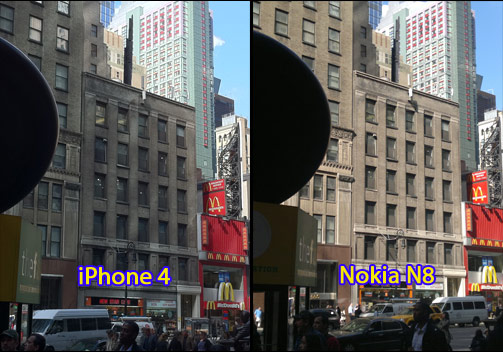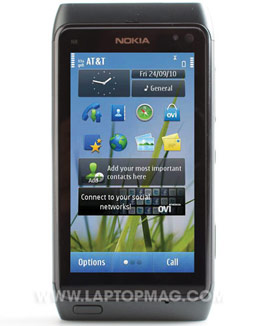Laptop Mag Verdict
This smart phone's 12-MP camera is top-of-the-line, but its sluggish, unfriendly software make for an uneven experience.
Pros
- +
Excellent 12-megapixel camera
- +
Sharp HD video recording and HDMI output
- +
Free turn-by-turn navigation with Ovi Maps
- +
Can use it on T-Mobile or AT&T
Cons
- -
Runs slow
- -
Symbian^3 OS isn't user-friendly
- -
Very few quality apps available in Ovi Store
- -
Full virtual keyboard only available horizontally
- -
No subsidy available for the phone
Why you can trust Laptop Mag
After releasing the ahead-of-its-time N95 in 2007, Nokia has failed to keep pace with Apple, HTC, Motorola, and other handset-makers. Now, Nokia has rolled out the N8, whose 12-megapixel camera puts it at or near the top of all smart phones in terms of still and video-recording capabilities. But is a super high-res camera enough to recommend a $549 device which only runs the relatively obscure Symbian^3 operating system?
Design
The N8 measures 4.3 x 2.4 x 0.6 inches and weighs 3.7 ounces. Its rounded edges are reminiscent of the iPhone 3GS, but the two ends of the N8 taper in slightly. The N8's camera and flash protrude jarringly from the back, but the device's dark aluminum case looks stylish and is comfortable to hold.
The front of the N8 is dominated by the touchscreen; a single home/menu button is below in the bottom left corner. The left side features a microSD slot, a SIM card slot, and a microUSB charging port. The right side features a volume bar, a sleep button, and a physical camera button for taking pictures. The top of the phone features a 3.5mm headphone jack, an HDMI output, and a power button. The bottom has a small port for a Nokia charger.
Click to enlarge
Click to enlarge
Click to enlarge
Sign up to receive The Snapshot, a free special dispatch from Laptop Mag, in your inbox.
Keyboard
When you type on the N8, prepare to be a little frustrated. In portrait mode, the virtual keyboard is a keypad format; the predictive text feature helped, but typing was slow. The horizontal virtual keyboard is a full QWERTY one that is quicker but has small input keys that are all the same size. Both keyboards have haptic feedback, which was strong enough to notice, but not overwhelming. Still, Android smart phones and the iPhone have both portrait and landscape QWERTY keyboards, making it easier to type no matter how you hold those devices.
Display
Click to enlarge
The Nokia N8's AMOLED screen comes in at 3.5 inches and displays 640 x 360 resolution. It looks sharper than any other Nokia screen we've seen, but when you sit it next to the Apple iPhone 4's 960 x 640 retina display or the Motorola Droid X's 4.3-inch 854 x 480 screen, the N8 looks like it's a generation behind. Text on web pages is a little hard to read unless you zoom in, but photos and videos look pretty good.
User Interface
Nokia decided to use the new Symbian^3 operating system for the N8, which is essentially the earlier version of Symbian OS optimized for touch screens. It adds in home screens, multitouch, and HDMI outputting, but it still lacks the intuitiveness and sophistication of competing mobile OSes. For example, Symbian3 offers three home screens, which is far less than Android 2.2, which has seven home screens. Moreover, text and icons look dated.
Each screen can be customized with widgets such as an e-mail preview or shortcuts for apps, but the process involves several more steps than Android does. Say, for example, you wanted to add the camera shortcut to the screen. First, you must press and hold the screen a few seconds until it buzzes; a box and plus sign will then appear where you can add a wigdet. Press it again, and it gives you a list of widgets. You then must scroll down to Shortcuts, which will populate the area with the icons for four apps. In order to change them, you must then press and hold until a Settings menu pops up. You can then change the four shortcuts to the apps of your choice. We much prefer Android's methods; press and hold on an empty spot, then select an icon to put there, or simply drag an icon up from the Apps menu.
We had someone who had never used a Symbian phone before test the device briefly, and he got frustrated fast, especially when drilling down into menus. On our end, we had a hard time finding a simple way to turn off the GPS locator--something that should be easy to do and is easier to find on iOS, Android, BlackBerry, and webOS devices. To turn off individual positioning methods, you have to go through 4 menus. (Settings > Application Settings > Positioning > Positioning Methods).
Specs and Performance
The Nokia N8 includes a 680-MHz ARM 11 processor and 256MB of RAM. The latest Android devices and other smartphones typically carry 1-GHz processors and twice that amount of RAM. When all apps are closed, the N8 runs smoothly, especially when flipping the orientation from landscape to portrait (the phone has an accelerometer) or flicking between the three home screens. But once you start using apps and a few are open, the device slows down and mars the experience. It's unclear whether the RAM or the bloated software (or both) are causing the slowdown, but the next time Nokia launches a "flagship" device, these are two things that should be addressed.
E-mail and Messaging
For e-mail and messaging, the N8 performs on the level of most modern smart phones. The device offers POP3/IMAP e-mail that works with Yahoo, Gmail, Windows Live, and more. There is an easy-to-access e-mail app on the second home screen that worked fairly well and it was easy to set up e-mail syncing inside of the app.
On the messaging end, the device sends SMS and MMS messages just fine, and offers threaded messaging conversations in the Conversations Inbox. Threaded messaging does not appear in the regular Inbox. Sadly, there is no instant messaging app onboard, but you can download eBuddy or Fring from the Ovi Store.
Browser
The WebKit-based browser has a lackluster interface. It doesn't include an address bar on top of the page; in order to enter a URL, you have to press an icon at the lower right-hand side of the screen, then the web search button. That's too many steps. In landscape mode, icons to control the web browser line the bottom and right side of the screen, making it look cluttered. Thankfully, you can choose between Google or Bing as the search provider.
Web pages looked decent, and pinch-to-zoom worked fairly well, too. Over AT&T 3G with a strong signal, the N8 loaded LAPTOP's home page in 38 seconds, ESPN's mobile home page in ten seconds, and the New York Times mobile site in nine seconds. Safari on iPhone and the Android stock browser both blow these times out of the water.
Apps
Considering that apps are the lifeblood of smart phones, we found it odd that we had to install Nokia's app store ourselves. Also, the Ovi store is pretty sparse compared to competitors. While it has some helpful apps that worked decently, including Foursquare and the super-popular Angry Birds game, popular music apps such as Pandora, Slacker, and Rhapsody are nowhere to be found. Nokia says there are 15,000 items in the Ovi store, but many of those are video clips or wallpapers and not apps. The Android Market currently has 70,000+ apps and the Apple App Store has more than 250,000 apps.
Pre-loaded apps include a picture editor, a video editor, and a copy of QuickOffice, which lets the user read Word, Excel, and Powerpoint files on the go. The N8 also includes a ZIP file manager, PDF viewer, and the free, powerful Ovi Maps. (More on that later.)
The home screen's "Social" app, which lets you connect to your Facebook and Twitter accounts, had the habit of logging out every 24 hours, so we had to keep logging back in. This was immensely annoying, so it was better to just use the Tweets60 Symbian app for Twitter and the WAP site for Facebook.
Multimedia and Camera
Click to enlarge
The best feature of the N8 is its 12-megapixel Carl Zeiss camera with flash, which produced some of the best photos we've seen from a camera phone. The camera focuses on its subjects quickly, and there are lots of extra options for modifying white balance, exposure, ISO, contrast, and color tone. It also has facial recognition software that even works on posters of people's faces.
Outdoor photos with good sunlight looked gorgeous with a lot of detail and eye-popping color. Specifically, a photo of dogs playing in a park looked fantastic--we could see the detail in their fur. The N8 took photos on a par with the iPhone; in a shot of flowers outdoors, the iPhone's colors were more vibrant, and we noticed more detail in the foreground, but it blew out yellow flowers in the background. The N8, while more muted, did a better job of showing detail throughout the frame.
Click to enlarge
Click to enlarge
In a photo of a Manhattan street with a dark foreground and a bright background, the N8 focused on the lighter areas: Objects in the foreground were darker than the iPhone's, but the background was better illuminated and detailed.
The video abilities on the N8 are also top-of-the-line. 720p HD videos look sharp, especially when shot outside with decent lighting. Videos were steady with few artifacts and heavy amounts of detail even with poor lighting. Sound also came through loud and clear. It was easy to connect the N8 to an HDTV via HDMI using the included adapter; we were watching our home movies on the big screen in no time, and were impressed with their smoothness.
Maps and GPS
The N8 comes pre-loaded with Ovi Maps, which works surprisingly well for finding things and navigating. It has colorful topographic maps and the turn-by-turn navigation is accurate and has clear voice prompts. That said, you can download Google Maps, which we found ourselves using more often because it has a more extensive database to pull from. Google Maps on the N8 doesn't have navigation, though. When using both Ovi and Google Maps, the GPS locator was accurate and fast at updating and took only a few seconds to lock in every time we prompted it.
Call Quality
The call quality on the N8 was simply OK--not great, but not bad either. Using both AT&T and T-Mobile over 3G, voices sounded slightly bare but the volume could get plenty loud in the earpiece. Callers said we sounded fine, but slightly fuzzy. The speakerphone is also just decent. The main speaker is on the backside of the phone, next to the camera speaker and it can be easy to accidentally cover it up if you are holding the phone with speakerphone enabled.
Click to enlarge
Battery Life
Using 3G, the N8's 1200mAh battery is rated for 6 hours of talk time roughly 16 days of standby time. Using EDGE, the phone is rated for 12 hours of talk time or 16 days of standby time. In our testing we were able to get through a day of heavy use (talking, Web browsing, using apps) without a problem.
Value
The N8 retails at $549 unlocked, and it has no carrier subsidies in the U.S. The phone works on both T-Mobile and AT&T, so customers on those networks are the only ones who should consider about this device. T-Mobile customers are the best off with an unlocked phone because the carrier offers better pricing on their Even More Plus plan. AT&T offers no such pricing. We're not opposed to buying unlocked devices, but it's hard to recommend the N8 when more powerful phones such as the iPhone 4 or Samsung Epic 4G are available for under $200 with subsidy.
Verdict
The Nokia N8 has an excellent design and one of the best cameras we've seen in a smartphone; too bad it's coupled with lame software, a tiny screen, and a slow processor. If Nokia had completely reworked the Symbian OS with a real makeover instead of an barely noticeable upgrade, the N8 could really shine. But it's hard to justify its $549 price when all you're getting is a very good camera. AT&T customers would be better off with the iPhone, and on T-Mobile, we'd recommend the Samsung Vibrant. These devices all run fast, have good cameras, and support tons of applications that can broaden what the devices can do, whether it's to play games, communicate with friends, or find the best places to eat.
Nokia N8 Specs
| Audio formats supported | AAC+, AAC, WMA, MP3, MIDI, eAAC+ |
| Brand | Nokia |
| Camera Resolution | 12MP |
| Carrier | AT&T |
| Company Website | http://www.nokiausa.com |
| Data | EDGE/UMTS/HSDPA, WCDMA |
| Display (main) | 3.5 inches/640x360 |
| Form Factor | Candy Bar |
| Memory Expansion Type | microSDHC |
| Networks | GSM/EDGE 850/900/1800/1900 and WCDMA 850/900/1700/1900/2100 |
| Operating System | Symbian ^3 |
| Ports | microUSB, 3.5mm headphone |
| RAM | 256MB |
| Size | 4.3 x 2.4 x 0.6 inches |
| Talk / Standby Time | GSM: 12 hours/ 390 hours WCDMA: 5.8 hours/ 400 hours |
| Video formats supported | H.264, H.263, WMV, MPEG-4 |
| Weight | 3.7 ounces |
| Wi-Fi | 802.11b/g |