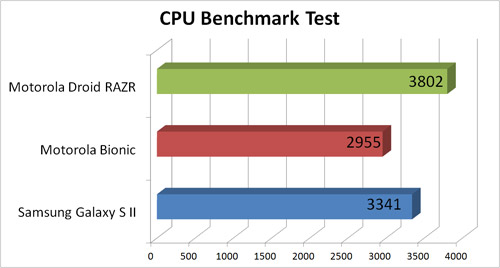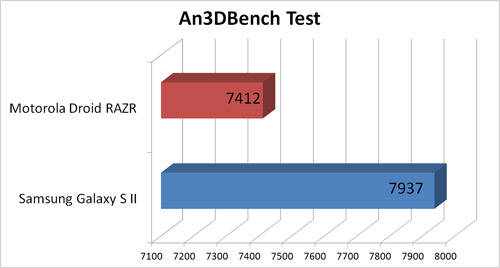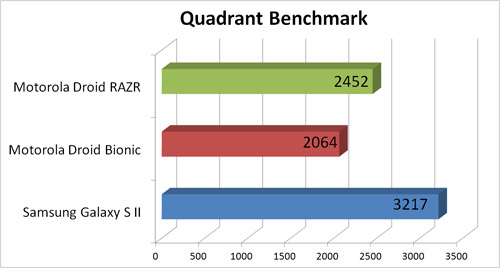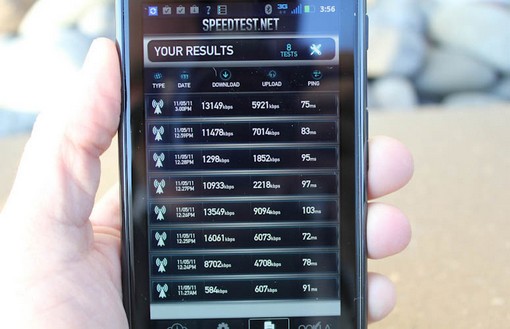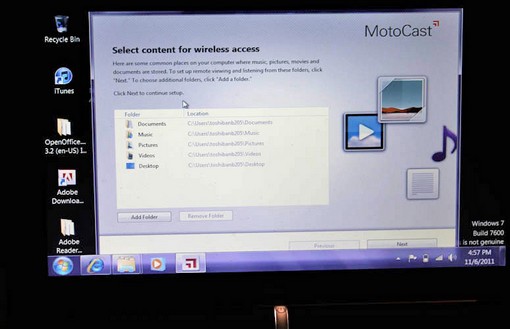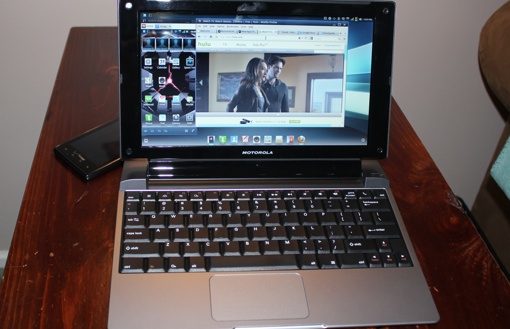Laptop Mag Verdict
The Motorola Droid RAZR is the slimmest smartphone yet, and it offers a gorgeous Super AMOLED screen along with screaming 4G speeds.
Pros
- +
Thinnest smartphone around
- +
Sturdy and sexy Kevlar-infused design
- +
Impressive Super AMOLED Enhanced screen
- +
Very fast 4G speeds
- +
Snappy dual-core performance
- +
Versatile MotoCast app
Cons
- -
Slow to hand off between 3G and 4G
- -
Mediocre battery life
- -
Display has some trouble with direct sunlight
Why you can trust Laptop Mag
If you're going to revive the venerable RAZR brand for an Android phone, you had better bring it. And Motorola definitely does for the Droid RAZR, which sports the thinnest profile of any smartphone and a gorgeous Super AMOLED Advanced screen. Priced at $299, this slim stunner for Verizon Wireless also boasts serious speed in the form of a dual-core processor and 4G LTE connectivity. And for a limited time, Verizon is sweetening the deal by doubling the amount of data for your monthly fee. Sorry, the Droid Bionic is officially obsolete (yes, already), but is this the new king of the Android hill?
Design
The Droid RAZR is equal parts super thin, tough, and elegant. Measuring 0.3 inches at its thinnest point, this 4.5-ounce device has the lowest profile of any handset on the market. The Samsung Galaxy S II and iPhone 4S measure 0.4 inches. The Droid Bionic tapered from 0.4 to 0.5 inches, making that phone look positively bloated in comparison. However, like the Bionic, the Droid RAZR has a bulge that protrudes at the top that houses the speaker and camera. Although the 4.3-inch screen gives the Droid RAZR a fairly large footprint, we barely noticed it in our pocket.
Click to enlarge
Thanks to a Kevlar Fiber back, a scratch-resistant Corning Gorilla Glass screen, and even a water-repellent coating, Motorola has crafted a very durable device. It felt very solid in our hand and not the least bit slippery. The Droid RAZR is also quite the looker, thanks to diamond-cut accents (such as the Motorola logo above the screen) and angled corners. We especially like the soft-touch finish on the back, which has a cool zig-zag pattern.
Click to enlarge
The top of the phone houses the headphone jack, microUSB port, and microHDMI port, while the silver power button and volume buttons line the right side. We found the volume controls too small. The SIM card slot and microSD card slot are hidden behind a flap on the left side of the phone.
Sign up to receive The Snapshot, a free special dispatch from Laptop Mag, in your inbox.
Display
Motorola calls the 4.3-inch display on the Droid RAZR Super AMOLED Advanced, as opposed to the Super AMOLED Plus screens on the Samsung Galaxy S II line. "Advanced stands" for the extra resolution, as the panel on this phone packs in more pixels (960 x 540) than the Samsung (800 x 480).
Click to enlarge
When we put the two handsets side by side, the Droid RAZR fit more headlines from The New York Times website on the screen, but the S II delivered a slightly brighter picture when we played The Avengers trailer on YouTube. We also like that Samsung squeezed a larger 4.5-inch display into a design that's nearly as thin, at least for the Sprint and T-Mobile versions of the S II.
Click to enlarge
Regardless, whether we were enjoying photos, videos, or games, the Droid RAZR's panel delivered high-contrast and rich colors, such as the bold red in Thor's cape. Plus, you get fantastically wide viewing angles. Just keep in mind that this screen isn't as bright as traditional LCDs. We had more trouble making out the dialpad in direct sunlight on this phone than on the Droid Bionic when we held them up together, and the Droid RAZR had more problems with glare.
Some may want to wait for the sharper and bigger 4.7-inch 720p screen on the Samsung Galaxy Nexus, but the Droid RAZR's display is certainly one of the best that Motorola has ever put in a phone.
Audio
You might expect such a thin smartphone to produce weak sound. And you'd be wrong. The Droid RAZR's back-mounted speaker got surprisingly loud when we cranked Linkin Park's "New Divide" on Slacker. We also had no problem hearing the female voice in Google Maps Navigation when we got spoken directions from Brooklyn to New Jersey.
Software and Interface
The Droid RAZR uses more black backgrounds with white text in its interface than previous Motorola Android phones. That's because black uses much less power than white on a Super AMOLED display. This Android 2.3.5 phone differs from the Bionic in other ways as well. For instance, you can open the camera app right from the lock screen with a swipe--it took about 3 seconds.
Click to enlarge
Otherwise, the Droid RAZR's UI is pretty similar to the Bionic's and other recent Motorola Android phones', including its five home screens that you can populate with widgets. We like the Favorites widget, which fans out to reveal your favorite contacts when you swipe down on it. The app menu is pretty straightforward; you just swipe sideways to access more apps, and you can pull them up by group (All, Downloaded, Recent,Verizon Wireless). It's easy to add apps to groups by just long-pressing.
Keyboard
Overall, we like the white-on-black keyboard on the Droid RAZR. The phone provides very light haptic feedback that doesn't slow you down but makes the experience more tactile. The lack of dedicated @ and .com keys is annoying when you're entering e-mail and web addresses, though, and we made more typos on this layout than on the Samsung Galaxy S II and the HTC Amaze 4G. We felt like we had to be more deliberate.
Click to enlarge
Performance
Like the Droid Bionic, the Droid RAZR is powered by a 1.2-GHz TI OMAP 4430 processor and 1GB of RAM, yet we found the RAZR to be the swifter performer both anecdotally and in benchmark tests. For instance, the Droid RAZR notched a CPU score of 3,802 in the Benchmark app, compared to 2955 for the Bionic. That's also better than the Galaxy S II (3,341).
Click to enlarge
The Droid RAZR also outpaced its predecessor in graphics tests such as An3DBench, notching 7,412 to 6,990. However, the S II fared better with a score of 7,937. Nevertheless, the RAZR provided smooth gameplay and console-like graphics when we fired up a demo game of Madden NFL 12.
Click to enlarge
We then ran Quadrant, which measures, CPU, I/O, and 3D graphics performance. The Droid RAZR scored 2,452, which is better than the Bionic (2,064) but behind the S II (3,217).
Click to enlarge
Everyday usage backed up these results. The Bionic was a step behind the Droid RAZR on some tasks. It took a half second more for the Bionic to open the app menu and to show all apps when we pressed and held the home button. In addition, the Droid RAZR took 2 seconds less to load the same Google homepage over Wi-Fi.
However, while the RAZR let us flick through home screens quickly, it took longer for this phone to launch the app menu and show all open apps.
4G Speeds and Web Browsing
The good news is that the Droid RAZR is capable of fantastic 4G speeds. In one Brooklyn location, the phone averaged 12.3 Mbps downloads and 5.8 Mbps uploads, slightly above Verizon's claims of 5 to 12 Mbps down and 2 to 5 up, respectively. Our problem with the device is that it took the phone longer than the Bionic to latch onto a 4G signal when traveling out of a 3G area. Still, that's better than the Bionic's tendency to drop both 3G and 4G data altogether at times.
Click to enlarge
The two phones were pretty much neck and neck when downloading websites, with a slight edge going to the Droid RAZR. The RAZR took between 3 and 7 seconds to load the mobile versions of NYTimes.com, ESPN.com, CNN, and Yahoo, compared to 6 and 7 seconds for the Bionic in the same location. Both handsets took 10 seconds to pull down the full desktop version of NYTimes.com, which is fast.
MotoCast
One of the most unique features of the Droid RAZR is MotoCast, a program that lets you stream or download files from a PC over the web to the smartphone. The underlying technology is similar to what Motorola provided on the Bionic, but this device takes things a step further by integrating the functionality into multiple apps.
Click to enlarge
For example, we could stream iTunes tracks from our computer right to the handset just by firing up the Music app and tapping My Library. Provided your PC is powered on and connected to the web, you can listen to your tunes remotely. We also loved that we could pull up any one of thousands of photos from our computer from within the Gallery app--neatly organized by date in a carousel interface. Downloading each photo took a few seconds, however, even over a Wi-Fi connection.
Click to enlarge
MotoCast also let us open documents such as Word docs within the Files app. Unfortunately, we couldn't play our iTunes videos because they're protected with DRM. Early adopter types might prefer cloud services such as Dropbox and iCloud, but overall MotoCast is a useful and well-designed app.
Apps
If you're going to spend time tinkering with any of the RAZR's pre-loaded apps, make it Smart Action, which lets you create rules to automatically adjust the Droid RAZR's settings. For instance, you can have the phone turn off the ringer when you go to bed (based on your location and time of day) or you can turn on the Workout Smart Action to automatically play music when you plug in headphones.
Smart Actions comes with 10 sample rules you can tweak, or you can create rules form scratch, many of which can save battery life. We created a rule that turned off Bluetooth and cellular data when we got home, because we just wanted to use Wi-Fi.
Click to enlarge
Business users will appreciate QuickOffice for viewing and editing Office documents, Motoprint for printing documents, and GoToMeeting for remote conferencing. You'll also find Motoactv for syncing with Motorola's new fitness device, a crude but comprehensive News app, and a Social Networking app that aggregates Facebook, LinkedIn, and Twitter.
Click to enlarge
The Droid RAZR has plenty of entertainment options on board, too, such as Amazon Kindle, Blockbuster, Netflix,and Slacker, plus trials of both Let's Golf 2 and Madden NFL 12. Verizon keeps its own app load fairly light, bundling V CAST Tones, Verizon Video, and the awesome NFL Mobile. That app lets you follow your favorite teams and players from anywhere and tune into NFL Red Zone on Sundays.
Click to enlarge
Camera and Camcorder
It looks like Motorola took the complaints about the Droid Bionic's lag to heart, because the 8-megapixel camera on the Droid Bionic is much faster from shot to shot. Although it takes a second or two for the camera's focus to lock on, we were able to capture additional images quickly. All the controls--including Panorama, multiple effects, and lots of scene modes (from Sport to Sunset)--are in the same spot along the bottom of the display.
Click to enlarge
Outdoors, the Droid RAZR's camera took some sharp photos with pleasing color balance, such as the brick facade of an apartment complex's entranceway. Indoors, however, the Samsung Galaxy S II took sharper pictures. We could really tell the difference when we zoomed in on some flowers; the Droid RAZR's image looked fuzzy and indistinct, while the S II's image was brighter and sharper.
Click to enlarge
The 1080p footage we captured with the Droid RAZR's 1080p camcorder delivered plenty of detail--we could easily make out cracks in pavement from several feet away. We also appreciated the clear and loud audio. Our only nitpick is that the camera had a bit of trouble adjusting from lighter to darker objects.
Video Calling
The Droid RAZR's front 1.3-MP camera supports Google Talk video chat, so we accepted a call from a friend using a MacBook Pro (running Windows) using Wi-Fi. He noted that our face looked very clear, and we could easily make out stubble on his face. Audio was loud and clear in both directions, and it only fell out of sync for a few seconds during the end of our call. This was one of the better video calling experiences we've had on a smartphone.
Click to enlarge
Call Quality and Battery Life
We've noticed that the Bionic will sometimes produce a rattling sound when making calls through the earpiece. Thankfully, that wasn't the case with the Droid RAZR, which delivered clean audio in both directions. We just wish there was a little more volume through the earpiece. Still, the speakerphone was plenty loud.
The Droid RAZR packs a relatively large 1780 mAh battery inside its slim frame, but we weren't blown away by its staying power. When using the phone regularly (to run benchmarks, surf the web, and download apps), we were down to just 30-percent juice after 3.5 hours. To be fair, though, we had the phone's screen set to 100-percent brightness. In another real-world test, the Droid RAZR's battery was down to 40 percent after an hour of mobile hotspot usage.
We'll update this review once we've run our formal battery test, which involves continuous web surfing at 40-percent brightness. Nevertheless, power users will definitely want to scoop up the P893 Universal Power Back (see Accessories below), as this phone doesn't have a removable battery.
Accessories
Like other recent Motorola Android phones, the Droid RAZR can plug into the Laptopdock 100, a 10-inch netbook-like device that turns this smartphone into a mini laptop. The bundled webtop software lets you surf the full web via the Firefox browser, and you can access the phone's contents on a larger screen.
To use the Lapdock, you just plug the cable that extends from the back of the dock into the top of the phone (making sure the microHDMI and microUSB ports line up). From there, it took about 25 seconds for the webtop environment to load. The desktop displays multiple shortcuts along the bottom, including Phone, Contatcts, Messaging, Music, Gallery, File Manager, and Firefox.
Click to enlarge
The Lapdock 100's keyboard is cramped, but it has a better feel than Motorola's first dock. Unfortunately, the touchpad is tiny, taking us more swipes than we'd like to navigate the desktop. Webtop held up pretty well when we performed single tasks, but we noticed lag when typing in Google Docs with Pandora streaming in the background.
Motorola sells other accessories that run webtop, such as the HD Station (which has three USB ports), plus a simple adapter that can attach to any HDMI monitor. Other accessories include the P893 Universal Power Pack for charging the Droid RAZR when you're not near an outlet (it has a handy power level indicator on top) and a VGA Travel Adapter for connecting to projectors and older monitors.
Click to enlarge
Data Plans and Value
For a limited time, Verizon is letting those who purchase a Droid RAZR get twice as much data per month than they're paying to receive. So, for example, if you sign up for the $30 2GB plan, Verizon will double that to 4GB. This deal is available to new and existing customers. However, using the phone as a hotspot will still cost you $20 extra per month.
Click to enlarge
Verdict
The Motorola Droid RAZR is easily one of the best smartphones on any network, thanks to its ultra-thin but strong design and beautiful Super AMOLED Advanced display. The smartphone is also noticeably faster than the Droid Bionic, and it makes the most of its blazing 4G speeds with useful apps such as MotoCast. However, while the RAZR's camera is quicker on the draw than the Bionic's, it's not quite as sharp or as good in low light as the iPhone 4S or Samsung Galaxy S II's. We also wish the Droid RAZR switched from 3G to 4G networks faster.
Many will want to wait to see just how tasty the Samsung Galaxy Nexus--which will run the newer Android Ice Cream Sandwich OS on a larger and sharper 720p screen--is when it arrives on Verizon later this month. And those who prefer HTC's Sense software might want to hold out for the Beats Audio-packin' Rezound. But the Droid RAZR is certainly Motorola's best smartphone yet--and one of the best Android devices on the market.
Motorola Droid RAZR Specs
| Bluetooth Type | Bluetooth 2.1 EDR |
| Brand | Motorola |
| CPU | 1.2-GHz TI OMAP 4330 |
| Camera Resolution | 8 MP |
| Carrier | Verizon |
| Company Website | www.motorola.com |
| Data | EV-DO Rev. A, LTE |
| Display (main) | 4.3-inch 960 x 540 |
| Form Factor | Candybar Touchscreen |
| Front Camera Resolution | 1.3MP |
| Internal Memory | 16GB |
| Memory Expansion Type | microSDHC |
| Networks | CDMA 800, 1900 EVDO REV A/LTE B13 700 |
| Operating System | Android 2.3.5 |
| Ports | 3.5mm headphone |
| RAM | 1GB |
| SAR Rating (Body) | 0.71 |
| SAR Rating (Head) | 1.45 |
| Size | 5.2 x 2.7 x .3 inches |
| Talk / Standby Time | 12.5 hours / 8.5 days |
| Weight | 4.5 ounces |
| Wi-Fi | 802.11b/g/n |