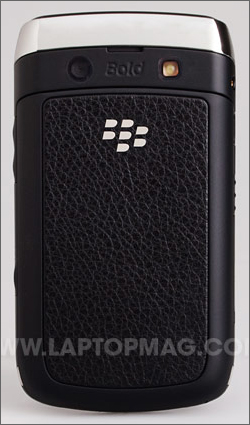Laptop Mag Verdict
T-Mobile's first 3G BlackBerry also offers Wi-Fi calling in a compact, elegant design.
Pros
- +
Beautiful industrial design
- +
Comfortable keyboard
- +
Wi-Fi calling
- +
Sharp 3.2-MP camera
Cons
- -
OS feels a bit stale
- -
Mediocre Web browser
Why you can trust Laptop Mag
RIM's flagship Bold 9700 (a.k.a. Bold 2) follows in the footsteps of the original premium BlackBerry Bold on AT&T and features a slimmer design, better camera, and both 3G and Wi-Fi connectivity. Plus, unlike the AT&T version of this smart phone, the T-Mobile 9700 ($199 with two-year contract) lets you make unlimited calls over Wi-Fi. The browser leaves a lot to be desired, but if you want a powerful messaging device with a great keyboard, this is as good as it gets.
Design
The first Bold was powerful, but its design felt bloated, especially for those with smaller hands. The 9700 is significantly narrower and a bit shorter than the original, measuring 4.3 x 2.4 x 0.6 inches compared to the Bold 9000's rather chunky 4.5 x 2.6 x 0.6-inch build. It's also a much lighter 4.3 ounces, compared to 4.8 ounces. With a chrome border and a svelte polished black face with chrome accents, the Bold 9700 retains its predecessor's executive-chic look and feel. We also like the soft-touch battery cover on the back, which is made to look like leather.
Click to enlargeThe Bold 9700's 2.4-inch display is the same 480 x 360 resolution as the Tour, and is a slight improvement over the 480 x 320 resolution on the first Bold's slightly larger 2.6-inch LCD. It also has the new optical trackpad, a feature RIM originally built into the Curve 8520 on T-Mobile. The trackpad is a major improvement over the former trackball technology; it allows for accurate scrolling and doesn't get clogged with dust or grime. The optical pad is flanked to the left by the standard Berry and Send keys, and on the right are Return key and End keys.
The Bold 9700 mimics some of the design cues from the Tour, like the lock and silence soft buttons on the top surface. There's a 3.5mm headphone jack on the left side of the phone, a microUSB charging port, and a quick launch button for voice dialing. On the right side of the Bold 9700 are two raised volume buttons and a camera quick launch button. All of these buttons are easy to find without looking.
Keyboard
Click to enlargeThe keyboard on the Bold 9700 is nearly identical to the Tour's. That is to say it is smaller than the original Bold's, but larger than the Curve's. There are three rows separated by chrome frets. While the keys aren't spaced as far apart as they are on the Curve, the raised edges make for fast and comfortable typing. Just keep in mind that the 9700's narrower design means that the keys aren't nearly as large as on the original; Bold 9000 owners on AT&T may want to think twice about upgrading, assuming they can live with the extra bulk.
Sign up to receive The Snapshot, a free special dispatch from Laptop Mag, in your inbox.
User Interface and OS 5.0
The Bold 9700 runs the latest BlackBerry OS (version 5.0), which presents a clean but plain icon-based menu system. On the home screen you can switch around the top six icons that you want to access most often, but that's about as deep as the customization goes, aside from changing the wallpaper. The main menu of applications looks sharp, and each icon glows a bit as you hover over it. Thanks to the 9700's zippy 624-MHz processor, we didn't experience much lag while moving around applications.
Some of the new features in OS 5.0 that consumers will appreciate include improved site rendering in the Web browser, speed improvements, and threaded SMS conversations. In the future this OS will support BlackBerry widgets. Corporate BlackBerry Enterprise Server 5.0 users will notice the added ability to access remote files, flag e-mails, and manage folders. You can also forward appointments and view calendar attachments.
E-mail and Messaging
Click to enlargeThere's no question that e-mail and messaging are two tasks in which a BlackBerry device truly dominates the competition. The Bold 9700 supports IBM Lotus Domino, Microsoft Exchange, Novell GroupWise, and POP/IMAP accounts. E-mail setup is a breeze, and the device recognizes popular e-mail accounts like Gmail and Yahoo, configuring the correct settings automatically for push e-mail. We set up our work account and a personal Gmail account in under five minutes. The e-mail client offers full HTML and image support, so messages are formatted the way you'd expect them to look on a computer.
The Bold 9700 comes preloaded with Dataviz Documents To Go for opening and editingExcel, PowerPoint, and Word e-mail attachments, but tocreate new files you'll need a full license of the software ($69.99).
AIM, ICQ, Google Talk, Windows Live Messenger, and Yahoo Messenger all come preinstalled on the Bold 9700. We signed into our Google Chat account and appreciated that we could run it in the background. A small icon at the top of the screen alerts you of new messages.
We found it odd that the BlackBerry 9700 shipped with the previous version of BlackBerry Messenger, and we had to download version 5.0 from BlackBerry App World. The latest version offers cool new features like the ability to add a display picture; sharing pictures, videos, voice notes, and more with multiple contacts at once; and seeing what songs your friends are listening to.
Apps
BlackBerry App World didn't come preinstalled on our unit, so we had to navigate to blackberry.com/appworld/download to install it. Once installed, however, you'll have access to over RIM's catalog of more than 3,000 applications. That's way short of the 100,000 apps offered for the iPhone, but there are still plenty of compelling programs like Slacker Radio and Facebook. To view our favorites, check out our Top 10 BlackBerry Apps.
Web
When compared to other smart phones in the same price range, the 9700's browser is mediocre at best. Full HTML pages looked too cramped for our tastes, and the text size was too tiny. Even mobile pages, like m.ESPN.com, were so cramped that we had to squint to read the headlines. That means you'll be zooming in and out a lot just to read parts of an article. RIM recently acquired a company that makes a WebKit-based browser--the same technology that powers the browsers on the iPhone and Android devices--but RIM hasn't said when this new browser will become available.
On the other hand, thanks to T-Mobile's zippy 3G network, mobile sites loaded very quickly. m.CNN.com finished in just 3 seconds, m.ESPN.com took 8 seconds, and m.NYT.com loaded in 6 seconds. Our full HTML home page, Laptopmag.com, took 1 minutes and 2 seconds to load, which is sluggish. Over Wi-Fi, we loaded the same sites in 3, 5, and 4 seconds, respectively; our home page still loaded in a fairly slow 44 seconds.
We appreciated being able to toggle the browser settings from BlackBerry to Firefox and Internet Explorer, so that sites would load fully if we wanted them to.
Multimedia
The Bold 9700's crisp display made watching videos a pleasure, and it comes with a 2GB microSD Card for loading your own music and videos. We watched Cage the Elephant's "Ain't No Rest for the Wicked" music video and thought the colors popped nicely on the screen, and the processor was able to play it without pauses or skips. The audio from the phone's speaker was sufficient, but hollow. During a playback of 311's "Nix Hex," the guitar sounded nice and pronounced in the beginning, and the audio sounded clean but a hair tinny. The included plastic earbuds are uncomfortable, so you'll want to use your own set.
T-Mobile doesn't have any wireless music or video services, so you're on your own when it comes to premium content. Unfortunately, the 9700 doesn't support over-the-air music stores like Amazon MP3 (found on Android and webOS devices), but you can use music apps like Pandora and Slacker. We'd stay away from the 7digital Music Store app, at least until the developer works out the bugs. On the video front, your best bet is Primetime2Go ($9.99 per month), which lets you download popular TV shows like 30 Rock and The Daily Show over Wi-Fi.
Camera
Video and pictures taken with the Bold 9700's 3.2-MP camera (with autofocus) were very good. A shot of pumpkins on the side of the road showed very pronounced and deep orange colors. Another shot of a bike leaning against a street sign had a few jagged edges, but the colors were very deep and weren't washed out. The flash was sufficient for taking shots inside dark rooms, too.
Video captured outdoors with the 9700 looked smooth on our PC: Cars whizzed past without any loss in frame rates and colors were pronounced, but the recording resolution is capped at a relatively low 480 x 352.
[flq:baf5a58a0ea944ff9f0a700081b2d2fb]
GPS
The Bold 9700 doesn't come with the typical TeleNav GPS navigation software installed ($9.99 per month), but you do get BlackBerry Maps, which provides directions but lacks voice guidance. In New York City we weren't able to lock on to any satellites, and so the 9700 wasn't able to find our position. When we downloaded and installed Google Maps, it pinpointed us to almost our exact location.
Call Quality and Battery Life
During our test calls, voice quality was very good. When talking to a friend on a landline, she said we sounded clear, and that she couldn't hear any background noise. Likewise, we were able to hear her without any missed words. We also didn't experience any dropped calls in New York City.
The Bold 9700 lets you make unlimited calls over Wi-Fi using the T-Mobile @Home service ($9.99 per month), whether you're at home or near a hotspot. This is an especially good feature for those looking to ditch the landline, as well as overseas travelers who don't want to get billed for expensive international minutes. Calls over Wi-Fi were also crisp, and defaulted to T-Mobile's voice network without a hitch when we walked out of our apartment.
We used the Bold 9700 for an hour before letting it idle overnight, and then we were able to get through an entire work day using the phone for e-mail, phone calls, and Web browsing before having to charge again.
Pricing
Click to enlargeThe BlackBerry Bold 9700 costs $199 on T-Mobile with a two-year data contract. However, if you want to buy the phone without a contract, it will cost you $449, and you'll save $10 off of each monthly phone bill with T-Mobile's new Even More Plus plans. Over two years, the total cost ends up being the same, but you'll have the freedom to leave T-Mobile without paying an early termination fee.
Verdict
It's not a leap forward for BlackBerrys, but the Bold 9700 is a killer e-mail and messaging device wrapped in a much sleeker package than its predecessor. T-Mobile customers will appreciate that their carrier now offers a 3G BlackBerry, and its Wi-Fi calling feature can help save on phone bills. Social networking fiends are better off with the Motorola Cliq, which syncs with Twitter and Facebook and has a better browser. But if you're looking for a smart phone for work and (some) play, you'll be happy with the BlackBerry Bold 9700.
BlackBerry Bold 9700 Specs
| Bluetooth Type | Bluetooth Stereo |
| Brand | Blackberry (RIM) |
| CPU | 624-MHz |
| Camera Resolution | 3.2 MP |
| Carrier | T-Mobile |
| Company Website | http://www.tmobile.com |
| Data | HSDPA |
| Display (main) | 3.3 inches, 480 x 360 pixels |
| Form Factor | Candy Bar |
| GPS | Yes |
| Internal Memory | 256MB RAM/256MB ROM |
| Memory Expansion Type | microSDHC |
| Operating System | BlackBerry OS 5.0 |
| Size | 4.3 x 2.4 x 0.6 inches |
| Talk / Standby Time | up to 6 hours/21 days |
| Weight | 4.3 ounces |