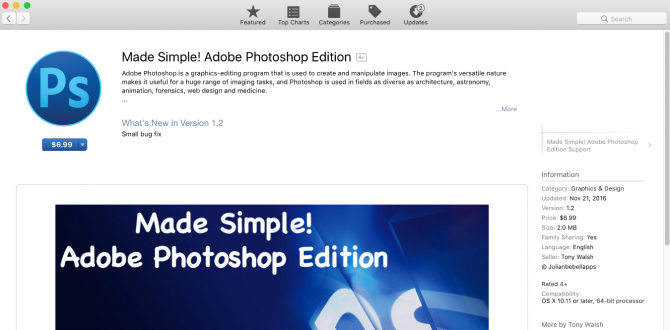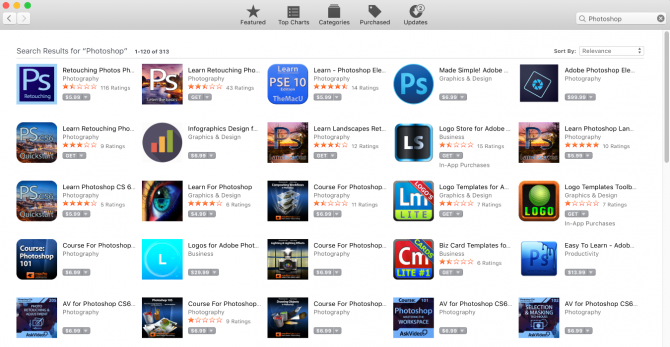Buyer Beware: Mac App Store Full of Bogus Junk
Sign up to receive The Snapshot, a free special dispatch from Laptop Mag, in your inbox.
You are now subscribed
Your newsletter sign-up was successful
When Apple unveiled the Mac App Store in January 2011, the company's then-CEO Steve Jobs proclaimed that the store would make "finding and buying PC apps easy and fun." But while the store may have been created as a place to buy software without fear, today it's filled with as much scammy junk as other official app stores, such as the Windows Store, Google Play app store and Apple's own iOS App Store.
The latest reports of this problem surfaced at How To Geek, which listed many Mac apps masquerading as programs such as Excel and the Microsoft Office suite. But it's easy to see this problem for yourself if you're a Mac user. Just open the Mac App Store (click the Apple logo, select Mac App Store) and type in "Photoshop" to be presented with a whole lot of apps that aren't actually Adobe's image editor.
MORE: Best Mac Apps
The first result you get is Retouching Photos Photoshop CS 6 Edition, a $6 app with an icon that is a clear knockoff of Photoshop's own icon. This app is just a package of Photoshop tutorial videos. Its description field reads like a review, with a 5-star, "Excellent" rating that isn't attributed to anyone.
The fourth result for "Photoshop" gives you Made Simple! Adobe Photoshop Edition, another $6 app with a logo that apes Photoshop's. Again, this is a package of training videos, but you'll only realize that if you go past the results page (from which Apple lets you make purchases) and give the product's description a thorough read.
The aforementioned Microsoft Office scam apps are even more deceptive, though, with results such as Office Bundle, a $30 app that appears to offer Word, Excel and PowerPoint, but is merely 293MB worth of Office templates. Making matters worse, Office Bundle is the first result you get when searching Microsoft Excel.
People search for these Microsoft and Adobe programs because people would expect them to be in the Mac App Store. But they're not. Only less desirable applications such as Microsoft OneNote or Adobe Photoshop Elements can be bought through Apple. For the programs that everyone wants to use, such as Excel, Word, InDesign, Photoshop or Illustrator, you'll have to go straight to the makers.
Sign up to receive The Snapshot, a free special dispatch from Laptop Mag, in your inbox.
What Can You Do?
- Even though the Mac App Store is filled with cruft and crap masquerading as valuable tools, we still recommend buying apps from it instead of downloading free tools from random websites. That's how you get adware and malware.
- Never click buy on the search results page. Always click through, read the full description (click the 'more' link) and look at the included preview images.
- Always look at user reviews for signs of trouble. A ton of 1-star reviews from angry customers demanding their money back is a sure sign of a scam.
- Admit that a low, low price for software that should be expensive is definitely a red flag. The Mac App Store sells Adobe Photoshop Elements for $99.99, and as expensive as that may be, you're much better off with that than the $6 Photoshop apps listed above.
macOS High Sierra Tips
- How to Download and Install macOS High Sierra
- How to Use Picture-in-Picture on a Mac
- How to Use Siri on Your Mac
- How to Use Optimized Storage in macOS Sierra
- How to Use Memories in the Photos App on Mac
- How to Use Messages in macOS Sierra
- How to Use Apple Pay in macOS Sierra
- How to Unlock a MacBook with Your Apple Watch
Henry was a contributing writer at Laptop Mag. He penned hundreds of articles, including helpful how-tos for Windows, Mac, and Gmail. Henry has also written about some of the best Chromebooks, and he has reviewed many Apple devices, including various MacBook Air laptops. He is now a managing editor at our sister site Tom's Guide, covering streaming media, laptops, and all things Apple.