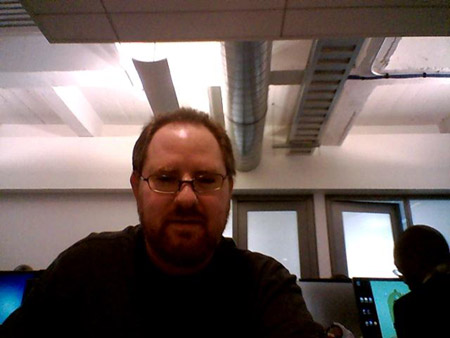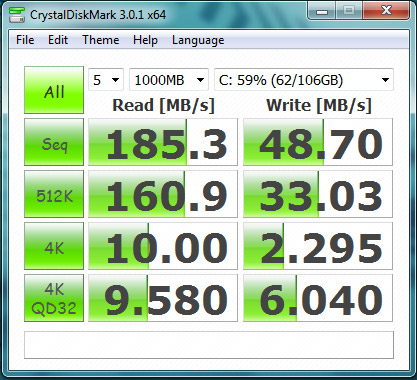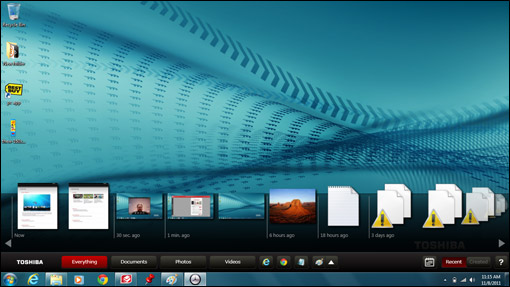Laptop Mag Verdict
The Toshiba Portege Z835 is the lightest Ultrabook yet and delivers long battery life and a fast boot time.
Pros
- +
Long battery life
- +
Very light weight
- +
Plenty of full-size ports
- +
Accurate touchpad
- +
Backlit keyboard
Cons
- -
Slow write speeds on SSD
- -
Stiff keyboard
- -
Screen a bit washed out
- -
Wake from sleep not always fast
Why you can trust Laptop Mag
So far the Ultrabook revolution hasn't gone as planned. The new class of uber-thin, fast-booting, long-lasting notebooks was intended to excite laptop buyers and compete with Apple's groundbreaking MacBook Air. Unfortunately, the first Ultrabooks got some important things wrong, from a jumpy touchpad on the ASUS Zenbook UX31 to short battery life on the Acer Aspire S3.
Toshiba's Portege Z835 is the lightest 13-inch notebook on the market and avoids some of its competitors' pitfalls by providing an accurate touchpad, long battery life, a backlit keyboard, and plenty of full-size ports. At $899, the Z835 is a good value when compared to the $1,299 MacBook Air and the $1,199 ASUS Zenbook UX31, but it makes a few compromises. Read on to find out what you get--and what you don't--for your money.
Design
One of the sleekest Ultrabooks yet, the Toshiba Portege Z835 eschews bling in favor of understated elegance. The gunmetal-gray brushed-metal lid and deck combine with matching sides and a smooth, gray bottom to provide a unity of color and a feng-shui-like simplicity of design. The two silver touchpad buttons, hinge caps, and Toshiba logo--along with subtle green and orange status lights below the touchpad--provide subtle but attractive accents. We particularly like the hinge design, which features one long hinge that connects the middle of the lid to the deck instead of having two small hinges on either side.
[Ultrabook Buying Guide: 6 Things to Look For in a Super-Slim Laptop]
Click to enlarge
At just 2.4 pounds, the Toshiba Portege Z835 is significantly lighter than 3-pound competitors such as the 13-inch MacBook Air, the Lenovo IdeaPad U300s, and the ASUS ZenBook UX31. However, since the entire chassis is made out of a magnesium alloy, the Portege Z835 feels really solid; it didn't creak or buckle at all when we held it by the palmrest with just one hand. The lightweight lid also feels really sturdy, and it closes and opens with a smooth motion.
Sign up to receive The Snapshot, a free special dispatch from Laptop Mag, in your inbox.
Click to enlarge
At 12.4 x 8.9 inches with a thickness of 0.3 to 0.6 inches, the Portege is also much smaller and thinner than competitors such as the ASUS ZenBook UX31 (13.3 x 8.9 x 0.7 inches) and the MacBook Air 13-inch (12.8 x 8.9 x 0.1-0.7 inches), though the Air is thinner at its thinnest point.
Keyboard and TouchPad
At first glance, the Toshiba Portege Z835's keyboard has a lot going for it. The island-style keys are well spaced and for the most part large, with the exception of a small Esc key. And unlike other Ultrabook keyboards, the Portege Z835's is both backlit and spill-resistant. The palm rest is deep enough to cradle one's wrists and stays cool and comfortable as you type.
Click to enlarge
Unfortunately, the keys felt somewhat stiff and shallow. There's not a lot of travel here. On the Ten Thumbs Typing test, we managed our average 80-word-per-minute speed but with a whopping 4-percent error rate (1-percent is our usual) due to the unresponsive keys.
In a welcome change from other Ultrabooks, many of which use jerky clickpads with embedded buttons, the Z835's highly accurate (but small) touchpad has two discrete buttons below it. Whereas we had to fight problematic pads on the ASUS ZenBook UX31 and Acer Aspire S3 just to make our way across the desktop, the Portege's pad is one of the most comfortable and accurate we've used on any notebook.
Click to enlarge
Not only were we able to move our pointer with great precision, but multitouch gestures such as pinch-to-zoom and pivot rotate were nice and smooth. After we enabled them in the control panel, the pad also allowed three-finger flick (for swiping between photos in a gallery) and three-finger press (for launching the browser).
Heat
The Toshiba Portege Z835 stayed pleasantly cool throughout our tests. After streaming a video at full screen for 15 minutes, we measured the touchpad at just 78 degrees, the keyboard at just 84 degrees, and the underside at 84 degrees Fahrenheit. We consider any temperature below 95 degrees acceptable and below 90 degrees imperceptible.
Display and Audio
The 1366 x 768 glossy display provided images that were sharp and bright, but not overly colorful. In a 1080p QuickTime trailer for The Avengers, objects were crisp and motion smooth, but the orange of an explosion and the red in Thor's cape seemed washed out compared to images on the 13-inch MacBook Air. Placed side by side with the Air, the Portege Z835's screen looked particularly bland and colorless, but then the Air costs $400 more.
Using a light meter, we measured the Portege Z835's screen at 260 lux, which is better than the paltry 162 lux of the Lenovo IdeaPad U300s, but much weaker than the MacBook Air 13-inch's 330 lux and the ASUS UX31's 360 lux. Viewing angles were solid up to about 60 degrees to the left or right.
Click to enlarge
The speakers, which sit below the Portege Z835's front lip, provided surprisingly loud, mostly accurate audio. When we listened to both a an R&B tune, "Family Affair" by Mary J. Blige and a guitar-centric rock song, "All Along the Watchtower" by Jimi Hendrix, the music was extremely clear and not at all tinny, but it was hard to make out a separation of sound between the left and right sides. The notebook's Wavemaxx audio software, which is enabled by default, definitely helps the sound quality; the music sounded completely monotone when we toggled it off.
Ports and Webcam
Unlke other Ultrabooks that leave out critical ports to save space, the Portege Z835 has a complete array of full-size connections that don't require special adapters or cables. On the notebook's right side sit a USB 3.0 port and a Kensington lock slot. The back is adorned with a standard Ethernet port, two USB 2.0 ports, HDMI out, and a full-size VGA port. The left side houses audio in/out jacks and an SD card reader.
Click to enlarge
The 1.3-megapixel webcam offered reasonable image quality under good lighting conditions, but is weak in low light. In our dark living room, the image of our face was rather blocky and shadowed. However, in direct light, sharpness and detail were solid (though colors were muted).
Click to enlarge
Click to enlarge
Boot and Wake Times
With its 128GB Toshiba SSD, the Portege Z835 cold boots to Windows 7 Home Premium (64-bit) in just 26 seconds. Toshiba also includes an application called "High-Speed Start Mode" which, upon launch, shuts down the notebook and allows it to boot even faster--sometimes as fast as 21 seconds--on the next cold boot. The tradeoff is that High-Speed Start may not apply updates, such as those downloaded from Windows Update, so use it selectively.
Both the regular and High-Speed Start times are better than the 29 seconds it took the ASUS ZenBook UX31 to boot, the 34 seconds the Lenovo IdeaPad U300s took to start, and the glacial 65 seconds we had to wait for the Acer Aspire S3. However, the MacBook Air 13-inch took only 17 seconds to boot into Mac OS X.
When the Z835 was asleep for just a few minutes, it was able to wake in around 3 seconds. However, after we let the laptop sleep overnight, it took 10 seconds to resume. When we lowered the lid and lifted it up within only a few seconds, the system didn't wake at all and we had to either hit the power button or raise and lower the lid again.
Performance
With its 1.4-GHz Intel Core i3-2367M CPU, integrated Intel HD graphics, and a 128GB Toshiba SSD that writes files like a hard drive, the Toshiba Portege Z835 provides performance that's good enough for productivity and HD movie watching, but won't blow anyone away. On PCMark Vantage, a synthetic benchmark that measures overall system speed, the Portege Z830 scored a mere 6,039, a bit above the 5029 category average but weak in comparison to more expensive competitors such as the MacBook Air 13-inch (11,230), the Lenovo IdeaPad U300s (10,174), and the ASUS Zenbook UX31 (10,233). Among direct competitors, only the Acer Aspire S3 (5,489) did worse.
Though the 128GB Toshiba SSD allowed the Portege Z835 to boot in as little as 21 seconds, the drive suffers from poor write speeds that are more typical of a 7,200-rpm hard drive than a solid state drive. It took the Z835 2 minutes and 59 seconds to complete the LAPTOP File Transfer test, which involves copying 4.97GB of mixed-media files. That's a rate of 28.4 MBps, which is significantly lower than the 38.5 MBps ultraportable category average and miles behind other SSD-equipped competitors such as the ASUS Zenbook UX31 (97.9 MBps), the Lenovo IdeaPad U300s (83.4 MBps), and the MacBook Air 13-inch (127 MBps).
When we ran CrystalDIskMark, a synthetic storage benchmark, the Z835's drive managed a sequential write speed of only 48.7 MBps when most older SSDs range from the 150 to 225 MBps and newer SATA III models can achieve more than 400 MBps.
Click to enlarge
The Portege Z835 did better when it came to crunching video, as it took just 36 seconds to transcode an HD clip using Cyberlink Media Espresso, lower than the 2-minute and 54-second category average and on a par with the Lenovo IdeaPad U300s (37 seconds) and the ASUS Zenbook UX31 (32 seconds).
The notebook's relatively slow 1.4-GHz CPU made it take quite a bit longer than its competitors to complete our Spreadsheet Macro test, in which we use a macro in OpenOffice calc to match 20,000 names with their addresses. The Portege Z835 took a snail-like 11 minutes and 36 seconds to compete the test, significantly longer than the 8-minute and 37 second category average and further behind the times turned in by the Apple MacBook Air 13-inch (6:16), the ASUS Zenbook UX31 (5:50), and the Lenovo IdeaPad U300s (5:05).
Graphics
Nobody would mistake the Portege Z835 for a gaming notebook. Though its integrated Intel HD graphics chip is good enough for playing 1080p movies on-screen, it can't handle more graphics-intensive applications. On 3DMark06, a synthetic benchmark that measures overall graphics prowess, the Portege Z830 managed a modest score of 3,620, a little higher than the 2,957 ultraportable category average or the 3,389 provided by the Lenovo IdeaPad U300s. The ASUS ZenBook UX31 provided a similar score of 3,761 but the MacBook Air 13-inch was far better (4,236).
Click to enlarge
The Portege Z835 managed a playable--but mediocre--rate of 32 frames per second in World of Warcraft at native resolution. However, when we turned up the special effects, that number dropped to an unplayable 12 fps. Those numbers fall well below the 42 fps/17 fps category averages and the 59/28 fps provided by the MacBook Air 13-inch. However, other Ultrabooks with integrated graphics, such as the Lenovo IdeaPad U300s (31/13) and the ASUS ZenBook UX31 (26/13) had similar rates.
Battery Life
The Toshiba Portege Z835 lasted a solid 6 hours and 48 minutes on the LAPTOP Battery Test, which involves continuous surfing over Wi-Fi. That's a step above the 6:26 ultraportable notebook average and noticeably longer than the Apple MacBook Air 13-inch (6:25) and ASUS Zenbook UX31 (5:58). The Lenovo IdeaPad U300s (6:52) lasted only 4 minutes longer. Like other Ultrabooks, the Z835 has a sealed battery, so forget about carrying a spare.
Click to enlarge
Software
The Portege Z835 comes with a useful set of Toshiba utilities. Toshiba ReelTime allows you to see visual representations of your most recently opened files. Bulletin Board lets you place post-it notes, photos, and gadgets (such as a calendar or clock) onto a virtual paste board. The Toshiba Webcam application allows you to shoot photos or video of yourself with the bundled webcam. Toshiba's Cooling Performance Diagnostic Tool tests your notebook to see if it stays cool under stress. Toshiba Media Controller allows you to share media files with other devices via DLNA. Toshiba Face Recognition allows you to set up a biometric login using the webcam.
Click to enlarge
Because the notebook has an Intel 2nd Generation Core series CPU, it also comes with Intel Wireless Display software which, when combined with a $99 set-top receiver, will let you stream video from your notebook to your home theater.
Configurations
The Portege Z835 is sold exclusively at Best Buy for $899 and comes with a 1.4-GHz Core i3 CPU, 4 GB of RAM, and a 128GB SSD. However, Toshiba will offer the same notebook under the model name Portege Z830 though its own site and a host of other retail outlets.
The Portege Z830 will be available in two business-friendly SKUs. An $1,199 configuration comes with a Core i5 CPU, 4GB of RAM, Windows 7 Pro, and Intel vPro technology. A $1429 configuration comes with vPro, Windows 7 Pro, a Core i7 CPU, and 6GB of RAM. On Toshiba's site, you'll also be able to configure the Portege Z830 to order with your choice of CPUs, up to 8GB of RAM, and up to a 256GB SSD.
Verdict
The Toshiba Portege Z835 is arguably the best Ultrabook yet--and certainly the best option under $1,000. For $899, you get the lightest 13-inch laptop around, full-size ports, and an accurate touchpad. The nearly 7 hours of battery life is another big plus. However, the this notebook's stiff keyboard, dull 1366 x 768 screen, and slow-writing SSD can't beat the more-expensive MacBook Air. But if you can accept a few compromises, the Portege Z835 is a fantastic value for students, small business users, or anyone who needs a lightweight, nimble notebook with equal parts portability and style.
Toshiba Portege Z835 Specs
| Brand | Toshiba |
| CPU | 1.4-GHz Intel Core i3-2367M |
| Card Slots | 6-1 card reader |
| Company Website | www.toshiba.com |
| Display Size | 13.3 |
| Graphics Card | Intel HD Graphics |
| Hard Drive Size | 128GB |
| Hard Drive Speed | n/a |
| Hard Drive Type | SSD Drive |
| Native Resolution | 1366x768 |
| Operating System | MS Windows 7 Home Premium (64-bit) |
| Ports (excluding USB) | HDMI, Ethernet, Audio-out, Audio-in, VGA, USB 3.0 |
| RAM | 4GB |
| RAM Upgradable to | 8GB |
| Size | 12.4 x 8.9 x 0.3 - 0.6 inches |
| Touchpad Size | 3.3 x 2 inches |
| USB Ports | 3 |
| Video Memory | 64MB |
| Warranty/Support | 1 Year Standard Limited Warranty |
| Weight | 2.4 pounds |
| Wi-Fi | 802.11b/g/n |
| Wi-Fi Model | Intel WiFi Link 1000 |