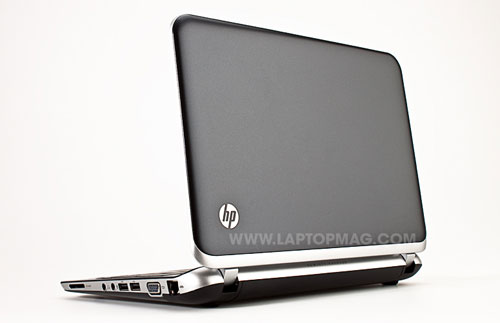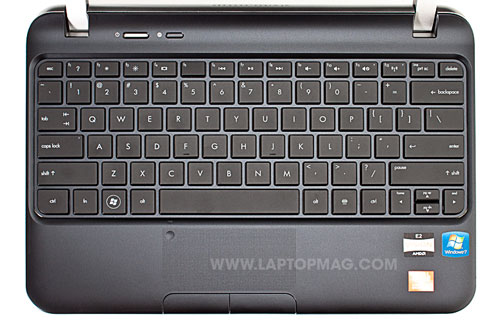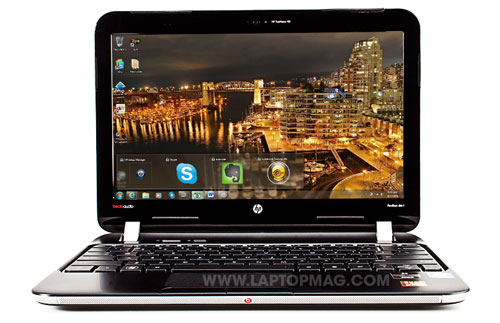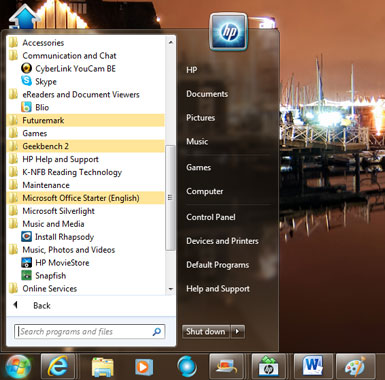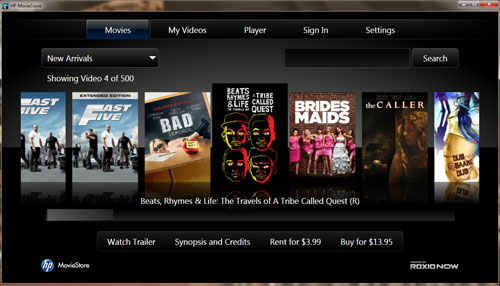Laptop Mag Verdict
The 11.6-inch HP Pavilion dm1 offers good looks, easy portability, and solid performance for less than $500.
Pros
- +
Attractive design
- +
Comfy keyboard and improved touchpad buttons
- +
Solid performance
- +
Affordable price
- +
HP Launch Box and revamped Start Menu makes for easier navigation
Cons
- -
Below-average battery life
- -
Gets warm in spots
Why you can trust Laptop Mag
While Ultrabooks are getting all the buzz, there's still something to be said for budget ultraportables. At $479, the HP Pavilion dm1-4010us costs a fraction of the price of Ultrabooks, but still offers stylish good looks, great audio, and an excellent keyboard. Plus, HP has streamlined the Start menu and taskbar for improved easy of use. Read on to find how good a value this AMD-powered notebook really is.
Design
The dm1 has undergone a few cosmetic tweaks that set it apart from the original dm1z that debuted at the beginning of 2011. Instead of a glossy lid, the dm1 features a black plastic matte lid which cuts downs on fingerprints. A plastic silver strip wraps around the lid's rounded corners. A silver HP logo sits in the lower right corner, lending the notebook a subtle flourish. The dm1 will also be available in a black matte soft-touch rubber finish that not only feels good, but also but eliminates smudge marks.
Click to enlarge
Opening the Pavilion dm1 reveals a plastic black matte finish identical to the lid. The black matte keyboard sits in a recessed well, and the top of the deck sweeps up in an elegant incline, showing off the sliver plastic hinges. Buttons for power and the Quick Web launcher sit atop the deck.
Weighing 3.4 pounds and measuring 11.5 x 8.5 x 0.3-1.3 inches, the Pavilion dm1 is slightly larger than both the 3-pound, 11.2 x 7.9 x 1-inch Acer Aspire One 722 and the 3.3-pound 11.4 x 7.6 x 1-inch Lenovo IdeaPad S205. However, the Pavilion dm1 still fit into our small messenger bag with ease.
Sign up to receive The Snapshot, a free special dispatch from Laptop Mag, in your inbox.
Keyboard and Touchpad
The Pavilion dm1's island-style keyboard takes advantage of the space provided, extending to the edge of the notebook. The flat, medium-sized keys provided firm feedback and were a pleasure to type on. We also like that HP reversed the function row keys, so that we could change the volume and screen brightness, for instance, without pressing the Fn key first.
Instead of the dm1z's all-in-one clickpad, the Pavilion dm1 features a textured touchpad and a set of physical mouse buttons. The textured 3.3 x 1.6-inch Synaptics touchpad felt good during our testing. For the most part, two-finger scrolling, pinch-to-zoom, three-finger flicking, and rotate gestures were fast and responsive. The mouse buttons offered firm, springy feedback.
Click to enlarge
Display and Audio
Featuring a 1366 x 768, 11.6-inch LED-backlit display, the dm1 is not lacking for bright, vibrant color. Iron Man's signature red and gold armor gleamed and glinted against the night sky in the QuickTime trailer of The Avengers. Thor's majestic crimson cloak was breathtaking, as was Captain America's bright red, white, and blue uniform. Explosions were at once impressive and beautiful with their perilous plumes of orange, red, and yellow.
Click to enlargeAlthough the dm1 doesn't have the size to accommodate a larger set of speakers like the Envy 14, it still benefits from the addition of Beats Audio technology. The thin speaker strip on the computer's front lip performed admirably. Take 6's deep harmonies and Rachelle Farrell's velvety soprano on Quincy Jones' "Moody's Mood For Love" sounded rich and full against the backdrop of James Moody's alto sax. You can adjust various settings (Music, Voice, Movie) using the Beats Audio control panel.
Heat
HP's temperature regulating software, HP CoolSense, has been pared down a few times since it was first introduced a year ago. Now, users can simply toggle the feature on or off. Leaving the function on will activate CoolSense when the accelerometer detects that the dm1 is on your lap, and it will shut off when it's on a desk.
While the laptop was on a desk, cooling performance was mixed. After we played a full-screen video on Hulu for 15 minutes, the touchpad measured a cool 84 degrees Fahrenheit while the space between the G and H keys measured 86 degrees. The middle of the underside came in at 90 degrees, but the area near the left-side vent was the real trouble spot, registering a highly uncomfortable 113 degrees.
We then repeated the test with the notebook on our lap, and saw similar results. The bottom center of the notebook measured a balmy 93 degrees--two degrees below what we consider uncomfortable--and the area near the vent hit 112 degrees.
Ports and Webcam
The right side of the HP Pavilion dm1 features two USB 2.0 ports, VGA, Gigabit Ethernet, a microphone jack, a headphone jack, and an SD card reader. Another USB 2.0 port, HDMI, and a Kensington secure lock are on the left.
Click to enlarge
Click to enlarge
The 0.3-megapixel TrueVision HD webcam captured stills and video at 1280 x 800 with the CyberLink YouCam BE software. We were pleasantly surprised with the relatively sharp images, but they were on the dark side. After we made some adjustments, a caller during a Skype session reported a bright and clear image with only a slight blurriness when we moved, as well as clear audio. Images and audio on our end were also rich and clear.
Performance
Powered by a 1.66-GHz AMD dual-core E-450 APU, the Pavilion dm1 offers better performance than most netbooks, but it doesn't have the muscle to compete with higher-end ultraportables. On PCMark Vantage, the dm1 scored 2,370, falling well below the 4,902 ultraportable average. However, the dm1 outperformed the IdeaPad S205's 1.6-GHz AMD Fusion E350 processor and the Aspire One 722's 1-GHz AMD C-50 APU, which scored 2,347 and 1,598, respectively.
For comparison's sake, the last-generation dm1z 1.6-GHz E350 chip scored 2,198.
Overall, the dm1 held up during everyday use. The notebook smoothly streamed a full-screen Hulu video while running a full virus scan with six open tabs in Internet Explore and eight tabs in Google Chrome.
Click to enlargeThe HP dm1 booted the 64-bit version of Windows 7 Premium in 60 seconds, a hair short of the 59-second category average. The 320GB 7,200-rpm hard drive duplicated 4.97GB of multimedia files in 2 minutes and 57 seconds for a transfer rate of 28.8 MBps. That showing is less than 36.8 MBps category average, but better than the IdeaPad S205 (26.6 MBps) and Aspire One 722 (25 MBps).
We also ran the OpenOffice spreadsheet test on the dm1, which involves a spreadsheet macro that matches 20,000 names to their corresponding addresses. The dm1 finished the test in 19 minutes and 9 seconds, which is about three times longer than the category average of 6:14.
Graphics Performance
The dm1's discrete-class AMD Radeon HD 6320 GPU returned a decent score of 2,650 on 3DMark06. While that's 230 points below the ultraportable average, it trounced the IdeaPad S205's ATI Mobility Radeon 6310 GPU (2,269) and the Aspire One's ATI Radeon HD 6250 GPU (1,630). The older dm1z scored 2,217.
Those looking for a little gaming action on the go will find the dm1 fairly capable. When we ran a few quests in World of Warcraft with effects set to Good and at 1366 x 768p, the notebook notched a frame rate of 34 fps--nine points shy of the 43 fps average but still playable. The last-gen dm1 mustered 24 fps. On maximum settings, though, the new dm1 only achieved 13 fps.
Start Menu and HP Launch Box
HP's new Start menu proves that a little tweak can go a long way. Instead of forcing users to scroll up and down through the All Programs menu in the Start Menu to find what they're looking for, HP created a series of folders based on function that makes things a lot more organized.
For example, to access the webcam or Skype, we went to the Communication and Chat folder; the HP Help and Support folder housed HP Launch Box, HP Setup Manager, and HP Connection Manager. We really liked how much more intuitive the Start menu became. This feature would be more even more helpful if it automatically stored new programs you downloaded to the appropriate folder, or gave you the option of filing it where you'd like.
Click to enlarge
Another navigation-made-simpler feature is HP Launch Box. This feature is a set of folders located in the taskbar. Mousing over the Windows Live Icon reveals a larger menu with icons for Messenger, Movie Maker, Photo Gallery, and Windows Live Mail. The HP icon holds icons for Cyberlink YouCam BE, Evernote, HP Setup Manager, and Skype. We liked that we could edit the boxes in the Launch Box Manager, add a maximum of eight applications to a box, and create new Launch Boxes. Aside from granting quicker access to our apps, Launch Box effectively cuts down on taskbar clutter.
Click to enlarge
Battery Life
Click to enlargeWhen we ran the LAPTOP Battery Test (continuous web-surfing over Wi-Fi), the Pavilion dm1's six-cell battery lasted 5 hours and 33 minutes. That's enough juice to get you through a good part of the day, but it's an hour short of the 6:33 ultraportable average, as well as the previous dm1z's endurance (6:37). The Lenovo IdeaPad S205 was only slightly better than this dm1 with 5:40, but the Acer Aspire One 722 lasted 6:53.
Software and Warranty
HP packages the Pavilion dm1 with a number of apps and utilities, including the HP Setup Manager, which let us transfer and create file backups. You can use HP Recovery Manger to troubleshoot issues, reinstall drivers, create recovery media, and delete backup files to free up space.
We continue to be a fan of HP QuickWeb, HP's instant-on OS. It took 15 seconds to boot up the password screen and approximately 2-3 seconds more to boot the OS. Widgets for Twitter, weather, and CNN.com provide easy access to web content. We also liked that we could access photos and images from our notebook as well as launch Skype or send items to our printer.
The dm1 has a lot to offer in terms of entertainment. Instead of including Solitaire and Free Cell, HP teamed with Wild Tangent and included popular titles such as Bejeweled 3, Gun Bros., and Plants vs. Zombies. The Roxio-powered HP Movie Store lets users renting movies at $3.99 or purchase them starting at $9.99.
Click to enlarge
By far the most interesting software addition is a beta version of Zya Music Maker, a mash-up of music creation and a role-playing game. During a compelling tutorial, we decided whether we wanted to create a Pop, Hip-Hop, or Rock group, which would be the avatars for our music. From there, we were assigned a producer who walked us through choosing band mates, choosing hooks and vocals for specific parts of the track including the intro, verse, and outro. After we got the training wheels off, we could create our own custom sound or use tracks from the Zya cloud server. Once we completed a song, we published it to the Zya community for others players to listen.
Click to enlarge
Additional software includes Adobe Reader X, Evernote, Internet Explorer 9, Microsoft Office Starter, Skype, Windows Live, and a 60-day free trial of Norton Internet Security.
HP backs the dm1 with a one-year limited hardware warranty with toll-free support, one-year free hardware support, and 30-day free limited software support. See how HP fared in this year's Tech Support Showdown and Best & Worst Brands report.
Configuration Options
Our $479 review unit of the HP Pavilion dm1-4010us comes with a 1.66-GHz AMD dual-core E-450 APU, 4GB of RAM, a 320GB, 7,200-rpm hard drive, and an AMD Radeon HD 6320 GPU. The $399 base model features a 1.6-GHz AMD dual-core E-300 APU, 4GB of RAM, a 250GB, 7,200-rpm hard drive, and an AMD Radeon HD 6310M GPU. The $429 HP Pavilion dm1-3210us comes equipped with 1.6-GHz AMD dual-core E-350 APU with 3GB of RAM, a 320GB, 7,200-rpm hard drive, and AMD Radeon HD 6310M GPU.
HP is also planning to release an Intel Core i3-powered version of the dm1 that will start at $599 and include an external optical drive.
Click to enlarge
Verdict
The $479 HP Pavilion dm1-4010us has a lot of things going for it, including sleek looks, portability, Beats Audio, and enough performance muscle for everyday computing and even light gaming. HP is also really onto something with HP Launch Box and the revised Start menu--they're subtle additions, but make for a better computing experience. We wish this laptop lasted a little longer on a charge, but overall the Pavilion dm1-4010us is an excellent choice for bargain hunters looking for a highly portable laptop.
HP Pavilion dm1-4010us (Late 2011) Specs
| Brand | HP |
| CPU | 1.66GHz AMD Dual-Core E-450 Accelerated Processor |
| Card Slots | 2-1 card reader |
| Company Website | http://www.hp.com |
| Display Size | 11.6 |
| Graphics Card | AMD Radeon HD 6320 Discrete-Class Graphics |
| Hard Drive Size | 320GB |
| Hard Drive Speed | 7,200rpm |
| Hard Drive Type | SATA Hard Drive |
| Native Resolution | 1366x768 |
| Operating System | Windows 7 Home Premium (64-bit) |
| Optical Drive | None |
| Optical Drive Speed | n/a |
| Ports (excluding USB) | Kensington Lock, Headphone, HDMI, Gigabit Ethernet, VGA, Microphone |
| RAM | 4GB |
| Size | 11.5 x 8.5 x 0.8- 1.3 inches |
| Touchpad Size | 3.3 x 1.6 inches |
| USB Ports | 3 |
| Warranty/Support | 1-Year Limited Hardware Warranty with Toll-Free Support, 1-Year Free Hardware Technical Support, 30-Days Free Limited Software Support with 1-Year (from date of purchase) with Product Registration |
| Weight | 3.4 pounds |
| Wi-Fi | 802.11b/g/n |

Sherri L. Smith has been cranking out product reviews for Laptopmag.com since 2011. In that time, she's reviewed more than her share of laptops, tablets, smartphones and everything in between. The resident gamer and audio junkie, Sherri was previously a managing editor for Black Web 2.0 and contributed to BET.Com and Popgadget.