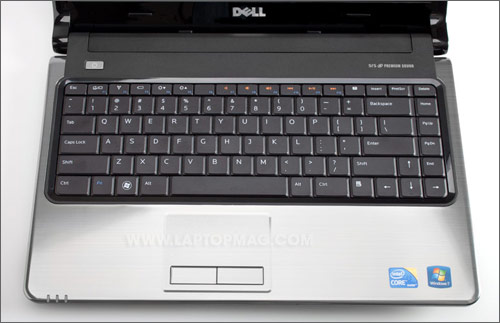Laptop Mag Verdict
One of the best-looking and best-sounding 14-inch notebooks under $600 also delivers Core i3 power.
Pros
- +
Strong Core i3 performance
- +
Slick design
- +
Loud speakers
- +
Sharp webcam with fun effects
Cons
- -
Awkward keyboard layout
- -
Below-average battery life
- -
Relatively small touchpad buttons
- -
Older 802.11g wireless
Why you can trust Laptop Mag
It's a rare budget notebook that looks, performs, and sounds better than its $599 price tag suggests. That's the Inspiron 14 (1464) in a nutshell. It has a sleek design, and the speaker volume--thanks to SRS sound--literally frightened us at first. Plus, Intel's Core i3 processor provides plenty of pep, even though the battery life is below average. Despite a few weaknesses, this 14-inch notebook is a good fit for students or anyone else looking for a system that's powerful enough to keep obsolescence at bay and portable enough to take out of the house.
Editor's Note:The configuration we reviewed of the Inspiron 14 is available by using the following e-value code on Dell.com: DNDOU27.
Design
Understated. Stylish. Sophisticated. These are not words we typically use to describe a laptop that costs less than $600.But Dell pulled it off with this budget-friendly machine, which weighs in at 4.8 pounds and tapers from 0.8 inches in the front to 1.3 inches in the back. That's thinner and lighter than its predecessor, which weighed 5 pounds and started at 1.1 inches thick.
The highlight of this design is the palm rest, which has a cool brushed metal look that feels classy (even though it's made of plastic). This contrasts nicely against the black area above the keyboard and glossy bezel. The curved hinges, borrowed from the Dell Studio line, also lend the system a premium vibe. Shoppers get the standard Obsidian Black lid at this price, but you can choose Ice Blue or Promise Pink for $40, or spend $85 to truly personalize this laptop with more than 200 designs (including MLB lids).
Refreshingly, the only button above the keyboard is for power. Instead of dedicated media keys, which can clutter up the design, Dell includes a row of inverted function keys that let you easily adjust the volume, control playback, adjust brightness, and more without having to use a key combo.
Keyboard and Touchpad
Sign up to receive The Snapshot, a free special dispatch from Laptop Mag, in your inbox.
We're of two minds when it comes to the Inspiron 14's keyboard. The keys provide strong, springy feedback, and their terraced design makes them easy to grip. However, the right Shift key is undersized, which will frustrate touch typists until they get the hang of the layout. We also wish the Backspace key was slightly larger; at first we kept hitting the Home key to the right. Surely Dell could find a better home (ahem) for that key and others in this row, such as Page Up, Page Down, and End. Does anyone really use those?
Although the palm rest on this notebook has a shiny finish, it thankfully doesn't carry over to the fairly large touchpad, which has a slightly grittier surface; it's easy to find because it sits slightly lower than the rest of the deck. Navigating the desktop was easy and only a bit slow at the standard setting, though it should be noted that this system lacks multitouch. Strangely, the mouse buttons underneath don't stretch across the length of the touchpad, so they're needlessly small. They also felt somewhat mushy, but that's not a deal-breaker.
Click to enlarge
Heat
After playing Hulu for 15 minutes, the Inspiron 14 got a little warm by the touchpad (98 degrees Fahrenheit) but stayed mostly cool elsewhere. We measured temperatures of 89 degrees between the G and H keys and 90 degrees underneath the machine. Only the area by the vent got hot, reaching 105 degrees.
Display and Audio
Click to enlargeThe Inspiron 14 features a 14-inch LED-backlit display with 1366 x 768 resolution. Photos exhibited plenty of detail, but brighter colors appeared slightly washed out. An episode of Glee on Hulu streamed in high-def looked good, and we could easily make out the folds in Will Schuester's shirt. When riding on a bus a friend to our left said he had no problem making out images on the display.
"Whoa." That's what we said to ourselves when we first heard the speakers on this notebook, located just under the front lip. Powered by SRS Premium Sound technology, the Inspiron 14 easily filled a medium-size office with sound when we streamed The Kooks' "Sway" on Slacker. We actually had to dial down the volume to about 75 percent so as not disturb coworkers (and to minimize distortion). You can tweak the sound under Speaker Properties to optimize audio for music, movies, or games. We also noticed that music sounded better through headphones on this notebook than most others we've tested.
Ports and Webcam
From front to back, the left side of the Inspiron 14 houses a USB port, HDMI, Ethernet, VGA, and power connector. On the right side you'll find the headphone and microphone jacks, two additional USB ports, a 7-in-1 memory card slot, and a DVD drive.
Click to enlarge
Click to enlarge
During a Skype video chat, the other caller said the 1.3-megapixel camera delivered a warm and detailed image. Plus, Dell includes its Webcam Central software, which lets you add fun effects (we decided superimpose our face onto a baby and dog, which got some laughs). You can even share your desktop.
Performance
Despite being saddled with 2GB of RAM, the Inspiron 14's 2.13-GHz Intel Core i3 processor helped this notebook notch a PCMark Vantage score of 4,248. That's well above thethin-and-light notebook average of 3,519, and only slightly below the Lenovo ThinkPad Edge 14's score of 4,293 (which had the same amount of memory). In terms of everyday performance, the Inspiron 14 multitasked well, as it was able to juggle several browser tabs and zip around Google Earth with ease.
Not only is the 5,400-rpm, 250GB hard drive on the small side for this price, but it's not exactly blazing, either. In the LAPTOP Transfer test, the Inspiron 14 notched a rate of 20.5 MBps. That's below the category average of 22.1 MBps, but not far below the ThinkPad Edge 14 (21.7 MBps) and Toshiba Satellite E205 (21 MBps). The Inspiron 14 booted in a rather sluggish 1 minute and 11 seconds, well behind the 57-second average.
What about transcoding video? The Inspiron 14 handled that task just fine, converting a 114MB MPEG-4 clip to AVI in 68 seconds. That's one second faster than the average and only a second behind the ThinkPad Edge 14.
Graphics
While you can order an Inspiron 14 with discrete ATI graphics, it's only available when paired with a faster Core i5 processor, which balloons the price up to $879. Our configuration features Intel's HD graphics, which smoothly played a video of Fringe in HD at full screen on Fox.com. We also saw a decent frame rate of 32 frames per second when playing World of Warcraft at 1024 x 768. However, that resolution dropped to a measly 9 fps at native resolution. Not surprisingly, Far Cry 2 wouldn't play at native resolution, and it mustered 11 fps at 1024 x 768.
Battery Life and Wireless
Click to enlargeFor a notebook that weighs 4.8 pounds, the Inspiron 14 doesn't back up its portability with much endurance. The standard six-cell battery lasted 3 hours and 50 minutes in the LAPTOP Battery Test (continuous web surfing over Wi-Fi), whereas the average for a thin-and-light notebook is 4:42. That's also the same runtime the ThinkPad Edge 14 turned in. Still, we had no problem using this notebook during our lengthy 1:20 commute home, putting it to sleep, and using it back on the way into the office on one charge. Those seeking more juice will want to spring for the nine-cell battery, an $85 option.
The Dell Wireless 1397 b/g wireless card on this notebook, made by Broadcom, delivered acceptable throughput. We saw 20.4 Mbps at 15 feet from our router, and 19.2 Mbps at 50 feet. That's pretty good range given that the average thin-and-light gets 17.6 Mbps from the further distance. However, we've tested several other systems recently with 802.11n that got between 35 Mbps and 45 Mbps when situated closer to the router. Dell also includes a Bluetooth connection at this price.
Software and Warranty
Dell includes a fairly standard selection of software with the Inspiron 14. You get Microsoft Works 9, 15 months of McAfee SecurityCenter, Cozi Family Calendar, and Power DVD DX. Dell also bundles its Dell Dock software, which is convenient in that it lets you quickly launch frequently used programs with larger icons than what you'll find on the taskbar. However, sometimes the Dock would appear when we didn't want it to, such as when working with tabs in the Google Chrome browser. Dell also includes its DataSafe Online service, which provides 2GB of service for 12 months. We would just as soon use Mozy Home, which gives you the same amount of storage for free indefinitely (at least for now).
Dell backs the Inspiron 14 with a one-year basic service plan and 24/7 tech support. To see how the company fared in our last Tech Support Showdown, click here.
Green Testing
It took the Inspiron 14 1 hour and 21 minutes to charge to 80 percent, and nearly another hour to reach full capacity. During that time the notebook used an average of 44.2 watts, which works out to a Battery Efficiency Rating of 25.4. That's just a single point worse than the thin-and-light notebook category average. However, the laptop's EPEAT rating of 6 out of 27, which takes into account required environmental performance criteria, doesn't make it the greenest choice.
Configuration Options
Click to enlargeDell deserves some credit for making the Inspiron 14 highly configurable, but it's not as easy to do as we would like. This particular configuration, which has a special e-value code, doesn't let you change much before placing your order online. You can choose a different color, add more months of security coverage, and add a printer, but not much else. If you start from scratch, the choices broaden dramatically, with a wide range of processors (from Pentium dual core to Core i5), hard drives (160GB to 500GB), and memory (up to 8GB). You can also order this notebook with a Blu-ray drive and ATI Radeon HD 4330 or HD 5450 graphics.
Verdict
Among value-priced 14-inch notebooks, the $599 Inspiron 14 is a strong choice. It sports a classy design and backs up its handsome looks with a fair amount of power and blaring speakers. We much prefer the keyboard on the ThinkPad Edge 14, which also lasts longer on a charge. However, Dell's machine costs $50 less and has more style, making it a good value for home users and students on a budget.
[flq:d680aa25c41643ed8ce4e9788dac4b6a]
Dell Inspiron 14 Specs
| Bluetooth | Bluetooth 2.1 |
| Brand | Dell |
| CPU | 2.13-GHz Intel Core i3-330M |
| Card Slots | 7-1 card reader |
| Company Website | www.dell.com |
| Display Size | 14 |
| Graphics Card | Intel GMA HD |
| Hard Drive Size | 250GB |
| Hard Drive Speed | 5,400rpm |
| Hard Drive Type | SATA Hard Drive |
| Native Resolution | 1366x768 |
| Operating System | MS Windows 7 Home Premium (64-bit) |
| Optical Drive | DVD SuperMultiDrive |
| Optical Drive Speed | 8X |
| Ports (excluding USB) | Kensington Lock, Headphone, HDMI, Ethernet, Microphone |
| RAM | 2GB |
| RAM Upgradable to | 8GB |
| Size | 13.3 x 9.5 x 1.3-0.8 inches |
| USB Ports | 3 |
| Video Memory | Shared |
| Warranty/Support | One-year limited/24-7 toll-free phone |
| Weight | 4.8 pounds |
| Wi-Fi | 802.11a/b/g |