Asus' 7 new VivoBooks are colorful and confusing: Here's an easy explainer
7 VivoBooks = so many colors

We're at CES 2020 and I am basically swimming in Asus VivoBooks. Between the various colors as well as their shapes and sizes, I'm going to explain what the difference is between an S333 and an S413. Oh, there's a lot more than that.
There's the Asus VivoBook S333 / S433 / S533, Asus VivoBook S413 / S513 and Asus VivoBook F413 / F513. Yes, all seven laptops are, in fact, real.
None of the new VivoBook laptops have a price yet, but they will be launching sometime between Q1 and Q2.
Asus VivoBook S333 / S433 / S533
These three laptops are the premium VivoBooks because they have an all-metal design. The major difference between these three laptops is the screen size.

The Asus VivoBook S333, S433 and S533 have 13.3-inch, 14-inch and 15.6-inch displays, respectively. All of the panels have a resolution of 1920 x 1080.
There are also some differences in specs between them. The S433 and the S533 come packed with up to an Intel Core i7-10510U processor, while the S333 is outfitted with up to a Core i7-1065G7 processor. All of the systems come with up to the latest Nvidia graphics, 16GB of RAM and a 512GB SSD.
With these three laptops, you get the choice between a Dreamy White, Indie Black, Gaia Green or Resolute Red chassis. They're all beautiful in person, so you can't go wrong with any of them, but the Resolute Red was my favorite.
Sign up to receive The Snapshot, a free special dispatch from Laptop Mag, in your inbox.
Asus VivoBook S413 / S513
The Asus VivoBook S413 and S513 are a step down from the other three laptops in that they don't have an all-metal design. Rather, the lid is metal and the deck is plastic.
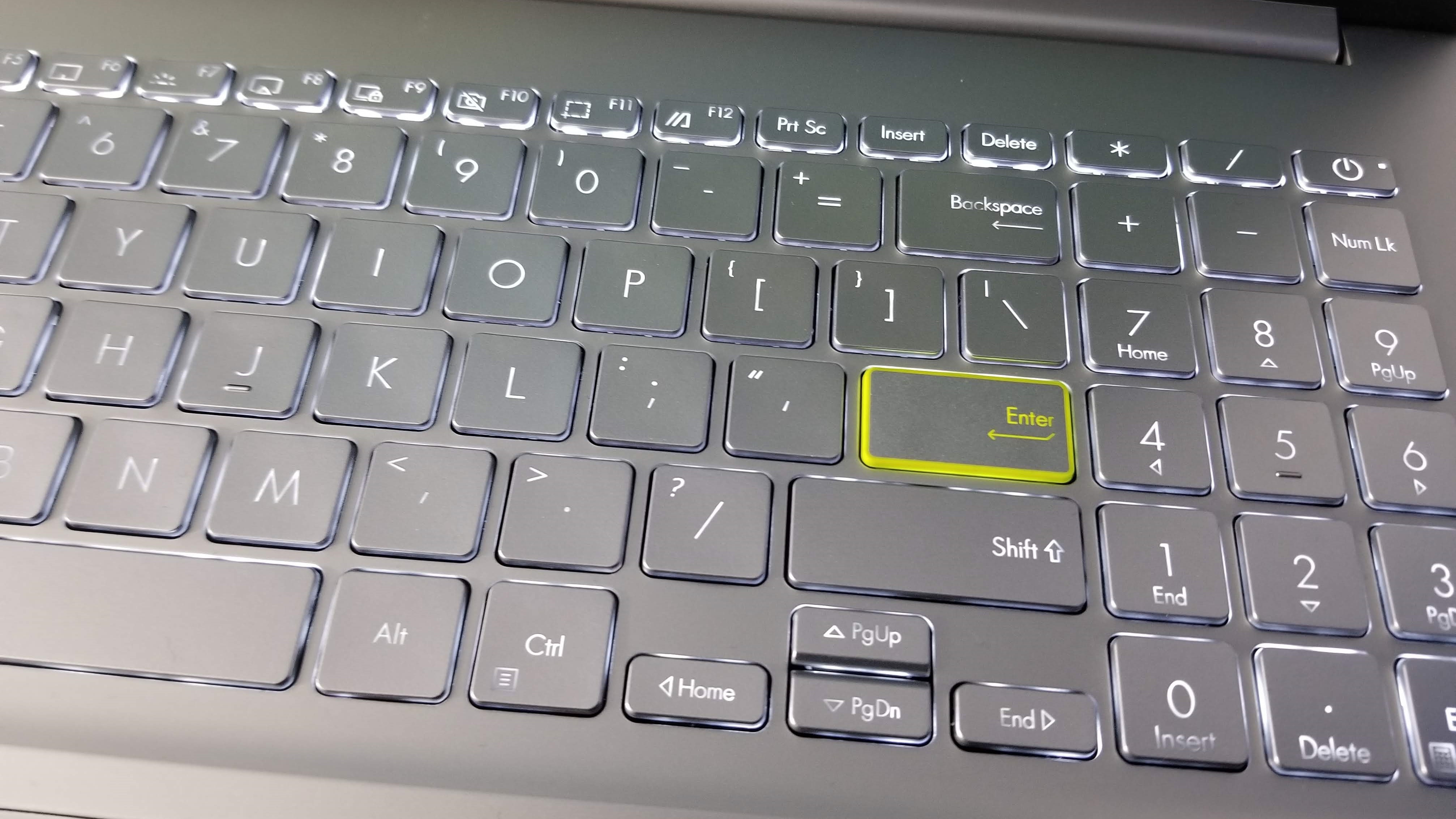
The S413 has a 14-inch screen and the S513 sports a 15.6-inch display. You'll get a 1920 x 1080 resolution with the S513, but you'll have the choice between 1080p and a 1366 x 768 panel. Tip: don't ever buy a 768p screen.
As far as specs go, you'll get up to a Core i7-10510U processor, 16GB of RAM, a 1TB SSD and the latest Nvidia graphics for both systems.
If you don't mind having a plastic bottom to save some extra money, you'll also get some new color options, such Indie Black, Transparent Silver and Hearty Gold.
Asus VivoBook F413 / F513
These last two VivoBook laptops are the cheapest of the lot, and that's because they sport an all-plastic chassis. So if you don't care about the materials on your laptop, then you might as well save some money and get the Asus VivoBook F413 or F513.

The F413 sports a 14-inch display and the F513 is rocking a 15.6-inch screen. The resolution situation is the same as the previous set, with the 15-inch using 1080p and the 14-inch giving you the choice between the former and 768p.
Although the press release states that the Asus VivoBook F413 and F513 will sport the same specs as the their S counterparts, an Asus representative told me that they're unsure whether or not they'll launch with the Intel/Nvidia combo or AMD, so stay tuned for a full specs update.
As for colors, you have the option between Bespoke Black, Dreamy White and Cobalt Blue.
Outlook
Asus had so many VivoBooks that my head was literally spinning, but I'm excited to get all of these systems into the office and see how they hold up against our tests. Stay tuned to our full review and benchmarks of the VivoBooks later this year.
For more laptops, tablets and more, check our CES 2020 hub page.

Rami Tabari is the Reviews Editor for Laptop Mag. He reviews every shape and form of a laptop as well as all sorts of cool tech. You can find him sitting at his desk surrounded by a hoarder's dream of laptops, and when he navigates his way out to civilization, you can catch him watching really bad anime or playing some kind of painfully difficult game. He’s the best at every game and he just doesn’t lose. That’s why you’ll occasionally catch his byline attached to the latest Souls-like challenge.
