Best VPN services in 2025: 5 VPNs I recommend, including a free option
Unblock international content and boost your digital privacy with one of the best VPNs on the market today.
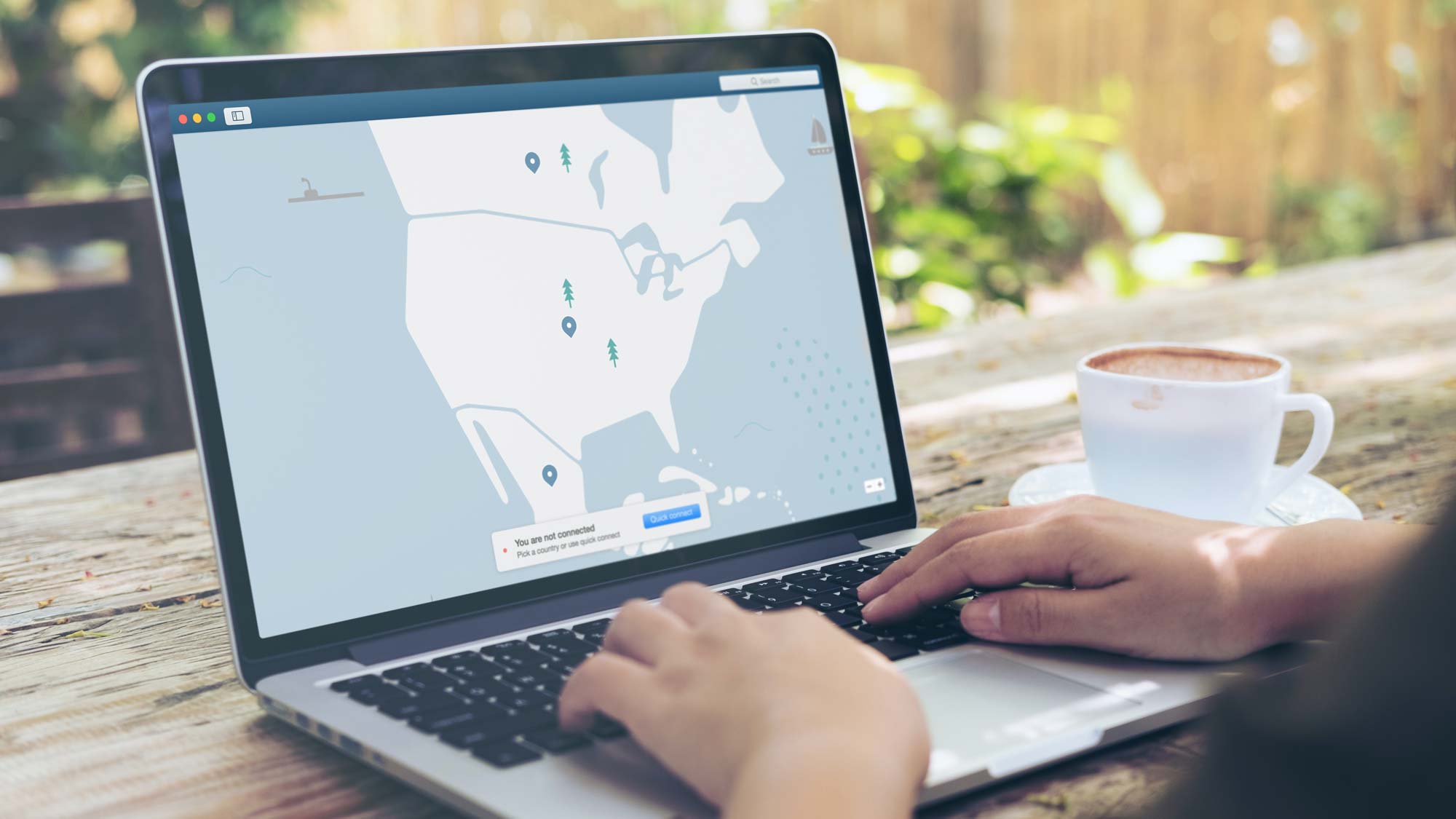
1. Best overall VPN
2. Best VPN for gaming
3. Best budget VPN
4. Best VPN for privacy
5. Best free VPN
6. FAQs
7. Why trust Laptop Mag
VPNs, or Virtual Private Networks, may sound very 'techy' and unapproachable to some. However, the best VPNs aren't solely reserved for IT technicians and power users.
In fact, VPNs have a great many uses that benefit anyone that's online when it comes to security, privacy, and even scoring a free pass to some epic overseas entertainment. Better still, VPNs are impressively affordable services.
Whether you're a seasoned vet of the IT world or just going about your normal day-to-day business online, a VPN can serve you well across a number of key areas. They're incredibly easy to use, and most providers offer apps and browser extensions to make safeguarding your online experience even easier.
In an age when everything we do online is tracked, traced, recorded, and sold off to marketers, a VPN is also a fantastic tool to ensure your anonymity, even in stricter regions of the world like China or the UAE.
That's just a few examples of what you could (and should) use a VPN for, and no matter what you spend your hours doing as you browse the World Wide Web, there's no harm in taking your online safety seriously. If you want to know which tools and services ensure just that, you're in the right place! Read on for our guide to the best VPNs in 2025.
The quick list

Best overall
Here’s why ExpressVPN is our top pick for most people: it’s extremely easy to use, boasts wide compatibility across platforms, and offers impressive, reliable speeds.

Best for gaming
The service NordVPN provides is ultra-fast, making it the ideal pick for gamers. Plus, NordVPN offers Meshnet, which lets you set up LAN gaming over the internet with your friends.

Best budget
Surfshark is one of the most affordable VPN services you’ll find, making it an absolute steal when you consider its reliable quality and high speeds across multiple devices simultaneously.

Best for privacy
CyberGhost puts your privacy first, with special features like “For Torrenting” profiles and an automatic kill switch that’ll ensure your data stays safe and secure.

Best free VPN
Unlike other free VPNs, ProtonVPN provides top-notch security features and encryption that rivals that of paid services. It won’t come with all the bells and whistles of a paid VPN, but it’s certainly the best free option.

Rael Hornby brings decades of tech tinkering and enthusiasm to the table with a broad history of technical support, web design, and journalism under his belt. As Laptop Mag's content editor and resident reviewer of accessories, peripherals, and software, he gets hands-on with various pieces of software from browsers to VPNs to decide which apps and services are best for our readership to adopt.
The best VPN services in 2025
Why you can trust Laptop Mag
Let's take a closer look at our top VPN picks, where we discuss what we liked and disliked about each VPN provider, reasons you might be better off looking elsewhere.
Best overall VPN

Specifications
Reasons to buy
Reasons to avoid
ExpressVPN is an all-around great pick for most people because of how easy it is to use, even for first-time VPN users, along with its wide compatibility, reliable speeds, and fairly well-priced subscription options, especially the 2-year deal.
✔️ You want an easy-to-use, highly compatible VPN: ExpressVPN is incredibly easy to use and available on just about every device you could want, including games consoles and routers.
✔️ You want a brilliant all-around option: From security and privacy to speed and reliability, ExpressVPN has it all. This is your one-stop-shop for the complete VPN experience offering a wide selection of features that caters to all needs.
✖️ You need a ton of simultaneous VPN connections: ExpressVPN only supports up to eight simultaneous connections, so if you or your friends and family need a VPN capable of more connections than that, look elsewhere.
✖️ You don’t want to spend a lot for your VPN: While this certainly isn’t the most expensive VPN available, it’s not the cheapest either. Compared to ExpressVPN’s best offer of $5/month for a 24-month commitment, you can often find lower introductory rates or contract periods with other VPNs.
If you haven’t heard this anywhere else by now, let it be known by us: ExpressVPN is the best VPN service around. From its large number of servers that connect wicked fast despite its global reach, to its incredible accessibility for users, it’s the VPN service that will never disappoint.
ExpressVPN offers multiple security protocols including OpenVPN, L2TP/IPsec, IKEv2, and its very own Lightway protocol. Even better, it uses 256-bit AES encryption which is nearly impossible to break. That, along with its no-log policy and Perfect Forward Secrecy so your encrypted data won’t be captured and deciphered later put any security fears at ease.
All that with lightning-fast speeds? Indeed, made even faster with its new Lightway security protocol. Even playing online multiplayer games isn’t a bother, and it’s all done with a one-click connection that links to the fastest server.
Speaking of, user accessibility is the real star of the show, offering easy connections for those who simply want to be anonymous, along with DNS leak prevention, split tunneling, a kill switch, and then some. It also works on pretty much every device including laptops, web browsers, smart hubs, gaming consoles – you name it.
While ExpressVPN isn’t the cheapest for the five devices it supports, it can also be used on a router thanks to the router app, meaning you can link all those devices and still be secure with one connection. Continue to shine, ExpressVPN.
Read our full ExpressVPN review.
Best VPN for gaming

Specifications
Reasons to buy
Reasons to avoid
NordVPN earned the top spot for gamers because of its vast server network across multiple countries, robust security and privacy features, and most importantly, blazing fast server speeds to help reduce latency.
✔️ You want a fast and reliable VPN: NordVPN is a brilliant option if you want to ensure you retain the most of your speed possible while hiding away behind its impressive layers of protection.
✔️ You like to game and stream: Nord's ultra-fast servers are ideal for gaming, allowing you to virtually position yourself anywhere in the world and maintain a solid connection. NordVPN also offers Meshnet, which allows you to set up LAN gaming over the internet with your friends.
✖️ You don’t want to risk high renewal rates: Although NordVPN has great introductory rates for the service you get in exchange, the company is known to charge high renewal rates when your initial contract is up. If you don’t want to bother with switching VPN services or potentially signing up for a new account, skip NordVPN.
✖️ You need more than 10 simultaneous connections: You can only simultaneously connect up to 10 devices with a single NordVPN account, which can be limiting for the tech savvy or large families.
The fastest VPN in the West (and the world over). It would be strange not to put NordVPN on this list, as it best its competition in terms of server numbers and speed. NordVPN offers multiple servers in nearly every country, each one, whether it’s in the U.S. or Hong Kong, delivers amazing connection speeds.
From watching Netflix, Amazon Prime or Hulu, to playing online multiplayer games, it didn’t seem to matter what server we used – our speeds barely dipped. In fact, in some cases, increased our speeds.
NordVPN also combines the very best speeds with brilliant security. It has AES 256-bit encryption, perfect forward secrecy, and two security protocols including OpenVPN UDP/TCP and IKEv2/IPsec. It also has CyberSec to avoid ads and protect you from malware, an app-specific kill switch, and split tunneling.
Nord's gaming prowess is among the finest that you'll find in the VPN world, with ultra-fast servers spread across 111 countries worldwide. Better still, you can access NordVPN on just about every device you own, including desktop and mobile apps and a handy browser extension.
That said, this is a minor thing to an otherwise incredible VPN with an even more incredible quick connect feature, which means lightning-fast VPN speeds at a click of a button. In need of speed? NordVPN is a no-brainer.
See our full NordVPN review.
Best budget VPN service

Specifications
Reasons to buy
Reasons to avoid
Surfshark may have less features than more expensive VPNs, but if you’re simply looking for efficient service at the most affordable price, it’s the best option. Plus, despite its low price, you’ll get unlimited simultaneous connections.
✔️ You want an excellent VPN that highly affordable: Surfshark is one of the most consistently affordable VPN subscriptions you'll find on the internet, especially given its high level of service quality.
✔️ You want a VPN for any and all devices: Unlike other VPN providers, Surfshark has no limits on the number of concurrent devices that you can run the service on.
✖️ High speeds are more important to you than saving money: Surfshark is a great affordable option, but in exchange for its low price, you may experience connection dips or lower speeds on average.
✖️ You don’t want a VPN based in a 14 Eyes country: Surfshark is based in the Netherlands, a country that’s part of the 14 Eyes intelligence alliance that monitors and shares data from its internet users between countries.
King of the internet ocean, some might say, and it's quite simply because of the maximum number of devices it supports: Unlimited. Whether you’re a family of five with three devices — each streaming Netflix or Hulu — or a company with rows of PCs, Surfshark supports simultaneous connections at one of the cheapest prices on this list. And it does it all with the high-security protocols and speed a VPN user could ask for.
Surfshark uses unbreakable 256-bit encryption, along with DNS and IPv6 protection, to prevent anyone from trying to get your real IP address. If that wasn’t enough, it also has an automatic kill switch when your VPN drops, a MultiHop mode that routes your data through two different VPN servers, its CleanWeb, which is a built-in ad and malware blocker, and a multitude of other nifty security features.
For those overwhelmed, not to worry, as it also handily comes with a one-click fast connection found on an easy-to-navigate interface. Better still, Surfshark is consistently offering some pretty incredible deals for its subscribers, offering one of the best VPN services at a price that can't be argued against.
The only downside of Surfshark is its speeds. While still top-tier on this list, they don’t quite match the speeds of other VPN services, especially when some servers suddenly dip out of nowhere. That’s okay, the unlimited devices more than make up for it.
See our full Surfshark VPN review.
Best VPN for privacy
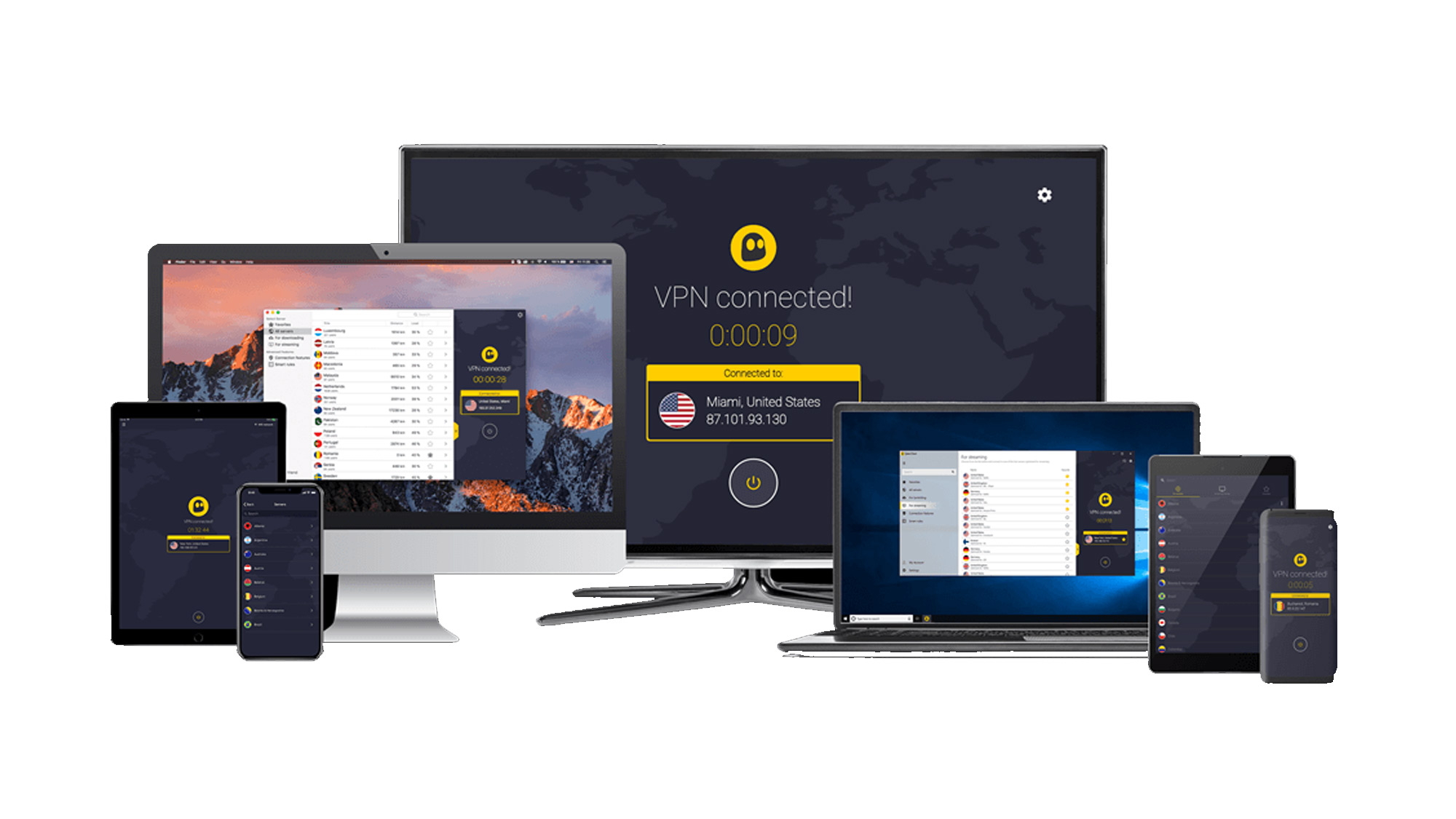
Specifications
Reasons to buy
Reasons to avoid
CyberGhost VPN is the best option if privacy is your biggest concern. With a strict no-logs policy , jurisdiction in Romania, and a plethora of security-forward features, CyberGhost VPN does a stellar job of keeping your data safe and away from prying eyes.
✔️ You want a VPN that works great for P2P: CyberGhost includes a dedicated "For Torrenting" profiles that ensures you'll be able to download from P2P networks without risking your privacy or performance.
✔️ You want to ensure you privacy through a VPN: During moments of downtime, CyberGhost is outfitted with an automatic kill switch to ensure not a single trace of your data heads outbound unprotected.
✖️ You plan on using the iOS app: iOS apps are rarely as full-featured as Android app counterparts because of Apple’s security design, but the CyberGhost VPN app on iOS is more sparse than you’d expect.
✖️ You need more than 7 simultaneous connections: If you need to connect more than seven devices at once, between you and any friends or family who are also going to use the VPN, CyberGhost VPN might not be the right pick for you.
Aside from having the slickest name on the list, CyberGhost is perfect for streaming and torrenting – among the most popular uses for a VPN.
Its security features are at the top of the VPN game – offering AES 256-bit encryption, OpenVPN TCP/UDP, IKEv2, and WireGuard security protocol options (although not for all devices), a kill switch, DNS and IP leak protection, no logs and split tunneling (only on PCs).
All that with fantastic server speeds and seven supported devices? Not bad seeing as you can get a three-year subscription for a fairly desirable price with three months included completely for free.
CyberGhost VPN is a fast and reliable VPN service, making is a very decent option for browsing, streaming, and even gaming. However, CyberGhost's strength lie in its privacy-first mindset. Offering an automatic kill switch to prevent the leaking of your IP address amid downtimes, a strict no-logs policy, and DNS/IP leak protection.
While internet speeds in many countries were just as fast as my normal internet speeds, certain regions were severely lacking. This could be an issue for those who are all about server speeds, especially if you’re opting for its very pricey individual monthly subscription plan.
But the pros far outweigh the cons. Overall, CyberGhost VPN offers a premium service for streaming with tons of locations and fast P2P for torrenting. Try it today with a 45-day money-back guarantee and see for yourself.
Read our full CyberGhost VPN review.
Best free VPN
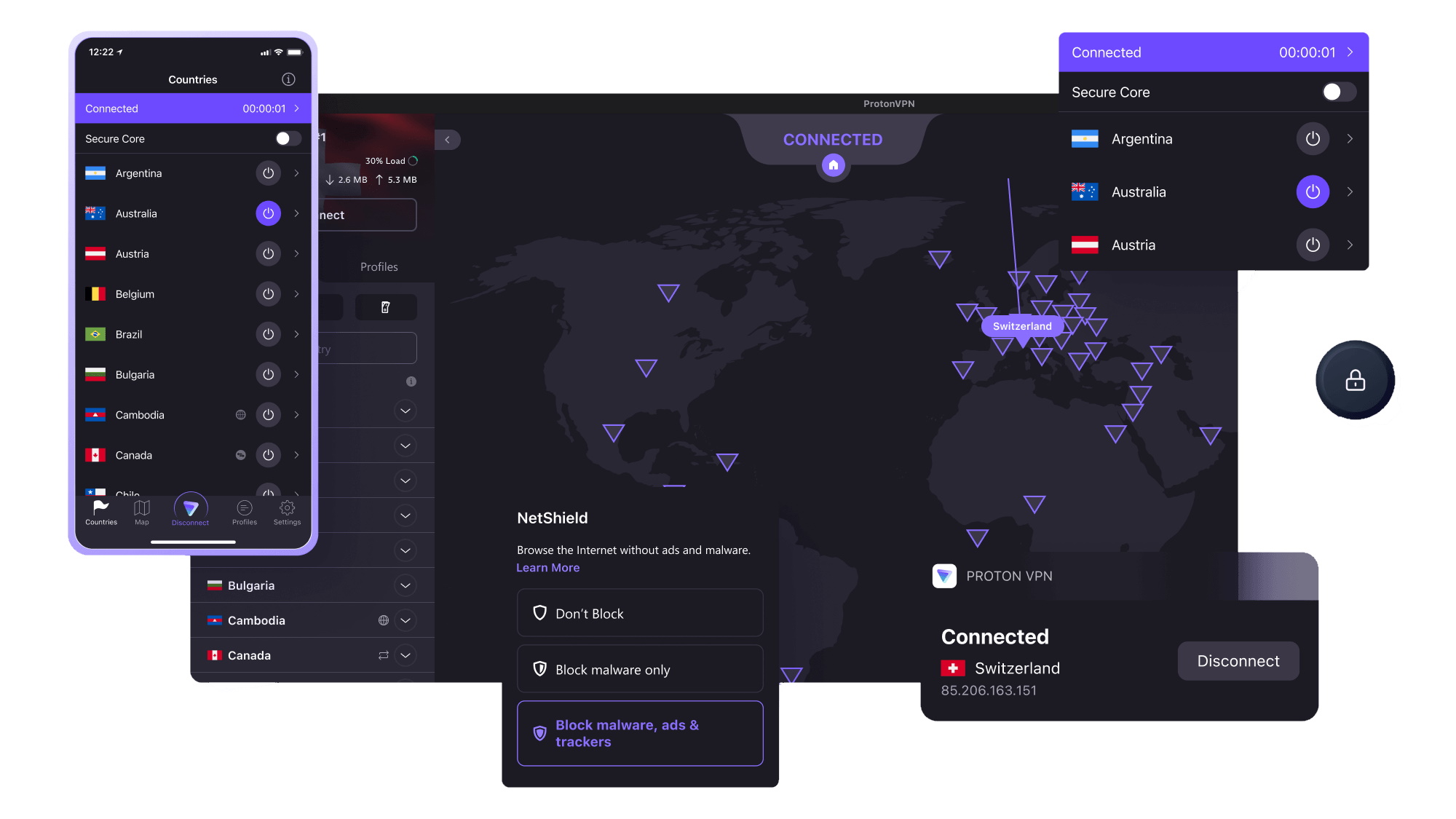
Specifications
Reasons to buy
Reasons to avoid
ProtonVPN is one of the only free VPN services you’ll often see recommended because all the most important privacy features are there without the caveats that come with most free VPNs, like ads or a vague policy on how your data is stored and (likely) sold.
✔️ You want a free VPN you can trust: Showcasing the competence of its premium service, ProtonVPN has made a completely free VPN service without any of the typical catches that other providers sneak in under the radar.
✔️ You want a security-first VPN service: ProtonVPN provides excellent security features and encryption making it an obvious choice for those seeking to use the internet in the most protected manner possible.
✖️ You want to manually pick a server to connect to: In the free version of ProtonVPN, one of the limitations is that you don’t have control over which server you’re connected to when activating the VPN.
✖️ You need to connect to more than a single device: With ProtonVPN’s free service, you can only use the VPN service on one device at a time. If you need a VPN service for multiple people or you have multiple devices you need to use at once, this free service won’t cut it.
For those leaning more toward security, ProtonVPN is your top choice. It’s the only VPN available that uses its own ‘Secure Core’ network, meaning your traffic first goes through privacy-friendly countries such as Switzerland and Iceland to prevent compromised VPN servers (unfortunately, that happens) so your IP address is never revealed.
Even better, it uses Perfect Forward Secrecy so your encrypted data won’t be captured and deciphered later. Along with its no-log policy, Tor connections, and being based in Switzerland (a country known for its privacy laws), rest assured your data is safe with ProtonVPN.
Oh, and it can be completely free to use. While that alone is a major plus on this list, this does only give you access to three countries on one device, with limited speeds. For simple browsing, this works fine (especially seeing how not a dollar is being spent). However, the service does offer neatly priced paid plans, and it even comes with a range of Proton branded services including Mail, Calendar, Drive, Pass, and Wallet, many available at no extra cost.
Typically, we wouldn't recommend using free VPN services, as there's almost always a catch. When it comes to VPNs there's always a price to pay, even if it's not by way of a monthly subscription.
That being said, ProtonVPN's open source model and no-catch free VPN is the exception to the rule, offering a completely catch-free service to users that doesn't log, inject ads, or limit bandwidth.
See our full ProtonVPN review.
FAQs
What is a VPN, and what does it do?
A VPN, or Virtual Private Network, is a security and privacy tool that encrypts your internet connection and routes it through a remote server. This method of connecting to the internet hides your actual IP address and gives you a protective layer when visiting sites or using services.
Remote servers you connect to can be anywhere around the world, and, for all intents and purposes, the sites you visit won't be able to tell that this isn't where's you're browsing from.
Meaning you could (for example) set your virtual location to London and enjoy the British Netflix library or BBC iPlayer in just a few clicks. No passport required, and all the Peaky Blinders your stomach can handle.
Do I need a VPN?
With the internet playing a key role in banking, purchases, gaming, and more throughout our daily lives, it never hurts to add a layer of protection between yourself and any potential threat you might face.
While it's possible to never need a VPN, there will be circumstances where being without one can place you and your data in a precarious position.
For example, if you routinely use public Wi-Fi (even from a trusted source such as an airport or franchise store location), a VPN can provide an essential layer of security between your device and unwanted intrusions or interceptions of your data.
Are paid VPNs better than free VPNs?
Yes. There's no real question about it. Paid VPNs have access faster, more reliable, and more plentiful servers. This means more locations to route your traffic through, faster data rates, and fewer (if any) data limits to contend with.
Aside from this, many "free" VPNs often cost you in other ways. Some providers will sell your usage data, inject ads into your browsing experience, or even harvest private information to be packages and sold to third-party threat actors. Always remain both skeptical and vigilant when i comes to using free VPNs online.
What can I do with a VPN?
VPNs allow you to virtually "spoof" your current location, which can unlock new content libraries on popular streaming services, make overseas discounts available to you on online stores, and bypass certain content blocks or censorship efforts enabled by your Internet Service Provider or government.
More importantly, VPNs will cloak your identity online, making you harder to track or hack. If security and privacy are paramount, a VPN is the most important tool your have to protect yourself online.
Will a VPN improve my internet speed?
Typically, a VPN will slightly reduce the speed of your internet connection as the encryption and routing of your data will have a knock on impact of your top speeds.
However, VPNs can also bypass efforts from your ISP to throttle bandwidth if you pass a certain data limit. While it won't make your connection any faster, it can ensure your connection isn't impeded by external efforts.
Do VPNs protect my computer?
While a VPN can encrypt your internet connection and block the tracking of your online activities (even from your Internet Service Provider), they typically won't offer any direct protection against encountering harmful files or programs while online.
In fact, while using a VPN you'll be able to access any website you choose, even those blocked or restricted by your employer, ISP, or even certain parental controls.
While this is great in terms of browsing freedom, you will need to remain vigilant about anything you download or attempt to access. There's a high chance that many sites now available to you were blocked for a reason.
Do I need a VPN for mobile?
Not always! However, it never hurts to be safe and use a VPN for any connection you might make use of outside of your home network. When it comes to using your cell phone, if you frequently connect to public Wi-Fi, we highly recommend using a VPN at all times.
Public Wi-Fi might be convenient, but you never know how secure an open network is, or if anyone else using it is up to no good. A VPN goes a long way to keeping your device safe while out in public, and it's great for keeping nosey tracking ads or network providers at bay.
Why trust Laptop Mag?
Laptop Mag reviews over one hundred different laptops every year, from paperweight ultralights to everyday workhorses to lumbering gaming notebooks that scorch the frame rates of even the hottest AAA games.
We're not just experts in the laptop field, as we go one step further by meticulously testing smartphones, tablets, headphones, PC accessories, software, and even the latest tech in gaming. (Which includes the best VPN services.)
We are 100% independent and have decades of experience to help you buy with confidence. In fact, Laptop Mag has been testing and reviewing products for three decades, and we continue to deliver trustworthy reviews you can rely on.
Our experienced team of writers and editors scour the available information about the laptop and put it through its paces to determine which is best for you. But before they start, the testing team subjects each system to a rigorous regimen of synthetic and real-world tests to see how a system handles the type of work and games you’re most likely to throw at it.
Our editorial trustworthiness is enforced by one of the world's largest technology publishers, Future Publishing. As a company, we have unrivaled experience across every tech sector — and we're the group's specialist for all things mobile tech.
Sign up to receive The Snapshot, a free special dispatch from Laptop Mag, in your inbox.

Rael Hornby, potentially influenced by far too many LucasArts titles at an early age, once thought he’d grow up to be a mighty pirate. However, after several interventions with close friends and family members, you’re now much more likely to see his name attached to the bylines of tech articles. While not maintaining a double life as an aspiring writer by day and indie game dev by night, you’ll find him sat in a corner somewhere muttering to himself about microtransactions or hunting down promising indie games on Twitter.
- Sarah ChaneyContributing Writer
