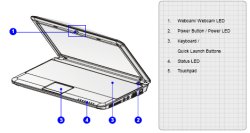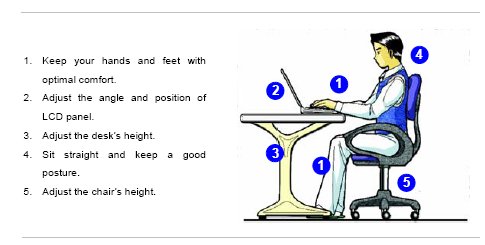MSI Wind Manual Teaches You How to Use a Laptop
LAPTOP groupie Mike Cane had a good find this morning spotting the MSI Wind manual. Our MSI Wind review unit arrived last week without a manual, but somehow I've managed to use the mini-notebook wonder. (Stay tuned for our full review in the coming days.) The Wind's manual actually turns out to be one amazing piece of literature. Sure, it has the standard lowdown on how to insert the battery and turn on the system. But it seriously reinforces the fact that MSI is aiming this system at virgin laptop users. Page 48 of the manual instructs first-time laptop users how to use a notebook safely and properly:
If you are a beginner to the notebook, please read the following instructions to assure your own safety.
The manual then provides tips on setting up a laptop workspace. Here are a few of the safety and comfort tips:
- Your work area should have enough illumination.
- Choose the proper desk and chair and adjust their height to fit your posture when operating.
- When sitting on the chair, adjust the chair’s back (if available) to support your back comfortably.
- Place you feet flat and naturally on the floor, so that your knees and elbows have the proper position (about 90-degree) when operating.
- Put your hands on the desk naturally to support your wrists.
And no manual is complete without a diagram. Though we can't say much about the system right now, we can tell you the system is as exciting to use as its manual!
Sign up to receive The Snapshot, a free special dispatch from Laptop Mag, in your inbox.
Joanna Stern was a laptop reviewer and writer at Laptop Mag. She reviewed notebooks big and small, including models from MSI, Asus, Toshiba, and Lenovo. This was right at the beginning of her impressive career in journalism. Since then, she's become one of the most recognizable voices in consumer tech. Joanna now works with The Wall Street Journal, and was previously a founding editor at The Verge. After Laptop Mag, she worked at Engadget as a reviews editor. Joanna has won a News & Documentary Emmy Award as well as two Gerald Loeb Awards.