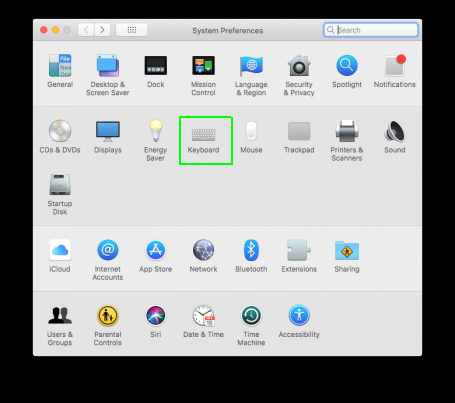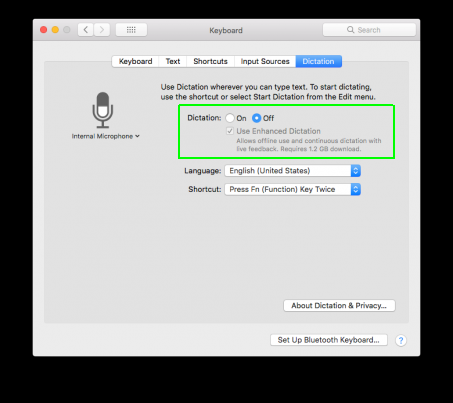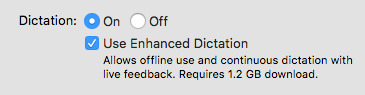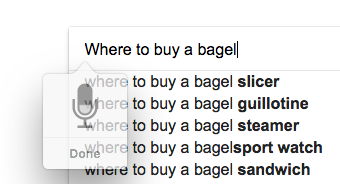How to Use Dictation to Write What You Say on a Mac
There are many reasons you might want to avoid typing on your Mac. Perhaps your arms are tired, or you have an injury or you just would rather dictate your text. MacOS comes with built-in dictation so you can fill in forms quickly by just speaking what you want to type.
1. Select Keyboard from the System Preferences menu.
2. Under Dictation, switch Dictation to “On.”
3. If you want Enhanced Dictation, click “Use Enhanced Dictation” in the menu that appears. This will allow you to use dictation when the Mac is offline and does not send your speech to Apple to be parsed.
4. Double-tap the Function (fn) button and begin saying what you want to type when you are in a form field you wish to fill out.
You can also use dictation in writing apps like Word. Double-tap the Function button whenever you want to activate it.
macOS High Sierra Tips
- How to Download and Install macOS High Sierra
- How to Use Picture-in-Picture on a Mac
- How to Use Siri on Your Mac
- How to Use Optimized Storage in macOS Sierra
- How to Use Memories in the Photos App on Mac
- How to Use Messages in macOS Sierra
- How to Use Apple Pay in macOS Sierra
- How to Unlock a MacBook with Your Apple Watch
Sign up to receive The Snapshot, a free special dispatch from Laptop Mag, in your inbox.