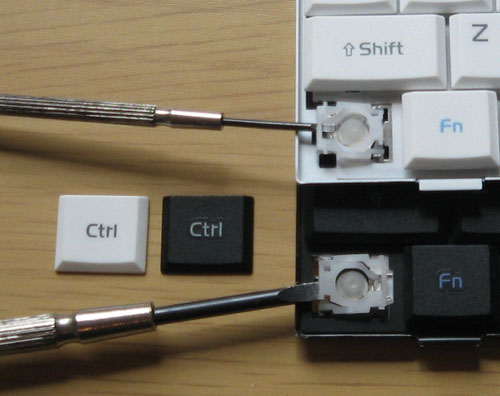Eee PC Keyboard Different on Black/White Models
As it happens, we have access to a few different Eee PC models here at LAPTOP. So, when we started examining the Pearl White Eee PC 900 we received last week, we plunked it right down next to our original Eee PC 701 (in white) and our Galaxy Black Eee PC 4G Surf. After we peered at its 8.9-inch screen, we compared the Eee PC 900's keyboard with prior Eee PCs.
Touching the different keyboards, we found that the two white keyboards (on the 701 and the 900) were identical in size and feel. It seems like nothing has changed keyboard-wise between the 700 series and the 900 series. However, when we touched the keyboard on our black 4G surf, we had a startling revelation: the black keyboard feels different than the white keyboard!
Lest you think it's just our Eee PCs here in the office, we took a trip over to DataVision, a local retailer that has black and white Eee PCs on display next to each other, and noticed the difference there too.
Because a black model hasn't been released yet here in the U.S., we can't say for certain that the Eee PC 900 in black will have the same keyboard as earlier black Eee PCs, but considering that the keyboard on the white 900 is exactly the same as on earlier white models, it's safe to assume that the keyboard on the black Eee PC 900 will match that of other black Eee PCs. From the looks of some leaked rumor pics on Gizmodo, even the next generation of the Eee PC (the rumored 901) will have the same keyboard.
So, what are the differences? And should you wait to buy a black Eee PC 900? ASUS reps tell us that a black version of the 900 model will be arriving in the U.S. by the end of this month.
Tactile Feel
The keys on the black Eee PC keyboard go deeper and offer more feedback when pressed. While some in our office stated a preference for the white keyboard, those who like a more tactile keyboard (ex: fans of the typical ThinkPad keyboard), will definitely want to go for a black Eee PC.
Sign up to receive The Snapshot, a free special dispatch from Laptop Mag, in your inbox.
Spacing and Key Size
It's very subtle, but it looks like the keys on the black keyboard are a little bit smaller and the space between the keys is greater. Looking at the closeup photos below, it's difficult to see the difference. Perhaps the actual spacing between the bottoms of the keys is the same on both models, but the tops of the white keys definitely seem wider.
While some may prefer the wider keys on the white Eee PC, others will appreciate the extra space between the keys because it makes hitting the wrong key less likely with large fingers.
Key Texture
The black Eee PC keyboard has a much rougher plastic, which is easier to grip. Still some may prefer the smoothness of the white keys.
Our working theory is that ASUS probably did not intend to create different keyboards for different colored Eee PCs, but that the different plastics used in the manufacturing process account for the subtle, but noticeable difference. The black material has a rougher feel and, for some reason is a little bit smaller and bounces back more quickly.
Should you buy a black Eee PC? You should if you're very picky about the feel of your keyboards and you prefer more tactile feedback from the keys.
Updated: Our friend jkk of jkkmobile took the time to actually pull apart both a black an a white keyboard and send us a picture of what they look like under the hood. He says "they are made from different mold and the scissor swiches are different too." His picture is below.