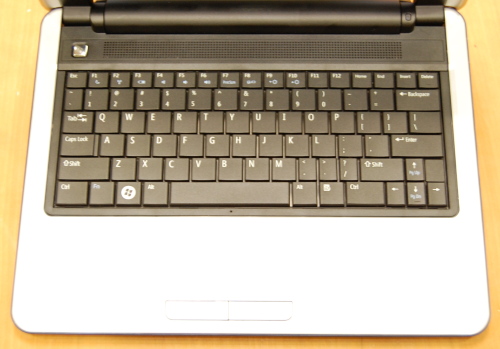Dell Inspiron Mini 12 Arrives: Sleek but Slow
This morning the stork dropped off one of the most highly-anticipated netbooks of the year. Everyone wanted to see and touch the Inspiron Mini 12 because it's the first netbook with a 12-inch display. How good was the keyboard? How bright was the display? How fast did it boot?
We have been playing around with the Mini 12 since it arrived and have lots to say about the new slim notebook. We will be posting our full review of the system in the next day or two, but to tide you over here are our initial thoughts and a first video hands-on.
Slim Design
Just like our first time seeing the Mini 12 a few months ago, the black glossy netbook reminds us more of a ultraportable, like the Voodoo Envy or Lenovo x300, than a 8.9 or 10-inch netbook. Less than an inch thick it is really slim and when placed next to a Toshiba R500 it was thinner, but longer. That slimness pays off in weight; on the scale the Mini 12 weighed in at less than 3 pounds with the 3-cell battery (we also have a 6-cell battery). The six-cell brings the Mini 12 to an even 3 pounds. Not bad at all.
Under the lid, the Mini 12 looks at lot like its younger brother,, the Mini 9. The matte keyboard feel is the same and a silver glossy coating covers the pad and palm rest. Because of the expanded screen real estate, Dell packs a 91 percent full size keyboard which is comfortable for touch typists and way better than the layout on the Mini 9. There is a row of function keys and there is a near full sized Shift key placed where it belongs: to the left of the up arrow. Nevertheless, we would have like to see Dell extend the layout to the edges. The touchpad is also roomy, with a nice gritty feel, and there are dedicated right and left click mouse buttons underneath.
Large, Glossy Screen
Striking a clear difference between the Dell MIni 12 and the other netbooks on the market is its 1280 x 800 resolution 12-inch screen. The wide display makes allows for more work space, and we liked being able to place two browser windows side by side. While the glossy screen is vivid and colors on the desktop popped, the LCD was a bit dim even when cranked up to full brightness.
Sluggish Performance
The Dell Mini 12 is also differentiates itself from other netbooks by not packing the usual 1.6-GHz Intel Atom N270 processor. Instead our configuration has a 1.6GHz Atom Z530 Silverthorne-class processor. The processor, along with 1GB of RAM (which is not upgradeable) power the Microsoft Windows Vista basic Mini 12. For storage, it has a 1.8-inch 60GB hard drive operating at a sluggish 4,200 rpm over a PATA interface.
Sign up to receive The Snapshot, a free special dispatch from Laptop Mag, in your inbox.
Our initial impressions of the netbook is that it isn't as peppy as most others. For instance, it took over 2 minutes to get the the Vista desktop and over 4 minutes before all of the preinstalled programs, including the Dell Dock, loaded. We think there are probably ways to decrease the time by removing or changing some of the software (ex: the Mcafee and Google Desktop applications) and tweaking some Vista settings, but ultimately you have to have a virus shield and some favorite apps. Every app that came preinstalled on the system is useful; there's no crapware here.
Check out the video below to see it boot for yourself.
[flq:92a7f72219e84a6d83a8b5efd5be6423]
We're curious to see if the system boots faster under Windows XP or another OS.
Additionally, the Vista Basic OS can hang while running a few programs simultaneously. We aren't the first to say this either.
With that said, we like that Dell has included its Apple-like Dell Dock on top of Vista for shortcuts to your favorite applications. In addition, once we were loaded the browser it was smooth sailing and pages loaded quickly.
We will be spending more time with the Dell Mini 12 over the next few days and will run our benchmarks and battery tests. However, we will be honest and say we are a bit let down by its performance thus far. We love the slimness and inclusion of a larger screen on a netbook, but not if it costs performance points.
Joanna Stern was a laptop reviewer and writer at Laptop Mag. She reviewed notebooks big and small, including models from MSI, Asus, Toshiba, and Lenovo. This was right at the beginning of her impressive career in journalism. Since then, she's become one of the most recognizable voices in consumer tech. Joanna now works with The Wall Street Journal, and was previously a founding editor at The Verge. After Laptop Mag, she worked at Engadget as a reviews editor. Joanna has won a News & Documentary Emmy Award as well as two Gerald Loeb Awards.