Early Verdict
Lenovo's ThinkCentre M90a AIO is an all-in-one PC that prioritizes performance, security and aesthetics.
Pros
- +
10th Gen Intel Core vPro CPUs
- +
Tons of security features
- +
Military-grade durability
- +
Dolby Atmos speakers
Cons
- -
Display limited to 1080p
Why you can trust Laptop Mag
Lenovo recently unveiled the ThinkCentre M90a, an all-in-one PC with powerful components, deep security features and a clever cable management system.
Designed primarily for business users, the ThinkCentre M90a has a 23.8-inch display and is powered by upcoming Intel Core 10th Gen vPro processors.
Lenovo ThinkCentre M90a AIO price and availability
The ThinkCentre M90a AIO will be available worldwide in June 2020 starting at $1,099.
Lenovo ThinkCentre M90a AIO design
As is Lenovo's style, this All-in-One looks pretty sleek. Similar to the company's ThinkPad laptops, the ThinkCentre M90a flaunts a black-and-red color scheme and its durable chassis offers military-grade durability.

The AIO has a minimalist design with clean lines and stylish branding. The display tilts up and down and cables run from the ports through the bottom of the arm, keeping them neat and tidy.
At 21.3 x 19.4 x 1.8 inches and 16.5 pounds, the ThinkCentre M90a weighs about as much as you'd expect from a stationary PC.
Lenovo ThinkCentre M90a AIO ports

You shouldn't run out of ports on the ThinkCentre M90a, which has two USB 3.1 ports, a USB Type-A input, a 3-in-1 SD card reader, a headphone/mic jack and four USB 3.1 Type-A connections. There is also an optional Serial port and DisplayPort out. All of these inputs are hidden behind a cover, so you never have to see those unwieldy wires.
Sign up to receive The Snapshot, a free special dispatch from Laptop Mag, in your inbox.
Lenovo ThinkCentre M90a AIO security
The ThinkCentre M90a prioritizes security with a match-on-chip fingerprint reader, a dTPM 2.0 chip, and a ThinkShutter camera cover that slides over a 720p IR webcam. That camera uses facial recognition for quick and secure login.
Speaking of security, the ThinkCentre M90a's 23.8-inch, 1080p display has an optional PrivacyGuard, which protects sensitive information by reducing viewing angles.
It's essentially a built-in privacy guard, so only users who are directly in front of the display can see what is on the screen. On top of that, Lenovo's PrivacyAlert feature uses sensors to tell you when someone is spying over your shoulder. Furthermore, included software automatically blurs the screen when the PC's admin turns away from the display.
Lenovo ThinkCentre M90a AIO display

If you're not so worried about privacy within your office, you can opt for the standard 13.8-inch, 1080p display, which reaches 250 nits of brightness. Although, with 350 nits of brightness, the PrivacyGuard option sounds like an upgrade.
Whichever display you choose, it will be surrounded by narrow bezels, which enable a screen-to-body ratio of 88%. This should allow for more immersive viewing.
Lenovo ThinkCentre M90a AIO specs
When it comes to performance, the ThinkCentre M90a uses a combination of Intel processors and AMD graphics. Under the hood, is Intel's upcoming 10th Gen U-series chip with vPro and an AMD Radeon 625 GPU. For those who aren't familiar, Intel's vPro remote management technology is designed for IT admins who need to roll out a fleet of devices across an entire workforce.
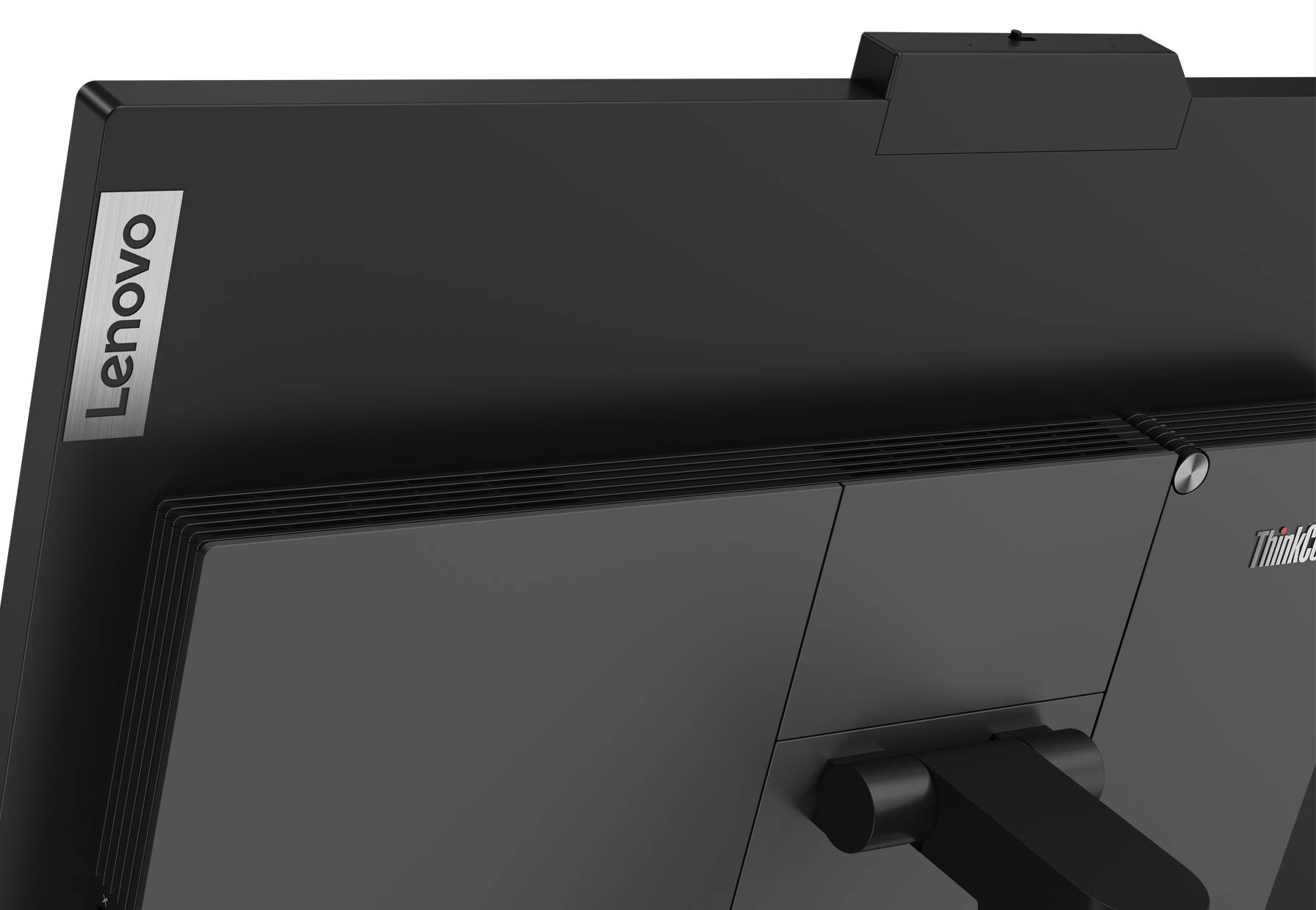
You can upgrade the M90a AIO to pack up to 32GB of RAM and up to 2TB of HDD storage or a 1TB M.2 OPAL SSD and 16GB of Optane memory.
Outlook
The ThinkCentre M90a seems like it would be a nice addition to any office. With a sleek design and MIL-SPEC durability, the all-in-one shares the same traditions as Lenovo's successful ThinkPad line of business laptops. We're excited to see the M90a AIO in person, especially to test those fascinating security features.
Phillip Tracy is the assistant managing editor at Laptop Mag where he reviews laptops, phones and other gadgets while covering the latest industry news. After graduating with a journalism degree from the University of Texas at Austin, Phillip became a tech reporter at the Daily Dot. There, he wrote reviews for a range of gadgets and covered everything from social media trends to cybersecurity. Prior to that, he wrote for RCR Wireless News covering 5G and IoT. When he's not tinkering with devices, you can find Phillip playing video games, reading, traveling or watching soccer.


