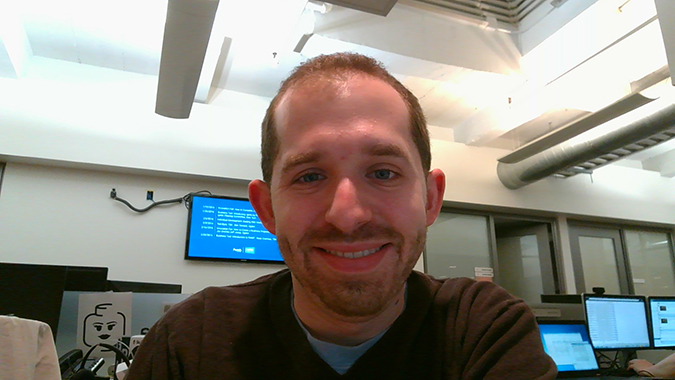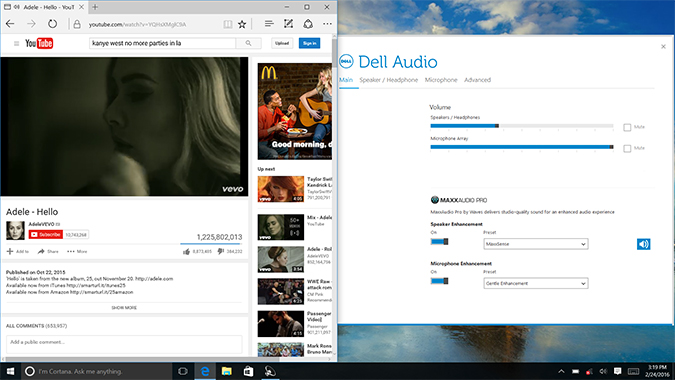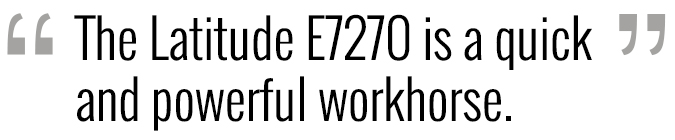Laptop Mag Verdict
The Dell Latitude E7270 is a powerful, portable business notebook that can go the distance.
Pros
- +
Attractive and durable design
- +
Great performance
- +
Strong battery life
- +
Comfortable keyboard
- +
Detailed webcam
Cons
- -
Very expensive as configured
- -
Heavier than competitors
Why you can trust Laptop Mag
The Dell Latitude E7270 may be small, but this 12-inch business laptop is powerful enough to plow through any workload. While it starts at $1,079, our premium $2,097 configuration packs a Core i7 CPU, a speedy 256GB SSD and a beautiful full-HD touch screen in a design that's built tough but is also comfortable. Other business ultraportables may be lighter, but the E7270 offers the performance and speed you'll need to get the job done.
Design
The E7270 has a utilitarian look (it's a tool, after all), with an all-black case, a woven carbon-fiber lid and few adornments besides the Dell logo in black plastic on the lid. The checkered pattern on the lid adds a bit of business flair. Upon opening the lid, you'll find a backlit Chiclet-style keyboard and a 12.5-inch 1080p touch screen surrounded by a thick, black bezel.
The laptop is right in the middle of the field of 12-inch business notebooks, at 12.2 x 8.47 x 0.47 inches. The Lenovo ThinkPad Yoga 260 is a tiny bit larger, at 12.20 x 8.66 x 0.70 inches, and the Lenovo ThinkPad X250 is just a little smaller, at 12.0 x 8.2 x 0.85 inches. The HP EliteBook Folio 1040 G2 is larger all around, at 13.3 x 9.2 x 0.63 inches, but that machine has a larger, 14-inch screen. The E7270 is heavy for its size, though, at 3.6 pounds -- the next heaviest notebook is a third of a pound lighter.
Durability and Security
Dell says the Latitude E7270 has been put through MIL-STD-810G testing, which means that it passed a number of stress tests, including exposure to drops, extreme temperatures and high altitudes. In addition, our review unit came with a Gorilla Glass display, though that is an optional upgrade for an additional cost.
MORE: The Best Laptops for Every Need
Sign up to receive The Snapshot, a free special dispatch from Laptop Mag, in your inbox.
Dell's Data Protection software allows for continuous backups and recovery, which can help IT managers move or restore data in the case of damage or loss. Both smart cards and fingerprint readers are available add-ons for security-minded businesses.
Ports and Webcam
With ports on three sides and the back of the E7270, this laptop has everything you need and more for expansion and peripherals. The left side is where you'll find the lock slot and smart-card reader, while the right side is home to the headphone and microphone combination jack, the SD card reader, a USB 3.0 port and a SIM card slot. There are even more ports on the back, including the power port, two USB 3.0 ports, a mini DisplayPort, an HDMI and Ethernet ports. The bottom of the laptop hosts a dock adapter.
The 1080p webcam produced color-accurate, sharp images that would work well while teleconferencing. Some of the highlights were blown out in a photo I took, but the detail in my face was all there.
Keyboard and Touchpad
The E7270's backlit keyboard has 1.6 mm of key travel, and feels nice and clicky, despite requiring only 55 grams of force to press. On the 10fastfingers.com typing test, I sped along at 107 words per minute, which is in my average range of 100 to 110 wpm, and my error rate of 2 percent was also business as usual.
The 3.9 x 2-inch touchpad can feel a little cramped at times, but it's enough room to navigate and perform gestures like pinching to zoom and swiping three fingers away to show all of my open windows. Two buttons below the touchpad are used to click (you can't do so on the touchpad itself).
Display
The 12-inch 1080p screen on the E7270 is sharp and bright enough for spreadsheets and word processing, but it's also great for enjoying videos.
When I watched the trailer for Captain America: Civil War, the colors were accurate, the details were clear and viewing angles were great.
The display on the Dell has a brightness of 317.4 nits, which is higher than the category average of 309. While I found it perfectly usable, some competing machines are even brighter, like the ThinkPad Yoga (328 nits) and the ThinkPad X250's astounding 387 nits. The HP EliteBook Folio fared worse, though, notching just 264 nits.
MORE: The Best Laptops for Business and Productivity
The Latitude produces a respectable 74.7 percent of the sRGB color gamut, which is higher than both the ThinkPad X250 (64.3) and the ThinkPad Yoga 260 (68.5) but lower than the HP's 105 percent.
Dell's notebook is the most accurate of the bunch, with a Delta-E color accuracy score of 1.15 (the closer to zero, the better).
Audio
The speakers on the Latitude E7270 will be fine for rocking out in your cubicle, but you won't be using it to DJ the office Christmas party. I listened to Adele's "Hello" and found the singer's voice to be crisp and clear, though mids sounded just average.
The Dell Audio app features some presets and adjusters for bass and treble, but after having played with it, I recommend leaving everything where it is.
Performance
With a 6th-generation Core i7 processor, 8GB of RAM and a speedy 256GB PCIe SSD, the Latitude E7270 is a quick, powerful workhorse. I had 16 Chrome tabs open, 1080p video streaming from YouTube and was writing in OpenOffice, and I saw no noticeable lag.
The numbers back up the performance -- in Geekbench 3, the Latitude E7270 notched an impressive score of 7,544. The HP EliteBook 1040 (6,408 with a Core i7 CPU), Lenovo ThinkPad X250 (5,259, Core i5) and Lenovo ThinkPad Yoga 260 (6,027, Core i5) all lagged behind.
The PCIe SSD blazed through our file-transfer test, copying 4.97GB of mixed media files in 28 seconds, for a rate of 181.75 MBps. That beats all of this Dell's closest competitors.
In our spreadsheet test, the E7270 paired 20,000 names and addresses in 3 minutes and 41 seconds. The HP EliteBook 1040 was the next fastest, at 4:14, and the other competitors were more than a minute behind the Latitude.
If you were hoping to play the next Far Cry on your lunch break, it won't happen on this laptop. Its 3DMark score of 74,468 and integrated Intel HD Graphics 520 are better for simple Flash games and Facebook games than for running intensive titles from your Steam account. Still, it outperformed all of the other laptops in the field, so when push comes to shove, maybe you can try a game on its lowest settings.
Heat
Even during tense business negotiations, the Latitude E7270 will keep its cool. After we stressed the laptop with 15 minutes of streaming HD video from Hulu, its underside reached 81 degrees Fahrenheit, the center of the keyboard hit 80.5 degrees and the touchpad was a frosty 76 degrees. All of those measurements are well below our maximum comfort threshold of 95 degrees.
Battery Life
The Latitude E7270 will survive your 9-to-5 workday. On the Laptop Mag Battery Test, which involves browsing the Web at 100 nits of brightness, the notebook lasted 8 hours and 2 minutes. That runtime is longer than that of the HP EliteBook 1040 (7:11), the Lenovo ThinkPad Yoga 260 (7:46) and the Lenovo ThinkPad X250's default battery (7:39). When you plug in the X250's extended battery, though, it blows the Dell away, with a whopping 15:12 of endurance.
MORE: Laptops with the Longest Battery Life
Software and Warranty
I like taking a break from work as much as the next guy, but there's some preinstalled software on the Dell Latitude E7270 that you simply don't need on your business notebook. I found Candy Crush Soda Saga and Twitter preinstalled with links to download Flipboard and OneNote placed prominently in the Start menu.
Dell's Update and Power Manager software are included to make sure you have the latest software and allow you to customize your battery settings. A 30-day free trial of Microsoft Office is included.
Dell provides a three-year warranty on the E7270 and offers options for four- or five-year warranties for an additional cost.
Configurations
Our review unit of the Dell Latitude E7270 came fully specced with a Core i7-6600U CPU, a 1920 x 1080 full-HD touch screen with Gorilla Glass, 8GB of RAM and a 256GB PCIe SSD for a grand total of $2,097.30.
The base model costs $1,079 and has an Intel Core i3-6100 processor, 4GB of RAM, a 128GB SATA SSD and a 1366 x 768 nontouch display. Dell offers eight configurations on its website, all of which include the lesser screen by default, and have either 4GB or 8GB of memory, between 128GB and 256GB of SATA SSD storage, and processors ranging from Core i3 to Core i7.
We recommend a build with at least an Intel Core i5-6200U processor, a 1920 x 1080 nontouch display, a four-cell battery, 8GB of RAM and a 256GB SATA SSD (though, if you can get along with 128GB, more power to you). That will run you $1,474.80 as of this writing, assuming that you don't add a fingerprint reader or a smart-card reader.
Docking Options
The dock connector on the bottom of the laptop works with Dell's E-Port docks, such as the $220 E-Port Plus Replicator, which has charging, dual-DVI outputs and a variety of legacy ports, including a parallel port, a serial port and two PS/2 ports.
Bottom Line
As powerful as it is portable, the Dell Latitude E7270 offers a comfortable keyboard, a durable design and long battery life. If you're looking for something with a lower starting price, the Lenovo ThinkPad X250 is another great business laptop with a fantastic display and great battery options (though it's being replaced with the X260). Overall, the Dell Latitude E7270 is one of the best business portables money can buy.
Dell Latitude E7270 Specs
| Bluetooth | Bluetooth 4.1 |
| Brand | Dell |
| CPU | Intel Core i7-6600U @ 2.60GHz |
| Card Slots | SD memory reader, Smart Card |
| Company Website | http://www.dell.com/ |
| Display Size | 12.5 |
| Graphics Card | Intel HD Graphics 520 |
| Hard Drive Size | 256GB SSD |
| Hard Drive Type | M.2 SSD |
| Native Resolution | 1920x1080 |
| Operating System | Windows 10 Pro |
| Ports (excluding USB) | Kensington Lock, Headphone/Mic, Ethernet, HDMI, Smart Card Reader, USB 3.1, SIM card, Mini DisplayPort |
| RAM | 8GB |
| Size | 12.2 x 8.47 x .47 inches |
| Touchpad Size | 3.9 x 2.0 |
| USB Ports | 3 |
| Warranty/Support | 3-year warranty |
| Weight | 3.6 pounds |
| Wi-Fi | 802.11ac |
Andrew is a contributing writer at Laptop Mag. His main focus lies in helpful how-to guides and laptop reviews, including Asus, Microsoft Surface, Samsung Chromebook, and Dell. He has also dabbled in peripherals, including webcams and docking stations. His work has also appeared in Tom's Hardware, Tom's Guide, PCMag, Kotaku, and Complex. He fondly remembers his first computer: a Gateway that still lives in a spare room in his parents' home, albeit without an internet connection. When he’s not writing about tech, you can find him playing video games, checking social media and waiting for the next Marvel movie.