How to use Apple Music Sing
Apple Music Sing is the new karaoke feature everyone's raving about
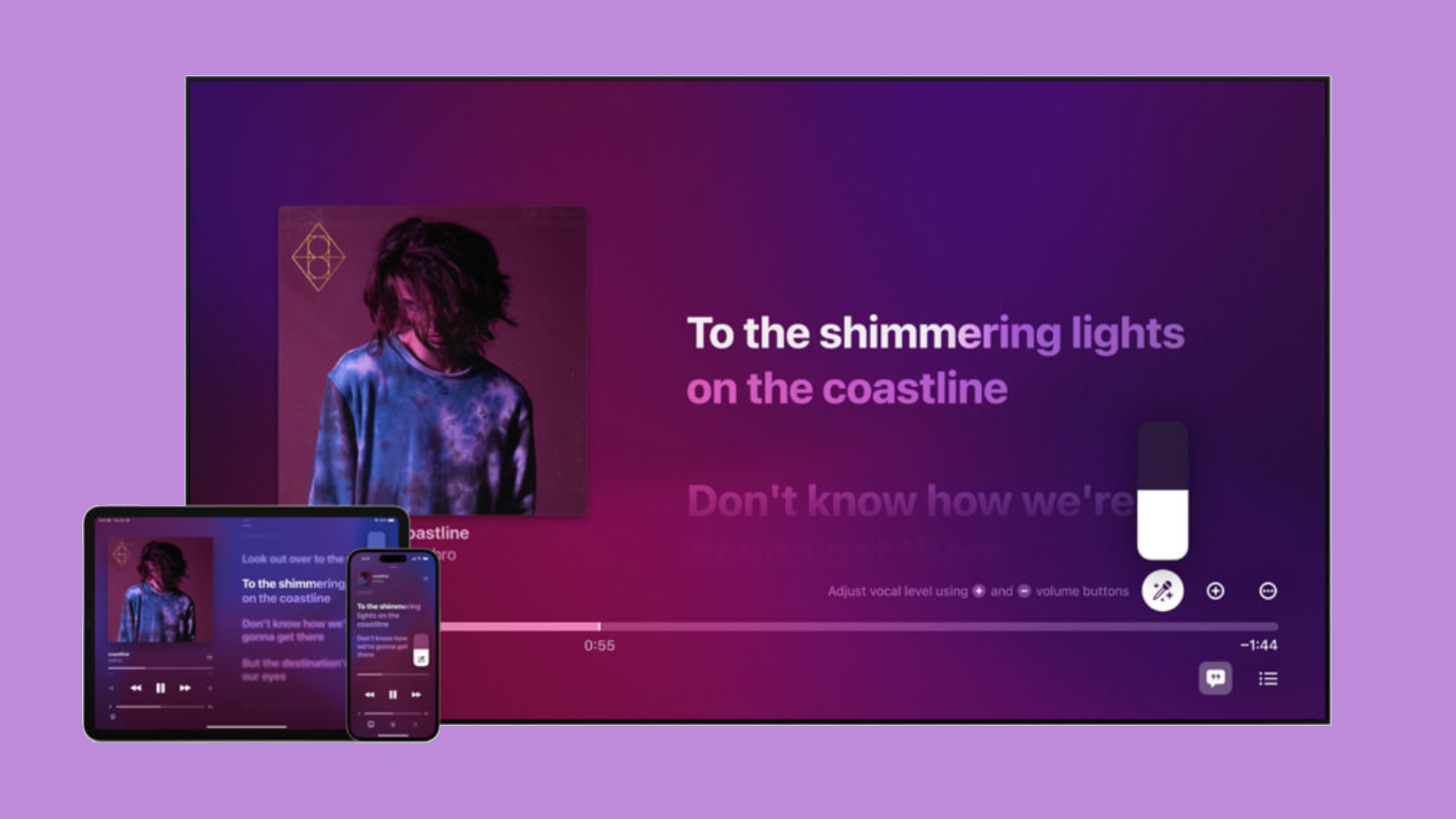
"How to use Apple Music Sing" is a search query that's climbing up the popularity ranks on Google Search. Why? Well, last Tuesday, Apple unleashed a brand spankin' new karaoke feature on Apple Music. It's fittingly called, "Apple Music Sing."
Thanks to Apple Music Sing, users can sing along to tens of millions of songs on the Apple streaming platform. Apple Music Sing also offers background vocals, a duet view feature, and more.
How to use Apple Music Sing
First, you must ensure that your device is compatible with Apple Music Sing. Supported devices include iPhone 11 or newer (including iPhone SE 2022), third-gen 11-inch iPad Pro and later, fourth-gen iPad Air and later, iPad mini 6 and later, ninth-gen iPad and later, and third-gen Apple TV 4K.
Compatible devices should be upgraded to iOS 16.2, iPad OS 16.2 and tvOS 16.2. Once your device meets the aforementioned prerequisites, follow the instructions below on how to use Apple Music Sing.
1. Go to Apple Music (yes, you must have a paid subscription).
2. Find the track that you want to sing along to.
3. Tap on the lyrics-mode icon on the bottom-left corner of the screen.
Sign up to receive The Snapshot, a free special dispatch from Laptop Mag, in your inbox.
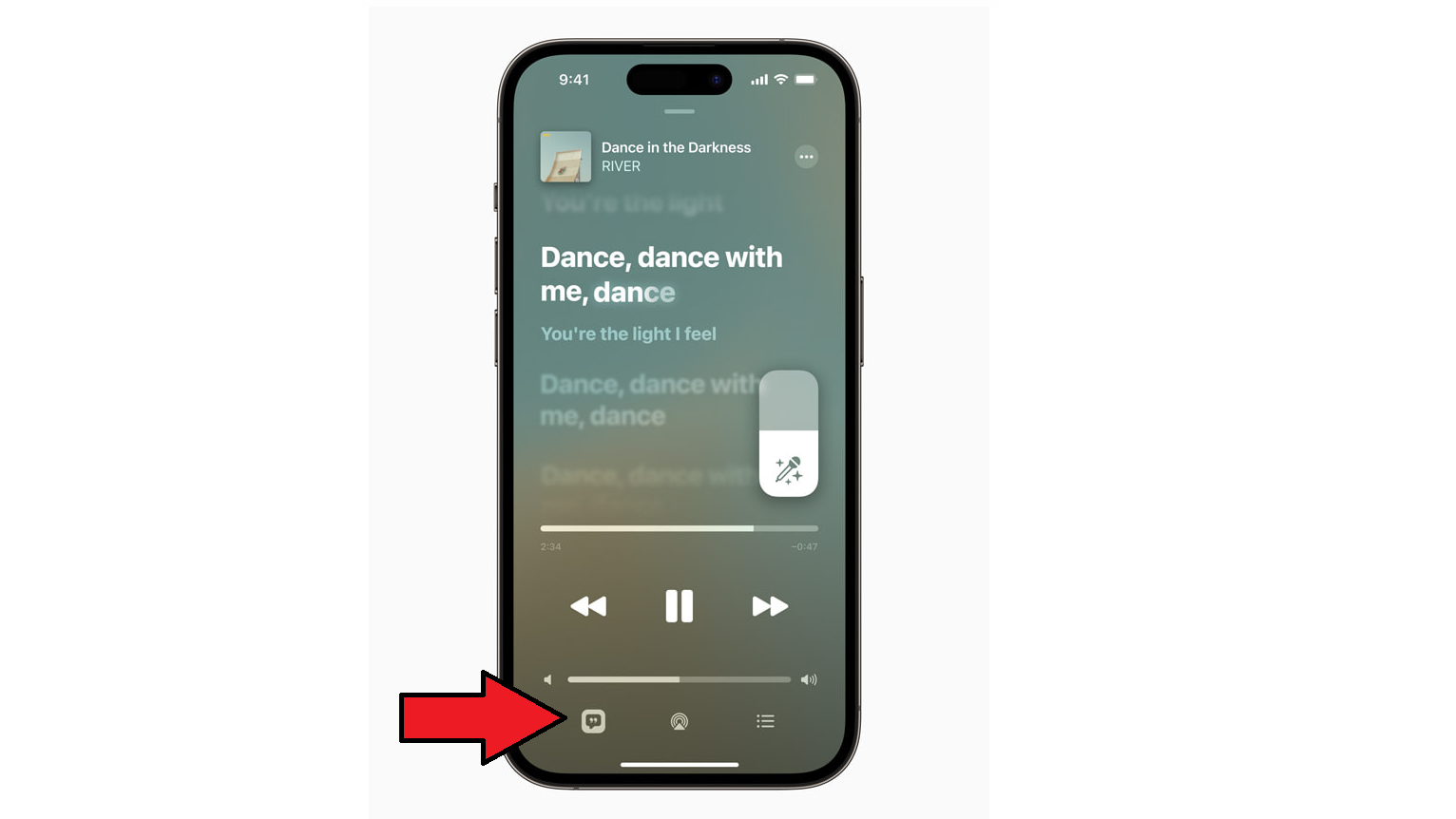
4. If the song is compatible with Apple Music Sing, you should see a tiny microphone icon. Tap on it. You can adjust the amplification of the lead vocals, allowing you to take center stage.
Keep in mind that not every song is compatible with Apple Music Sing. If you don't see the tiny microphone icon, the song you want is unfortunately not supported by Apple Music Sing.
Kimberly Gedeon, holding a Master's degree in International Journalism, launched her career as a journalist for MadameNoire's business beat in 2013. She loved translating stuffy stories about the economy, personal finance and investing into digestible, easy-to-understand, entertaining stories for young women of color. During her time on the business beat, she discovered her passion for tech as she dove into articles about tech entrepreneurship, the Consumer Electronics Show (CES) and the latest tablets. After eight years of freelancing, dabbling in a myriad of beats, she's finally found a home at Laptop Mag that accepts her as the crypto-addicted, virtual reality-loving, investing-focused, tech-fascinated nerd she is. Woot!

