Do underwhelming Nvidia RTX 5090 laptop graphics signal a slower rate of innovation for GPUs?
Are the latest results from laptop RTX 5090 benchmarks a signal that GPU innovation is slowing in the marketplace?

Sign up to receive The Snapshot, a free special dispatch from Laptop Mag, in your inbox.
You are now subscribed
Your newsletter sign-up was successful
This week, tech YouTuber Jarrod of Jarrod’sTech compared the mobile RTX 4090 and RTX 5090 GPUs head-to-head on hardware alone. Unfortunately, the results weren’t nearly as impressive as those we’ve come to expect in the desktop segment thus far.
As questions surrounding the real-world performance gains between the mobile RTX 4090 and RTX 5090 series of dedicated laptop GPUs grow, more are noticing minimal gains between the two products — and “minimal” is almost being kind, depending on the game.
Frame generation makes line go up
Now, some of you may be confused, given Nvidia’s recent marketing materials surrounding the supposed “gains” over the company’s last generation of GPUs.
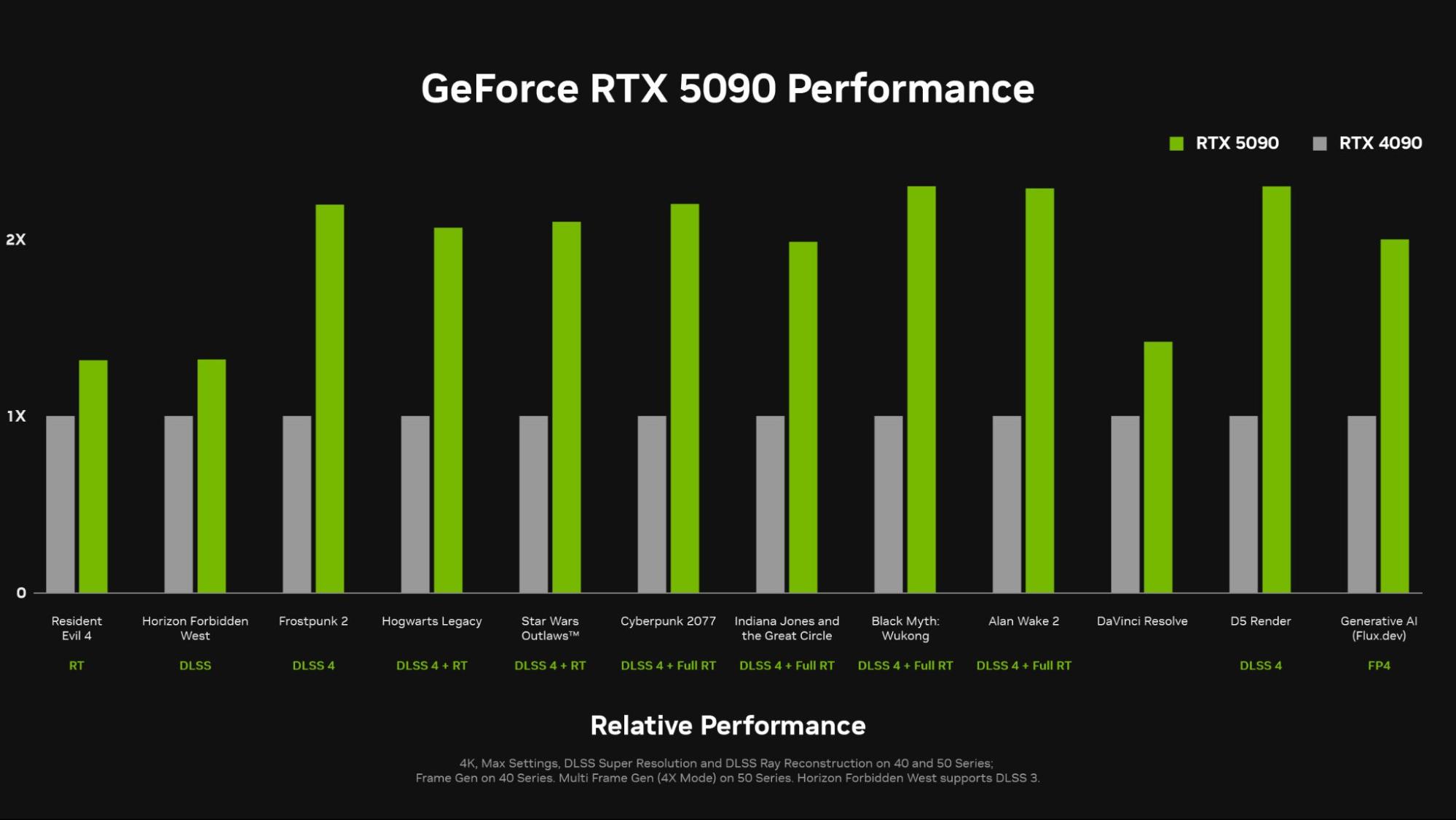
If you check the asterisks, you’ll see that the major frame gains found in Nvidia darlings like Cyberpunk: 2077 were achieved with a bevy of AI assistants activated, including DLSS 4 and 4x Model Frame Generation.
Features include an 18-inch screen with 64GB of RAM, a 2TB hard drive, an Intel i9 processor, an NVIDIA GeForce RTX 5090 GPU, and Wi-Fi 7 network speed.
How you feel about frame gen often depends on several factors, including the quality of your monitor, the type of game you’re playing, and the tradeoffs you’re willing to make.
In many ways, the question of whether to use frame rendering now feels like the conversations we used to have about whether to use the earliest iterations of DLSS or FSR. While the blur was undeniable, the performance gains offered were often worth it in titles where higher frames meant the difference between a top spot in the leaderboard or struggling for fifth place.
In short, like DLSS and FSR before it, frame gen means a lot more bang for your buck, especially in games where increased latency and slight blurring around your character or the landscape are worth the tradeoff of framerates that can be up to four times faster in optimal scenarios. Those bars you see above? That’s with frame generation and DLSS cranked to the max. While your graphics may not look as great as they could in native rendering, the increases can’t be ignored either.
Sign up to receive The Snapshot, a free special dispatch from Laptop Mag, in your inbox.
But, pound-for-pound, without any AI assists enabled, what kind of performance gain can you actually expect between the mobile RTX 4090 and RTX 5090 platforms?
How much better is an RTX 5090 laptop when compared to an RTX 4090 laptop on hardware alone?
Echoing many of the same results we encountered during our own testing earlier this year, Jarrod found that his review laptop equipped with a dedicated RTX 5090 under the hood often struggled to post anything more than a few percentage points of improvement over a similar model with an RTX 4090. Roughly three percent gains overall in 4K, only 0.5% better in QHD and FHD.
Not only that, but there were also selected instances where the RTX 5090 actually performed worse than the RTX 4090, though there were a few caveats here.

In his runs, Jarrod found that the RTX 5090 was running at a lower wattage than the RTX 4090, seemingly favoring efficiency, heat generation, and battery power over straight framerate wins.
This lines up with our testing runs and nearly confirms the broader suspicion that the behavior isn’t a firmware fluke that could have been patched by now but the intended energy profile of each respective GPU.
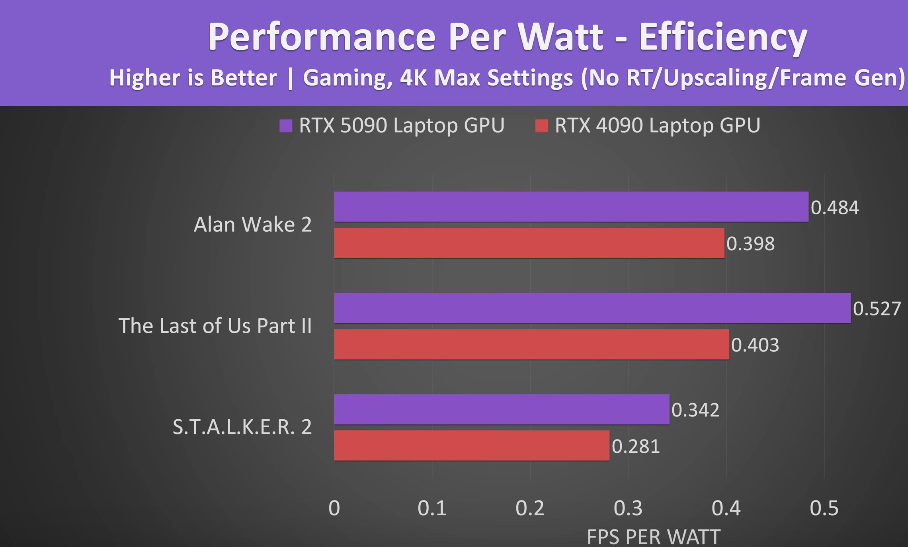
The other major caveat is which chips can run particular software implementations. While the RTX 4090 is capable of supporting DLSS 3 and frame generation of one AI-generated frame per rendered frame (known as 1X Mode), the RTX 5090 supports DLSS 4 and three frames of AI generation per one rendered frame, or 4X Mode.
With frame generation maxed out, reviewers have found the RTX 5090 using almost 30% less VRAM than the RTX 4090. This means less heat, which needs less cooling, and less power throughout.
How does this compare to the desktop segment?
Meanwhile, the story on the desktop is far clearer. Given the luxury of power supplies that outweigh some laptops on their own, plenty of air or liquid to cool their chips, and Nvidia’s innovative “in-out” cooling system on its proprietary Founders Edition series of GPUs, the results are obvious.
Reviewers and benchmark repositories have established that the performance gulf between the hardware of the RTX 4090 and 5090 on desktop is around 20-40% on average, depending on a variety of factors. Of course, this is to say nothing of what happens once you switch on the AI afterburners.
When compared to the laptop segment, the allure of spending the money to upgrade between generations becomes much easier to swallow.
What does it mean for your wallet?
On mobile, it’s not such an easy answer. At the time of this writing, your average RTX 4090 gaming laptop may set you back, on average, between $2,500 and $4,000. Meanwhile, the least expensive RTX 5090 model starts at a whopping $4,000, and only gets pricier.
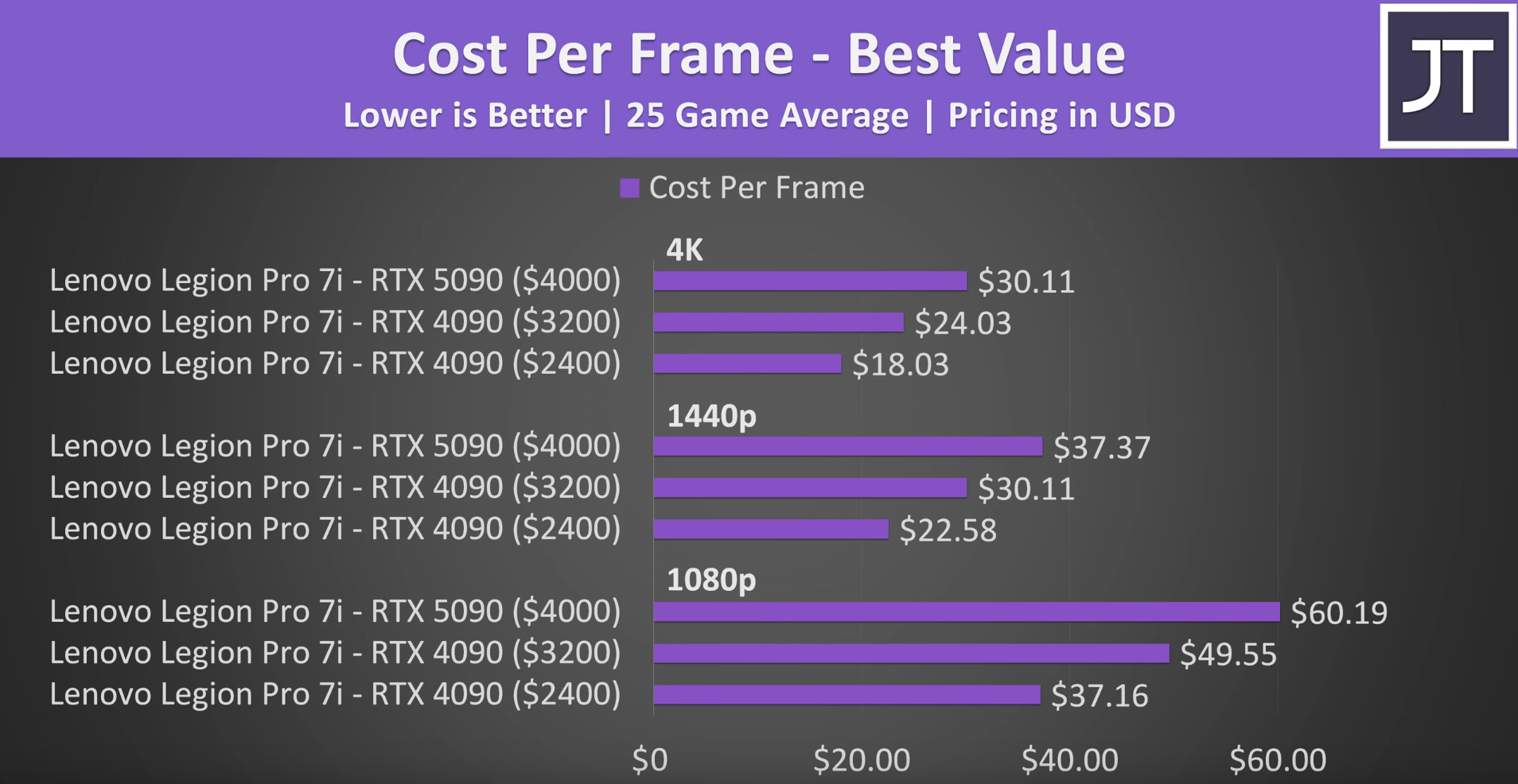
If quadrupling your frame generation capability or moving from DLSS 3 to DLSS 4 are the most important factors in your next gaming laptop decision, to the tune of $1,500 minimum, then an RTX 5090 model might be the right choice for you.
In every other instance, however, the RTX 4090 contains all the major goodies you may want or need at a fraction of the price.
So, is innovation slowing?
Depending on who you ask, it’s anything but. As AMD’s Adam Kozak told us, “The software can now do more tricks,” and that’s at the heart of what we’re seeing in GPUs today. While Nvidia sits comfortably at the top of the world’s most valuable companies, there are no signs it’s lacking in innovative engineers that are doing everything they can to squeeze every transistor for what they’ve got.
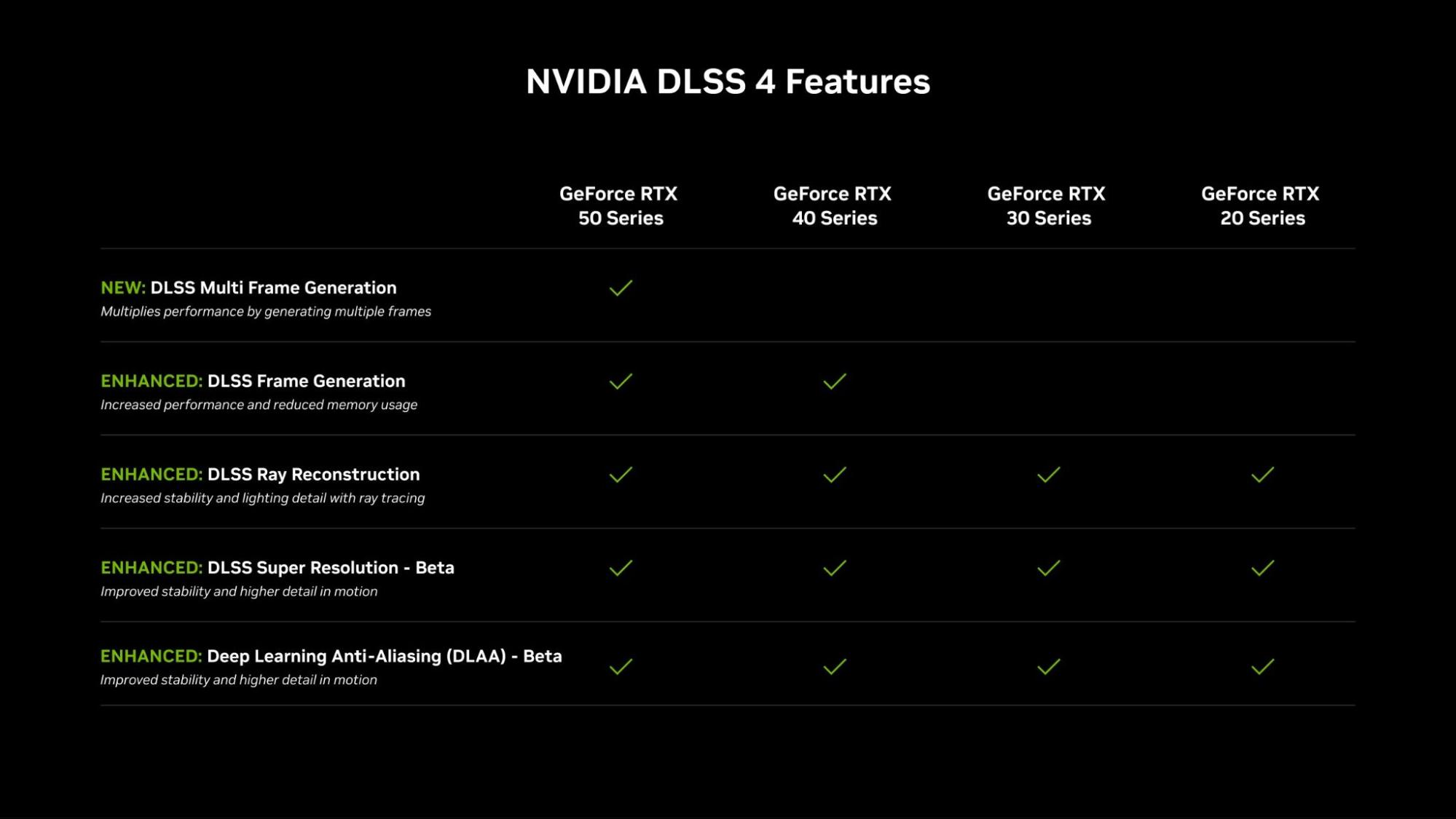
As that previously more predictable, linear process slows, improvements in DLSS, faster frame generation, and reduced VRAM/wattage profiles are showing a new path forward for mobile and desktop GPUs alike.
Most of what’s listed above wouldn’t need to exist if Moore’s Law had stayed, well, a law. But as the limits of thermodynamics close in on the hardware of laptop GPUs, it’s still pushing Nvidia’s engineering in new directions that have continued to leave competitors trailing behind.
More from Laptop Mag
- RTX 5090 Laptop GPU performance: The frame-gen future has arrived
- RTX 5090 vs. RTX 5080 laptop GPU: 30 tests prove that bigger isn't always better
- The RTX 5090 was supposed to be the chosen one, but does the RTX 4090 have the high ground?
- "I can’t remember the last time I’ve seen a display this drop-dead gorgeous.": The new HP Omen Max is putting in maximum effort

Chris Stobing grew up in the heart of Silicon Valley and has been involved with technology since the 1990s. Previously at PCMag, I was a hardware analyst benchmarking and reviewing consumer gadgets and PC hardware such as desktop processors, GPUs, monitors, and internal storage.
He's also worked as a freelancer for Gadget Review, VPN.com, and Digital Trends, wading through seas of hardware and software at every turn. In his free time, you’ll find Chris shredding the slopes on his snowboard in the Rocky Mountains where he lives, or using his culinary-degree skills to whip up a dish in the kitchen for friends.


