How to Log All Devices Out of a Slack Account
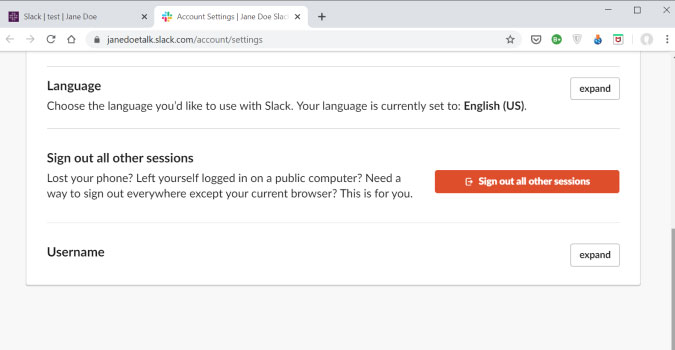
Sign up to receive The Snapshot, a free special dispatch from Laptop Mag, in your inbox.
You are now subscribed
Your newsletter sign-up was successful
If you are in the habit of accessing Slack on public computers or suspect someone accessed your account in an unauthorized manner, it’s best to log out of Slack on all the devices you might have used. There is no need to manually do this. You can access your account on one device and log out of all the devices at the same time.
1) In your slack web app, click the down arrow next to your profile.
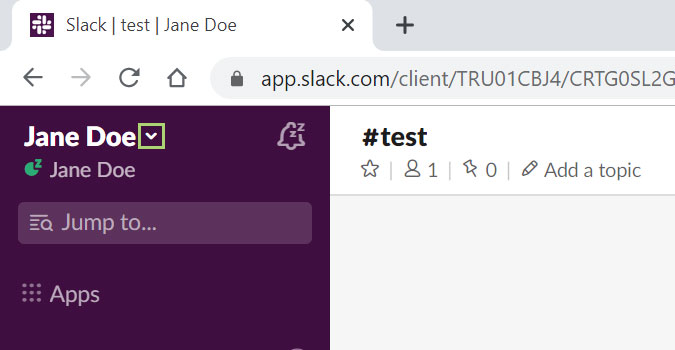
2) In the menu that opens up, select Profile and account.
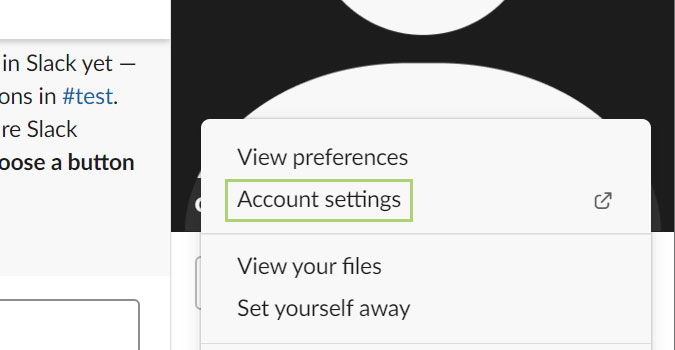
3) In the right pane, click the menu icon under the profile photo.
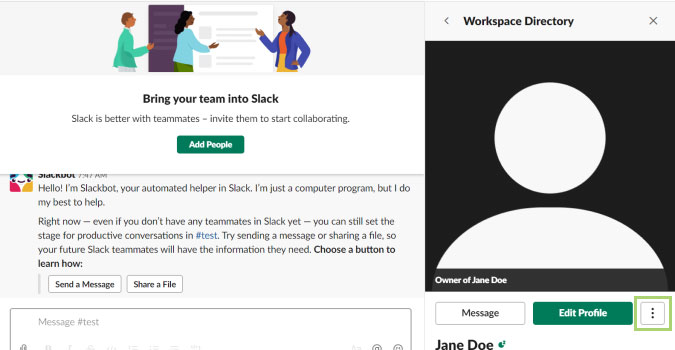
4) Select Account settings.
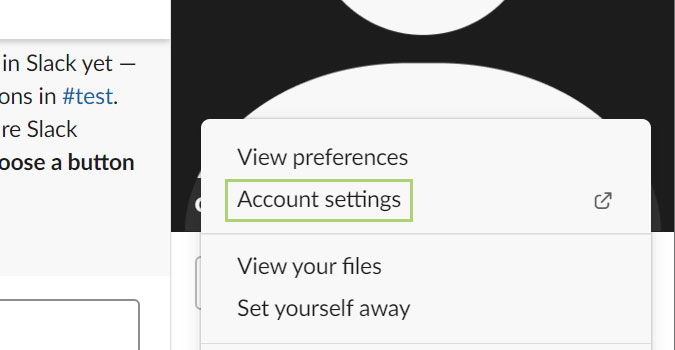
5) In the Account window, scroll down to the end of the page.
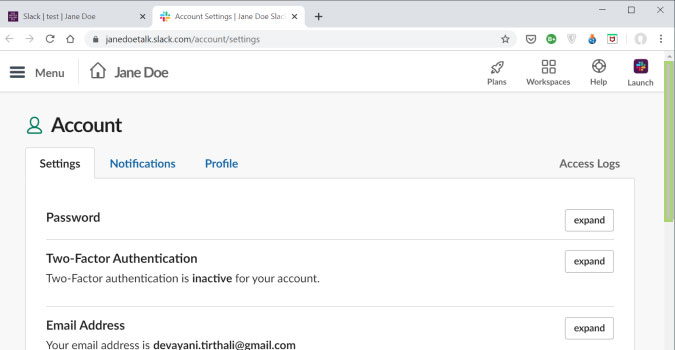
6) Click Sign out all other sessions.
Sign up to receive The Snapshot, a free special dispatch from Laptop Mag, in your inbox.
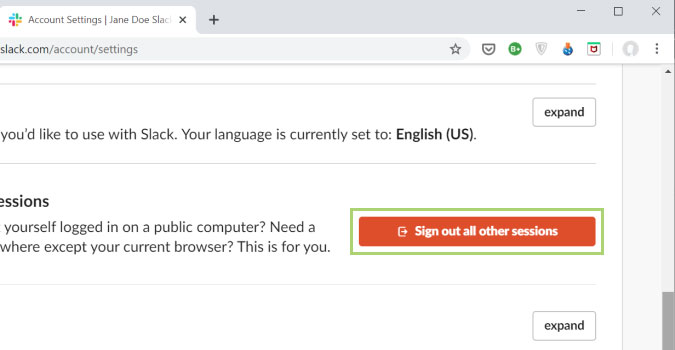
7) Enter the password to authorize sign out.
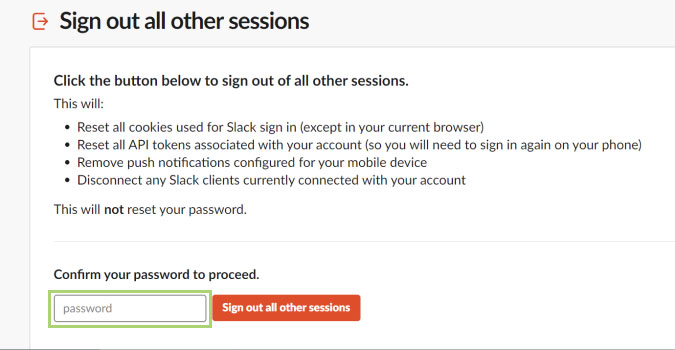
8) Click Sign out all other sessions.
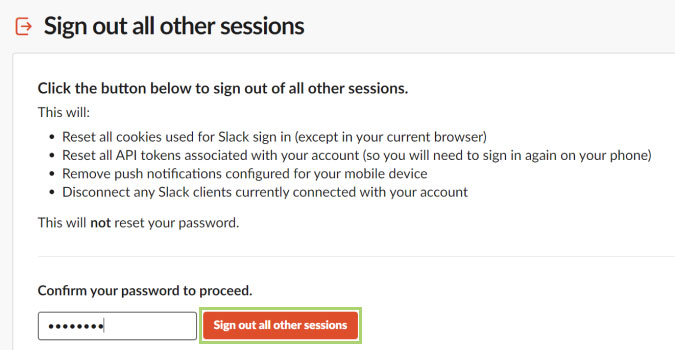
Bryan covers everything you need to know about Windows, social media, and the internet at large for Laptop Mag. Thanks to his extensive knowledge of operating systems and some of the most popular software out there, Bryan has written hundreds of helpful guides, including tips related to Windows 11 drivers, upgrading to a newer version of the OS, editing in Microsoft Photos, or rearranging pages in Google Docs.
