How to use the calendar from the Windows 10 Taskbar
Windows 10 has a pretty solid calendar app
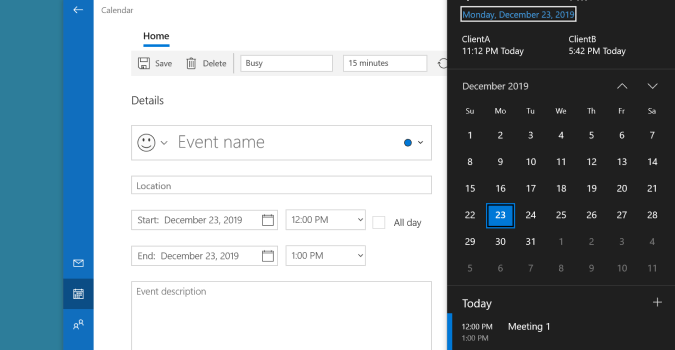
Sign up to receive The Snapshot, a free special dispatch from Laptop Mag, in your inbox.
You are now subscribed
Your newsletter sign-up was successful
Microsoft bakes in a free calendar app with all versions of Windows. If you find yourself wanting to cut ties with one or more Google services, it’s often best to look at what you already have. In this case, Windows 10 has a pretty solid calendar app that you can access from the Taskbar. You’ve probably noticed the date and time that resides in the lower corner of the screen for ages now, but you might not have known what a powerful application was residing inside.
1. Click on the date on the Taskbar.

2. Click the plus sign to add an event to the calendar.
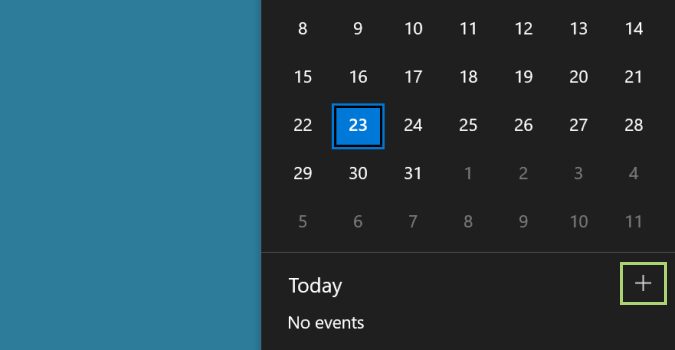
3. In the Calendar window, type the name of the event.
4. Adjust the date and time for the event.
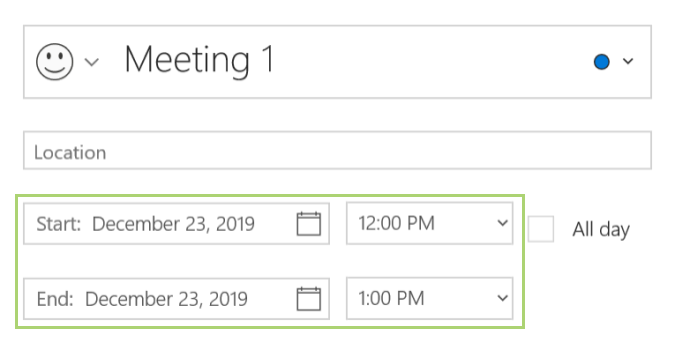
5. Click Save to save and close the window.
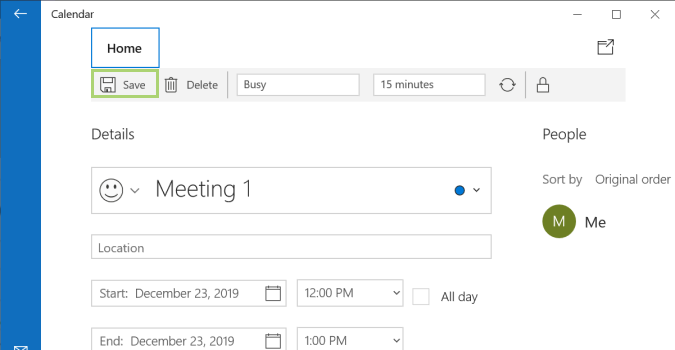
Sign up to receive The Snapshot, a free special dispatch from Laptop Mag, in your inbox.
