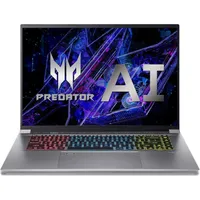Best workstation laptops in 2025: 6 tested and reviewed
If performance is a priority, turn to the best workstations
Sign up to receive The Snapshot, a free special dispatch from Laptop Mag, in your inbox.
You are now subscribed
Your newsletter sign-up was successful

1. The list in brief
2. Best overall
3. Best under $1,000
4. Best under $2,000
5. Best battery life
6. Best performance
7. Benchmark comparisons
8. Recent reviews
9. How to choose the best workstation laptop
10. FAQs
11. How we test workstation laptops
12. Why trust Laptop Mag
If your workflow requires you to edit 4K videos, run complex simulations, or render 3D graphics, you'll need one of the best workstation laptops. These machines are built to handle almost anything you can throw at them while maintaining a laptop form factor.
While some creatives can get away with using one of the best gaming laptops instead, most creative professionals accept no substitutions. The laptops on this list feature workstation-optimized Nvidia RTX A-series or Ada Generation GPUs and powerful CPUs like the Intel Core Ultra 9, AMD Ryzen 9, or Apple M series processors for demanding creative applications like Adobe Premiere Pro, Blender, or DaVinci Resolve.
Most professionals who need workstations require quality visuals, so these laptops also feature stunning, highly color-accurate displays. But be prepared to pay extra for all that power and color fidelity. While we have a few budget-friendly choices on this list, the more powerful professional-grade workstations don't come cheap.
My current top pick is the Lenovo ThinkPad P1 Gen 7, which offers robust performance, a long-lasting battery, and a relatively affordable price. Depending on your budget, macOS fans may consider the 16-inch MacBook Pro M4 Pro or MacBook Air M4. You'll also find these among our best laptops overall and if you're looking to save some money, we're always tracking the best laptop deals for you.
At Laptop Mag, we review over a hundred laptops yearly, rigorously testing processing power, graphics, and display quality. The workstations on this list combine top-tier displays with powerful CPU and GPU combos for the most demanding users.
The quick list

Best overall
The Lenovo ThinkPad P1 Gen 7 boasts a powerful Intel Core Ultra 7 165H processor, Nvidia RTX 1000 Ada Generation GPU, 32GB of RAM, and 1TB of SSD storage for well-optimized workstation performance and incredibly long-lasting battery life in a thin and light design.

Best under $1,000
The Apple MacBook Air 13 (M4, 2025) is not traditionally a workstation, but it is a surprisingly powerful little creator laptop featuring an Apple M4 CPU, M4 GPU, 16GB of RAM, and up to 2TB of SSD storage. The MacBook Air M4 boasts outstanding battery life, excellent performance, and a bright Liquid Retina display.

Best under $2,000
The Asus ProArt PX13 is a powerful AI PC for creators with an AMD Ryzen AI 9 HX 370 processor, Nvidia RTX 4050 GPU, 32GB of memory, and 1TB of SSD storage. The ProArt PX13 features impressive all-around performance, a slick 2-in-1 design, and a unique DialPad touchpad for better creative control.

Best battery life
The Apple MacBook Pro 16 (M4 Pro, 2024) features an Apple M4 Pro 14-core processor, M4 Pro 20-core GPU, 48GB of memory, and 2TB of SSD storage. This Apple powerhouse boasts almost 21 hours of battery life, unmatched performance, and an astoundingly bright Liquid Retina XDR display.

Best performance
The HP ZBook Studio 16 G11 is a workstation's workstation. Featuring a powerful Intel Core Ultra 9 185H vPro processor, Nvidia RTX 3000 Ada Generation GPU, 64GB of memory, and 1TB of SSD storage, this laptop can do it all. It also offers a stunningly vivid IPS display, loud onboard speakers, and a thin and light design.

Madeline Ricchiuto has covered software and hardware of all kinds over the years. She joined Future in 2019 in the hardware testing lab and after thousands of testing laptops, monitors, tablets and more she joined Laptop Mag in 2024, where Madeline has reviewed over 30 laptops.
Best overall



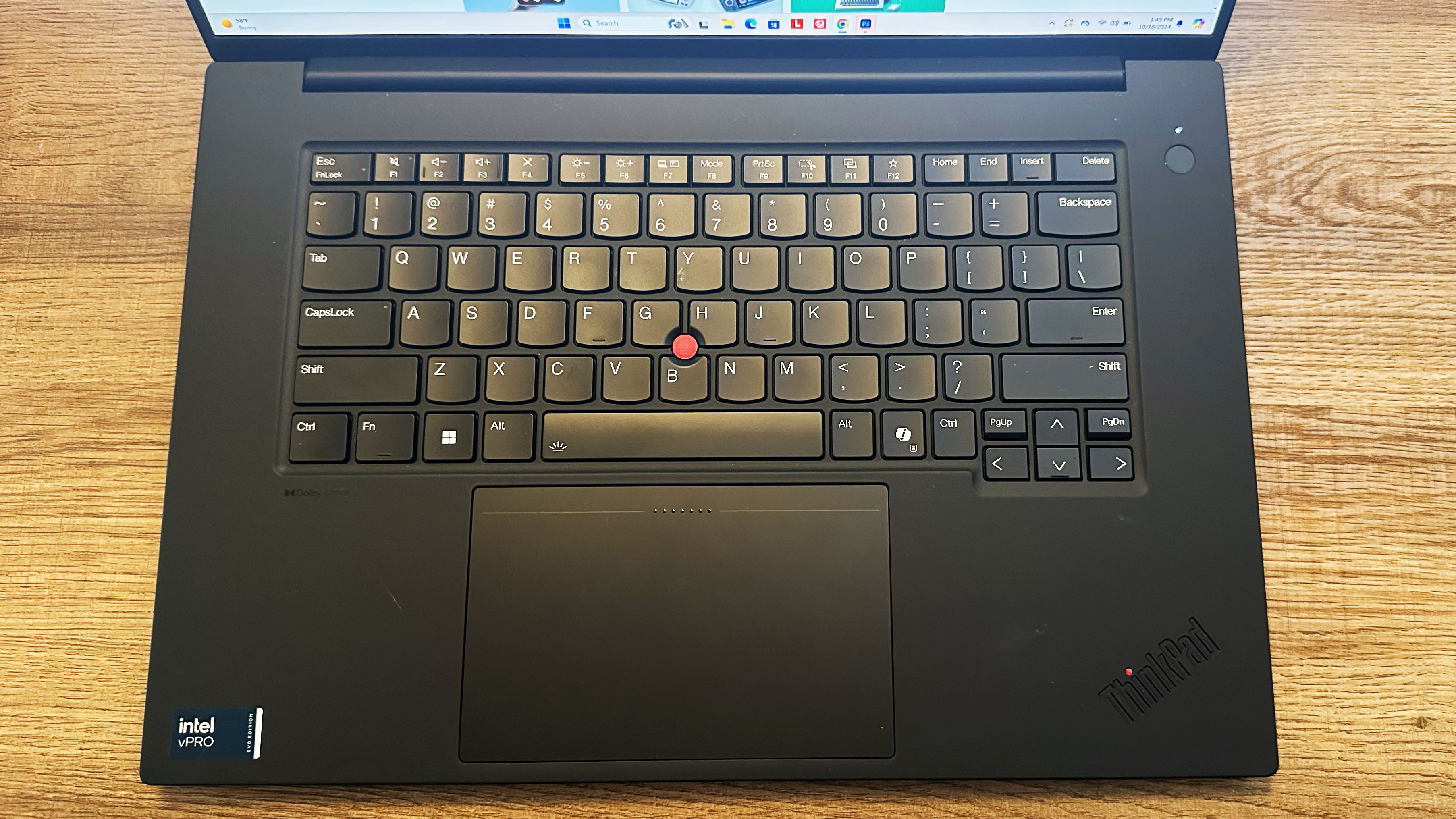



Specifications
Reasons to buy
Reasons to avoid
The Lenovo ThinkPad P1 Gen 7 houses an Intel Core Ultra 7 165H and Nvidia RTX 1000 Ada Generation GPU. This workstation offers incredible performance for high-intensity tasks across a wide spectrum of applications, including video editing and 3D rendering. It also offers incredible battery life, making it a solid pick for the best workstation for most people.
✔️You want a workstation with plenty of configuration options and plenty of ports: Lenovo does offer plenty of configuration options beyond what we've been able to review, allowing you to get the ultimate workstation. The ThinkPad features USB Type-A, USB Type-C, and HDMI ports, plus an SD card reader and 3.5mm audio jack so it's also got plenty of connectivity for all of your work peripherals.
✔️You need a workstation that can function on battery power: The ThinkPad P1 Gen 7 lasted for over 17 hours on the Laptop Mag web surfing battery test. While it will go through its battery power much faster running high-intensity workloads, it will be able to function on battery power much better than most workstations on this list.
✖️You need a resolution higher than 4K: Lenovo does have a 4K OLED display panel option on the ThinkPad P1 Gen 7, though that is the top-end display configuration. So if you want a 5K display to edit your 4K video on native resolution, the ThinkPad is perhaps not the ideal contender. However, you can hook it up to a 5K monitor for editing as a way to still make it work.
✖️You need a high-quality webcam: The ThinkPad P1 Gen 7 doesn't have many weak points, but the webcam is somewhat grainy and distorted. So if you'll be using your workstation to handle a lot of video meetings, this is perhaps not the best choice.
The Lenovo ThinkPad P1 Gen 7 may not have the most powerful CPU on this list, but its Intel Core Ultra 7 165H and Nvidia RTX 1000 Ada Generation GPU offer incredible workstation performance regardless. The ThinkPad P1 Gen 7 offers impressive performance without being prohibitively expensive, which makes it an easy choice for our top pick for most users.
Madeline Ricchiuto writes in our review, "While it may not be the most powerful workstation we’ve ever seen here at Laptop Mag, the Lenovo ThinkPad P1 Gen 7 has enough power and performance to handle photo and video editing, 3D rendering, or heavy data analysis you’d want out of a workstation machine."
As far as performance, the ThinkPad P1 Gen 7 has a Geekbench 6 multicore average of 12,974, a file transfer rate of 2,071 MBps, and can compress a 4K video to a 1080p 30fps format in just 4 minutes and 22 seconds. While its performance isn't quite up to par with workstation powerhouses like the HP ZBook Studio 16 G10 or Apple MacBook Pro 16 (M4 Pro, 2024), it is far more capable with high-performance tasks compared to more budget-friendly options like the Apple MacBook Air 13 (M3, 2024) or Asus ProArt PX13.
The ThinkPad's weakest point is its display, which covered a respectable 78.6% of the DCI-P3 color gamut with an average brightness of 386 nits. Neither score is bad, but they could always be better.
Additionally, the ThinkPad P1 Gen 7 lasted 17 hours and 23 minutes on the Laptop Mag web surfing battery test, which is far better than most workstations.
This workstation is a little pricey as the starting configuration is priced at $3,369, but it is often available at a discount, giving you an even better value for the money. This is the workstation we would recommend for most users, as it has the performance, display quality, and battery life to withstand most high-intensity tasks.
See our full Lenovo ThinkPad P1 Gen 7 review.
Best workstation laptop under $1000







Specifications
Reasons to buy
Reasons to avoid
The Apple MacBook Air 13 (M4, 2024) is a tiny, portable powerhouse with more than enough performance and visual fidelity to match the needs of most creatives. Particularly for those who can get away without a more powerful workstation-class discrete GPU. Starting at just $999, the M4 MacBook Air 13 is cheaper and better than its M3 predecessor.
✔️You want the best combination of power, battery life, and budget: The MacBook Air 13 can run high-intensity programs like Adobe Premiere Pro or Blender, even on battery power. And with the starting configuration coming in at just $999 full price, this is the best value choice for content creation.
✔️You need a creator laptop that's easy to carry: The Apple MacBook Air 13 (M4, 2025) is just 0.44 inches thick and weighs 2.7 pounds. As a 13-inch laptop, it fits into just about any backpack or bag, making it the most portable laptop on this list.
✖️You need a more powerful workstation GPU: The base M4 GPU is a powerful 10-core graphics chip, but for in-depth 3D rendering, video editing, or some data computations you'll need the power of a discrete workstation GPU. In that case, you'd be better off with one of our other workstation picks like the ThinkPad P1 Gen 7, HP ZBook Studio, or MacBook Pro instead.
✖️You need a full version of Windows OS: While you can partition the hard drive of any MacBook or dual-boot to install Windows, you can run into compatibility issues. Additionally, Windows installations on Macs tend to slow down the M-series chipset.
The Apple MacBook Air 13 (M4, 2025) is a pint-sized powerhouse that can keep up with hard-hitting creative applications like Adobe Premiere Pro and Blender. The M4 model of the MacBook Air is cheaper than its M3 predecessor, with pricing starting at $999, with Education pricing and sales dropping it even further below the $1,000 mark.
Sean Riley writes in our review, "The MacBook Air 13-inch M4 feels like the return of the original M1 Air. It's an undeniable value that will give you years of excellent performance, even if you pick up the base model."
In terms of performance, the MacBook Air 13 M4 competes against more powerful workstations like the Lenovo ThinkPad P1 Gen 7 or Asus ProArt PX13. On the Geekbench 6 CPU benchmark, the MacBook Air 13 M4 averaged a multicore score of 14,849. On our video encoding test, the MacBook Air converted a 4K video to a 1080p 30fps format in 5 minutes and 57 seconds.
The MacBook Air houses a 13-inch Liquid Retina display panel, which covers 79.6% of the DCI-P3 color gamut with an impressive average brightness of 463 nits.
Additionally, the MacBook Air 13 (M3) lasted 15 hours and 24 minutes on the Laptop Mag battery test, which is more than enough to get you through the day on a single charge.
The only things holding this laptop back from perfection are a lack of ports and expensive upgrades.
See our full Apple MacBook Air 13 (M4, 2025) review.
Best workstation laptop under $2000









Specifications
Reasons to buy
Reasons to avoid
The Asus ProArt PX13 retails for $1,699 making it a solid choice for a creator who needs a new budget-conscious laptop. It boasts an AMD Ryzen AI 9 HX 370 CPU and Nvidia RTX 4050 GPU for a solidly powerful combination.
✔️You want a powerful content creation laptop with a discrete GPU while still maintaining a budget: The Asus ProArt PX13 houses a discrete gaming GPU, though the Nvidia RTX 4050 can function as a workstation GPU with Nvidia's studio drivers. While not as powerful as a workstation-class graphics card, it's more than enough for most work, and won't put you over the $2,000 threshold.
✔️You need the advantage of a full Windows operating system: With an AMD Ryzen AI 9 processor under the hood, the Asus ProArt PX13 offers a full Windows 11 experience, with full application support so you can run every program you need for your workflow.
✖️You want the best combination of power and price: The Asus ProArt PX13 is a solid combination of power and price-point, but it isn't the most budget-conscious workstation on this list. The MacBook Air is a better bargain by far.
✖️You need all-day battery life: The Asus ProArt PX13 lasted for 9 hours and 49 minutes on the Laptop Mag web surfing battery test, but it will be far less efficient when running high-intensity programs. You would be better served by the Apple MacBook Air, MacBook Pro, or Lenovo ThinkPad P1 Gen 7 if you need an all-day battery life.
The Asus ProArt PX13 is a stylish 2-in-1 creator laptop with impressive performance courtesy of its Ryzen AI 9 HX 370 CPU and Nvidia RTX 4050 GPU. With a starting price of $1,699, this AI PC workstation offers an incredible bargain of performance and price, all without giving up a Windows operating system.
Stevie Bonifield writes in our review, "The Asus ProArt PX13 is a top choice for creators looking for a compact laptop that can easily get the most out of demanding apps like Adobe Photoshop and Premiere Pro."
The Asus ProArt PX13 actually outperformed the Lenovo ThinkPad P1 Gen 7 and Apple MacBook Air 13 (M3, 2024) in pure CPU performance, with a Geekbench 6 multicore average of 15,203. It also sped through our 4K video encoding task, completing the 1080p 30fps format compression in just 3 minutes and 36 seconds.
The ProArt PX13 has a vivid and bright display, covering 80% of the DCI-P3 color gamut with an average brightness of 350 nits.
As far as battery life is concerned, the ProArt PX13 is on the lower end, surviving 9 hours and 49 minutes on the Laptop Mag battery test. This is actually pretty good for a workstation laptop with a discrete GPU, but not enough to close the gap with the ThinkPad for the title of best overall. However, it is a fantastic little workstation at a very affordable price.
See our full Asus ProArt PX13 review.
Best battery life in a workstation laptop




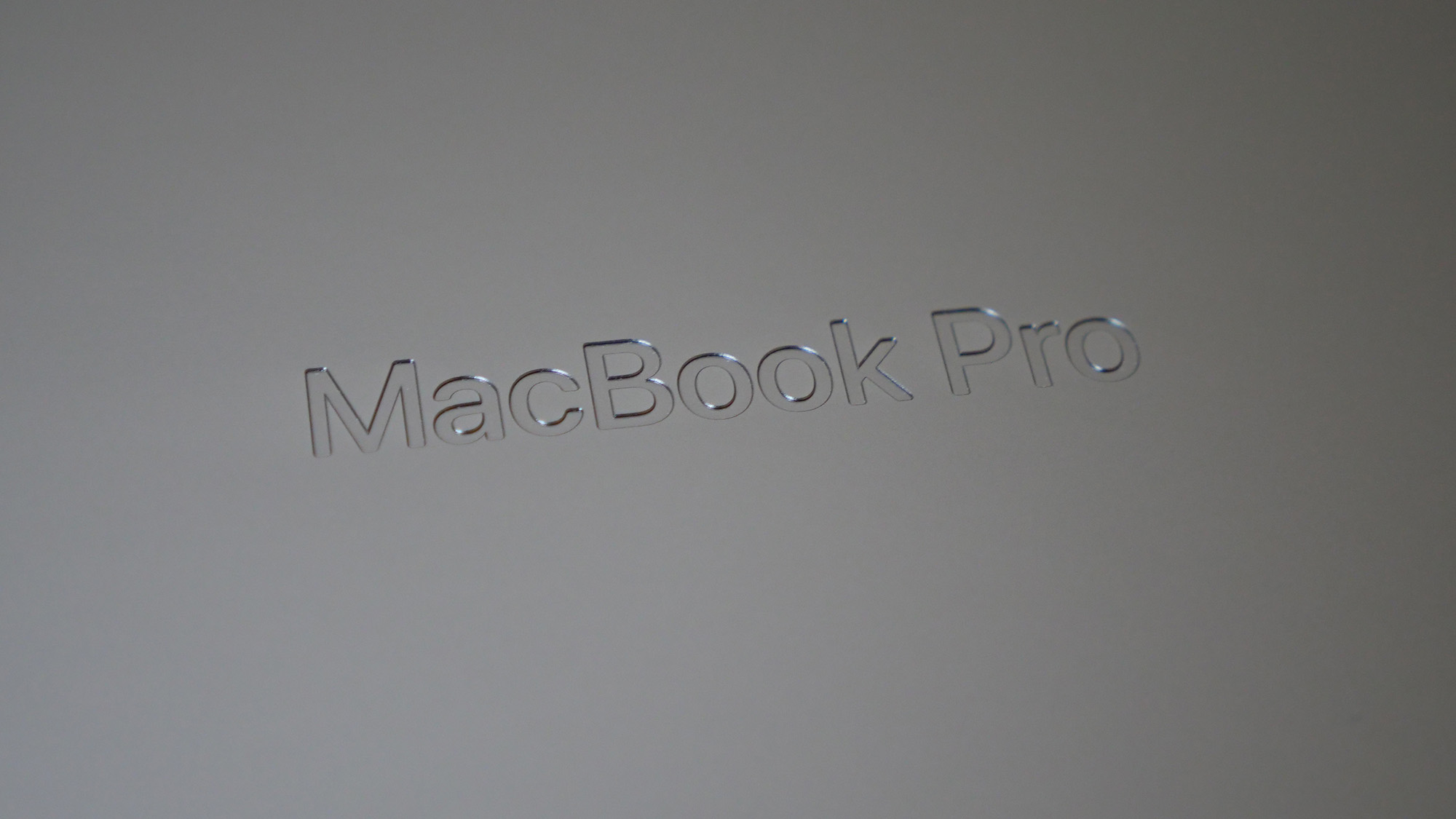



Specifications
Reasons to buy
Reasons to avoid
The Apple MacBook Pro 16 M4 Pro houses the new, powerful M4 Pro chipset, giving you incredible performance, unbelievable battery life, and an astoundingly bright Liquid Retina XDR display. You can also opt for the even stronger M4 Max CPU and GPU combo, for even more horsepower to tackle the most demanding programs.
✔️You want one of the most powerful, long-lasting laptops we've ever tested: The MacBook Pro 16 M4 Pro is one of the highest-scoring laptops we've seen. And it won't cost you much in battery efficiency as the MacBook Pro 16 lasted almost 21 hours on the Laptop Mag battery test.
✔️You want a laptop with incredible screen brightness: The mini-LED Liquid Retina XDR panel on the MacBook Pro 16 achieves an average peak brightness of 565 nits for SDR content. The brightness is further ramped up when viewing HDR content with a peak brightness hitting over 1,100 nits in our testing lab.
✖️You need to remain on a tight budget: Like all MacBooks, the MacBook Pro 16 (M4 Pro, 2024) comes with a premium price tag. If you need a more budget-friendly option with serious power, we've got a few solid options on this list that cost significantly less.
✖️You aren't a fan of macOS: This is a caveat with every MacBook, but if you don't like macOS, or you need full Windows support, it's better to opt for a Windows laptop rather than install Windows on your Mac. Partitioning your hard drive or dual-booting your system can get you some extra Windows compatibility, but it will slow down the MacBook and make the M-series chipset less effective.
The MacBook Pro 16 (M4 Pro, 2024) is one of the most powerful workstation laptops we've ever tested at Laptop Mag, with unmatched performance, an astoundingly bright display, and almost 21 hours of battery life. With an M4 Pro 14-core CPU and M4 Pro 20-core GPU, we couldn't find a task this MacBook couldn't handle.
Sean Riley writes in our review, "It's almost simultaneously the most powerful premium laptop we've reviewed while also offering the second-longest battery of any laptop we've tested."
The M4 Pro chip outperformed even the M3 Max chip from last year's MacBook Pro 16, with a Geekbench 6 multicore average of 22,822. It absolutely crushed our Handbrake video encoding test, compressing a 4K video to 1080p 30fps format in just 2 minutes and 38 seconds.
The MacBook Pro 16 (M4 Pro, 2024) has a 16-inch Liquid Retina XDR display, which covers a solid 81.4% of the DCI-P3 color gamut and hits an average peak brightness of 565 nits.
Lastly, the MacBook Pro 16 lasted 20 hours and 46 minutes on the Laptop Mag web surfing battery test, the second longest we've seen yet.
If you need a MacBook that can do anything, the MacBook Pro 16 is the way to go. It has a high starting price, but if you've got the money to drop at least $2,499 on a laptop, it's absolutely worth it.
See our full Apple MacBook Pro 16 (M4 Pro, 2024) review.
Best performance workstation laptop




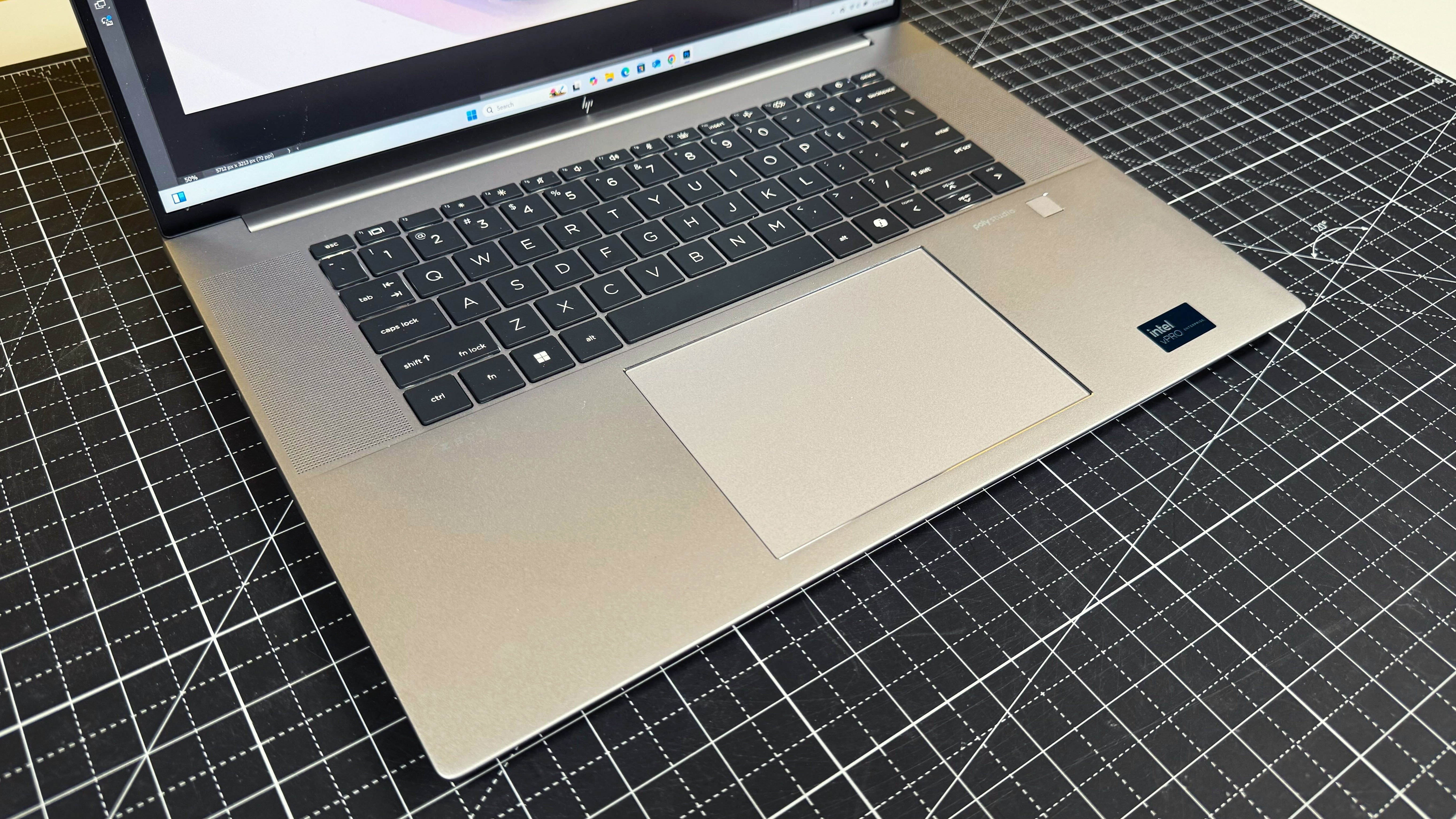


Specifications
Reasons to buy
Reasons to avoid
The HP ZBook Studio 16 G11 has more power under the hood than just about anyone would ever need and you can configure it to your exact specifications. So if you need to do heavy video editing, intense design work, or serious data compilations and you have the budget to afford it? The ZBook Studio has everything you need. And, its portable enough to join you in the field.
✔️You need a workstation that can do it all: With multiple configuration options, the HP ZBook Studio 16 is just about as powerful as you need. And being a Windows machine, it's got support for all the design programs you might need, from the full Adobe suite to DaVinci Resolve to CAD.
✔️You need the workstation with the best display: The HP ZBook Studio is engineered for artists, and its 4K display covered an impressive 113.6% of the DCI-P3 color gamut in our lab tests. The ZBook's display is also bright enough to cut throug glare at 398 nits of average peak brightness.
✖️You need plenty of battery life: Because it boasts a powerful Nvidia RTX 3000 Ada Generation GPU, our ZBook Studio review unit lasted just 4 hours and 43 minutes on our web surfing battery test. While that isn't terrible for a laptop with a powerful discrete GPU, it won't get you through a workday. If you need both raw power and battery efficiency, the MacBook Pro is the better choice.
✖️You don't have a laptop fund of at least $4K: Even the lower-end configuration options of the HP ZBook Studio 16 G11 are expensive. Sure, HP often runs the ZBook on a discount, but you'll still need a deep wallet to afford this one. It is a beast of a machine for someone who needs laptop flexibility with desktop-class performance and doesn't need to worry about a budget.
The HP ZBook Studio 16 G11 packages an Intel Core Ultra 9 185H vPro processor, Nvidia RTX 3000 Ada Generation GPU, 64GB of memory, and 1TB of SSD storage into a workstation that knows few limits. Its sticker price is similarly sky-high, with its starting configuration costing $3,559. Our fully-stocked review unit costs an astronomical $7,283 at full price.
Madeline Ricchiuto writes in our review, "There was practically nothing I could throw at the Studio that it couldn’t handle, between editing my latest travel photos and blazing through video editing. There wasn’t a number of Chrome tabs or Photoshop tasks that would cause the ZBook to falter."
The ZBook's performance is top-of-the-line for an Intel Core Ultra processor, with a Geekbench 6 multicore average of 13,754 and a Handbrake video encode time of just 3 minutes and 50 seconds for a 4K video compression. It also boasts a transfer rate of 1,401 MBps.
The real star of the ZBook Studio is its gorgeous DreamColor display, which covers 113.6% of the DCI-P3 color gamut with an average peak brightness of 398 nits that will cut through even the worst office glare.
Of course, all of that power comes at a price, so the ZBook Studio lasted just 4 hours and 43 minutes on the Laptop Mag battery test. Considering the specs, this isn't bad battery life for such a powerful and thin workstation.
But if you need something with all-day battery life, the Apple MacBook Pro 16 (M4 Pro, 2024) or Lenovo ThinkPad P1 Gen 7 are the way to go.
See our full HP ZBook Studio 16 G11 review.
Benchmark comparisons
Click to view chart data in table format
| Header Cell - Column 0 | Lenovo ThinkPad P1 Gen 7 | Apple MacBook Air 13 M4 (2025) | Asus ProArt PX13 | Apple MacBook Pro 16 (M4 Pro, 2024) | HP ZBook Studio 16 G11 |
|---|---|---|---|---|---|
Geekbench 6 (Higher is better) | 12,974 | 14,849 | 15,203 | 22,822 | 13,754 |
Handbrake time ((MM.SS), lower is better) | 04:22 | 05:57 | 03:32 | 02:38 | 03:50 |
Battery life - Web surfing (HH.MM) | 17:23 | 15:42 | 09:28 | 20:46 | 04:43 |
SSD transfer speeds (MBps, higher is better) | 2,070 | Row 3 - Cell 2 | 1,583 | Row 3 - Cell 4 | 1,401 |
DCI-P3 Color Gamut (Higher is better) | 79% | 80% | 80% | 81% | 114% |
Display Brightness (Nits, higher is better) | 386 | 463 | 350 | 565 | 398 |
Hottest temperature (95 degree comfort threshold) | 88 | 85.2 | 95.5 | 90.5 | 107.9 |
Recent reviews
We review dozens of laptops annually, and while some simply don't have what it takes to make our buying guides, they are still strong options that came up short for one reason or another. Here are some of our most recently reviewed laptops that didn't make the cut for "Best workstation laptops", but could still be solid machines for your creative workflow.
Apple MacBook Air 15 (M4, 2025) | Apple M4 CPU | Apple M4 GPU | 16GB RAM | 512GB SSD
Score: ★★★★½
Pros: $100 cheaper than its predecessor; strong performance; over 15 hours of battery life; bright Liquid Retina display; class-leading webcam.
Cons: Limited ports; upgrades can get expensive.
See our full Apple MacBook Air 15 (M4, 2025) review.
Score: ★★★½
Pros: Outstanding performance; attractive thin-and-light design; gorgeous and bright AMOLED touchscreen display; Copilot+ and Galaxy AI features.
Cons: Disappointing battery life; gets too hot with heavy usage; grainy image from webcam.
See our full Samsung Galaxy Book 4 Edge review.
MSI Creator A16 AI+ A3HVFG | AMD Ryzen AI 9 HX 365 | Nvidia GeForce RTX 4060 | 32GB RAM | 1TB SSD
Score: ★★★½
Pros: Great CPU performance; discrete RTX 4060 GPU; sturdy chassis; satisfying keyboard, clear speakers.
Cons: Overpriced for the specs; battery life could be better; poor trackpad; gets uncomfortably hot.
See our full MSI Creator A16 AI+ review.
Samsung Galaxy Book 5 Pro | Intel Core Ultra 7 256V | Intel Arc 140V | 16GB RAM | 1TB SSD
Score: ★★★★
Pros: Bright and vivid touchscreen AMOLED display; over 12 hours of battery life; light for a 16-inch laptop; durable aluminum chassis; Galaxy AI and Copilot+ AI features.
Cons: Multitasking performance can’t match top competitors; limited key travel can impact typing; disappointing webcam, lacks facial recognition.
See our full Samsung Galaxy Book 5 Pro review.
Asus Zenbook Duo (2025) | Intel Core Ultra 9 285H | Intel Arc 140T graphics| 32GB RAM | 1TB SSD
Score: ★★★★
Pros: Excellent processing speeds; gorgeous OLED panel; loud speakers; dual-display works seamlessly; clicky keyboard.
Cons: Disappointing battery life; display could be brighter.
See our full Asus Zenbook Duo (2025) review.
Acer Predator Triton Neo 16 | Intel Core Ultra 9 185H | Nvidia GeForce RTX 4060 | 32GB RAM | 1TB SSD
Score: ★★★★
Pros: Slick general performance; smooth RTX 4060 graphics; bright 240Hz display; decent battery life; plenty of ports; quality webcam.
Cons: Keyboard gets very hot while gaming; thermal throttles during long gaming sessions; tinny, distorted audio.
See our full Acer Predator Triton Neo 16 review.
Score: ★★★
Pros: Colorful screen; bouncy keyboard; silky touchpad.
Cons: Dim display; cramped keyboard; tiny touchpad; middling performance; short battery life.
See our full Lenovo ThinkPad X13 2-in-1 Gen 5 review.
Apple MacBook Pro 14 (M4, 2024) | Apple M4 CPU | Apple M4 GPU | 16GB RAM | 1TB SSD
Score: ★★★★★
Pros: Over 18 hours of battery life; outstanding performance; brilliantly bright display; unmatched build quality; incredible stereo audio.
Cons: No Face ID; awkward vent placement.
See our full Apple MacBook Pro 14 (M4, 2024) review.
HP Elite x360 1040 G11 | Intel Core Ultra 7 165H | Intel Arc Graphics | 16GB | 512GB SSD
Score: ★★★★
Pros: Svelte design; superb keyboard and touchpad experience; strong performance; 3-year warranty with 3 years of security features
Cons: It has the business laptop tax; display comes with too many caveats; middling battery life
See our full HP Elite x360 1040 G11 review.
HP OmniBook X | Snapdragon X Elite X1E-78-100 | Qualcomm Adreno | 16GB | 1TB SSD
Score: ★★★½
Pros: Sharp, colorful display; clicky keyboard; strong performance; incredible battery life
Cons: Poor brightness; slow SSD; middling graphics
See our full HP OmniBook X review.
Asus TUF Gaming A14 | AMD Ryzen 7 8845HS | Nvidia GeForce RTX 4060 | 16GB RAM | 1TB SSD
Score: ★★★★½
Pros: Industry-leading battery life; solid gaming performance; exceptionally light; sturdy and durable.
Cons: Sluggish trackpad.
See our full Asus TUF Gaming A14 review.
Asus ProArt P16 | AMD Ryzen 9 HX 370 | Nvidia GeForce RTX 4070 | 32GB RAM | 2TB SSD
Score: ★★★★½
Pros: Stellar graphics performance; top-firing speakers; great touchpad and keyboard; competitive AI performance.
Cons: Display could be brighter; below-average battery life.
See our full Asus ProArt P16 review.
Acer Swift X 14 | Intel Core Ultra 7 155H | Nvidia GeForce RTX 4070 | 32GB RAM | 1TB SSD
Score: ★★★★½
Pros: Swift, reliable performance; powerful RTX 4070 graphics for gaming and content creation; crisp, satisfying keyboard; light and thin chassis for a laptop with a discrete GPU; decent battery life.
Cons: Display doesn't meet 100% DCI-P3 claim; display could be brighter.
See our full Acer Swift X 14 review.
Score: ★★★½
Pros: Responsive, anti-glare display; great keyboard and touchpad
Cons: Disappointing battery life; heats up quickly and stays hot
See our full HP ZBook Firefly 14 G11 review.
Samsung Galaxy Book 4 Ultra | Intel Core Ultra 9 185H | Nvidia GeForce RTX 4070 | 32GB RAM | 1TB SSD
Score: ★★★★
Pros: Gorgeous 120Hz AMOLED display; powerful CPU/GPU Combo; excellent battery life; relatively thin and light; robust Samsung ecosystem
Cons: Performance doesn't quite match top competitors; retail pricing high for max configuration; webcam could be better in low-light
See our full Samsung Galaxy Book 4 Ultra review.
Lenovo Yoga Pro 9i 16 Gen 9 | Intel Core Ultra 9 185H | Nvidia RTX 4050 | 32GB RAM | 1TB SSD
Score: ★★★★½
Pros: Beautiful display; bouncy keyboard; strong overall performance; discrete graphics; decent battery life
Cons: No RTX 4060 with Intel Core Ultra 7 configuration; touchpad too resistant; awful audio
See our full Lenovo Yoga Pro 9i 16 Gen 9 review.
How to choose the best workstation laptop
There are different budget classes for workstations, and our recommendations above try to reflect that, but there's no question that this is one category where the assumption is that you almost need the best of the best across the board. Here's a look at the hardware specs we recommend for the best workstation laptops in 2025.
CPU: Top of the line is the order of the day when it comes to selecting a CPU for your mobile workstation. In 2025, that will be an Intel Core Ultra 9, Intel Xeon, AMD Ryzen AI 9 300 series, or, if you go the MacBook route, an Apple M4 Max.
GPU: True workstations in 2025 will usually feature an Nvidia RTX 4000 or 5000 Ada Laptop GPU. These GPUs are specifically designed to handle sustained intensive tasks that are expected in a workstation.
RAM: 32GB is the bare minimum any workstation laptop buyer should consider, and most will benefit from at least 64GB for the kind of heavy tasks expected. This isn't the place to save money; you'll create a bottleneck for the rest of the performance in your laptop if you don't have enough RAM. If you can afford it and the laptop offers it, go higher, particularly if the laptop uses soldered RAM that cannot be upgraded later.
Storage: The size of your storage needs will vary depending on precisely what task you are undertaking, 512GB is probably the minimum anyone with workstation-class needs should consider, but the real key is speed. You'll want an NVMe PCIe 4.0 SSD as opposed to SATA for the fastest speeds. Not all NVMe PCIe 4.0 SSDs are created equal, though; check our reviews and buying guides for the SSD speeds in our testing through our SSD transfer speed test or the BlackMagic Write and Read benchmarks.
FAQs
Can I use a gaming laptop instead of a workstation?
If you need to do light photo and video editing, a powerful CPU with an integrated GPU can handle most programs. If you need to get into more in-depth AI-generated editing or data computations then you'll want a discrete GPU. Gaming class graphics cards can handle most of these tasks pretty well, allowing you to use a gaming laptop as a workstation.
This can help you save some money, as workstation laptops, however, there are cases where you won't be able to use a gaming laptop, like editing 4-8K video, intensive 3D rendering, or complex data computations. Of course, you don't want to use a creator laptop for intense gaming either. Workstation GPUs and gaming GPUs may pack a lot of power, but the optimization differences between the two GPU classes mean that any intensive workstation tasks won't run well on a gaming machine and vice versa.
Why are workstation laptops so expensive?
Workstation laptops are expensive because they pack some of the most powerful processors, like the Intel Core Ultra 9, Intel Xeon, AMD Ryzen 9, or Apple M series chipsets which come at a high cost. Workstations also come with powerful workstation GPUs which don't retail cheaply either.
Workstations also often come with enterprise business pricing, so they're often sold for less than their "list" price when design firms purchase them in bulk as part of an IT fleet. Workstations can also see hefty discounts throughout the year as components age and new laptops are announced.
Why don't we recommend a Qualcomm Snapdragon X Elite laptop as a workstation?
While Qualcomm has been moving more and more of the Adobe Creative Cloud suite to work natively with Windows on Arm, and Qualcomm has ported a number of music creation apps to Arm, the app support for Snapdragon-powered laptops is more limited than its Intel, AMD, or Apple competitors.
While BlackMagic's DaVinci Resolve and Adobe Photoshop and Lightroom run natively on Qualcomm processors, other applications like Adobe Premire Pro and Illustrator will only run through emulation. That can be a lot slower than the native versions of the application and other software is incompatible with Windows on Arm, which can cause issues with team collaboration for designers and scientists.
There are also plenty of STEM and design applications that just don't run on Snapdragon laptops at all, even through emulation.
Qualcomm's Snapdragon X platform also lacks support for discrete GPUs and the integrated Adreno graphics tile just can't compete with the recent iGPU advances by Apple, AMD, and Intel.
This could change as the Snapdragon platform enters its second generation and onward, but for now, the lack of native application support and lack of discrete GPU options keep the Snapdragon X series from making it in the "Workstation" class.
How we test the best workstation laptops
We put each laptop through extensive benchmark testing — both synthetic and real-world — before they end up in the hands of our reviewers. We evaluate each aspect of the laptop, including its performance, battery life, display, speakers, and heat management.
In our benchmark testing, we use a Klein K10-A colorimeter to detect the brightness and DCI-P3 color gamut of the laptop's display. For performance testing, we run the laptop through a gauntlet of benchmarks, including Geekbench 6 and 3DMark professional graphics tests. With workstation laptops, we also run the machines through several SpecWorkstation and PugetBench Adobe tests.
To determine real-world performance, we task the laptop to convert a 4K video to 1080p resolution and to duplicate a 25GB multimedia file. Our real-world graphics test is Sid Meier's Civilization VI: Gathering Storm benchmark with medium settings at 1080p resolution.
We also run heat tests by playing a 15-minute full-screen video and measuring temperatures in different areas of the laptop. Last but not least, our battery test consists of continuous web surfing over Wi-Fi at 150 nits of brightness. For premium MacBooks and Windows 11 laptops, a runtime of over 10 hours is considered a good result, whereas dedicated workstations that can stay powered for longer than 5 hours deserve praise.
To truly understand a laptop, we combine technical tests with extensive user experience assessments. Following lab evaluations, our expert reviewers live with the laptop, integrating it into their daily workflows. This allows them to provide you with a comprehensive understanding of both the hardware capabilities and the overall software experience, giving you the full picture.
Why Trust Laptop Mag
Laptop Mag reviews over a hundred different laptops every year, from paperweight ultralights to everyday workhorses to lumbering gaming notebooks that scorch the frame rates of even the hottest AAA games. We're not just experts in the laptop field, as we go one step further by meticulously testing smartphones, tablets, headphones, PC accessories, software, and even the latest in gaming.
We are 100% independent and have decades of experience to help you buy with confidence. In fact, Laptop Mag has been testing and reviewing products for three decades, and we continue to deliver trustworthy reviews you can rely on.
Our experienced team of writers and editors scour the available information about the laptop and put it through its paces to determine which is best for you. But before they start, the testing team subjects each system to a rigorous regimen of synthetic and real-world tests to see how a system handles the type of work and games you’re most likely to throw at it.
Our editorial trustworthiness is enforced by one of the world's largest technology publishers, Future Publishing. As a company, we have unrivaled experience across every tech sector — and we're the group's specialist for all things mobile tech.
Sign up to receive The Snapshot, a free special dispatch from Laptop Mag, in your inbox.

A former lab gremlin for Tom's Guide, Laptop Mag, Tom's Hardware, and TechRadar; Madeline has escaped the labs to join Laptop Mag as a Staff Writer. With over a decade of experience writing about tech and gaming, she may actually know a thing or two. Sometimes. When she isn't writing about the latest laptops and AI software, Madeline likes to throw herself into the ocean as a PADI scuba diving instructor and underwater photography enthusiast.