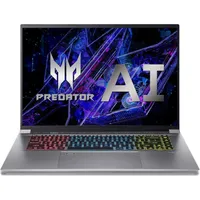Best laptops for computer science students in 2025
Here are our best picks for laptops for computer science students

1. The list in brief
2. Best overall
3. Best budget
4. Best high-end
5. FAQs
6. Recent reviews
7. How we test
8. Why trust Laptop Mag
The best laptops for computer science students in 2025 will help you succeed in your courses, as you need a solid machine that can handle Visual Studio, Python, CLion, and more. And, of course, these laptops are often some of the best student laptops, too.
I spent hours reviewing computer science laptop requirements at different universities across the U.S., and I've reviewed over 50 laptops for Laptop Mag, so I'm well-equipped to crunch the data to identify the best laptops for computer science students that we've tested and reviewed on Laptop.
Our top pick may surprise you, as most might not think a gaming laptop is worth buying for computer science students, but that is proven wrong by the Asus TUF Gaming A14. An identical laundry list of flaws often holds back gaming laptops, but the TUF Gaming A14 is an exception.
Its thin and light chassis is durable and portable, proven by its MIL-STD-810 certification, which means it has withstood extreme tests based on temperature, pressure, dust, shock, and more. Hopefully, it won't face anything that harrowing in your laptop bag, but it also boasts over 10 hours of battery life in our testing, which is phenomenal for even the best gaming laptops.
If the TUF Gaming A14 isn't the right fit for you, don't worry, we've got other more powerful and more affordable recommendations depending on your needs.
Read on for a full rundown of our best laptops for computer science students in 2025.
The quick list

Best overall laptop for computer science students
This gaming laptop pulls out all of the stops with long-lasting battery in a sturdy machine for less than $1,500, making it an excellent balanced choice for computer science students.

Best affordable laptop for computer science students
With powerful Intel Core i7 power alongside a stunning OLED panel with nearly 16 hours of battery life, you will not be disappointed investing in this budget laptop for computer science students.

Best high-end laptop for computer science students
If you want the ultimate workstation for computer science, this beast features an RTX 1000 Ada GPU with 8GB of vRAM, 32GB of RAM, and more than 17 hours of battery life. It's a monster.
Best overall laptop for computer science students

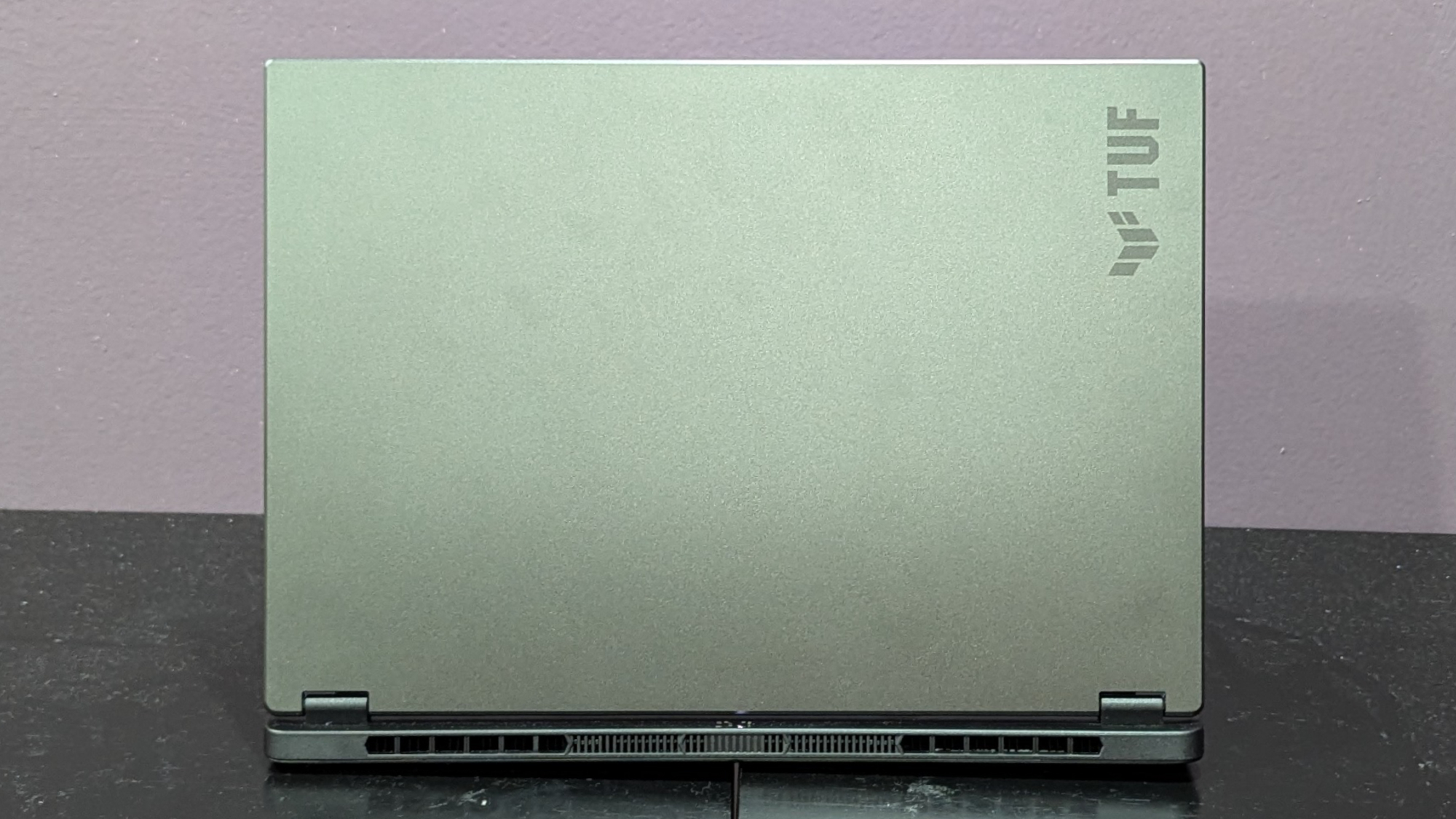

Specifications
Reasons to buy
Reasons to avoid
Asus TUF Gaming A14 delivers the best of the best in productivity performance, while maintaining the portability, longevity, and durability you'd expect from a traditional laptop. All the while, it boasts a discrete graphics card without being weighed down by its inclusion.
✔️You want a discrete GPU: RTX 4060 isn't the most premium of graphics cards, but there's no denying the usefulness of discrete GPU performance if you plan to game. Best of all, the Asus TUF Gaming A14 boasts its graphics card without ever really feeling like a gaming laptop.
✔️You need something sturdy but portable: Never underestimate how incredible Asus' TUF series can be at delivering a tough, MIL-STD-810H certified chassis without putting its portability at risk. At just 3.2 pounds, this thing is a miracle and is perfect for those who want a jack of all trades.
✖️You're on a tight budget: While the TUF Gaming A14's $1,399 price point is pretty impressive for a laptop with a discrete GPU, durable portability, and a powerful processor, it still might be too steep for some (especially if you don't need a graphics card).
✖️You want incredible battery life: The TUF Gaming A14's longevity is impressive, lasting a little over 10 hours, which is fantastic for a gaming laptop. But in a world where other laptops can go as high as 15 to 20 hours, which is true of our budget pick, that might not be enough for you.
Recommend a gaming laptop as our number one pick for computer science students might seem a tad odd, but the Asus TUF Gaming A14 accomplishes things that the best productivity laptops can, all while having a solid RTX 4060 powering it for those who decide they might want to do more than just stick to what your courses ask for, whether that's gaming, graphical modeling, or parallel computing.
So why is a gaming laptop our number one pick? Because it does the impossible: It's light, thin, sturdy, and has long-lasting battery life, all while staying affordable with a discrete GPU. It's a miracle product, coming in at $1,399 (for the model we reviewed) with an AMD Ryzen 7 8845HS processor, Nvidia GeForce RTX 4060 graphics card, 16GB of RAM, 1TB of SSD storage, and a 2,560 x 1,600-pixel resolution IPS display at 165Hz refresh rate.
It measures at 12.2 x 8.9 x 0.7~0.8-inches alongside its light 3.2 pound weight, yet even with that thinness and lightness, it features MIL-STD-810H certification. This is the case for all TUF laptops, which means it passed tests involving drops, vibrations, humidity, high and low temperatures, and more.
We were also staggered by its longevity, as its battery life is some of the best we've ever seen on a gaming laptop. blown away. On the Laptop Mag battery life test, which involves continuous web surfing over wifi at 150 nits, the Asus TUF Gaming A14 lasted 10 hours and 4 minutes. The average for gaming laptops is 5 hours and 3 minutes, which is practically half as long.
It's also the longest lasting gaming laptop we've tested in over four years, with the previous one being the Asus ROG Zephyrus G14 back in 2020. This is the primary caveat in why we would never, under normal circumstances, recommend a gaming laptop to a student. Since you'll be traveling between classes, likely without an outlet nearby, you don't want something that's going to run out of juice after only a few hours. Unlike other laptops, this machine has you more than covered.
See our full Asus TUF Gaming A14 (2024) review.
Best affordable laptop for computer science students



Specifications
Reasons to buy
Reasons to avoid
Asus Zenbook 14 OLED is an absolutely staggering laptop and it's hard to believe it's as affordable as it is, boasting phenomenal longevity of nearly 16 hours, a gorgeous OLED display, and solid Intel Ultra performance in a series that starts at $799.
✔️You need a long-lasting battery: Asus Zenbook 14 OLED does not play around in the battery life department, managing to last 15 hours and 52 minutes on Laptop Mag's test. In other words, you won't have to worry about this thing dying in the middle of class, or if you have a long day ahead of you.
✔️You want an OLED panel: I love OLED and I'll never stop showering it in praise, as the extra color depth and deeper blacks that come as a result of this panel technology is so beautiul that it will melt your eyes.
✖️You want a discrete GPU: The Asus Zenbook 14 OLED relies exclusively on its Intel Arc integrated graphics originating from its Intel Core Ulta 7 155H processor. It's still pretty decent for an iGPU, but it's not going to perform anywhere near a discrete card can.
✖️You plan to use it in direct sunlight: While the Zenbook 14 OLED's display is colorful, its brightness leaves a lot to be desired, coming in at only 339 nits. This is nowhere near bright enough to survive in direct sunlight, so if you're the type to use laptops while outdoors, look elsewhere.
Before I begin singing the Asus Zenbook 14 OLED's praises, let's get this out of the way: You should not purchase this machine if you're in need of a computer science laptop with a discrete GPU.
While discrete GPUs aren't necessary for computer science majors, it can be helpful along the way. For example, Grand Canyon University's website claims you won't need one for computer science classes, but it's useful for intensive graphics modeling, and "If you are learning parallel computing, then the GPU and CPU running side by side would speed up the program execution time."
If that's fine with you, the Asus Zenbook 14 OLED (Q425M) is an absolute beast for the price, with solid specs including an Intel Core Ultra 7 155H processor, Intel Arc integrated graphics, 16GB of RAM, 1TB of SSD storage, and a 14-inch FHD OLED touchscreen.
Best of all, it will easily survive your daily runs through class, with longevity that lasted 15 hours and 52 minutes on the Laptop Mag battery life test, which involves continuous web surfing over wifi at 150 nits.
And if you're someone who wants to enjoy streaming content alongside your computer science work, this OLED screen is stunning, covering 79.8% of the DCI-P3 color gamut. Unfortunately, it's not very bright, clocking in only 339 nits of brightness, which is nowhere near enough to see clearly when direct sunlight is being shone on it. However, it's more than bright enough to handle well-lit rooms.
Alongside this, it features incredible built-in audio that had our reviewer banging her head, alongside a comfortable keyboard that will keep you energized throughout your day, with 1.4mm key travel and a pleasant click-to-pressure ratio.
But let us not forget about portability: Getting your laptop to class is as important as what's inside it, and it is exceptionally light at only 3 pounds, with a thickness of 0.6-inches, keeping it thin enough to squeeze into most backpacks without issue.
See our full Asus Zenbook 14 OLED (Q425M) review.
Best high-end laptop for computer science students


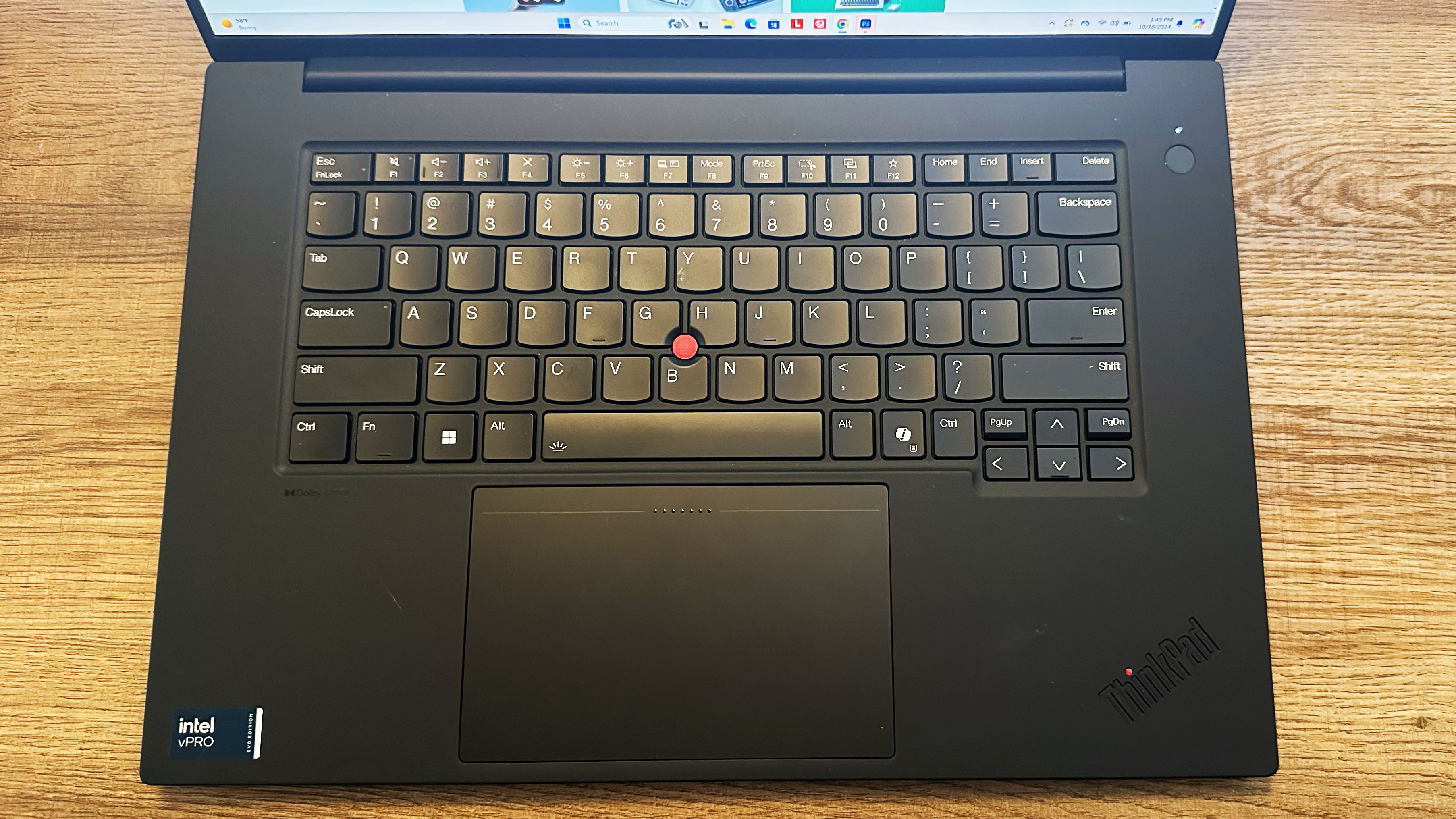
Specifications
Reasons to buy
Reasons to avoid
Lenovo ThinkPad P1 Gen 7 is a beast not built for the faint of heart, as it boasts 17 hours of battery life even with a discrete GPU, alongside excellent productivity performance. However, the model we reviewed comes in at $2,532, which is not remotely cheap and will prove to be far too much for a majority of students. If you can handle the cost, we recommend it highly.
✔️You want next-level battery life: Plain and simply, the Lenovo ThinkPad P1 Gen 7 is one of the longest lasting laptops we've ever tested, and that's considering the fact that it has a discrete GPU. Most laptops with discrete GPUs last around 5 hours on the Laptop Mag battery life test, yet the ThinkPad P1 Gen 7 hits over 17 hours of battery life.
✔️You can afford it: We're big fans of the Lenovo ThinkPad P1 Gen 7, but there's no beating around the bush: It's expensive. If you're ready to pay more than $2,000 for this machine, you won't be disappointed, but it doesn't change that this is a lot of money.
✖️You don't need a discrete GPU: Any workstation-level GPU, like the Nvidia RTX 1000 Ada which is built inside the Lenovo ThinkPad P1 Gen 7, is going to be absurdly expensive. Whether or not a computer science major even needs a discrete GPU is up to the buyer themselves, and if you're uncertain, this is absolutely not the type of graphics card you'll be looking for.
✖️You want an excellent display: With a 1,920 x 1,200-pixel resolution IPS display that has under 80% DCI-P3 color coverage and 386 nits of brightness, this isn't the best panel you can find. It shouldn't be a big deal as long as you don't care too much about visual excellence, but if you do, this isn't the laptop to buy.
Under normal circumstances, those who want the best laptop for computer science out there will have to pay an absurd amount of cash to get what they need. For example, a laptop like the HP ZBook Studio 16 G10, which we reviewed at $8,905, is an option with its Nvidia RTX 4000 Ada GPU with 20GB of vRAM and 64GB of RAM is undeniably luxurious.
But it's also unnecessary. Computer science majors do not need a machine that powerful, and even if you decide you'd prefer something high-end, you can hone in on other products that fulfill your needs better.
Enter the Lenovo ThinkPad P1 Gen 7, a workstation that maintains the high-end moniker without costing as much as a solid used car. While we reviewed it at $4,584, Lenovo already has the series dropped down in price significantly, with the model we reviewed now available for $2,532.
We're not pretending that's necessarily cheap, but if you want a powerful workstation built with an Intel Core Ultra 7 165H, Nvidia RTX 1000 Ada GPU (with 8GB of vRAM), 32GB of RAM, 1TB of SSD storage, and a 16-inch 1,920 x 1,200-pixel resolution IPS display, this pulls out all the stops in other avenues, too.
Such avenues include its staggering 17 hours and 23 minutes of battery life on the Laptop Mag battery test, which involves continous web surfing over wifi at 150 nits. We typically set 8 hours as our bare minimum for productivity laptops, and we consider anything over 10 hours to be good.
But keep in mind, this is in regards to laptops without discrete GPUs. The ThinkPad P1 Gen 7 manages over 17 hours of battery life with a discrete GPU, making it one of the longest lasting laptops we've seen, and absolutely the greatest battery life we've seen on a laptop with a discrete GPU.
Our reviewer, Madeline Ricchiuto, claimed "There really isn’t much the ThinkPad P1 Gen 7 can’t do. If you’re in the market for a workstation, this is definitely the laptop I’d recommend."
And if you're concerned about performance, you don't need to be: The ThinkPad P1's Intel Core Ultra 7 165H transcoded a 4K video to 1080p in just 4 minutes and 22 seconds, which surpasses other workstations like the HP ZBook Studio 16 G10 (4:37) and HP ZBook Fury 16 G9 (4:29).
It's also thin and light, coming in at 4.3 pounds and measuring 14 x 9.5 x 0.7 inches, with ports like 1 x USB Type-A (5Gbps), 1 x USB Type-C (10Gbps), 2 x Thunderbolt 4 Type-C (40Gbps, DP Alt mode 2.1), 1 x HDMI 2.1 (up to 4K @ 60Hz), 1 x SD card reader (SD Express 7.0), and 1 x 3.5mm audio combo jack.
See our full Lenovo ThinkPad P1 Gen 7 review.
FAQs
What are the requirements for a computer science laptop?
Why you can trust Laptop Mag
Computer science majors, like most technology-focused curriculums, should check if recommendations for laptop specs are on the website of the college you're attending. Following those requirements is the best way to guarantee your machine meets the expectations of your courses. Otherwise, many college websites offer detailed specs on what you'd need for a computer science laptop.
Gonzaga University in Washington's 2024 system requirements for a computer science laptop, which are also shared with the best laptops for engineering students, begin with a Windows operating system, at least 16GB of RAM, 500GB of storage space (SSD recommended), an "advanced graphics card" (like Nvidia Quadro FX), a minimum i7 processor, and a USB-C port.
Univerity of Colorado Denver's breakdown is a bit more specific, with the specs focusing on its ability to run programs such as Visual Studio, Python, or CLION. The minimum requirements are a 4-core 3.0 GHz processor, 16GB of RAM, 500GB of SSD storage, integrated graphics, Windows 10, and a USB 2.0 or 3.0 port, alongside a microphone and camera.
The "better" requirements upgrade the RAM to 32GB and ask for a discrete Nvidia graphics card with at least 4GB of vRAM. The "best" requirements bump the processor up to a 6-core 3.0 GHz CPU and the SSD storage to 1TB.
Is a discrete GPU necessary for a computer science laptop?
A discrete GPU is not a necessity for a computer science laptop, but if you want a stronger machine, you can survive with a lower-end GPU. Anything in Nvidia's 50 or 60 categories, like the RTX 4050 or 4060, are sufficiently lower-end and are more than enough if you're someone who'd prefer to opt-in for a discrete GPU.
Of course, there is never any harm in having something stronger if you'd prefer it (especially if you want to game on the same laptop you work with), but it's not necessary.
What laptops do computer science students use?
There's no single laptop type that's perfect for a computer science student, as it mostly depends on the specs of the machine in question. It's best not to focus on what laptops other students are using, but instead hone in on the features necessary to make your purchase worthwhile.
Important things to consider include long-lasting battery life, a powerful processor, durable chassis, and portable design (especially vital for traveling students). Many of these aspects are present in our top recommended laptops.
Recent reviews
We review dozens of laptops annually, and while some simply don't have what it takes to make our buying guides, others are still strong options that came up short for one reason or another. Here are some of our most recently reviewed laptops that didn't make it onto our best laptops for computer science students.
Apple MacBook Air 15 (M4, 2025) | Apple M4 CPU | Apple M4 GPU | 16GB RAM | 512GB SSD
Score: ★★★★½
Pros: $100 cheaper than its predecessor; strong performance; over 15 hours of battery life; bright Liquid Retina display; class-leading webcam.
Cons: Limited ports; upgrades can get expensive.
See our full Apple MacBook Air 15 (M4, 2025) review.
Score: ★★★½
Pros: Outstanding performance; attractive thin-and-light design; gorgeous and bright AMOLED touchscreen display; Copilot+ and Galaxy AI features.
Cons: Disappointing battery life; gets too hot with heavy usage; grainy image from webcam.
See our full Samsung Galaxy Book 4 Edge review.
MSI Creator A16 AI+ A3HVFG | AMD Ryzen AI 9 HX 365 | Nvidia GeForce RTX 4060 | 32GB RAM | 1TB SSD
Score: ★★★½
Pros: Great CPU performance; discrete RTX 4060 GPU; sturdy chassis; satisfying keyboard, clear speakers.
Cons: Overpriced for the specs; battery life could be better; poor trackpad; gets uncomfortably hot.
See our full MSI Creator A16 AI+ review.
Samsung Galaxy Book 5 Pro | Intel Core Ultra 7 256V | Intel Arc 140V | 16GB RAM | 1TB SSD
Score: ★★★★
Pros: Bright and vivid touchscreen AMOLED display; over 12 hours of battery life; light for a 16-inch laptop; durable aluminum chassis; Galaxy AI and Copilot+ AI features.
Cons: Multitasking performance can’t match top competitors; limited key travel can impact typing; disappointing webcam, lacks facial recognition.
See our full Samsung Galaxy Book 5 Pro review.
Asus Zenbook Duo (2025) | Intel Core Ultra 9 285H | Intel Arc 140T graphics| 32GB RAM | 1TB SSD
Score: ★★★★
Pros: Excellent processing speeds; gorgeous OLED panel; loud speakers; dual-display works seamlessly; clicky keyboard.
Cons: Disappointing battery life; display could be brighter.
See our full Asus Zenbook Duo (2025) review.
Score: ★★★½
Pros: Vivid, high-resolution OLED display; pleasantly clacky keys; better than expected speakers; solid battery life.
Cons: Display could be brighter; not great for heavy multitasking; keyboard is too large for small hands; subpar webcam.
See our full Acer Swift 16 AI (Intel) review.
Acer Predator Helios 16 | Intel Core i9-14900HX | Nvidia GeForce RTX 4080 | 32GB RAM| 2TB SSD
Score: ★★★★
Pros: Bright and colorful display; powerful RTX 4080 performance; superb processing power; excellently priced.
Cons: Weak speakers; lacking battery life.
See our full Acer Predator Helios 16 review.
Acer Predator Triton Neo 16 | Intel Core Ultra 9 185H | Nvidia GeForce RTX 4060 | 32GB RAM | 1TB SSD
Score: ★★★★
Pros: Slick general performance; smooth RTX 4060 graphics; bright 240Hz display; decent battery life; plenty of ports; quality webcam.
Cons: Keyboard gets very hot while gaming; thermal throttles during long gaming sessions; tinny, distorted audio.
See our full Acer Predator Triton Neo 16 review.
Score: ★★★
Pros: Colorful screen; bouncy keyboard; silky touchpad.
Cons: Dim display; cramped keyboard; tiny touchpad; middling performance; short battery life.
See our full Lenovo ThinkPad X13 2-in-1 Gen 5 review.
Apple MacBook Pro 14 (M4, 2024) | Apple M4 CPU | Apple M4 GPU | 16GB RAM | 1TB SSD
Score: ★★★★★
Pros: Over 18 hours of battery life; outstanding performance; brilliantly bright display; unmatched build quality; incredible stereo audio.
Cons: No Face ID; awkward vent placement.
See our full Apple MacBook Pro 14 (M4, 2024) review.
Apple MacBook Pro 16 (M4 Pro, 2024) | Apple M4 Pro CPU | Apple M4 Pro GPU | 24GB RAM | 512TB SSD
Score: ★★★★½
Pros: Almost 21 hours of battery life; unmatched performance; crystal clear webcam; astoundingly bright display; robust stereo audio.
Cons: No Face ID; awkward vent placement; upgrades get expensive.
See our full Apple MacBook Pro 16 (M4 Pro, 2024) review.
Score: ★★★½
Pros: A bright vibrant display; top-firing speakers that are LOUD; built-in smart modes are super helpful
Cons: Subpar performance scores; hit-or-miss gaming performance
See our full Lenovo Yoga Slim 7i Aura edition review.
HP OmniBook X | Snapdragon X Elite X1E-78-100 | Qualcomm Adreno | 16GB | 1TB SSD
Score: ★★★½
Pros: Sharp, colorful display; clicky keyboard; strong performance; incredible battery life
Cons: Poor brightness; slow SSD; middling graphics
See our full HP OmniBook X review.
HP Elite x360 1040 G11 | Intel Core Ultra 7 165H | Intel Arc Graphics | 16GB RAM| 512GB SSD
Score: ★★★★
Pros: Svelte design; superb keyboard and touchpad experience; strong performance; 3-year warranty with 3 years of security features.
Cons: It has the business laptop tax; display comes with too many caveats; middling battery life.
See our full HP Elite x360 1040 G11 review.
Dell XPS 13 (9350) | Intel Core Ultra 7 258V | Intel Arc 140V | 32GB RAM | 512GB SSD
Score: ★★★★
Pros: Solid performance; impressive battery life; vivid tandem OLED display option; impactful speakers; respectable graphics.
Cons: Display could be brighter on both models; poor color on non-OLED display; cramped keyboard; only two USB-C ports.
See our full Dell XPS 13 (9350) review.
Asus ProArt P16 | AMD Ryzen 9 HX 370 | Nvidia GeForce RTX 4070 | 32GB RAM | 2TB SSD
Score: ★★★★½
Pros: Stellar graphics performance; top-firing speakers; great touchpad and keyboard; competitive AI performance.
Cons: Display could be brighter; below-average battery life.
See our full Asus ProArt P16 review.
Asus TUF Gaming A14 | AMD Ryzen 7 8845HS | Nvidia GeForce RTX 4060 | 16GB RAM | 1TB SSD
Score: ★★★★½
Pros: Industry-leading battery life; solid gaming performance; exceptionally light; sturdy and durable.
Cons: Sluggish trackpad.
See our full Asus TUF Gaming A14 review.
Acer Swift X 14 | Intel Core Ultra 7 155H | Nvidia GeForce RTX 4070 | 32GB RAM | 1TB SSD
Score: ★★★★½
Pros: Swift, reliable performance; powerful RTX 4070 graphics for gaming and content creation; crisp, satisfying keyboard; light and thin chassis for a laptop with a discrete GPU; decent battery life.
Cons: Display doesn't meet 100% DCI-P3 claim; display could be brighter.
See our full Acer Swift X 14 review.
Samsung Galaxy Book 4 Ultra | Intel Core Ultra 9 185H | Nvidia GeForce RTX 4070 | 32GB RAM | 1TB SSD
Score: ★★★★
Pros: Gorgeous 120Hz AMOLED display; powerful CPU/GPU Combo; excellent battery life; relatively thin and light; robust Samsung ecosystem
Cons: Performance doesn't quite match top competitors; retail pricing high for max configuration; webcam could be better in low-light
See our full Samsung Galaxy Book 4 Ultra review.
How we test laptops for computer science students
We put each laptop through extensive benchmark testing — both synthetic and real-world — before we send it to our reviewers. We evaluate each aspect of the laptop, including its performance, battery life, display, speakers, and heat management.
In our benchmark testing, we use a Klein K10 colorimeter to detect the brightness and the sRGB and DCI-P3 color gamut of the laptop's display. For performance testing, we run the laptop through a gauntlet of benchmarks, including Geekbench 6 and 3DMark professional graphics tests. To determine real-world performance, we task the laptop with converting a 4K video to 1080p resolution and duplicate a 4.97GB multimedia file.
Because laptops for computer science don't necessarily need a discrete GPU to perform optimally, we run synthetic benchmarks like 3DMark Firestrike and 3DMark Time Spy to analyze the performance of integrated graphics. Then, we play Sid Meier's Civilization VI: Gathering Storm with medium settings at 1080p and 4K resolution.
However, if the laptop does have discrete graphics (assuming it's not a workstation GPU), we will test a series of games at 1080p and their native resolutions, including titles like Red Dead Redemption 2, Assassin's Creed Mirage, Far Cry 6, Cyberpunk 2077, and more. If it's a workstation GPU (like NVIDIA Ada Lovelace Architecture graphics cards), we stick to synthetic benchmarks.
We also run heat tests by playing a 15-minute full-screen video and measuring temperatures in different areas of the laptop. Last but not least, our battery test consists of continuous web surfing over Wi-Fi at 150 nits of brightness. Gaming laptops and workstations that can stay powered longer than 5 hours deserve praise.
Following these tests, the laptop is given to our expert reviewers for extensive hands-on testing. Our reviewers will spend days using the laptop as part of their typical workflow to get a sense of the real-world performance and live with the laptop to come away with a thorough understanding of the hardware and software experience. This blended lab testing and hands-on approach allows us to offer you a clear and comprehensive view of every laptop that comes through Laptop Mag.
Why trust Laptop Mag
Laptop Mag reviews over a hundred laptops yearly, from paperweight ultralights to everyday workhorses to lumbering gaming notebooks that scorch the frame rates of even the hottest AAA games. We're not just experts in the laptop field, as we go one step further by meticulously testing smartphones, tablets, headphones, PC accessories, software, and even the latest in gaming.
We are 100 percent independent and have decades of experience to help you buy with confidence. Laptop Mag has been testing and reviewing products for three decades and continues to deliver trustworthy reviews you can rely on.
Our experienced team of writers and editors scour the available information about the laptop and put it through its paces to determine which is best for you. But before they start, the testing team subjects each system to a rigorous regimen of synthetic and real-world tests to see how a system handles the type of work and games you’re most likely to throw at it.
Future Publishing, one of the world's largest technology publishers, enforces our editorial trustworthiness. As a company, we have unrivaled experience across every tech sector — and we're the group's specialist for all things mobile tech.
Sign up to receive The Snapshot, a free special dispatch from Laptop Mag, in your inbox.

Self-described art critic and unabashedly pretentious, Claire finds joy in impassioned ramblings about her closeness to video games. She has a bachelor’s degree in Journalism & Media Studies from Brooklyn College and five years of experience in entertainment journalism. Claire is a stalwart defender of the importance found in subjectivity and spends most days overwhelmed with excitement for the past, present and future of gaming. When she isn't writing or playing Dark Souls, she can be found eating chicken fettuccine alfredo and watching anime.