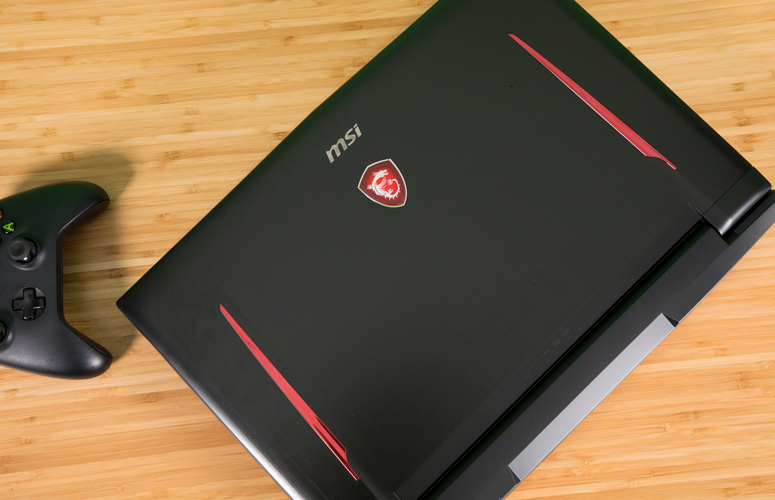Laptop Mag Verdict
MSI crammed a plethora of powerful specs into a massive chassis, creating a bona fide beast for gaming, multimedia and productivity.
Pros
- +
Excellent graphics and overall performance
- +
Super-comfortable mechanical keyboard
- +
Stays extraordinarily cool when you're gaming
- +
Powerful speakers
- +
Vibrant Nvidia G-Sync display
Cons
- -
Expensive
Why you can trust Laptop Mag
Man, oh man! It's like being a kid in a candy shop with a black card. The 17-inch MSI GT75 Titan employs the kitchen-sink approach with great success, sporting an immensely powerful, overclockable 8th Gen Intel processor and an Nvidia GeForce GTX 1080 GPU with a blisteringly fast SSD. And if that isn't enough to pique your interest, there's the incredibly vivid 1920 x 1080 display and first-class speakers, making the Titan an undeniable juggernaut of gaming.
However, the $3,999 price will make this a fever dream for all but the most deep-pocketed gamers.
Design and Ports
In a world filled with thin-and-light gaming systems, MSI isn't afraid to unleash an absolute brute of a rig. The 10.1-pound, 16.9 x 12.4 x 1.2~2.3-inch behemoth makes the competition, like the 7.7-pound Razer Blade Pro and the 8.1-pound Aorus X9, look downright petite. This MSI is on a par with the Alienware 17 R5 (9.8 pounds, 16.7 x 13.1 x 1.2 inches), however.
Prodigious bulk aside, the Titan looks like it's itching for a battle. Two gleaming, blood-red accents that look like a pair of sharpened swords accent the black brushed-aluminum lid. In the center sits the backlit red-and-white dragon sigil, above which sits a chrome MSI logo. Toward the hinge, the bottom of the lid has the word "Titan" subtly engraved.
The majority of the notebook's interior consists of brushed aluminum, but a soft-touch material makes up the palm rest. The colorful keyboard twinkles with anticipation, highlighting the boomerang-shaped power button nestled into a divot in the top-right corner. Directly below, sit buttons for MSI Dragon Center, Fan Speed, XSplit Gamecaster and SteelSeries Engine. The bottom of the system is nothing but black magnesium alloy with huge blood-red vents, sort of like a techie bloody eagle.
With a system this big, you know you've got a whole lotta ports. Along the right, sits a pair of USB 3.0 ports with a 4-in-1 card reader and a secure lock slot.
Sign up to receive The Snapshot, a free special dispatch from Laptop Mag, in your inbox.
You get three more USB 3.0 ports on the left, with audio jacks for headphone, microphone, audio-in and S/PDIF.
In the rear, you have an HDMI 2.0, a mini DisplayPort, Thunderbolt 3, Ethernet and a power jack.
Display
The colors on this 17.3-inch display are amazing! As I played through Witcher 3: The Wild Hunt, I was transfixed by Ciri's jade-green eyes and the pistachio-colored trail she left in her wake as she teleported around an attacking pack of wolves, striking at will and leaving a trail of furry destruction in her wake. Details were sharp enough on the 1080p panel that I could easily see the fabric patterns in the Bloody Baron's rose-red tunic spread across his substantial paunch.
Thanks to the Nvidia G-Sync technology, synchronizing the 120-Hz panel and graphics card, the game rendered seamlessly. That meant I didn't see a single tear, jaggie or stutter through all that dashing and slashing. This left me free to enjoy the swath of carnage in my wake or just stop and smell fool's parsley.
Our lab tests backed up my impressions of those vibrant bursts of color; the MSI's panel registered 175 percent of the sRGB color gamut. That's far better than the 132 percent average as well as the 122 percent from the Aorus X9 and the 110 percent from the Alienware 17. However, the Blade Pro and Eon 17-X proved even more vivid.
MORE: Laptops with the Most Colorful Screens
As strong as the colors are on the Titan's panel, it's still not as bright as I would have expected. We got an average of 257 nits, which is below the 279-nit average for premium gaming laptops. The MSI's display did somewhat better than the Aorus X9's 243-nit screen, but nowhere near as well as those for the Eon17-X (289 nits), Blade Pro (320 nits) or Alienware 17 (352 nits).
Audio
Massive system, massive speakers. MSI and Dynaudio continue to churn out some of the best-sounding audio in the business despite mounting the speakers along the bottom front lip. It's kind of like having a soundbar in your laptop.
The system easily filled my large conference room with rich highs and lows and a substantial amount of bass, which I thoroughly enjoyed while listening to SZA's "Doves in the Wind." The young chanteuse's unique soprano floated through the air like her titular doves, with crisp percussion.
As I investigated the Bloody Baron's castle in Witcher 3 for clues about his missing family, I heard Geralt's soft footsteps punctuated by soft creaks of the wooden floorand a gentle violin. His gravelly voice filled the room as he sussed out the evidence while the fireplace crackled in the background.
MORE: The Best Headsets for Immersive Gaming
Nahimic and MSI are gaming's Hall & Oates, and I hope the band never breaks up -- as long as the former keeps pushing out such excellent audio software. The third iteration of the retooled software streamlined its many presets into just four: Music, Movie, Communication and Gaming. Depending on the preset, you can adjust the bass, treble or voice. There's even a Volume Stabilizer to keep your music from disturbing the people around you. The best part of the new software is the Surround Sound effect, which adds noticeable depth to anything you're listening to, giving the illusion that you're in a small concert hall.
Keyboard and Touchpad
So clicky and so incredibly satisfying. Aside from this machine's beefed-up specs, the Titan's keyboard is one of the best things about it. Once I got up to speed, the rhythmic clicking of the mechanical keyboard was almost therapeutic, like a prettier, more useful version of a kinetic ball machine.
The island-style keys have a whopping 2.4 millimeters of key travel with 75 grams of force actuation. Both measurements are well above our minimums of 1.5mm and 60g. That translates into a super-springy typing experience that catapulted me to 80 words per minute on the 10fastfingers typing test, which is way above my usual 70 wpm.
MSI is still working with SteelSeries to deliver one of the prettiest gaming-laptop keyboards on the market. Using the SteelSeries Engine 3 software, I created my own custom lighting scheme, going for a gentle cascade of blues and purples using the various shades available in the 16.7-million-color palette to program each individual key. You can also create macros and application shortcuts, so your masterpieces will launch with a designated game or app.
MORE: The Best PC Games to Play Right Now
Carved into the massive palm rest is the 4 x 2.8-inch Synaptics touchpad, which is also pretty big. There was plenty of space for my spindly fingers to perform Windows 10 gestures including using a three-finger press to summon Cortana and four-finger swipe to cycle through open apps. While I appreciate the pair of discrete mouse buttons, they were a little stiff.
Gaming, Graphics and VR
It's time to unleash the beast! Armed with an Nvidia GeForce GTX 1080 GPU with 8GB of VRAM, the Titan is all out of the proverbial bubblegum. As I hunted down a werewolf in Witcher 3, I first had to deal with its lupine minions, which I did, slicing and teleporting my way into the fray at a blistering 98 frames per second on Ultra at 1920 x 1080. When I downgraded to Very High, the frame rate jumped to 118 fps of seamlessly rendered action.
The notebook also did exceedingly well on our synthetic benchmarks, starting with Rise of the Tomb Raider. Set to Very High at 1920 x 1080, the Titan achieved 67 fps, beating the 56-fps average for premium gaming laptops. Outfitted with their own GTX 1080s, the Blade Pro and Aorus X9 notched 73 fps each, while the Eon17-X and Alienware 17 notched 66 and 68 fps, respectively.
On the Hitman test, the Titan pumped out 95 fps, which beat the 85-fps average, but was a frame shy of the results from the Aorus X9 and Alienware 17. The Blade Pro and Eon17-X achieved 116 and 129 fps, respectively.
The Titan asserted its dominance on the Grand Theft Auto V test, hitting 110 fps and shattering the 77-fps average. The Aorus X9 was a distant second, at 86 fps, followed by the Eon17-X (84 fps) and Blade Pro (81 fps). The Alienware 17 delivered a respectable 59 fps.
MORE: Highest Resolution Screens
It goes without saying that a system this powerful is also VR-ready. On the SteamVR Performance test, the Titan scored 10.9, a tenth of a point shy of maxing out the test. MSI's machine beat the 10.1 average, but other top competitors all notched 11.11.
Performance
MSI is the latest gaming laptop manufacturer to join the Intel Coffee Lake party. The Titan has an overclockable 8th Gen 2.9-GHz Intel Core i9-8950HK processor with a whopping six cores and 32GB of RAM under the hood. In fact, the processor was overclocked out of the box with a 4.3-GHz clock speed.
I threw everything but the kitchen sink at the CPU to slow it down. I streamed Dear White People on Netflix while running a full-system scan with 32 open tabs in Google Chrome, several of which were running a Twitch stream or a YouTube video, but the Titan steamrolled through all of it.
The system performed equally well on our synthetic tests. On Geekbench 4, which measures overall performance, the system notched 22,754, easily defeating the 16,998 average for premium gaming laptops. MSI's machine also surpassed the Blade Pro (Core i7-7820HK) and the Eon17-X (Core i7-7700K), which obtained scores of 15,404, and 14,491. The Aorus X9, with its own Core i7-8950HK CPU, managed to outperform the Titan, with a score of 25,915. The Alienware 17 (Core i7-8950HK CPU) scored 19,876 out of the box and 20,218 overclocked.
During our Excel productivity test, the Titan paired 65,000 names and addresses in 34 seconds, sailing past the 0:44 time from the Alienware 17 and the category average. The Aorus X9 was a few seconds faster than the MSI.
The Titan took 7 minutes and 41 seconds to transcode a 4K video into 1080p. That's much faster than the 10:02 average, the Alienware 17's 10:26 and the Aorus X9's time of 8:15.
MORE: Laptops with the Best Productivity Performance
When we ran the File Transfer test, the Titan's 512GB NVMe PCIe SSD (with a 1TB 7,200-rpm hard drive) duplicated 4.97GB of multimedia files in 7 seconds for a great transfer rate of 727 megabytes per second. The MSI dusted the 502MBps average and surpassed results from the Alienware 17, Aorus X9 and Blade Pro. However, this MSI was no match for the Eon17-X, which hit an incredible 1,018MBps.
Battery Test
With a laptop this massive, you can expect pretty short battery life. The Titan lasted only 2 hours and 54 minutes, which is short of the 3:36 average for premium gaming laptops. However, that time is still better than the Aorus X9's 2:20. The Alienware 17 was the last system running, with a time of 3:47
Heat
Not that you would ever use the Titan in your lap, but if you are ever so inclined, I'm happy to report that you won't endanger your future children. I spent 15 minutes battling all manner of wolves and monsters in the Velen woods in Witcher 3. After that, I took the laptop's temperature at the touchpad (78 degrees Fahrenheit), middle (91 degree) and undercarriage (88 degrees).
I was surprised that the results were well below our 95-degree comfort threshold. It was hotter toward the back vents, with a temperature of 113 degrees. But again, I don't imagine you plopping this bad boy in your lap either way.
MORE: Best Hard Drive Speed
When things cooled down a bit, we spent another 15 minutes streaming HD video. When we were done, the touchpad, center and bottom measured a comfortable 81, 89 and 87 degrees. With such a light workload, the Titan's fans were whisper-quiet, but they blared during gameplay. Not to worry, though; the system's excellent speakers immediately drowned out the noise.
Webcam
Even though this camera can take video and stills in 1920 x 1080, photos taken on the Titan's integrated webcam looked rather dull.
My normally bright-red Knomo bag looked darker, along with the purple in my locs. Image details were sharp enough that I could read the gold lettering on my purse, but I could still see visual noise throughout the shot.
Software and Warranty
As always, MSI has loaded up the Titan with a bevy of helpful utilities to improve your gaming experience. There's the redesigned Dragon Center, where you can check the system diagnostics and adjust power settings. You can also access system apps, including Battery Calibration and Burn Recovery. There's even a button to free up some memory.
The laptop also features the System Control Manager (SCM), where you can toggle Bluetooth, Wi-Fi, Webcam and the Display on and off as well as adjust the volume and brightness. Speaking of the display, MSI True Color lets you adjust the color temperature so you can get the best viewing experience, depending on your environment.
Third-party gaming apps include Killer Control Center, which prioritizes network bandwidth to data-intensive software, and XSplit Gamecaster, the livestreaming service. The laptop also comes with Nvidia GeForce Experience, which has its own set of helpful functions, including Battery Calibration and Game Optimization.
MORE: Longest Battery Life Laptops
But for all that useful stuff, there's still a lot of Windows 10-inflicted bloat. A cursory glance revealed unnecessary apps like Evernote, CyberLink PowerDirector 14, CyberLink PowerDirector 8, Music Maker Jam, March of Empires and LinkedIn. There's also a 30-day free trial of Dolby Atmos for Headphones and a 60-day free subscription to Norton Security software.
Configurations
I had a blast reviewing the $3,999 version of the Titan, which comes with an overclockable 8th Gen Intel Core i9-8950HK processor with 32GB of RAM, a 512GB NVMe PCIe SSD with a 1TB and 7,200-rpm hard drive, an Nvidia GeForce GTX 1080 GPU with 8GB of VRAM, and a 1920 x 1080 display.
If you want a 4K screen, you're going to pay a pretty penny for it. For $4,499, you get the UHD panel along with two 512GB NVMe PCIe SSDs in Super RAID 4 configuration with a 1TB and 7,200-rpm hard drive.
MORE: Best and Worst Laptop Gaming Brands
The $2,399 base model drops the Titan down to a 2.6-GHz Intel Core i7-8850H CPU with 16GB of RAM, a 1TB and 7,200-rpm hard drive, an Nvidia GeForce GTX 1070 GPU, and a 1080p panel.
Bottom Line
I've said it once, and I'll say it again: I love an outlandish laptop. And with the GT75 Titan, MSI once again satisfies my desire for performance-driven extravagance. True, I'll never be able to afford this behemoth, but I appreciate the outstanding power from this system's overclockable, six-core Intel CPU and Nvidia GPU. The mechanical keyboard is an absolute joy to hear, look at and type on.
Despite being a tad dim, the Titan's screen has a vividness that can't be denied. And when that's paired with the machine's excellent speakers, you essentially have a mini entertainment system just waiting to be explored. I was incredibly impressed with how well the system maintained its cool, too.
However, this laptop is incredibly expensive, out of the reach for all but the most financially solvent gamers. Our top pick for under $2,000 with this size display is the HP Omen, which offers great overall and graphics design, but has a last-gen processor. For a bit less dough than this MSI, you can get the $3,899 Aorus X9, which is similarly specced but lighter and a touch more powerful. However, if you have the means and room to accommodate it, the MSI GT75 Titan deserves the prime spot in your gaming battlestation.
Credit: Shaun Lucas/Laptop Mag
MSI GT75 Titan (2018) Specs
| Bluetooth | Bluetooth 5.0 |
| Brand | MSI |
| CPU | 2.9-GHz Intel Core i9-8950HK processor |
| Card Slots | 3-1 card reader |
| Company Website | www.us.msi.com |
| Display Size | 17.3 |
| Graphics Card | Nvidia GeForce GTX 1080 GPU |
| Hard Drive Size | 512GB |
| Hard Drive Speed | n/a |
| Hard Drive Type | NVMe SSD |
| Highest Available Resolution | 3840 x 2160 |
| Native Resolution | 1920x1080 |
| Operating System | Windows 10 Pro |
| Optical Drive | None |
| Optical Drive Speed | n/a |
| Ports (excluding USB) | Microphone, USB 3.1, Mini DisplayPort, Thunderbolt 3, S/PDIF, Gigabit Ethernet, security lock slot, HDMI 2.0, Headphone, Line-in |
| RAM | 32GB |
| Secondary Hard Drive Size | 1TB |
| Secondary Hard Drive Speed | 7200 |
| Secondary Hard Drive Type | HDD |
| Size | 16.9 x 12.4 x 1.2~2.3 inches |
| Touchpad Size | 4.2 x 2.4 inches |
| USB Ports | 6 |
| Video Memory | 8GB |
| Warranty/Support | 1-year limited warranty (include 1-year global) |
| Weight | 10.1 pounds |
| Wi-Fi | 802.11ac |
| Wi-Fi Model | Killer N1550 Combo (2*2) |

Sherri L. Smith has been cranking out product reviews for Laptopmag.com since 2011. In that time, she's reviewed more than her share of laptops, tablets, smartphones and everything in between. The resident gamer and audio junkie, Sherri was previously a managing editor for Black Web 2.0 and contributed to BET.Com and Popgadget.