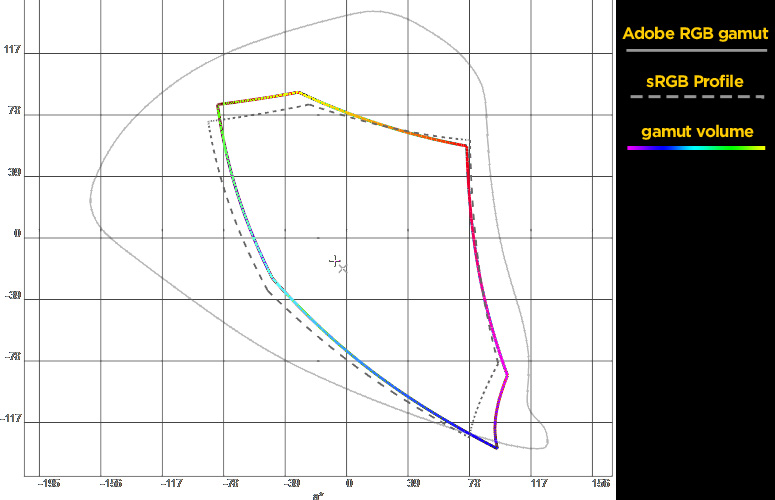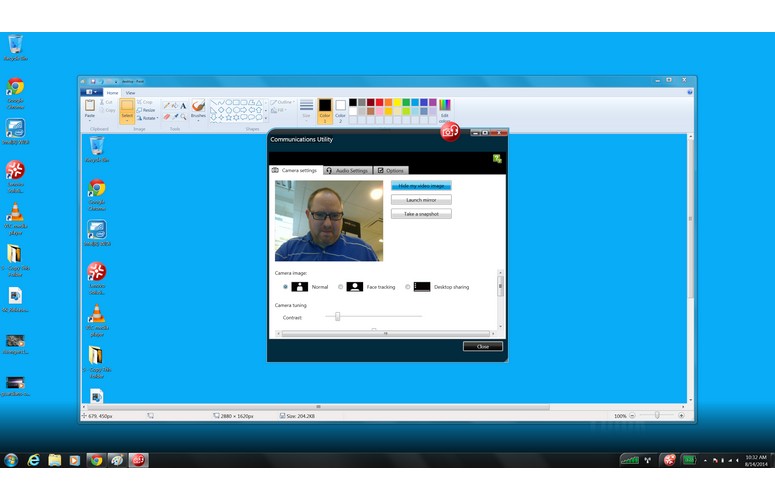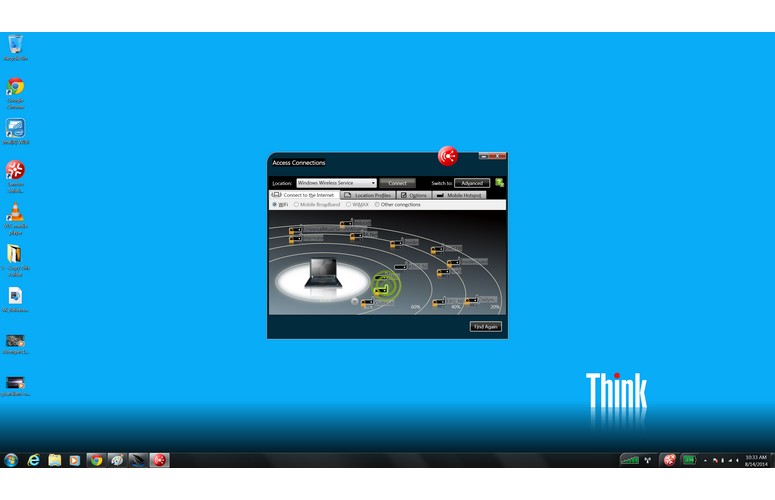Laptop Mag Verdict
The 15-inch Lenovo ThinkPad W540 boasts workstation-level performance, an excellent keyboard, and a QHD display with built-in color calibrator.
Pros
- +
Industry-leading keyboard
- +
Accurate TrackPoint and Touchpad
- +
Strong performance
- +
Clear low-light webcam
Cons
- -
Mediocre viewing angles
- -
Heavy
Why you can trust Laptop Mag
Today's lightweight business laptops are more than capable of handling serious productivity tasks and even crunching video, but if you need the ultimate in performance for CAD applications, 3D modeling or engineering, a mobile workstation is your best answer. With a weight of 5.8 pounds and a price of $2,549 ($1,329 to start), Lenovo's 15.5-inch ThinkPad W540 isn't designed for frequent travelers, but it provides such high-end features as an optional 2880 x 1620 display, speedy Nvidia Quadro graphics and enough processing power for the most demanding tasks.
Design
Made more for function than form, the ThinkPad W540 still has Lenovo's classic, raven-black ThinkPad stylings with a durable glass-fiber reinforced plastic material on the outside and magnesium roll cage on the inside to guard against drops.
At 14.8 x 9.8 x 1.1 inches and 5.8 pounds, the W540 has a thick, bulky profile, but the HP ZBook 15 (15 x 10.1 x 1.2 inches, 6.2 pounds) is even heavier and the Dell Precision M2800 (14.92 x 9.86 x 1.31 inches, 5.6 pounds) is a lot thicker.
MORE: Laptop Buying Guide: 9 Essential Tips
I found the W540 easy to carry under my shoulder because its weight feels evenly distributed. Plus, the nine-cell extended battery, which protrudes from the back, provides a good grip point. The 1.2-pound power brick added some heft to my laptop bag, though.
Display
Sign up to receive The Snapshot, a free special dispatch from Laptop Mag, in your inbox.
Click to EnlargeThe 15.5-inch, 2880 x 1620 display on the ThinkPad W540 provided sharp images with accurate colors. When I watched a 1080p trailer for the Guardians of the Galaxy, the green of Gamora's skin and the yellow in Rocket Racoon's jumpsuit appeared vibrant. A 4K video of a locomotive moving down the tracks was particularly detailed as I observed gobs of steam coming from the engine. Competitors such as the Dell Precision M2800 and HP ZBook 15 do not offer displays with resolutions higher than 1920 x 1080, but Apple's Macbook Pro with Retina display comes standard with an even-sharper 2880 x 1880 panel.
Click to EnlargeAccording to our color tests, the W540's panel is capable of displaying 96.6 percent of the sRGB color gamut, which is excellent for most laptops, but about on par with the desktop replacement category average of 97.2 percent. The screen is particularly accurate with a Delta E score of 2.8 (0 is perfect), much better than the 5.7 category average. The Dell Precision M2800 with full HD screen managed to display only 72.8 percent of the sRGB gamut with a Delta E rating of 8.4.
The W540 also comes with an optional X-Rite Pantone color calibrator that allows you to choose from four different white points and three different tone responses to change the color configuration for photography, video editing or normal productivity use. After picking the settings, the Color Calibrator software directed me to close the lid for a couple of minutes so it could use a sensor in the deck to complete the calibration process.
At 326 nits on our light meter, the ThinkPad W540 is so bright that I had to turn down the settings in a dark room because it was so intense. Unfortunately, the high brightness did not correlate with wide viewing angles; colors started washing out when I rotated the notebook more than 45 degrees to the left or right.
Unless you are a graphic designer, you might be better off with the standard 1920 x 1080 display panel. Though the 2880 x 1620 screen on my review unit was very sharp, it also made the Windows 7 icons and fonts small, even with the operating system's magnification level turned up to 150 percent.
Audio
Thanks in part to its Dolby Home Theater v4 software, the ThinkPad W540 provides solid audio output that's great for movie watching and good enough for some light music listening. When I played Patrice Rushen's bass-heavy "Forget Me Nots," and Judas Priest's guitar-laden "Living After Midnight," the instruments and vocals were true if not overly rich. If you want to fine-tune the output, the Dolby software allows you to change sound profiles or adjust an equalizer.
The speakers produced 82 dB of sound on our volume test, which is fairly loud but below the 89-dB category average. The HP ZBook 15 (88 dB) and Dell Precision Workstation M2800 (89 dB) are louder.
Keyboard
Click to EnlargeLenovo's ThinkPads have long been known for their responsive, tactile keyboards, but not every model has the same amount of vertical travel. The W540's keyboard is the best of the best, combining a deep 2.5 mm of travel with a strong 60 grams of actuation force for a snappy, comfortable typing experience.
The slightly indented keys also make it easy to feel your way around the keyboard without looking, while a dedicated numeric keypad makes it easy to enter formulas or update spreadsheets. Because of the great keyboard feel, I achieved a blazing-fast score of 98 words per minute with just a 1 percent error rate on the Ten Thumbs Typing Tutor Test, which is much better than my typical rate of 86 wpm / 1 percent.
The keyboard backlight provides two different levels of brightness, both of which were adequate for making out the keys in a dark room.
Touchpad and TrackPoint
Click to EnlargeLike other ThinkPads, the W540 has two forms of navigation: a buttonless touchpad and the TrackPoint pointing stick. While not everyone uses the TrackPoint, I find it the most accurate way to move the mouse pointer, highlight text and scroll down web pages. Because the stick sits between the G and H keys, touch typists don't even have to lift their hands off the home row to navigate.
The W540 integrates the TrackPoint buttons into the top of the touchpad. Though I prefer the discrete buttons on older models because they required less force, the integrated buttons were accurate and responsive, registering clicks even on the corners of the pad.
The 3.9 x 2.75-inch touchpad also offered accurate navigation around the desktop, without a hint of the jumpiness or sticking I see on so many buttonless pads. It also responded well to multitouch gestures, such as pinch-to-zoom, two-finger rotate and three-finger swipe for left and right.
Ports and Webcam
Click to EnlargeAs a workstation-class laptop, the ThinkPad W540 has more ports than a typical notebook. The right side houses two USB ports (one 3.0, one 2.0), a Kensington lock slot and a DVD drive. The back side provides room for both the power port and an Ethernet connection, while the left side holds two additional USB ports, a VGA connector, a card reader, an Express Card slot and a Thunderbolt port, which can also serve as mini DisplayPort out.
Click to EnlargeThe HD webcam took bright, detailed images of my face even in a very dark area. Lenovo's conference settings software not only allows you to adjust the webcam but also to set the dual-array microphones to suppress keyboard noise so you can check email while on a call, without the person on the other end knowing.
Heat
The ThinkPad W540 stayed pleasantly cool throughout our tests. After 15 minutes of streaming video, the touchpad measured a cool 88 degrees, the bottom was a chilly 87 degrees and the keyboard hit a reasonable 94 degrees Fahrenheit. We consider temperatures higher than 95 degrees uncomfortable.
Performance
Click to EnlargeWith its 2.7-GHz Intel Core i7-4800MQ CPU, 8GB of RAM, Nvidia Quadro K2100 graphics card and 250GB SSD, my test configuration of the ThinkPad W540 offered strong performance on everything from crunching large spreadsheets to copying giant batches of files.
On Geekbench 3, a synthetic benchmark that measures overall performance, the W540 scored a strong 12,652, better than the 11,582 desktop replacement category average and about on par with the HP ZBook 15 (12,797), which we tested with the same Core i7-4800MQ CPU. However, the 2.3-GHz Core i7-powered Apple MacBook Pro 2013 scored a much higher 13,652, while the Dell Precision M2800 and its 2.8-GHz Intel Core i7-4810MQ CPU managed 13,480.
ThinkPad buyers who want more processing power can step up to a Core i7-4900MQ or Core i7-4930MX processor for an extra $240 or $790, respectively.
The W540's 250GB SSD completed the Laptop Mag File Transfer Test, in which we copy 4.97GB of files in just 34 seconds. That's a rate of 149.7 MBps, which is lower than the 189.2-MBps category average but still quite fast compared with laptops with mechanical hard drives (30 to 40 MBps). However, the MacBook Pro copied files at a rate of 309 MBps and the Dell Precision M2800 returned a rate of 212 MBps.
The ThinkPad took 3 minutes and 41 seconds to complete the Spreadsheet Performance test, which matches 20,000 names with their addresses using a VLOOKUP formula. That time is quite a bit faster than the 4:49 category average and about on par with the Dell Precision M2800 (3:34) and HP ZBook 15 (3:44). The MacBook Pro was slower with a time of 4:14.
Graphics Performance
Click to EnlargeThe W540's Nvidia Quadro K2100 graphics card gives it enough oomph for CAD and 3D modeling applications, and I was able to play a 4K video without any lag. On 3DMark Ice Storm Extreme , a synthetic test that measures overall graphics performance, the ThinkPad W540 scored a solid 31,569, which is better than the HP ZBook 15 (30,117) with Nvidia Quadro K610M graphics but not quite as fast as the Dell Precision M2800 and its AMD FirePro M4170 graphics card (59,874).
Though it's not made for gaming, the W540 was powerful enough to play World of Warcraft in 1080p at 141 frames per second with the default settings. That rate dropped to 47 fps when we turned up the special effects. Those results are much faster than the HP ZBook 15's rates of 42 / 23 fps and the Dell Precision M2800's 103 / 44 fps.
Battery Life
Considering its powerful components and high-res display, the ThinkPad W540 and its nine-cell battery lasted a very good 6 hours and 51 minutes, well above the 4:11 desktop replacement category average and about on par with the Dell Precision M2800 (6:47). However, the HP ZBook 15 (7:46) lasted nearly an hour longer and the 15-inch MacBook Pro with Retina display managed 8 hours and 57 minutes.
MORE: 10 Laptops with the Longest Battery Life
Configuration Options
Our review configuration of the ThinkPad W540 sells for $2,549. For that price, you get the 2800 x 1620 display, an Intel Core i7-4800MQ CPU, 8GB of RAM, the Nvidia Quadro K2100M graphics card and a 250GB SSD.
MORE: 9 Best Lenovo Laptops
The base configuration goes for $1,329 and has a 1920 x 1080 display, Windows 8.1, an Intel Core i7-4700MQ CPU, 8GB of RAM, an Nvidia Quadro K1100M GPU card and a 500GB hard drive.
Users can configure the system with a choice of Core i7 CPUs, hard drives / SSDs, 8 or 16GB of RAM, Windows 7 or 8 and Nvidia Quadro K2100M or K1100M graphics.
Software
Click to EnlargeYou can configure the ThinkPad W540 with either Windows 7 or Windows 8.1, but our review unit came preloaded with the 64-bit version of Windows 7 Professional, which had several useful utilities. Lenovo QuickCast lets you transfer files wirelessly between devices, provided they are all on the same network and have the software installed. Lenovo QuickControl lets you remote control your laptop from a phone. Lenovo QuickDisplay makes it easy to connect to displays that are compatible with Intel Wireless Display (WiDi).
Lenovo's ThinkVantage tools include Password Vault for storing your logins, Updates and Drivers for keeping your laptop current and Internet Connections for turning your computer into a hotspot. I particularly like the Fingerprint Reader software, because it allows you to configure the system to power on, boot and log in to Windows with a single finger swipe. CyberLink PowerDVD 10, Power2Go and PowerProducer let you play or write to DVDs.
Verdict
Click to EnlargeDemanding users who work in engineering, science or other professions that require tons of raw processing power can get similar performance levels from Dell, HP or Lenovo workstations, depending on which processor, graphics card and SSD they choose. However, the ThinkPad W540 stands out from this pricey crowd because of its durable design, industry-leading keyboard, bright screen and excellent low-light webcam.
Graphic designers, video editors and other likely Mac mavens will prefer the MacBook Pro 15-inch with its gorgeous Retina display, long battery life and speedy SSD. However, If you're looking for high-end Windows workstation performance and even better usability, the Lenovo ThinkPad W540 should be at the top of your shopping list.
Lenovo ThinkPad W540 Specs
| Brand | Lenovo |
| CPU | 3.7-GHz Intel Core i7-4800MQ |
| Card Slots | 4-1 card reader |
| Company Website | http://www.lenovo.com |
| Display Size | 15.5 |
| Graphics Card | Nvidia Quadro K2100M |
| Hard Drive Size | 250GB |
| Hard Drive Type | SSD Drive |
| Native Resolution | 2880 x 1620 |
| Operating System | Windows 7 Professional (64-bit) |
| Optical Drive | DVD SuperMultiDrive |
| Ports (excluding USB) | Mini Display Port, Smart Card Reader, VGA, Thunderbolt, USB 3.0, USB 2.0, Ethernet, Headphone/Mic, Kensington Lock |
| RAM | 8GB |
| RAM Upgradable to | 32GB |
| Size | 14.8 x 9.8 x 1.1 inches |
| Touchpad Size | 3.9 x 2.75 inches |
| USB Ports | 4 |
| Warranty/Support | One Year Standard |
| Weight | 5.8 pounds |
| Wi-Fi | 802.11 b/g/n/ac |
| Wi-Fi Model | Intel 7260AC |