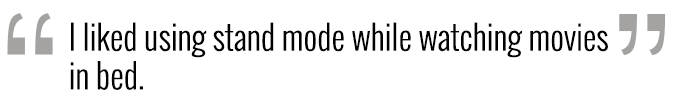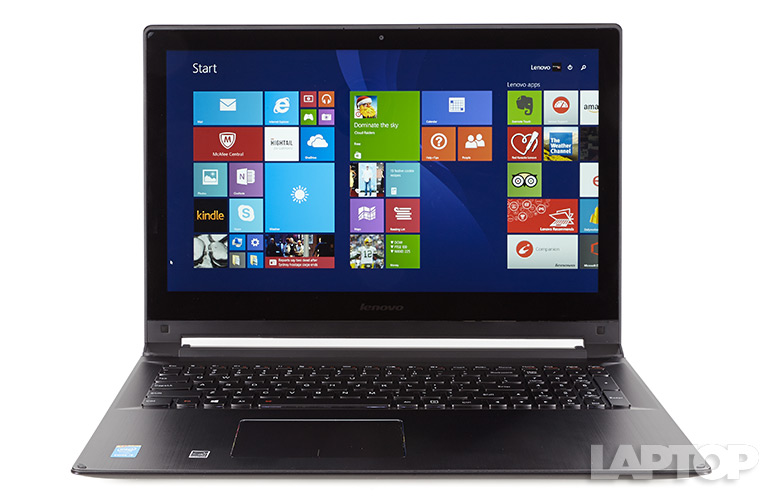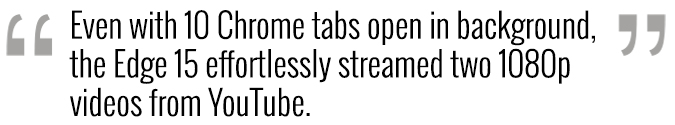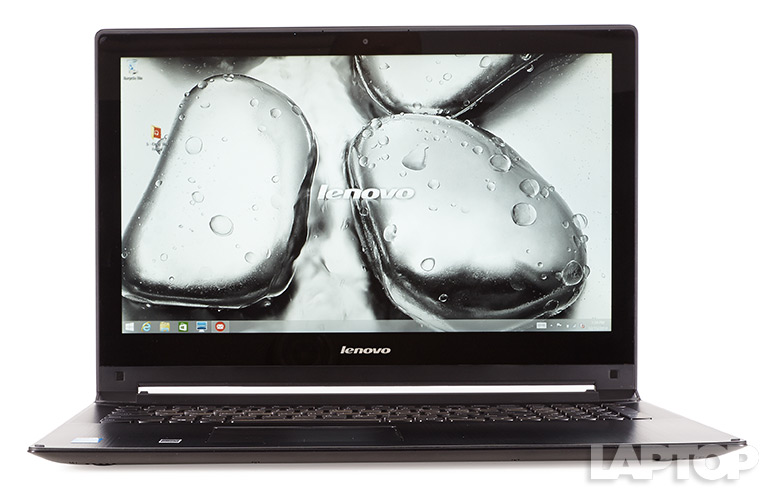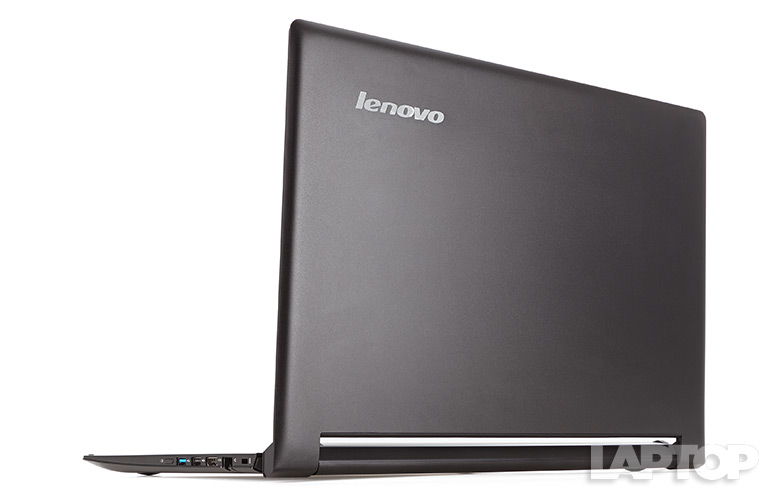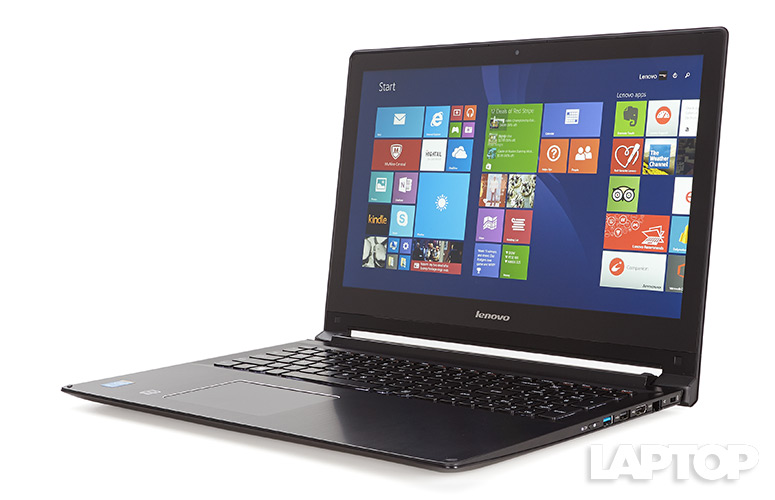Laptop Mag Verdict
The Edge 15 picks up where the Flex 2 15 left off, with a 300-degree full HD screen, a premium aluminum design and booming speakers.
Pros
- +
Full HD display comes standard
- +
Loud stereo speakers
- +
Nice aluminum exterior
- +
Comfy keyboard will 10-key numpad
Cons
- -
Short battery life
- -
Flat, tinny audio
Why you can trust Laptop Mag
If you want to flip your notebook's screen around for movie-watching, but don't need it to go all the way to tablet mode, Lenovo's Edge 15 might be for you. An improvement over last year's similar Flex 2 15, the Edge adds premium upgrade options such as discrete graphics and an i7 CPU. No matter which configuration you choose, this $549 notebook ($700 as configured) offers solid midrange performance and a little bit of flexibility.
Design
Like last year's Flex 2 15, the Edge 15 features a matte black aluminum lid (with fingerprint-loving nature), beefy plastic hinge and interior deck with a faint brushed metal finish.
The thick hinge allows the Edge 15 to rotate its display 300 degrees so that the screen faces outward in "stand" mode, which is good for media consumption or presentations. When in this orientation, the keyboard is automatically disabled to prevent inadvertent presses when set on an uneven surface.
I liked using stand mode while watching movies in bed, as pushing the keyboard behind the display gives you an intimate tabletlike experience without needing to prop up the screen yourself. I just wished Lenovo had gone all the way with the display rotation, but with the Edge 15's screen being a bit cumbersome to move, I can see why Lenovo stopped short.
The Edge 15 is the same size as the Flex 2 15, measuring 15 x 10.8 x 1.06 inches, although Lenovo shaved half a pound off its weight, going from 5.6 pounds to 5.1. Unfortunately, that's slightly larger and heavier than the Toshiba Satellite Radius P55W (15 x 9.7 x 0.75 and 4.8 pounds), despite the Toshiba's fully rotatable screen. The Edge 15 is thinner and lighter than the similarly specced Acer Aspire E15 Touch (15 x 10 x 1.24 inches and 5.6 pounds).
Keyboard and Touchpad
Sign up to receive The Snapshot, a free special dispatch from Laptop Mag, in your inbox.
With its expansive interior, Lenovo fitted the Edge 15 with a full-size keyboard, complete with a number pad and a spacious 4.2 x 2.75-inch touchpad. The large scalloped keys have a 1.4mm travel distance and a 50-gram actuation weight, which is a little on the short and light side, but it didn't stop me from hitting my typical 75 words per minute average on 10fastfingers.com on my first try. I love the full-size arrow keys, although their girth causes the right shift key to be smaller than normal.
The buttonless touchpad features a smooth matte surface that made controlling the cursor a joy. Even without discrete left and right buttons for the mouse, the Edge 15 never confused which click I wanted to press, and gestures like two-finger scrolling and pinch-to-zoom were silky smooth.
Display
I like that all Edge 15 models come standard with a 1920 x 1080 display. When I watched the trailer for Marvel's Fantastic Four reboot, the image quality was good but not great. With rich golden locks, Kate Mara looked the part playing Sue Storm, but the plant life in the landscapes lacked the deep green hues I saw on other displays due to the Edge 15's reddish color cast.
The Edge 15's screen measured 199 nits of brightness on our light meter. That's almost identical to the Flex 2 15 (200 nits), slightly ahead of the Acer Aspire E15 Touch (193 nits), but behind the Toshiba Satellite Radius P55W (217 nits), and the mainstream notebook average of 253 nits.
Its color range was below average, with the Edge 15 recreating just 57.7 percent of the sRGB gamut. That's behind the Aspire E15 Touch (60 percent), the Satellite Radius P55W (95 percent) and the mainstream average of 84 percent.
The Edge 15 stumbled on color accuracy, notching a Delta-E rating of 9.6 (closer to zero is better). That's worse than the Aspire E15 Touch (7.6) and Satellite Radius P55W (2.0). I also noticed the silver text in the trailer had a slight gold tint that I didn't see on other displays.
At least the touch experience was slick and responsive. Dragging cards in Hearthstone: Heroes of Warcraft's deck builder was lag-free, and during a match, I commanded my minions to attack the opponent with the ease of a jungle panther lying in wait for its prey .
Audio
The Edge features stereo speakers positioned in front of the rubber feet on the bottom of the laptop. They do a good job of filling a small to medium-size room with sound. When I listened to Digitalism's "So Totally Good," I liked being able to hear the slight warble in the bass line, but the tinny, flat mids and highs were disappointing.
The Edge 15 comes with Dolby Digital Plus audio software, which offers the ability to switch between preset equalizers for gaming, movies, voice and more or create your own using the custom profiles. I created an EQ to help augment the shallow mids and highs, but I couldn't completely correct for the lack of depth.
On the Laptop Mag Audio Test, the Edge 15 produced 88 decibels of volume measured from 23 inches away. While that's less than the booming Flex 2 15 (94 dB), it's louder than the Aspire E15 Touch (79 dB), the Satellite Radius P55W (89 dB) and the mainstream average of 86 dB.
Heat
Like the Flex 2 15 before it, the Edge 15 runs cool under pressure. On the Laptop Mag Heat Test (15 minutes of streaming HD video from Hulu), the bottom measured just 83 degrees Fahrenheit, well below our 95 degree comfort threshold. The touchpad and area between the G and H keys were even cooler, at 77 and 82 degrees, respectively.
Ports and Webcam
For your video-calling needs, the Edge 15 features a 720p webcam. Unfortunately, the camera fails to impress. When I took a self-portrait in our well-lit office, the underexposed picture failed to capture almost any detail in my hair, and the graininess throughout the shot detracted from the clarity.
The Edge 15 has a typical assortment of ports for a 15-inch notebook with 3 USB ports (one USB 3.0, two USB 2.0), HDMI, Ethernet and a 2-in-1 SD/MMC card reader.
Performance
With an Intel Core I5-4210U CPU, 6GB of RAM and a 1TB hard drive, the Edge 15 breezes through everyday computing tasks like streaming videos or browsing the Web.
Even with 10 Chrome tabs open in background, the Edge 15 effortlessly streamed two 1080p videos from YouTube.
Using Geekbench 3 to benchmark overall system performance, the Edge scored 4,722. That's ahead of the $460 Acer Aspire E15 Touch (4,227 with an Intel Core i3 CPU and 6GB of RAM), but behind the $600 Flex 2 15 (5,176 with an Intel Core i5 CPU and 6GB of RAM), the $899 Toshiba Satellite Radius P55W (6,021 with an Intel Core i7 CPU and 8GB of RAM) and the mainstream average of 8,288.
MORE: Best Gaming Laptops
We tested real-world performance by matching 20,000 names and addresses in Open Office, which the Edge 15 finished in 5 minutes and 7 seconds. That's faster than the Aspire E15 Touch's time of 7:15 and the 5:35 mainstream average, but slower than the Satellite Radius P55W's mark of 4:23.
To test the Edge 15's 5,400 rpm 1TB hard drive, we duplicated 4.97 GB of mixed media files. The laptop delivered a transfer rate of 23.1 MBps. That's less than the Flex 2 15's 500GB HDD/8GB SSD drive (33.7 MBps), the Aspire E15 Touch's 5,400 rpm 1TB HDD (29 MBps), the Satellite Radius P55W's 5,400 RPM 1TB HDD (42.7 MBps) and the category average of 108 MBps.
Graphics
The Edge 15 keeps gaming casual with its integrated Intel HD 4400 graphics. Trying to infect the world with a deadly virus in Plague Inc. Evolved was sadistically fun (aside from Madagascar closing its ports), but when I played Diablo III: Reaper of Souls, the Edge 15 struggled to stay above 30 fps at 1920 x 1080 on medium or low settings.
On 3DMark's Fire Strike graphics test, the Edge 15 failed to distinguish itself from the competition, scoring 549. That's the same as the Flex 2 15 (549), but behind the Acer Aspire E15 (529) and the Toshiba Satellite Radius P55W (628), which all feature integrated graphics. The mainstream average is even higher at 761.
Battery Life
Even without the power-hungry discrete graphics found on more expensive models, the Edge 15 lasted just 5 hours and 13 minutes on the Laptop Mag Battery Test (continuous Web surfing over Wi-Fi at 100 nits).
As expected, that's almost exactly the same as the Flex 2 15 (5:07), but it's an hour shorter than the mainstream notebook category average (6:16). This runtime is also about two hours less than the Toshiba Satellite P55W (6:54) and the Acer Aspire E15 Touch (7:19).
Configurations
Our $700 review unit is available only from Best Buy, but if you go to Lenovo's website, there is a much wider range of options. The base model starts at $569 for a 5th Generation Intel Core i3-5005U CPU, 4GB of RAM and a 5400 rpm 500GB hard drive. The $1,129 top-of-the-line model features an Intel Core-i7 5500U CPU, 8GB of RAM, 1TB HDD/8GB SSD hybrid drive and integrated Intel HD 5500 graphics, but the most enticing configuration is the $879 version with a Core i7 CPU, 8GB of RAM, 1TB HDD/8GB SSD hybrid drive and an NVIDIA GeForce 840M graphics card.
Software and Warranty
The Edge 15 comes preloaded with Lenovo's familiar suite of first-party programs, such as Lenovo Messenger, Lenovo Motion Control and Lenovo SHAREit. Lenovo Motion Control allows you to control things like video and slideshow playback by making gestures in front of the webcam, although in my experience, movement recognition was far from flawless.
My favorite piece of software is the SHAREit app, which, when used with the iOS or Android versions installed on other devices, provides a super-simple way to transfer files and media wirelessly. There's also a ton of pre-installed third-party software such as McAfee LiveSafe, Zinio Reader, Dailymotion and more. Ideally, I prefer my systems to come with as little preloaded software as possible.
All versions of the Edge 15 come with a standard one-year warranty, which can be extended up to three years for an additional $149, if you buy it direct from Lenovo. For those interested in our review model, Best Buy charges a ludicrous $360 for a three-year warranty.
Bottom Line
If you're looking for a real 2-in-1 that transforms from laptop to tablet, the Edge 15 stops just short of delivering the full convertible experience. Instead, you get a reasonably priced mainstream laptop with a useful stand mode, solid Core i5 power and a sharp (but not very colorful or bright) full HD display.
If you don't need the stand mode, there are less expensive 15-inch laptops that deliver a traditional laptop experience such as the $550 Acer Aspire E15 Touch, and if you want a true 2-in-1, Lenovo's Yoga 2 13 convertible starts at $699, with a new 15-inch Yoga soon to come. However, if you want the ability to show movies or presentations in stand mode on an otherwise solid mainstream notebook, the Lenovo Edge 15 is worth considering.
- Top 25 Windows 8 Apps
- 10 Tablets with the Longest Battery Life
- Top 8 Windows 8.1 Tablet-Laptop Hybrids
Lenovo Edge 15 Specs
| Bluetooth | Bluetooth 4.0 |
| Brand | Lenovo |
| CPU | 1.7-GHz Intel Core i5-4210U |
| Card Slots | SD/MMC memory reader |
| Company Website | http://www.lenovo.com/us/en/ |
| Display Size | 15.6 |
| Graphics Card | Intel HD 4400 |
| Hard Drive Size | 1 TB |
| Hard Drive Speed | 5,400rpm |
| Hard Drive Type | Serial ATA |
| Native Resolution | 1920x1080 |
| Operating System | Windows 8.1 |
| Optical Drive | None |
| Ports (excluding USB) | HDMI, RJ-45, SD card slot, USB 2.0, USB 3.0 |
| RAM | 6GB |
| RAM Upgradable to | 8GB |
| Size | 15.04 x 10.87 x 1.06-inches |
| Touchpad Size | 4.25 x 2.75-inches |
| USB Ports | 3 |
| Video Memory | Shared |
| Warranty/Support | 1-year |
| Weight | 5.1-pounds |
| Wi-Fi | 802.11ac |
| Wi-Fi Model | Broadcom |
Sam Rutherford is a writer at Laptop Mag, focusing on laptop reviews and all the gadgets that make using a notebook just that much easier (or more fun). Over the years, he reviewed some iconic laptops, including gaming beasts from Alienware, Asus, Acer, Gigabyte, and HP. Outside of gaming laptops, Sam has also reviewed notebooks oriented around productivity, such as the Lenovo IdeaPad or the Dell XPS.