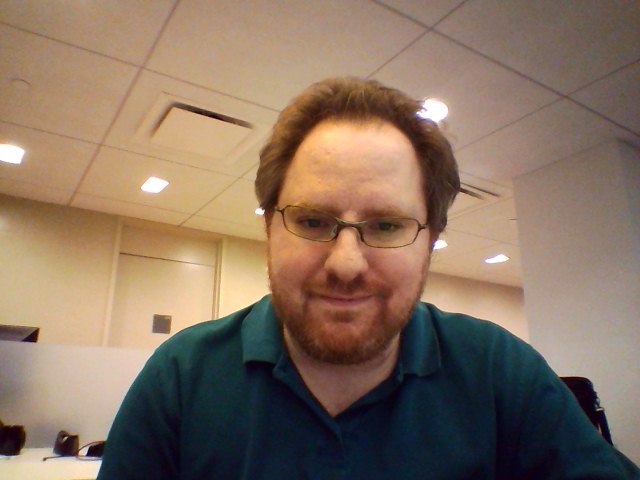Laptop Mag Verdict
The HP Folio 13 is a business-class Ultrabook with best-in-class battery life, a sturdy design, and impressive audio.
Pros
- +
Sturdy design
- +
Great sound
- +
Long battery life
- +
Comfortable backlit keyboard
- +
Fast boot and resume from sleep
Cons
- -
Clickpad is stiff
- -
Relatively dim screen
- -
Bottom can get very warm
- -
Heavier and thicker than other Ultrabooks
Why you can trust Laptop Mag
The first wave of Ultrabooks--the new class of uber-thin Windows notebooks--was targeted toward consumers. Now HP has entered the market with the business-oriented Folio 13, a 3.2-pound laptop that offers long battery life, a fast boot time, and a super-slim chassis with a professional aesthetic. For $1,048 (starting at $899), the Folio 13 delivers strong performance and endurance, but how pleasurable is it to use?
Design
Click to EnlargeCompared to other Ultrabooks, the Folio 13 sports a solid but subdued design. The aluminum lid and deck sport a brushed matte silver treatment that resists fingerprints. We like the machine's soft-touch bottom, which makes it easy to grip. All of the Folio's surfaces resist fingerprints completely. While handsome, the Folio 13 isn't as striking as the platinum-colored Elitebook line. (We'd love to see HP make an Envy Ultrabook.)
At 12.5 x 8.4 x 0.8 inches and 3.2 pounds, the HP Folio 13 is thinner and lighter than most notebooks, but a little thicker and heavier than most of its fellow Ultrabooks. The ASUS ZenBook UX31 (13.3 x 8.9 x 0.7 inches, 3 pounds) and MacBook Air 13-inch (13.3 x 8.9 x 0.7 inches) are a little larger, but 0.2 pounds lighter. The Lenovo IdeaPad U300s (12.8 x 8.5 x 0.6 inches, 3 pounds) and the Toshiba Portege Z835 (12.4 x 8.9 x 0.6 inches, 2.4 pounds) are both significantly lighter and thinner.
HP obviously traded some weight and thickness to equip the Folio with a full-sized Ethernet port. We suspect business users will appreciate this feature, but the result is a profile that doesn't wow like other Ultrabooks.
Heat
Despite HP CoolSense technology that's designed to help its notebooks stay chilly, the Folio 13 can get a little toasty when performing intensive tasks. After we streamed a Netflix video for 15 minutes at full screen, the touchpad was a cool 82.5 degrees Fahrenheit, but the middle of the keyboard measured 98 degrees and the bottom surface was as high as 105 degrees.
Sign up to receive The Snapshot, a free special dispatch from Laptop Mag, in your inbox.
Perhaps because of their soft-touch surface, the keyboard's rubbery keys felt warm rather than scorching hot, but we consider any temperature above 95 degrees on the top surface uncomfortable and any temperature above 100 degrees on the bottom unpleasant. However, when doing simple tasks such as typing in a word processor and web surfing, the system stayed cool.
Keyboard and Touchpad
Click to EnlargeThe Folio 13's island-style, backlit keyboard has well-spaced keys. They're made from a comfortable soft-touch material that managed to keep them feeling relatively comfortable to the touch--even when the base below them got a bit warm. The keys were a few millimeters narrower than those on the ASUS ZenBook UX31, but they provided snappy tactile feedback. We were able to achieve a decent score of 80 words per minute on the Ten Thumbs Typing test, but our error rate was three percent instead of our typical one percent. At times, the space bar was a little stiffer than we prefer.
Click to EnlargeLike so many others that eschew discrete buttons in favor of making the pad itself clickable, the Folio 13's touchpad sacrifices comfort and accuracy in favor of aesthetics. Pushing down on the pad required a fair amount of force to activate--enough to be annoying but not a deal breaker. Though the cursor wasn't jumpy as it has been on competitors such as the Lenovo IdeaPad U300s and ASUS ZenBook UX31, we found our cursor often getting stuck mid-stroke, forcing us to pick up our finger and stroke again.
On the plus side, the Folio 13's touchpad supports a myriad of multitouch gestures, including pinch-to-zoom, rotation, three-finger tap to open a browser, three-finger flick to move between photos in a photo gallery, and four-finger swipe to bring up the Windows 7's 3D task menu. All of these worked smoothly.
Display and Audio
Click to EnlargeThe Folio's 13.3-inch, 1366 x 768 screen produced images that were sharp, but relatively dim. When we watched a 1080p QuickTime trailer for The Avengers at full brightness, the video was crisp and free from noise, though colors like the red in Thor's cape or the blue in Captain America's shield were muted and a little whitewashed. Viewing angles from the side were fine, but we had to push the lid back a bit to get the best picture.
A light meter confirmed that the Folio has the dimmest screen of any Ultrabook we've tested, clocking in at just 139 lux, way short of the Toshiba Portege's 260 lux, the ASUS ZenBook UX31's 360, and even the Lenovo IdeaPad U300s's 162 lux score. The MacBook Air brings the light with a fairly bright 285 lux screen.
Click to EnlargeThe HP Folio 13's Dolby Advanced sound system provides some of the loudest and most accurate audio we've experienced on a notebook this size. When we listened to the R&B song "Forget Me Nots" on Rhapsody, the bass was accurate and strong, even a bit rich, and the maximum volume sound was so loud it could fill a large office space. Unless you're standing far away from the notebook or using it to show a presentation to a giant room full of people, you'll probably want to keep it at half volume or lower.
Ports and Webcam
Click to EnlargeThe Folio 13 is one of the only Ultrabooks that features a full-size Ethernet port for connecting to wired networks, something a lot of business users will do at the office. The Folio 13 also has two USB 3.0 ports, a headphone/mic jack, HDMI out, and an SD card reader.
However, this Ultrabook lacks two ports many businesses want: a Kensington Lock slot for securing the device and VGA-out for connecting to many monitors and projectors. The Toshiba Portege Z835 has all the same full-size ports as the Folio, but also includes the VGA and a Kensington Lock connectors.
Click to EnlargeThe HD webcam shoot on the Folio 13 shot vibrant, crisp images under direct light; an image captured at our desk was one of the best we'd seen. However, the webcam faltered a bit in low-light situations. When we stepped into a dim area of our office, our face was drenched in shadow.
Performance
With its 1.6-GHz, Core i5-2467M CPU, integrated Intel graphics, 4GB of RAM, and 128GB Samsung SSD, the HP Folio 13 starts and resumes quickly while handling everyday business tasks with great aplomb. On PCMark 07, the Folio 13 scored a strong 3,167, comfortably above the 2,280 ultraportable category average and and a bit faster than the 2,498 turned in by the Toshiba Portege Z835 with its 1.4-GHz Core i5 CPU and slower SSD. However, the 1.7-GHz Core i5-powered ASUS ZenBook UX31 and Lenovo IdeaPad U300s scored 3,606 and 3,533 respectively.
The 128GB Samsung SSD booted Windows 7 Professional (64-bit) in just 26 seconds, less than half the 56 second category average and even faster than the ASUS ZenBook UX31 (29 seconds) and the Lenovo IdeaPad U300s (34 seconds). However, with its High-Speed Start Mode enabled, the Toshiba Portege Z835 booted in just 21 seconds, and the MacBook Air 13-inch, which runs Mac OS X, booted in just 17 seconds. The Folio resumes from sleep nearly as quickly as any notebook we've tested, coming back to life within 3 seconds of our opening the lid.
Click to EnlargeIts speedy SSD also allowed the Folio 13 to complete the LAPTOP File Transfer Test, in which we copy 4.97GB of files, in just one minute and 19 seconds. That's a rate of 64.4 MBps, much better than the 38.6 MBps category average and the 28.4 Mbps turned in by the Portege Z835. However, the ASUS ZenBook UX31 with its SATA 3 SSD achieved a much-higher 97.9 MBps and the Lenovo IdeaPad U300s got 83.4 MBps.
The Folio 13 had no problem handling serious productivity tasks, taking just 6 minutes and 44 seconds to complete the LAPTOP Spreadsheet Macro Test, in which we use OpenOffice calc to match 20,000 names with their addresses. That time compares favorably to the 10-minute and 1-second category average and the snail-like 11:36 offered by the Portege Z835. However, the ASUS ZenBook took only 5:50 and the Lenovo IdeaPad only 5:05.
The Folio is more than capable of playing HD videos, but because it has Intel HD 3000 integrated graphics we wouldn't recommend it as a gaming system. On 3DMark06, which measures overall graphics prowess, the Folio scored a respectable 3,425, a bit better than the 2,947 category average and the 3,389 offered by the Lenovo IdeaPad U300s. However, the ASUS ZenBook (3,761), Toshiba Portege Z835 (3,620), and MacBook Air 13-inch (4,236) all scored a little higher.
Battery Life
Click to EnlargeThe HP Folio lasted an all-day strong 7 hours and 50 minutes on the LAPTOP Battery Test, which involves continuous surfing over Wi-Fi at 40-percent brightness. That time is the best of any Ultrabook we've tested, beating the pants off of the Lenovo IdeaPad U300s (6:52), ASUS ZenBook UX31 (5:58), and Toshiba Portege Z835 (6:48) as well as the ultraportable category average (6:24). Even the MacBook Air 13-inch (6:25) lasted an hour and a half less.
Software and Warranty
HP sells the Folio 13 through both consumer and business channels, with slightly different software preloads. Our review unit was a consumer version which lacked HP's industry-leading Protect Tools encryption and backup suite, an application even the lowest-tech user would want.
The Folio does come with HP Security Assistant, which is nothing more than a listing of pre-loaded software such as HP Recovery manager, Norton Internet Security trial version, and Windows Firewall. There's also HP SimplePass, a program that lets you store and manage your passwords for popular web sites like Gmail and Facebook.
Click to EnlargeCyberLink YouCam lets you take photos and videos with the bundled webcam. HP CoolSense is supposed to help keep the notebook cool, but in our experience, we still saw some warm temperatures when streaming video at full brightness. HP Power Manager and Connection Manager help you manage your Wi-Fi and power settings, though neither appears to offer any benefit over Windows 7's own settings.
If you're looking for media and don't have a service you like to use already, HP bundles the Folio 13 with its own HP Movie Store and RaRa Music. There's also a prominent link to Zya, a social site where you can create and post your own music.
HP backs the Folio 13 with a standard one year warranty on parts and labor. See how HP did on our last Tech Support Showdown and Best & Worst Brands Report.
Verdict
Click to EnlargeThe HP Folio 13 offers solid performance, fast boots, fantastic sound, and the best battery life of any Ultrabook on the market. Business users will also appreciate the sturdy design, backlit keyboard, and Ethernet port, though they'll want to make sure they buy a version that comes with HP ProtectTools. However, the device also suffers from a stiff touchpad and the dimmest screen in its class.
While it's more expensive, we still prefer the MacBook Air 13-inch, which has a much better and brighter screen and faster SSD. If you want a much lighter system for a lower price, look at the $799 Toshiba Portege Z835, which has a comfy touchpad and weighs just 2.4 pounds. However, if you want a long-lasting, lightweight notebook with more power than the Toshiba, the Folio 13 is a strong choice.
HP Folio 13 Specs
| Bluetooth | Bluetooth 3.0 + EDR |
| Brand | HP |
| CPU | 1.6-GHz Core i5-2467M |
| Card Slots | SD memory reader |
| Company Website | www.hp.com |
| Display Size | 13.3 |
| Graphics Card | Intel HD Graphics 3000 |
| Hard Drive Size | 128GB |
| Hard Drive Speed | n/a |
| Hard Drive Type | SSD Drive |
| Native Resolution | 1366x768 |
| Operating System | Windows 7 Professional (64-bit) |
| Ports (excluding USB) | Headphone/Mic, HDMI, Ethernet |
| RAM | 4GB |
| RAM Upgradable to | 8GB |
| Size | 12.5 x 8.4 x .8 inches |
| Touchpad Size | 2.5 x 4 inches |
| USB Ports | 2 |
| Video Memory | 64MB |
| Warranty/Support | One year standard |
| Weight | 3.2 pounds |
| Wi-Fi | 802.11b/g/n |
| Wi-Fi Model | Intel Centrino Wireless-N 1030 |