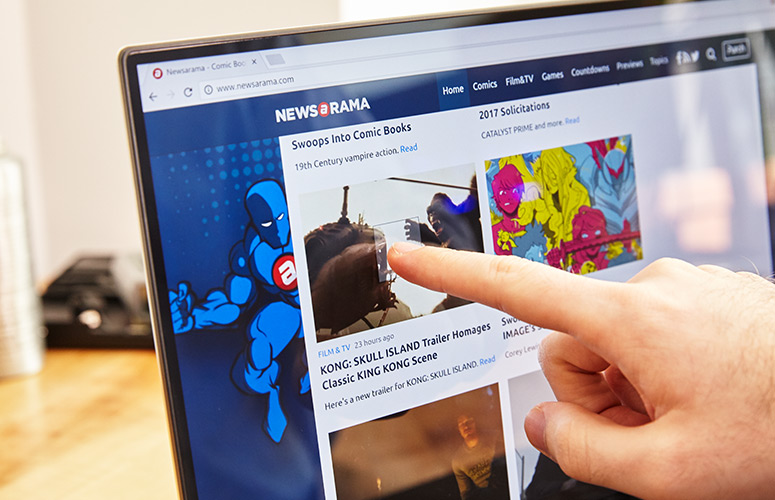Laptop Mag Verdict
The Dell XPS 15 is a powerful laptop with solid battery life and a beautiful, vivid 4K display.
Pros
- +
Beautiful display
- +
Clear audio
- +
Solid battery life
- +
Strong performance
Cons
- -
Webcam looks up your nose
Why you can trust Laptop Mag
The Dell XPS 15 ($999.99 to start, $2,074.99 as tested) is the best 15-inch laptop money can buy. That's thanks to strong build quality, a brilliant screen, a comfortable soft-touch deck and an Nvidia GeForce GTX 1050 GPU that can handle entry-level gaming and some serious Photoshopping. You'll pay a premium price for the privilege, but the experience of using the preeminent 15-inch consumer laptop on the market is well worth it.
Design
Dell hasn't changed the XPS 15's design for the last couple of years, so the latest model doesn't look all that different from the last few. It's still a clean and functional design that's built rock-solid, but I'm hoping Dell switches things up next year just for the sake of novelty. The XPS 15 has a silver-colored aluminum lid stamped with Dell's logo in black but is otherwise completely spartan. Lifting the lid reveals the 15.6-inch, 4K InfinityEdge display with almost no bezel around the top and sides. The backlit, island-style keyboard is surrounded by a black soft-touch deck. I appreciate the battery indicator on the right side of the laptop -- with the push of a button, up to five lights will illuminate, giving you an idea of how much longer the notebook will last, even if it's closed.
At 4.6 pounds and 14.1 x 9.3 x 0.6 inches, the XPS 15 is an average size for a premium mainstream notebook. The 15-inch HP Spectre x360 is smaller (4.4 pounds, 14 x 8.9 x 0.7 inches), while the MSI PE60 Prestige is substantially heavier and larger (5.4 pounds, 15.1 x 10.2 x 1.1 inches).
The XPS 15's tapered design allows for only a few ports on each side, but the machine fits in all the essentials. On the left side, you'll find a USB 3.0 port, an HDMI output, a Thunderbolt 3 and a headphone/mic combo jack. The right side houses a Kensington lock slot, another USB 3.0 port and an SD card reader.
There's a small, square fingerprint reader on the deck of our review unit, beneath the bottom-right corner of the keyboard. It's a $25 optional add-on that worked flawlessly in my testing with Windows Hello.
Display
Sign up to receive The Snapshot, a free special dispatch from Laptop Mag, in your inbox.
The XPS 15's 15.6-inch 4K screen is so brilliant, vivid and accurate that I would be perfectly comfortable using it for Netflix, feature films, gaming or any other need without worrying about an external monitor. When I checked out the 4K movie Tears of Steel, I was wowed by the bright colors, such as the purple, blue and green lights emitted from the holographic computers. The hues were so vivid they popped against the black-and-gray walls of the lab. In close-ups, I could see the pores on the characters' faces.
Dell's panel covers an astounding 188 percent of the sRGB color gamut (we consider anything over 100 percent to be excellent). The mainstream average is just 94 percent, while the Spectre and Prestige covered 113 percent and 133 percent of the gamut, respectively.
It's accurate, too, with a Delta-E score of 1.4 (0 is ideal). The average is a higher 2.6, while the Spectre (3.5) and Prestige (5.1) were less precise.
The XPS 15's screen is nice and bright, measuring an average 282 nits on our light meter. It beat out the average (266 nits), as well as the scores of the Spectre (255 nits) and the Prestige (192 nits).
Keyboard and Touchpad
The keyboard on the XPS 15 feels flat, but it's spacious enough that you can type without tripping over yourself. It has 1.4 millimeters of travel and requires 50 grams of force to press. While I didn't find myself bottoming out, I typed a tad slower than usual. On the 10fastfingers.com test, I registered 104 words per minute, which is below my 107-115-wpm average, but I maintained my 2 percent error rate.
The 4.1 x 3.1-inch touchpad is top-notch and supports Windows 10's precision gestures. It felt natural to use three fingers to switch between programs and tap four fingers to open the Action Center.
Audio
The XPS 15 offers crystal-clear audio, though it could use a bit more oomph on the low end. When I listened to Yellowcard's "Five Becomes Four," the vocals, guitars and drums and the band's trademark violin filled our midsize conference room.
MORE: Best Dell and Alienware Laptops
I opened up the preloaded Waves MaxxAudio Pro app and turned the bass up, which made it far more noticeable. I also played with the details knob, which made the cymbals stand out.
Performance
Armed with a 2.8-GHz Intel Core i7-7700HQ CPU, 16GB of RAM and a 512GB PCIe SSD, the XPS 15 is a multitasking rock star. I opened up 40 tabs in Chrome, including one streaming Last Week Tonight with John Oliver, and the XPS didn't even break a sweat as I browsed.
Dell's notebook achieved a score of 13,911 on the Geekbench 4 overall performance test, surpassing the mainstream average (11,008) and showings by the Prestige (Core i7-700HQ, 12,678) and Spectre (Core i7-7500U, 8,017).
The XPS 15 paired 20,000 names and address in our OpenOffice Spreadsheet Macro test in 3 minutes and 23 seconds, which is speedier than the average (4:19), and the Prestige (3:39) and Spectre (3:34) times.
Gaming and Graphics
The XPS 15 doesn't look like a gaming laptop, but it's got the chops for entry-level gaming thanks to its Nvidia GeForce 1050 GPU with 4GB of VRAM. I played Battlefield 1 at 1080p and high settings, and the game rendered between 50 and 60 frames per second as I flew a British Royal Flying Corps plane along the Vosges Mountains in eastern France. The display shined; the sky was a clear blue, and the sunlight bounced off the snowcaps. I couldn't utilize the 4K resolution, though, as the 1050 GPU doesn't have the power to push that amount of pixels.
MORE: Which Laptop CPU is Right for You?
On our budget gaming test, the XPS 15 played Rise of the Tomb Raider at 1080p with high settings and SMAA anti-aliasing at 41 frames per second, which is higher than the average 37 fps. The Prestige (GTX 1050) played at 44 frames per second, while the Spectre and its last-generation Nvidia GeForce 940MX GPU hit only 15 fps.
When you're not gaming, the laptop falls back to its Intel HD 630 integrated graphics.
Battery Life
Despite its 4K display and Nvidia Pascal GPU, the XPS 15 will last you the majority of the day. It ran for 8:23 on the Laptop Mag Battery Test, easily surpassing the mainstream notebook average (6:49) and the Prestige's time (4:13). The Spectre, which also has a 4K display but an older Nvidia GeForce 940MX GPU lasted 8:36.
Webcam
Dell still hasn't fixed the biggest flaw on its XPS line: the XPS 15's camera is built into the bezel at the bottom left-hand corner of the screen, and it looks straight up your nose. I went and blew my nose before testing it, because I knew one of my sample shots would end up on this website. If you type, whoever is on the other end of the video call will get an eyeful of your knuckles.
The 720p webcam is on the blurry side, and details in my face like my beard and dimple were noticeable but not very sharp. Colors are exact, though, and my eyes appeared the perfect shade of blue.
Heat
The XPS 15 stayed remarkably cool on our heat test. After I streamed 15 minutes of HD video from YouTube, the bottom of the laptop hit 79 degrees Fahrenheit, the center of the keyboard (between the G and H keys) reached 86 degrees and the touchpad measured 80 degrees. All of those temperatures are below our 95-degree comfort threshold.
When I played Battlefield 1 and taxed the GTX 1050 GPU, the XPS 15 became significantly hotter, climbing to a steamy 121 degrees on the bottom, 111 degrees on the center of the keyboard and 90 degrees on the touchpad.
Software and Warranty
Dell has packed the XPS 15 with software; some of it is extremely useful, and some of it is bloatware.
The company's own apps include Dell Update to make sure you have the latest software. SupportAssist is there to provide links to technical help. PremierColor lets you fine-tune the screen's color, including changing the contrast, gamma, black level, color temperature and which color gamut you use.
The Killer Networking Manager lets you prioritize which applications get access to your Wi-Fi network, and if you use the included Dropbox app, you get an extra 20GB of free space (for one year).
There's quite a bit of junk built in with Windows, though, including Houzz, Candy Crush Soda Saga, Twitter, Facebook, Minecraft: Windows 10 Edition, Royal Revolt and Netflix.
Dell sells the XPS 15 with a one-year warranty, though you can pay extra to extend the term to three years. See how Dell did on our Tech Support Showdown and Best and Worst Brands ranking.
Configurations
The Dell XPS 15 I reviewed included a 2.8-GHz Intel Core i7-7700HQ CPU, 16GB of RAM, a 512GB PCIe SSD, an Nvidia GeForce GTX 1050 GPU with 4GB of VRAM, a 4K touch-screen display and a fingerprint reader. All of that will cost you a cool $2,074.99.
The base model is $1,000 and comes with a Core i3-7100H CPU, 8GB of RAM, Intel HD graphics, a 500GB, 7200-rpm HDD and a 32GB SSD. It has a 1080p nontouch display, and if you want a fingerprint reader, you'll have to add an extra $25.
The $1,699 config offers the best features for the money, giving you the 4K screen, a Core i5 CPU, Nvidia GTX 1050 graphics, 8GB of RAM and a 256GB SSD. The most expensive model you can buy is $2,574.99; it is just like the version I reviewed, except that it has a 1TB PCIe SSD and 32GB of RAM.
You can customize the XPS 13 to your liking, and Dell has seven builds with Core i3, i5 and i7 CPU options; 1080p nontouch screens and 4K touch screens; storage options up to 1TB; and an optional fingerprint reader on every model.
Bottom Line
The Dell XPS 15 is a premium 15-inch notebook with an incredible screen and strong performance, along with enough power for some gaming, assuming you don't get the base model. The keys could be more tactile, but they're not a deal breaker.
The only reason I'd recommend another 15-inch consumer laptop over the XPS 15 is if you want a 2-in-1 or, understandably, can't deal with the horrible camera placement that Dell has failed to fix since 2015. In either case, the 15-inch HP Spectre x360, which starts at $1,279, is a good option as long as you don't mind last-generation graphics.
Overall, the XPS 15 is a standout system. Its 4K screen is one of the best I've ever laid eyes on (to get any better, you'd have to go OLED); you can play games on it, and even though the design is safe, it's sturdy and has a comfy, soft touch deck. If you need a capable clamshell at this size, don't look any further.
Photo credit: Jeremy Lips/LaptopMag
- Which Laptop CPU is Right for You?
- Our Favorite Tablets for Work and Play
- The Best Laptops for Business and Productivity
Dell XPS 15 (2017) Specs
| Bluetooth | Bluetooth 4.1 |
| Brand | Dell |
| CPU | 2.8-GHz Intel Core i7-7700HQ CPU |
| Card Slots | SD memory reader |
| Company Website | www.dell.com |
| Display Size | 15.6 |
| Graphics Card | Nvidia GeForce GTX 1050 GPU 4GB / Intel HD Graphics 630 |
| Hard Drive Size | 512GB SSD |
| Hard Drive Type | PCIe SSD |
| Highest Available Resolution | 3840 x 2160 |
| Native Resolution | 3840 x 2160 |
| Operating System | Windows 10 |
| Ports (excluding USB) | Thunderbolt 3, Kensington Lock, Headphone/Mic, HDMI-out, USB 3.0 |
| RAM | 16GB |
| RAM Upgradable to | 32GB |
| Size | 14.06 x 9.27 x 0.45-0.66-inches |
| Touchpad Size | 4.1 x 3.1 inches |
| Video Memory | 2GB |
| Warranty/Support | 1 Year |
| Weight | 4.6 pounds |
| Wi-Fi | 802.11ac |
| Wi-Fi Model | Killer 1535 802.11ac 2x2 WiFi and Bluetooth 4.1 |
Andrew is a contributing writer at Laptop Mag. His main focus lies in helpful how-to guides and laptop reviews, including Asus, Microsoft Surface, Samsung Chromebook, and Dell. He has also dabbled in peripherals, including webcams and docking stations. His work has also appeared in Tom's Hardware, Tom's Guide, PCMag, Kotaku, and Complex. He fondly remembers his first computer: a Gateway that still lives in a spare room in his parents' home, albeit without an internet connection. When he’s not writing about tech, you can find him playing video games, checking social media and waiting for the next Marvel movie.