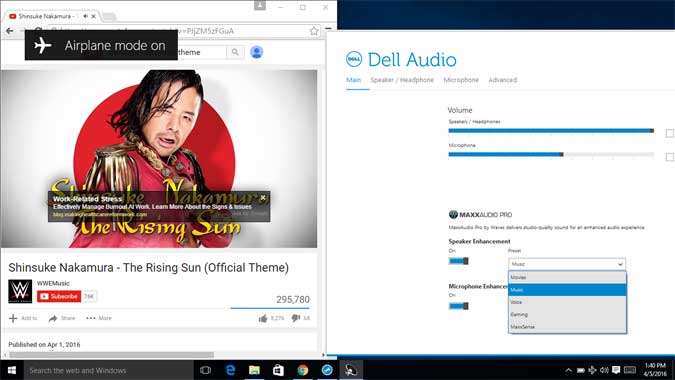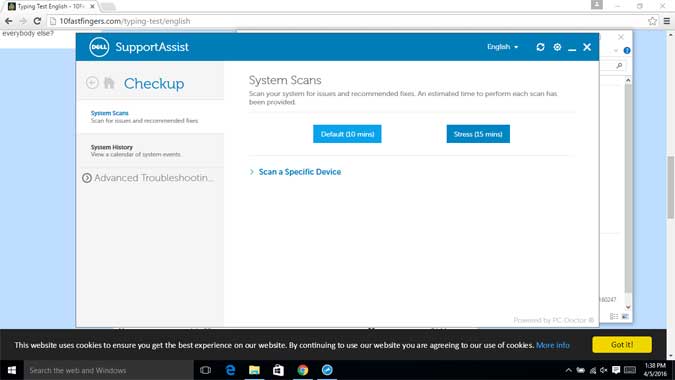Laptop Mag Verdict
The Dell Inspiron 11 3000 offers long battery life in a stylish and compact design, but the display and keyboard could be better.
Pros
- +
Affordable price
- +
Good battery life
- +
Solid audio
- +
Multiple color options
Cons
- -
Dim, inaccurate display
- -
Uncomfortable typing experience
Why you can trust Laptop Mag
These days, you can get a decent Windows laptop for well under $200. Available in three fashionable colors, Dell's $180 Inspiron 11 3000 tries to add a touch of style to this crowded budget market. The 11.6-inch notebook packs a low-power Intel Celeron CPU and a surprisingly decent Waves Maxx audio, along with nearly 9 hours of battery life. However, some of the Inspiron 11 3000's competitors offer more comfortable keyboards and brighter displays.
Design
Our Bali Blue Dell Inspiron 11 3000 review unit has a unique, but subdued pair of hues that reminded me of the classic video-game character Mega-Man. Unfortunately, the notebook's highly reflective shell is a fingerprint magnet.
MORE: Best Dell and Alienware Laptops
The extremely portable Inspiron 11 3000 sits in the middle of the sub-$200 notebook pack when it comes to size and weight. Weighing 2.4 pounds, Dell's laptop is heavier than the Lenovo Ideapad 100S (2.2 pounds), similar to the Acer Aspire Cloudbook 11 (2.41 pounds) and lighter than the 13-inch HP Stream 13 (3.42 pounds). Measuring 0.73-0.78 inches thin, the Inspiron is about as thick as each of those notebooks.
Also available in Tango Red and Alpine White, the Inspiron 11 gives shoppers more color options than the Cloudbook 11 (black only) and the Stream 13 (blue, magenta). The Ideapad 100S (silver, red, white and blue) has a slightly wider swath of colors and uses a matte texture to avoid fingerprints.
Display
Sign up to receive The Snapshot, a free special dispatch from Laptop Mag, in your inbox.
The Inspiron 11's 11.6-inch, 1376 x 768-pixel display outputs dull colors and isn't as bright as its competitors. When I watched a trailer for Captain America: Civil War on the laptop, I didn't see many details, and the visual noise in the smoke surrounding Bucky distracted me. The red rings of Captain America's shield looked flat and lifeless, while the characters' skin had a decidedly blue hue. The notably dim panel also left a raging fire looking flat and made a dark sea scene hard to see.
According to our colorimeter, the Inspiron 11 3000's display can produce 65 percent of the sRGB spectrum. While 80 percent or higher is preferable, this mark is slightly better than other budget machines, such as the Ideapad 100S (62 percent), Cloudbook 11 (59 percent) and the Stream 13 (60 percent).
The Inspiron's Delta-E color accuracy score of 3.89 (where closer to 0 is better) is on a par with the Cloudbook 11 (3.9) and the category average (4), but the Ideapad 100S fared better with 3.3.
The Inspiron 11's panel emits 193 nits of brightness. The Ideapad 100S (243 nits), Cloudbook 11 (250 nits) and average ultraportable (304 nits) shine brighter. The HP Stream 13 (182 nits) is even dimmer. The viewing angles aren't great, either, as images darkened just 25 degrees to the left or right.
Audio
The Inspiron 11 3000 shows that Dell's partnership with audio-mastering company Waves benefits even the most price-conscious customers. The notebook filled a medium-size conference room with a strong rendition of Desiigner's "Panda," accurately reproducing its thumping bass, clear vocals and crisp drums.
The company includes its Dell Audio app, which offers speaker-enhancement presets tuned for movies, music and voice. In my experience, the MaxxSense preset proved the best option for both tunes and trailers, as it provided the strongest sound without any distortion.
Keyboard and Touchpad
We don't expect to find a luxurious typing experience when we test a notebook this inexpensive, but we would have appreciated some comfort. The Inspiron 11 3000's keys have only 1.1 millimeters of travel, which led me to "bottom out," the annoying experience of slamming my fingers repeatedly into the deck. When I tested the keyboard on the 10FastFingers.com typing test, I click-clacked to a rate of 66 words per minute with a 3 percent error rate, a sizable dip below my 80-wpm average.
The notebook's button-less 3.9 x 2.1-inch touchpad registered my input accurately as I navigated the desktop and provided a good feel to each click. Unfortunately, the touchpad was not as smooth with multiple-finger gestures, as it stuttered when I scrolled down a Web page and lagged behind my three-finger Windows 10 navigation gestures.
Ports and Webcam
The Inspiron may be light on your wallet, but it doesn't skimp on ports. The USB 3.0 port, HDMI slot and microSD reader on the laptop's left side give users options for fast connectivity, an external display and expanded memory. Over on the right side, you'll find the notebook's USB 2.0 port, headphone jack and Noble lock slot.
The laptop's 0.9-megapixel webcam shot noisy selfies of me in front of the red Purch wall, which it rendered in an orange hue. The camera didn't capture small details, as edges appeared more blotchy than sharp.
Performance
With a 1.6-GHz Intel Celeron N3050 CPU, 32GB of eMMC storage and 2GB of RAM, the Inspiron 11 3000 doesn't pack enough punch for multitasking. When I split the screen between a YouTube clip and a few Chrome tabs, the video became choppy and hit me with delays as I moved from tab to tab. We noticed a slight performance uptick when we freed up some space on the hard drive, moving from 2GB to 8GB of available storage. Unfortunately, this change didn't enable the Inspiron 11 to keep up with my typing in Google Docs as I multitasked, as the word processor stayed a word behind my output.
On the GeekBench 3 overall performance test, the Inspiron 11 3000 scored a respectable 1,683, which beats the Celeron-powered Cloudbook 11 (1,285) and Stream 13 (1,640), but not the Atom-powered Ideapad 100S (2,195).
It took 3 minutes for the Inspiron 11 3000's 32GB of eMMC storage to duplicate 4.97GB of multimedia files, for a modest transfer speed of 27.93 MBps. That's close to the time recorded by the Ideapad 100S (31 MBps), while the Cloudbook 11 (34.62 MBps) and HP Stream 13 (73.75 MBps) were faster.
The Inspiron 11 turned in a middle-of-road score on our spreadsheet macro test, which times how long it takes to match 20,000 names to their addresses in OpenOffice Calc. The Inspiron 11 3000 finished the test in 14 minutes and 59 seconds, which is near the Cloudbook 11 (14:54) and the HP Stream 13 (15:00). The Ideapad 100S (22:05) took longer.
Graphics
Armed with Intel HD integrated graphics, the Dell Inspiron 11 3000 is capable of running casual games like the pre-loaded Candy Crush Soda Saga. The laptop earned a score of 18,181 on the 3DMark Ice Storm Unlimited gaming benchmark, which beats the Lenovo Ideapad 100S (15,081) and the HP Stream 13 (17,039) but is just below the Aspire One Cloudbook 11 (18,314).
When I streamed the 1080p Captain America trailer on the Inspiron 11, the video quality was smooth for the most part, dropping frames only when I moved the cursor to access the controls.
Heat
Like many laptops we review, the Inspiron 11 3000 stays cool up top while warming down below. After we streamed 15 minutes of HD video on the notebook, our heat gun registered a cool 85 degrees Fahrenheit on the laptop's touchpad and 94.5 degrees between its G and H keys. The laptop's underside spiked to a 102-degree temperature, which breaks our 95-degree comfort threshold. The bottoms of the Ideapad 100S (101 degrees) and Aspire One Cloudbook (99 degrees) also get warm.
MORE: Laptops with the Longest Battery Life
Battery Life
Commuters won't need to remember to pack the Inspiron 11's power cable, as this notebook packs enough juice to make it through a work day. This system lasted a strong 8 hours and 53 minutes on the Laptop Mag Battery Test (Web surfing at 100 nits). This runtime beats the Cloudbook 11 (8:04) and the Stream 13 (5:21). However, the Atom-powered Lenovo Ideapad 100S (9:48) offers even better battery life.
Software and Warranty
Dell has given the Inspiron 11 3000 a relatively clean installation of Windows 10, mostly adding its proprietary utilities. SupportAssist offers a checkup function to monitor your system's help, system information and links to contact customer support. Power Manager Lite gives users a way to check the health of the laptop's battery and an Advanced Charge option to maximize its life span. However, Candy Crush Soda Saga also comes pre-loaded.
The Inspiron includes Dell's standard one-year limited hardware warranty. In the case of a repair, Dell will pay for shipping, but it requires customers to provide a box to send the notebook back.
Bottom Line
With its $180 Inspiron 11 3000, Dell offers a fairly complete Windows 10 experience for a very low price. We also appreciate the strong sound and long-lasting battery, but this laptop's dim display and shallow keys prevent it from being a top budget pick.
For $20 more, you can get the Lenovo Ideapad 100S, which has a more comfortable keyboard and even longer battery life. However, if you're on a tight budget, like the looks of its glossy chassis or want the best audio output for the money, the Inspiron 11 3000 is definitely worth considering.
Dell Inspiron 11 3000 (2016) Specs
| Bluetooth | Bluetooth 4.0 |
| Brand | Dell |
| CPU | 1.6 GHz Intel Celeron N3050 |
| Card Slots | microSD |
| Company Website | http://www.dell.com/ |
| Display Size | 11.6 |
| Graphics Card | Intel HD graphics |
| Hard Drive Size | 32GB |
| Hard Drive Type | eMMC |
| Native Resolution | 1366x768 |
| Operating System | Windows 10 Home |
| Ports (excluding USB) | USB 2.0, Noble Lock, Headphone, HDMI, USB 3.0 |
| RAM | 2GB |
| Size | 11.5 x 7.72 x 0.73-0.78 inches |
| Touchpad Size | 3.9 x 2.1 inches |
| USB Ports | 2 |
| Warranty/Support | 1 Year Ltd Hware Warranty: Mail-in; Customer supplies box, Dell pays shipping |
| Weight | 2.4 pounds |
| Wi-Fi | 802.11 b/g/n/ac |
| Wi-Fi Model | Dual Band 2.4, 5 GHz, 1x1 |
Henry was a contributing writer at Laptop Mag. He penned hundreds of articles, including helpful how-tos for Windows, Mac, and Gmail. Henry has also written about some of the best Chromebooks, and he has reviewed many Apple devices, including various MacBook Air laptops. He is now a managing editor at our sister site Tom's Guide, covering streaming media, laptops, and all things Apple.