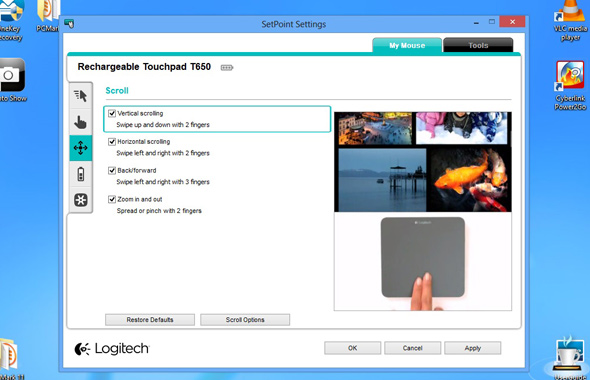Laptop Mag Verdict
The T650 is a large wireless touchpad that makes it a cinch to navigate Windows 8.
Pros
- +
Significantly larger than the average touchpad
- +
Smooth, comfortable surface
- +
Easy setup
- +
Most gestures work very well
Cons
- -
Rotate gesture unsupported
Why you can trust Laptop Mag
If your new Windows 8 notebook has a cramped touchpad and you find the operating system's dual interfaces confounding, the Logitech Wireless Rechargeable Touchpad T650 ($59) offers a helping hand. The large, smooth surface makes it easier to pull off gestures and navigate both the desktop and Modern interface while significantly decreasing the stress on your wrist, digits and mind.
Design
Click to EnlargeThe T650's surface consists of a gray slab of matte glass, which felt smooth to the touch. The integrated left and right buttons emit an audible "click" when pressed. With such business-suit aesthetics, the T650 will have no trouble blending in with the rest of your desk's denizens.
The underside is made of matte gray plastic with short, stubby legs located on each corner that kept the unit firmly in place. An on/off switch sits on the right side of the T650, while the microUSB port is on the rear edge.
Click to EnlargeThe top of the T650 sports a light gray Logitech logo, while the top right-hand corner has an indicator light that turns green when fully charged. We wish there was a place to store the USB dongle in the touchpad, though.
Measuring 5.1 x 5.3 x 0.3 inches and weighing 7.3 ounces, the Logitech Wireless Rechargeable Touchpad T650 is significantly larger than any touchpad you'll find on a notebook. For example, the Lenovo IdeaPad Z400's touchpad measures 3.6 x 2.4 inches, while the MSI GX60, which is a gaming notebook, has a touchpad that's 3.3 x 2.8 inches.
Setup
Sign up to receive The Snapshot, a free special dispatch from Laptop Mag, in your inbox.
A sticker on the T650's underside instructed us to go to www.logitech.com/download/t650 and download the SetPoint software, which we used to set up and configure the touchpad. We then plugged the included the 2.4GHz wireless USB receiver into our PC, switched on the T650 and it was up and running.
SetPoint
Click to EnlargeThere are two tabs in the SetPoint Settings manager: "My Mouse" and "Tools." In My Mouse, you can choose which gestures to enable/disable, adjust pointer speed, configure clicking behavior and more. Unifying Settings lets you connect up to six Logitech devices to the USB receiver that ships with the T650.
From Tools, you can contact customer support, install support for old-school PS/2 devices and save system reports.
One of the things we like most about SetPoint is that it shows how to perform each gesture. In the "Navigate Windows" menu under the My Mouse tab, clicking on any of the seven gestures plays a short video. Right above that is a visual representation of what the gesture allows you to do in Windows 8. These helpful hints can also be found in the Scroll section of the My Mouse tab. We really appreciate that Logitech includes this simple-yet-powerful teaching tool.
Gestures
Click to EnlargeMost of the gestures that the T650 supports were easy to pull off, including upward three-finger swipe, which lets you switch back and forth between the Modern UI and the desktop. While in the desktop, a downward three-finger swipe minimized/maximized all our windows. When in the Modern UI, a downward three-finger swipe took us back to the desktop.
Swiping inward from the left edge with one finger activated the Task Switcher, while swiping inward from the right edge opened the Charms menu. Swiping left or right with four fingers when using a Windows 8 app allowed us to dock it to the left or right side of the display. One-finger inward swipe from the top opened the App Bar when using a Windows 8 app. Pinch-to-zoom was also very easy to execute. However, two-finger rotate is not supported.
Battery Life
Logitech claims that the T650 can last for up to a month on a single charge.
Verdict
Click to EnlargeThe Logitech Wireless Rechargeable Touchpad T650 ($59.59) is an excellent pointing device, whether you own a laptop or desktop PC. This peripheral's large dimensions and glass surface make it very comfortable to use, and the gesture support works well. Overall, the T650 is a terrific companion for Windows 8 users.
- Introducing the Windows 8 Workout Video
- 5 Multibutton MMO Mice for Hardcore Gamers
- Top 10 Notebooks Now
Logitech Wireless Touchpad T650 Specs
| Accessories Type | Laptop Accessories |
| Battery Type/Life | Lithium-ion |
| Brand | Logitech |
| Company Website | http://www.logitech.com |
| Size | 5.1 x 5.3 x 0.3 inches |
| Weight | 7.3 ounces |