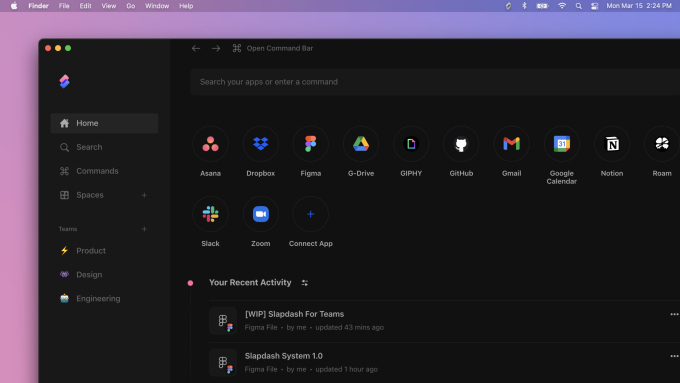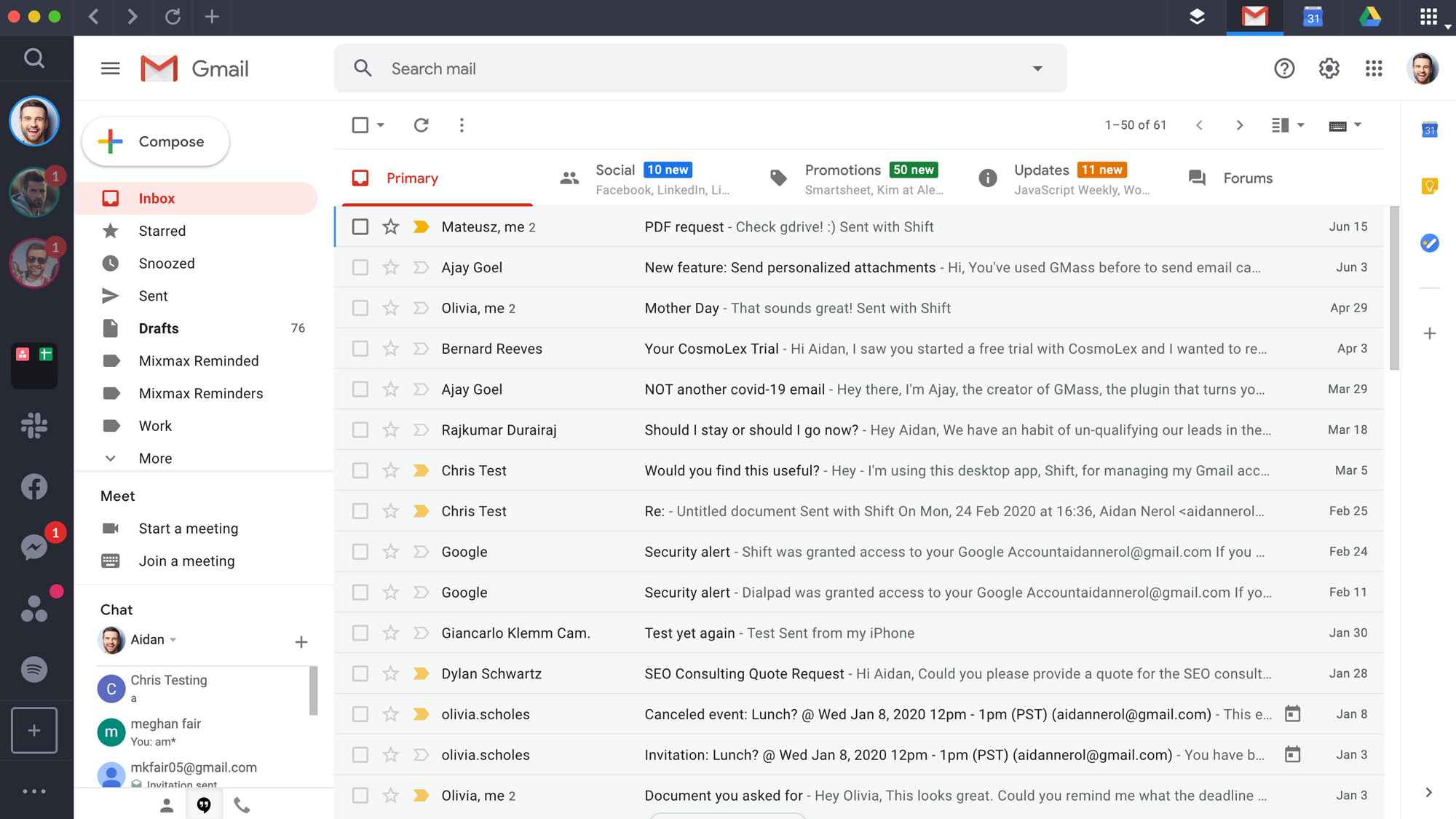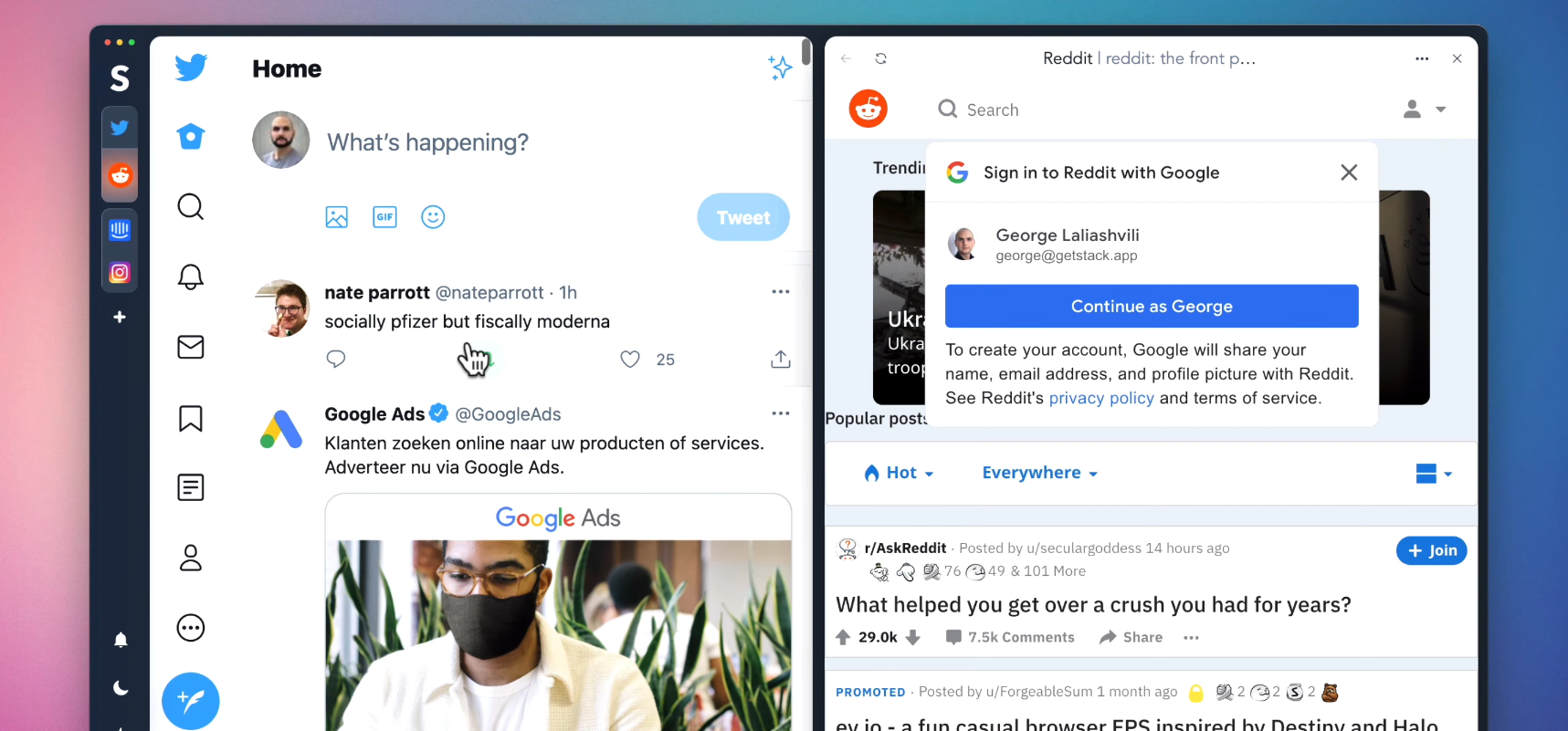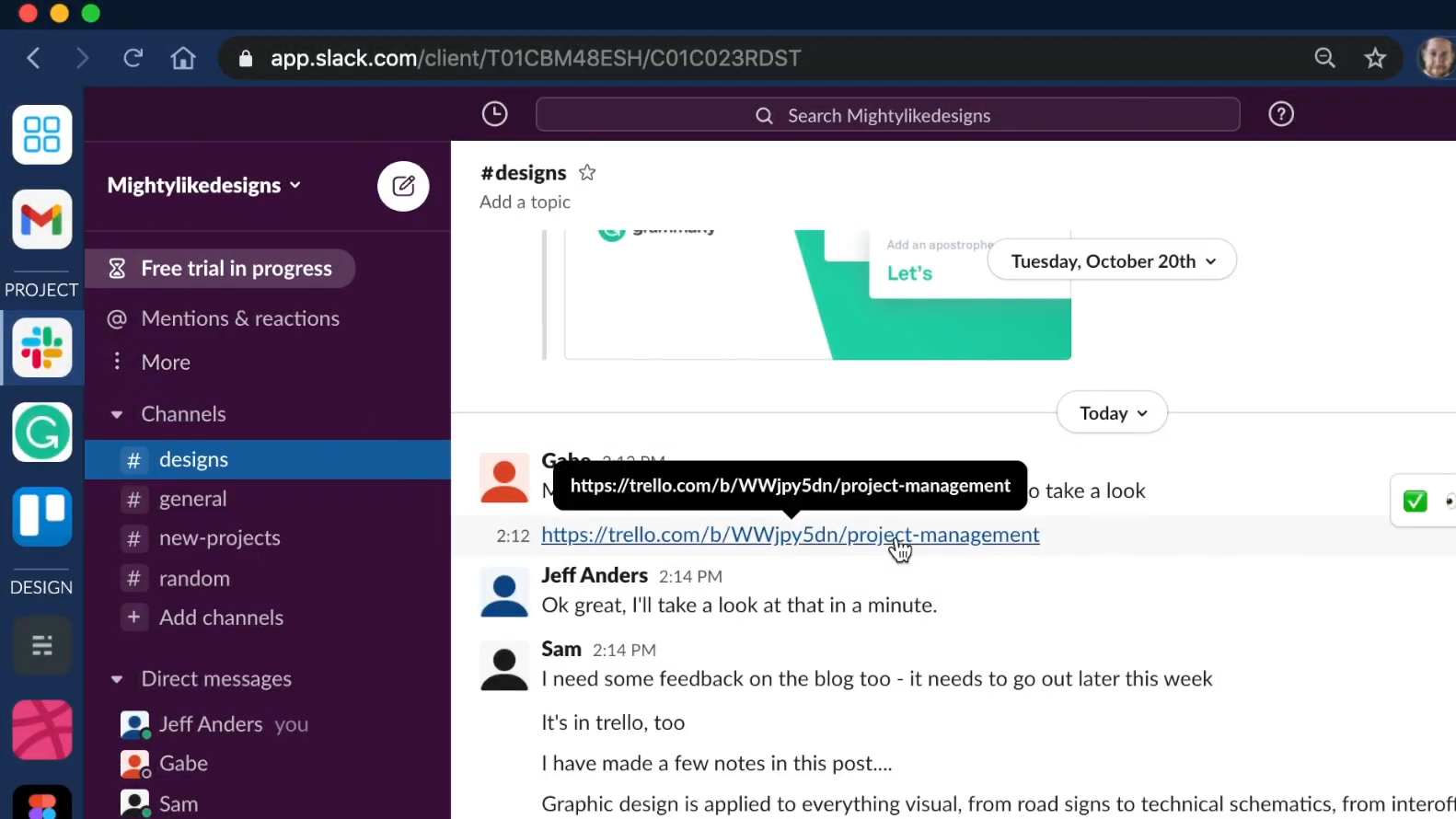Your browser workflow is a mess — how to organize web apps into a unified hub
A closer look at apps trying to sort out your increasingly messy cloud life

It’s hard not to think of the browser as an OS of its own. The hints are all there. On launch, the browser enters a desktop-esque new tab page with shortcuts to your most frequented sites. It has its own laundry list of settings you can customize, multitasking tricks, a third-party add-on marketplace, and more. All the trappings of a full-blown operating system.
Yet, our lives on the web still feel too scattered. Some of your files may be on Dropbox, while the rest are on Google Drive. You might take notes on one service and create to-do lists on another. Unlike a traditional operating system, there’s no cohesive thread that holds it all together, nor a central dashboard where you can access everything, a universal search, or a common file system. Just as it was two decades ago, the browser remains merely a gateway to the internet and nothing more.
The browser has fundamentally failed to keep up with the times and as people spend increasing amounts of time on it, those shortcomings have become more evident than ever. An emerging legion of startups has set out to offer that missing interface between your cloud workflow and the browser.
The shift to cloud apps was a step back from a human interaction standpoint, believes Ivan Kanevsk, co-founder and CEO of Slapdash. This service coalesces your activity and data from numerous web apps such as Notion and Google Calendar onto a unified platform.
“We lost the file system and we lost the benefits of hard-won interaction design innovations of desktop operating systems,” Kanevsk added, noting while the web has overall been a positive advancement, it lacks a layer like Slapdash that can systematize your disparate online workflows.
When you link your various accounts on Slapdash, it indexes them and lets you search all of them at once. It also lists what you’ve been up to on these accounts such as any new appointments you may have created on Google Calendar or a task from Asana.
While Slapdash applies a sense of order to your messy online workflow, an app called Workona equips you with greater control over your endless rows of tabs and the overwhelming abundance of your content that each of them hosts.
Sign up to receive The Snapshot, a free special dispatch from Laptop Mag, in your inbox.
Workona’s co-founder and CEO, Quinn Morgan, however, doesn’t think simply recreating traditional operating system paradigms will do the trick for a cloud worker. Since there’s such a vast variety of services we log into every day, it’s critical for “cloud OS” tools to offer context instead of just dumping everything in a place like traditional deep file hierarchies.
Workona -- which has over 200,000 users -- is built upon the concept of workspaces. You can sort your active tabs, profiles, and windows into dedicated workspaces and hide or launch any of them from your browser with a click. Similar to Slapdash, you also have the option to look up and sift through all your online data in one place.
“Browsers have become an OS within an OS, “ Morgan told Laptop Mag, “but they lack an organization structure that fits the way people work in them.”
Apps such as Slapdash and Workona are not attempting to reinvent the browser. But many others believe the modern day browser is too far behind the times to accommodate cloud-first computing.
Shift, a Chromium-based browser, is designed to function around web apps instead of websites. It allows you to pin your online profiles like Slack and Gmail on a sidebar and jump between them as if they are desktop apps. Shift also houses the usual trappings you’d expect from a cloud management app including universal search, multiple accounts, and workspaces.
“The browser wasn’t engineered to handle the rapid transition to cloud apps and tools and it ended up a cluttered mess we deal with today as a result,” says Shift’s CEO, Nadia Tatlow. “Most people with multiple log-ins for all their various accounts and apps,” she adds, “now feel a deep sense of overwhelm and what has been dubbed ‘app fatigue’ is something Shift addresses head-on.”
Shift isn’t alone. A range of new browsers have taken radical approaches to cater to users who exclusively rely on web apps for work and play.
A browser called Stack lets you fire up web apps in resizable “cards” and arrange them side-by-side in a way that works for you. For instance, you can have Facebook Messenger in a vertical layout, while Gmail is laid out horizontally. You can save these arrangements into “stacks” and instantly get into them the next time.
Wavebox, on top of these features, tackles tab overload with a clever app-to-app link engine. Say you have Trello and Slack open on Wavebox. When you click a Trello address on Slack, it won’t create a new tab and instead render that link’s view in the window you already had available on Wavebox -- just like a desktop app would behave.
To Stack’s CEO, George Laliashvili, building a productivity app that lives inside the browser doesn’t seem logical since it adds a lot of “unnecessary middlemen.”
“It is logical that a browser should not just be a gateway to the internet,” Laliashvili told Laptop Mag, “but rather a tool that will help organize and manage the web by eating up some of the external apps.”
The lines between the web and the desktop are blurrier than ever. And as an “xkcd” comic summed up, operating systems themselves are indistinguishable these days since a lot of people exclusively compute through the browser. With features like the ability to install web apps on computers and dedicated cloud-first operating systems such as Google’s Chrome OS gaining more ground every year, the browser’s role is surely overdue for a shake-up. Whether it stays with its own entity or blends into the desktop OS itself (as Microsoft may reportedly attempt with Windows 11) remains to be seen.
“Will web apps become more first-class citizens in a desktop OS?,” said Slapdash’s Kanevsk, “Most likely because the potential gains in the end-user experience are too meaningful and visceral to ignore.”
Shubham Agarwal is a freelance technology journalist from Ahmedabad, India. His work has previously appeared in Business Insider, Fast Company, HuffPost, and more. You can reach out to him on Twitter.