Keychron K2 vs. Logitech MX Mechanical Keyboard: Which is better?
Are Logitech’s new MX Mechanical keyboards better than the Keychron K2

Mechanical keyboards’ clickity-clack noise and flashy looks simply didn’t belong in the workplace. However, when the pandemic galvanized work-from-home mandates, many switched to mechanical keyboards. Startups like Keychron capitalized on that surge with affordable and customizable options.
Now, as people return to their offices, the question is, will they swap their mechanical keyboards for mushy, workplace-friendly membrane ones?
Logitech wants to offer a middle ground with its latest MX line of mechanical keyboards. The new MX Mechanical and Mechanical Mini are functional alternatives to typical mechanical keyboards with sensible designs, quieter keys, and but offer the same, satisfactory tactile experience. But can they take on the Keychron K2, a popular mechanical keyboard that sells for nearly half the price? After pitting them against each other for weeks, here’s what we think.
Editor’s Note: In this comparison, we’ll mention the Logitech MX Mechanical and MX Mini interchangeably since they’re nearly identical other than the difference in size and the number of keys.
Logitech MX Mechanical vs Keychron K2: Keys and typing experience
You’ll feel the starkest difference between the Logitech MX Mechanical and Keychron K2 when you begin typing.

For starters, they utilize a different brand of switches: Logitech opts for Kailh, a quieter option, and Keychron uses Gatreon, a louder, more affordable set of switches. However, you do get the option to choose between three switch types on both: tactile browns, clicky blues, and linear reds – all of which have a varied experience based on noise and pressing mechanism. My test units were on red.
As mentioned, another key aspect that separates Logitech from Keychronis height. The MX Mechanical has a low-profile form factor, housing shorter keys; the K2 features full-height ones. The former is more suitable for people who are coming from a laptop-style keyboard and prefer to glide their fingers across the board to type. If you prefer a true mechanical experience that requires you to raise your fingers repeatedly to push keys (and therefore offers more space between each key), the latter is your best bet.
Sign up to receive The Snapshot, a free special dispatch from Laptop Mag, in your inbox.
Though my own Keychron K2 has served me well, living with Logitech’s MX Mechanical made me reconsider my keyboard choices. For someone who spends at least eight hours a day typing, I felt more comfortable with Logitech’s MX Mechanical. Since you don’t need to push low-profile keys (3.2mm travel) as much as a full-height board (4mm travel), your fingers work less, and at the end of a busy day, mine were much less tired and strained.
The Logitech’s slimmer chassis adds to its comfort. The Keychron K2’s base is a little on the thicker side, which means you’ll have to lift your wrist to reach the keys. It didn’t take me long to get used to this, but for prolonged use, I’d recommend investing in a desk with wrist support.

Keychron K2 will appeal more to those who are looking to feel the true joy of mechanical keyboards, which is that crisp, clickety-clack sound and deep-key travel that produces excellent feedback when you hammer fingers on it. The Logitech MX isn’t a slouch here by any means; it’s still very much a mechanical keyboard with a decent amount of travel and sound. But don’t expect it to be on the same level as traditional layouts.
If I had to pick, I would go with the Logitech MX; its clean and premium typing experience won me over.
Logitech MX Mechanical vs Keychron K2: Battery Life
Although the Logitech MX Mechanical has a smaller battery (1500 mAh vs. 4000 mAh), it remarkably lasted much longer. It’s rated to run for 15 days straight with the backlight on. In my testing (7-8 hours daily), it got surprisingly close and lasted 12.5 days. With the backlight off, Logitech says you won’t have to charge it for ten months. Logitech MX also supports quick charging, and with a quick 15-minute charge, it can go on for a day.

The Keychron K2 can last 68 hours with the backlight off and up to 240 hours without it. In real-life use, this means you’ll get about a week out of it before you’ll have to plug it in.
Clearly, the Logitech MX Mechanical has a significant upper hand, and it’s likely thanks to its smart backlighting. Its ambient sensor can adjust the backlit based on how much light your room has. In the morning, for example, it’s usually off altogether, but as the sun sets, it gradually lights up.
Logitech MX Mechanical vs Keychron K2: Software
Both the Logitech MX Mechanical and Keychron K2 can stay connected to three devices at the same time and support all major platforms, including macOS, Android, Windows, and iOS.
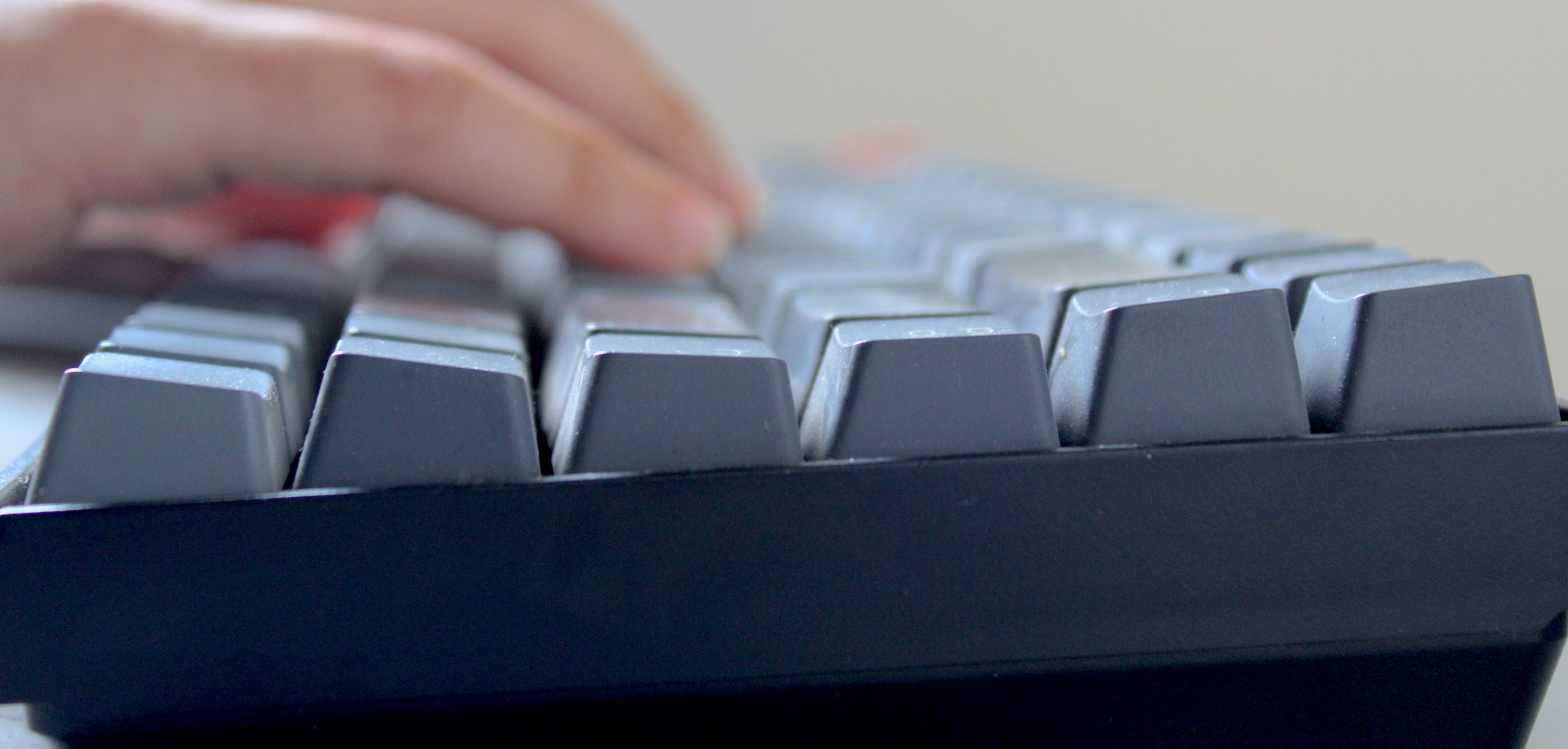
However, thanks to the dedicated Logi Options+ companion app, it’s far easier to set up the Logitech MX than the K2. The app not only tells you some essential information (e.g., the battery life you have left on all your Logitech accessories), but it also lets you quickly remap some of the MX Mechanical’s shortcut keys, adjust the backlighting effects, switch between connected devices, and update the firmware.
On the Keychron, you’ll have to remember and rely on key shortcuts to accomplish these tasks. The K2 offers more backlighting effects; you can even get RGB lights instead of plain white LEDs.
Logitech MX Mechanical vs Keychron K2: Which one should you pick?
The MX Mechanical and MX Mechanical Mini keyboards are superior in most categories and achieve what Logitech set out to do: build a sensible option for people looking to use mechanical keyboards everywhere. It lasts longer, has a clean and refined typing experience, and offers a set of well-thought-out functions like automatic backlighting.
The Keychron K2 comes out on top in two areas: one, for enthusiasts, thanks to a more tactile and pure mechanical experience, and two, it’s nearly half the price ($80) of Logitech’s MX lineup ($150 and $130).
So unless you are budget-constrained or really want a clacky keyboard on your desk, I’d recommend picking up the new Logitech MX Mechanical.
Shubham Agarwal is a freelance technology journalist from Ahmedabad, India. His work has previously appeared in Business Insider, Fast Company, HuffPost, and more. You can reach out to him on Twitter.
