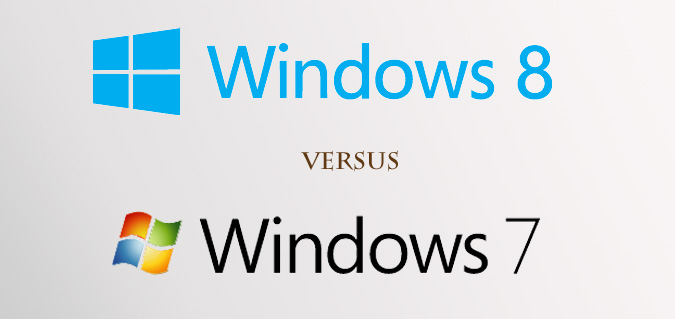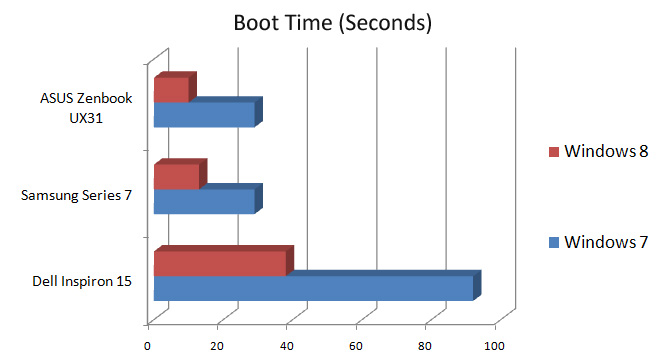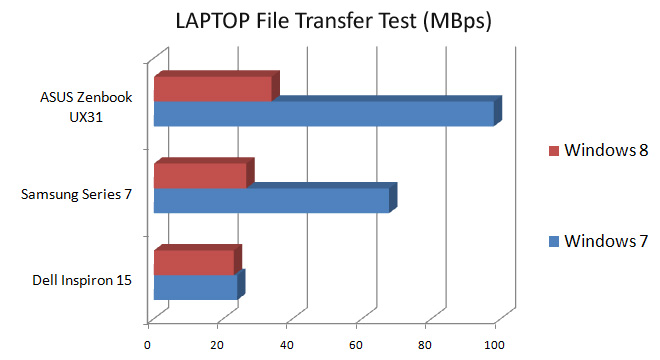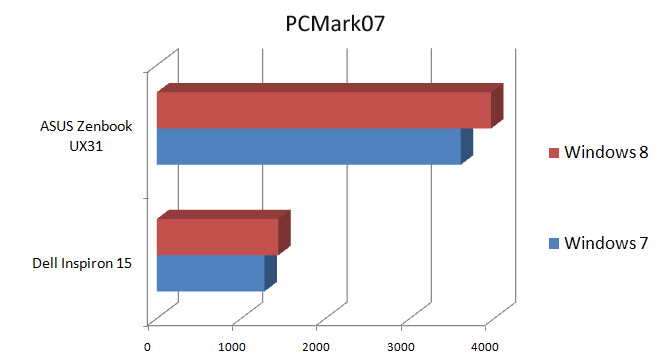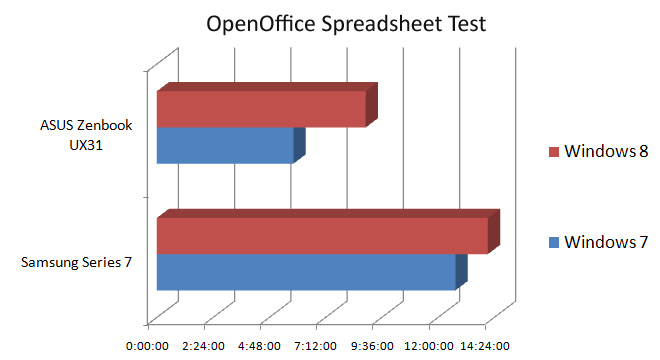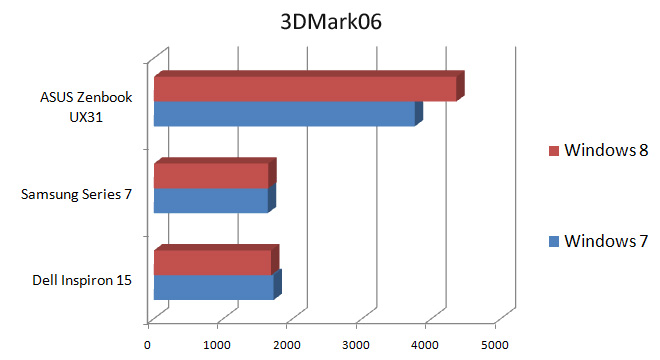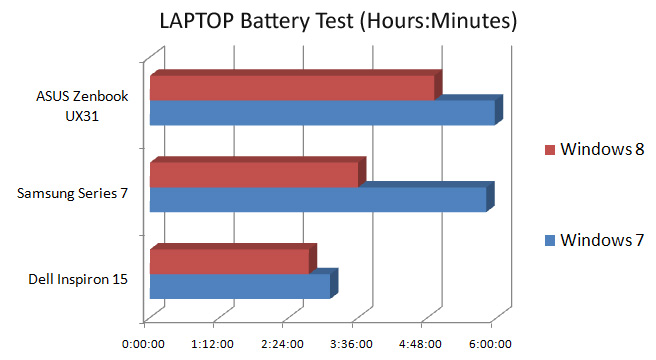Tested: Windows 7 Beats Windows 8 Preview in Battery Life, File Copy, More
Since the release of Windows 8 Consumer Preview last week, a nagging question has been hounding speed-hogs everywhere: just how much faster is Windows 8 than Windows 7? We decided to find out for ourselves, and tested both OSes on the Samsung Series 7 Slate PC, the bargain-basement Dell Inspiron 15 M5030 and the ultimate Ultrabook, the ASUS Zenbook UX31. The results: though our performance scores were flat on most synthetic benchmarks, our test systems provided faster file copies, quicker spreadsheet processing and longer battery life under Windows 7.
Boot Time: Windows 8 Trounces Windows 7
After we installed Windows 8 on our Dell Inspiron 15 M5030 and ASUS Zenbook UX31, the first thing we noticed was the incredibly fast boot time. Whereas the Inspiron 15 M5030 took an agonizing 92 seconds to boot into Windows 7, it launched Windows 8 in a much-speedier 38 seconds. The Samsung Series 7 Slate PC and ASUS Zenbook UX31, which already boasted snappy 29-second boot times using Windows 7, launched Windows 8 in just 13 seconds and 10 seconds, respectively.
File Transfer Tests: Windows 7 Copies Faster
Unfortunately, the Windows 8 file transfer speeds on our test systems weren't as good as the boot times. When we performed the LAPTOP file transfer test, which involves copying 4.97GB of mixed media files, on the Dell Inspiron 15 M5030, the results were about on-par in both operating systems, with Windows 7 producing a rate of 24 MBps to Windows 8's slight-slower 23 MBps.
The difference between Windows 7 and Windows 8 transfer speeds was truly significant on the Samsung Series 7 and ASUS Zenbook UX31. Where, on Windows 7, the tablet and notebook copied the files at rates of 68 and 98 MBps respectively, on Windows 8, the transfer rates dropped to just 27 MBps on the Samsung Series 7 and 34 MBps on the Zenbook.
PCMark07: Negligible Differences
Sign up to receive The Snapshot, a free special dispatch from Laptop Mag, in your inbox.
Synthetic test results were basically flat. On PCMark07, a benchmark that measures overall performance, the Dell Inspiron 15 M5030 and ASUS Zenbook UX31 saw very marginal increases in score, with the M5030 jumping from a low 1,278 to a slightly better 1,442 and the UX31 increasing its scored from 3,606 to 3,964. However, a difference of 100 points or 200 points on PCMark07 can occur between one run of the software and another so these increases were well within the margin of error. The Samsung Series 7 Slate could not run PCMark07.
OpenOffice Spreadsheet Test
When we ran the OpenOffice Spreadsheet Test -- which matches 20,000 names to addresses -- the Samsung Series 7 took 14 minutes and 8 seconds to complete the test in Windows 8, but just 12 minutes and 45 seconds in Windows 7. On the same test, the ASUS Zenbook UX31 also saw a decrease in performance as it went from 5 minutes and 50 seconds in Windows 7 to 8 minutes and 55 seconds in Windows 8. Unfortunately, we could not perform the OpenOffice Spreadsheet test on the Dell Inspiron 15 M5030.
Graphics Performance: Results Basically Flat
Running the same applications, graphics performance on our test systems was about the same on both OSes. On 3DMark06, the Inspiron 15 M5030 scored 1,689 in Windows 8, nearly the same as the 1,725 it achieved using Windows 7. The M5030 also achieved comparable frame rates when playing games in Windows 8. When we ran "World of Warcraft" on Good settings, the M5030 averaged 17 frames per second, on par with the game's performance on Windows 7.
Graphics performance on the Samsung Series 7 was also fairly similar on both with OSes. On 3DMark06, the tablet notched a Windows 8 score of 1,650 nearly identical to the 1,642 scored on Windows 7. In "World of Warcraft," the Samsung Series 7 achieved an unplayable 11 fps using Windows 8, compared to a slightly better (but also unplayable) 13 fps on Windows 7.
The ASUS Zenbook, by contrast, achieved slightly better graphics performance using Windows 8 than it had with Windows 7. Using Windows 8, the notebook notched a score of 4,360 on 3DMark06, up noticeably from 3,761 on Windows 7. Playing "World of Warcraft" with Good settings, the Zenbook UX31 turned in a frame rate of 28 fps that was imperceptibly better than the 26 fps it achieved with Windows 7. After turning the settings up to Ultra, "World of Warcraft" ran at just 13 fps, on par with its frame rate on Windows 7.
LAPTOP Battery Test: Windows 7 Lasts Longer
Though it's supposed to be more power efficient, in our tests, Windows 8 provided noticeably less endurance than its predecessor on the Dell Inspiron 15 M5030, Samsung Series 7 Slate PC and ASUS Zenbook UX31. On the LAPTOP Battery Test (continuous surfing on the Web using Wi-Fi and Firefox), the Inspiron 15 lasted 3 hours and 7 minutes on Windows 7, but only 2 hours and 45 minutes on Windows 8.
The Zenbook UX31 experienced an hour decrease in battery life, dropping from 5 hours and 58 minutes on Windows 7 to 4 hours and 55 minutes on Windows 8. The decrease in battery life was most dramatic on the Samsung Series 7, which lasted a reasonable 5 hours and 49 minutes while using Windows 7, but just 3 hours and 36 minutes on Windows 8.
Final Thoughts
When we shared these results with a Microsoft spokesperson, she said that "at this time, it's premature to run any benchmarks" and she's probably right.
It's way too early to say that the final Windows 8 will offer lower battery life or slower file copies when it launches sometime later this year. It's also too soon to say spreadsheet performance will suffer under Windows 8. Most likely the differences we saw were due to driver or hardware support issues that should improve over time.
David was a writer at Laptop Mag. His coverage spanned how-to guides, reviews, and product rankings. He reviewed Asus, Lenovo, and Gigabyte laptops; guided readers on how to do various things in Excel, and even how to force quit an app in macOS. Outside of Laptop Mag, his work has appeared on sites such as Tom's Guide and TechRadar.