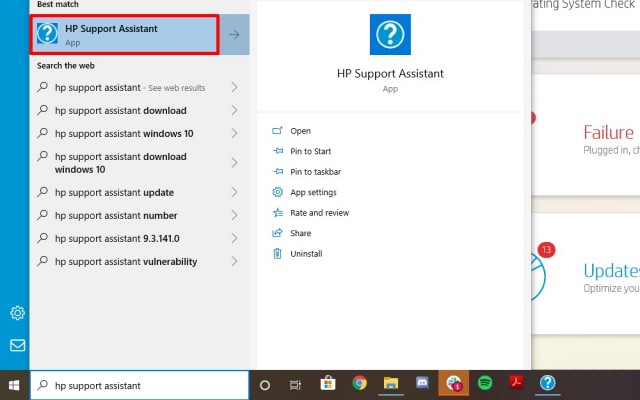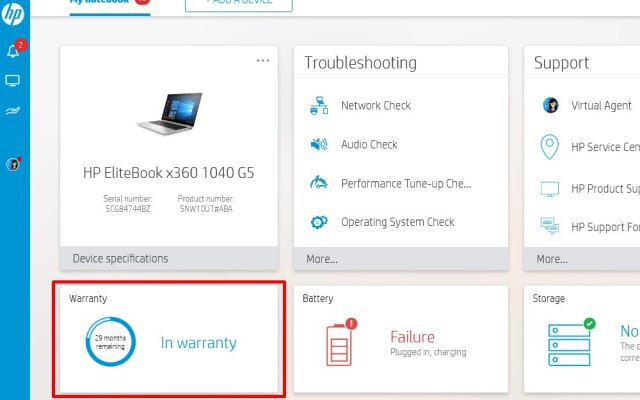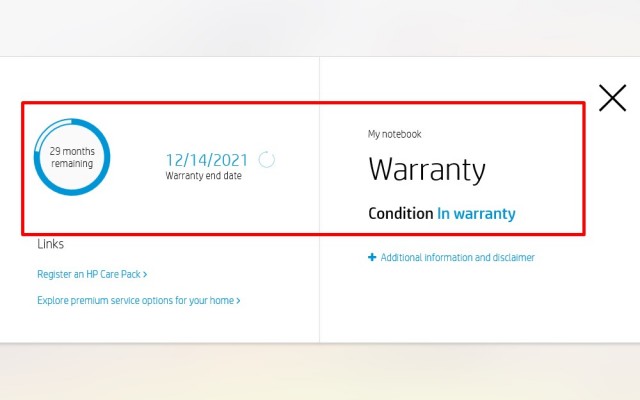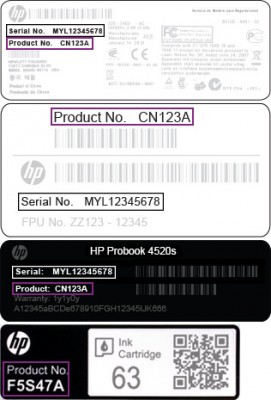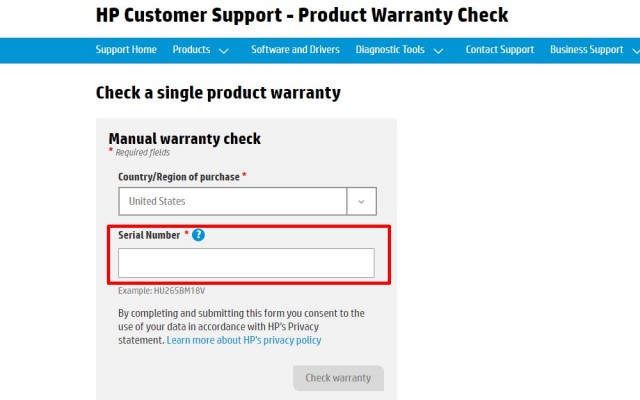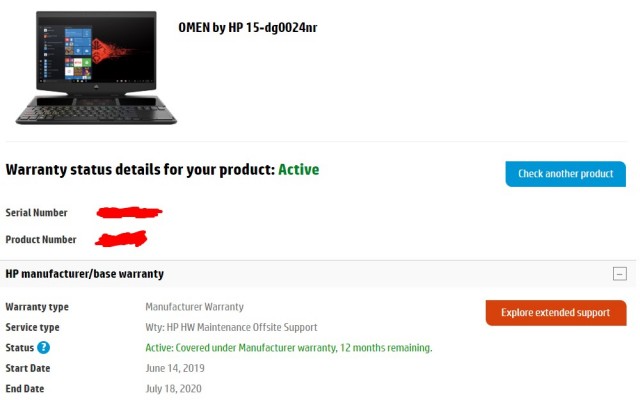How to Check the Warranty on Your HP Laptop
Whether your HP laptop is suffering from a minor scratch or a battery-killing nightmare, you need to know if your laptop is in warranty. No one wants to find out that they're not covered after the worst happens.
Here's how to check your warranty on your HP laptop and what to do if you're out of warranty.
How to Check Your Warranty on Your HP Laptop
If your HP laptop is still functional, the easiest way to check if your warranty is up-to-date is through the HP Support Assistant.
1. Type HP Support Assistant into the Windows 10 search bar and click on the app.
2. Click on the Warranty tab within the app.
3. The pop-up in front of you should display whether your device's warranty is in force or not, and how long it will remain that way.
Sign up to receive The Snapshot, a free special dispatch from Laptop Mag, in your inbox.
How to Find Serial/Model Numbers
You can find your serial number by looking on the underside of the laptop.
If you can't find it physically, you can press Fn + Esc, which will pop open HP System Information.
At the bottom of that screen, you'll find the serial number.
How to Check Your Warranty on a Different Device
This one takes a little more effort, but basically gets the same result. You can start by going to this link to HP's Support site here.
Type the serial number of your laptop into the serial number box at the Support website and it should display the remaining time on your warranty.
How to Extend Your HP Warranty
The simplest way to extend your warranty is by purchasing an HP Care Pack, which will run you $89 for a three-year warranty. However, the warranty must be purchased within 90 days of the original hardware purchase.
What to Do If You're Out of Warranty
You can actually buy a post-warranty HP Care Pack, which takes effect either after your standard warranty expires or from the day you purchased it. However, the pack must be purchased no more than 90 days after your initial warranty expires.
If you're beyond that, there are a few options. You call HP at 800-752-0900 to see if they'll repair the device, and if so, how much it'll cost for that specific part. You can also buy spare parts directly from HP and repair the system yourself.
If you need simple tech support, you can access HP's virtual assistant for free. But if you're looking for something more advanced, you can subscribe to its SmartFriend service ($14.99/month. or $99 for one time support), which deals with software fixes.
We hope that this helped set you on the right track to getting your system repaired. If you're interested, you can read about how our own journey went with HP's tech support. Let us know how your warranty experience went.
Credit: HP

Rami Tabari is the Reviews Editor for Laptop Mag. He reviews every shape and form of a laptop as well as all sorts of cool tech. You can find him sitting at his desk surrounded by a hoarder's dream of laptops, and when he navigates his way out to civilization, you can catch him watching really bad anime or playing some kind of painfully difficult game. He’s the best at every game and he just doesn’t lose. That’s why you’ll occasionally catch his byline attached to the latest Souls-like challenge.