6 Reasons to Buy the ThinkPad T470, and 2 Reasons to Skip
Lenovo's ThinkPad T470 is not only the best business laptop overall. It's also a great choice for anyone who needs to get real work done, whether they're writing reports from an executive suite or composing term papers in a dorm room.
To help you decide whether Lenovo's laptop is right for you, here are six reasons to buy the ThinkPad T470 and two reasons to skip it.

Best-in-Class Keyboard
Typing on the ThinkPad T470's awesome keyboard is like playing violin on a Stradivarius or driving a Porsche. With its highly-tactile feel, there's just no better tool for editing documents. The keys have an extremely-deep 2 mm of travel (60 to 65 mm is typical) and require a strong 70 grams of force to actuate (60 to 65 grams is typical). Gently curved key caps make it easy to feel your way around the letters without looking down or accidentally hitting adjacent characters.

Epic Battery Life
With its optional, 6-cell extended battery on board, the ThinkPad T470 lasted 17 hours and 25 minutes on our battery test, which involves continuous surfing over Wi-Fi. That's more than double the 14-inch notebook category average and the longest of any laptop we've tested in 2017. If 17 hours just isn't enough or you're doing more intense work that drains the juice faster, you can also carry a spare battery with you. The T470 supports Lenovo's PowerBridge technology, which features both a 3-cell internal battery and a 3 or 6-cell external unit you can swap, without even having to turn off the computer. Just make sure you stick with 6-cell batteries, because the T470 lasted only 8 hours and 39 minutes with a 3-cell unit.

Thunderbolt 3 and All the Ports You Need
The ThinkPad T470 has every port you could possibly need, including Thunderbolt 3. Lenovo's laptop can use its Thunderbolt 3 port to charge (using a Type-C connection), connect to an entire universe of docking stations, transfer files to high-speed peripherals or output to multiple 4K monitors at the same time. The Thunderbolt 3 port is also fast enough to connect to external GPUs like the Razer Core so you can even play games on the T470. In addition, the ThinkPad T470 has three USB 3.0 connections, HDMI-out, a full-size Ethernet port, a 3.5mm audio jack and an SD card reader. It covers all the bases.

Durable Design
The ThinkPad T470 has passed MIL-SPEC durability tests for extreme temperatures, shocks and vibrations. It has also survived Lenovo's own proprietary drop and bump tests. So you can feel confident that this laptop won't crack the first time it rattles around in your bag.
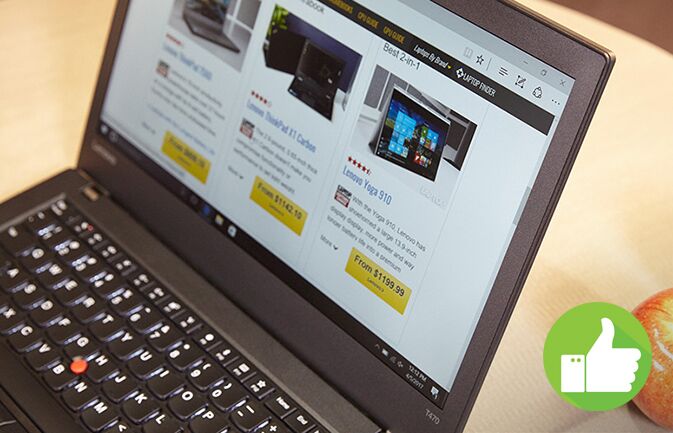
Accurate Pointing Stick and Touchpad
Lenovo's ThinkPads are among the only laptops only the planet that offer a pointing stick in addition to a touchpad. With the little red TrackPoint nub between the G and H keys, you can navigate around the desktop, highlight text or make hairline precise crops in Photoshop without ever lifting your hands off of the home row. Using the stick makes you faster and more accurate than a traditional touchpad. However, if you're one of the many who don't like the idea of pushing a little nub to move your pointer, the ThinkPad T470's 3.9 x 2.7-inch touchpad will more than satisfy you. The buttonless pad handled every gesture we threw at it and, like the keyboard, gives just the right amount of feedback.
Sign up to receive The Snapshot, a free special dispatch from Laptop Mag, in your inbox.

Strong Performance
Available with up to a Core i7-7600U CPU, 32GB of RAM and a 1TB SSD, the ThinkPad T470 offers plenty of power if you configure it with the right components. We recommend getting at least a Core i5-7200U CPU, 8GB of RAM and a 256GB PCIe SSD, along with a 6-cell battery and 1920 x 1080 screen (currently $1,263). The PCIe SSD is a huge difference-maker because it allows faster load times and better multitasking than with a traditional, SATA SSD. Skip:

Dim Screen
The ThinkPad T470's screen is good enough for productivity tasks, but it isn't particularly bright or vibrant. According to our light meter, the ThinkPad's optional 1080p display emits just 234 nits of brightness, which is a bit below the 251-nit category average for all 14-inch notebooks. The panel can only reproduce 73 percent of the sRGB color gamut, far less than the 91-percent category average. If you're shopping for a ThinkPad T470, be careful. Lenovo also offers the laptop with a low-res, 1366 x 768 display, which you should only buy if you're giving the laptop someone you hate.

Heavier Than Some Competitors
Depending on whether you use its low-capacity, 3-cell battery or extended, 6-cell unit, the ThinkPad T470 weighs either 3.49 or 3.9 pounds. While that's portable enough for most people to carry around, it's not exactly svelte when compared with sleek Ultrabooks like Lenovo's own, 2.49-pound X1 Carbon or the 3-pound, 13-inch MacBook Pro. These competitors start at $1,403 and $1,499 while the T470 starts at $883, so you're paying a hefty premium for their light weight.

