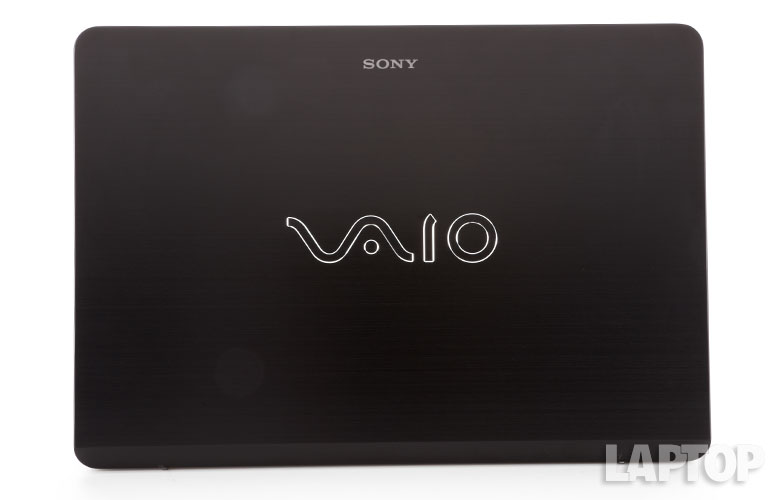Laptop Mag Verdict
The Sony VAIO Fit 14 offers an attractive design, sharp screen and solid performance, but it suffers from subpar battery life.
Pros
- +
Elegant and attractive chassis
- +
Sharp 1600 x 900 touch screen
- +
Solid performance and graphics
- +
Robust software bundle
Cons
- -
Shallow keyboard feedback
- -
Below-average battery life
- -
Narrow viewing angles
Why you can trust Laptop Mag
Sony is phasing out its value-centric, multimedia-heavy VAIO E Series line of notebooks in favor of the new VAIO Fit line. The Sony VAIO Fit 14 (starting at $649, $849 as tested) features a Core i5 processor, integrated graphics and a relatively high-resolution 1600 x 900 touch screen. Throw in a sleek aluminum chassis and an optical drive and you've got a thin and light Windows 8 notebook that should appeal to students and mobile professionals alike.
[sc:video id="1pbnA1cTrORF0Fv9wCpTX9ZgJN1Wk4xU" width="575" height="398"]
Design
Click to EnlargeThe VAIO Fit 14 exudes a modern elegance that we love. The lid and area beneath the keyboard are made of a sturdy black aluminum, while the area around the keyboard and the underside of the machine are matte black plastic.
While the VAIO logo is just as large as before, it's outlined in chrome, making it a bit more subtle. We also like that the rear of the lid angles back slightly, which gives the system a little flair. However, the lid is a fingerprint magnet; we were searching for a polish rag before long.
The thin narrow power button sits in the top right corner of the deck, while the VAIO assist button (for support) is on the top left side. These buttons are positioned a bit too high on the deck for our tastes, but they're fairly easy to press. The edges of the touchpad have a diamond-cut finish, adding a touch of sparkle to the overall presentation.
At 4.2 pounds, the 13.3 x 9.28 x 0.87-inch Fit 14 is on the on the lighter end of the thin-and-light spectrum. This laptop is lighter than the HP Envy TouchSmart Ultrabook 4 (4.6 pounds, 13.5 x 9.3 x 0.9 inches), but noticeably heavier than the Toshiba Satellite U845T-S4165 (3.6 pounds, 3.5 x 9.1 x 0.8 inches).
Sign up to receive The Snapshot, a free special dispatch from Laptop Mag, in your inbox.
MORE: Sony Best and Worst Notebook Brands 2013 Rating
Display
Click to EnlargeTo help the VAIO Fit stand out, Sony equips this notebook with a 1600 x 900-pixel display, which is higher than your typical 1366 x 768 panel. Text was sharp and colors vivid. The 10-point touch screen was also responsive, allowing us to smoothly perform Windows 8 gestures and pinch-to-zoom.
Catherine Zeta-Jones' burgundy hat consistently drew our eye during the 1080p trailer of "Red 2." The display accentuated her flawless skin and deep brown eyes as she sauntered across the screen. However, there was a lot of visual noise throughout the trailer and the viewing angles were fairly shallow. The glossy display was also a distraction as we could see our reflections during darker scenes.
Registering 191 lux on our light meter, the Fit 14 falls short of the 209 lux category average for display brightness. However, this screen is still brighter than the Toshiba U845T-S4165 (174 lux) and the HP Envy TouchSmart 4 (114 lux).
Audio
Click to EnlargeSony placed the Fit 14's speakers along the rear ridge of the keyboard deck, allowing the sound to fill our small test room. However, the sound quality was tinny.
Janelle Monae's vocal on "Q.U.E.E.N." fell flat against the bass guitar and the synthesizers. The VAIO Audio Utility, which allowed us to tweak the equalizer settings for headphones and speakers for music or video, barely helped on this track. Enabling the ClearAudio+ Music setting was also a bust. We heard better results on U2's "Hold Me, Thrill Me, Kiss Me, Kill Me." Bono's slinking vocal resonated over the crisp guitar and stirring violin.
MORE: 5 Ways to Supercharge Your Laptop For Under $100
Keyboard and Touchpad
Click to EnlargeThe Fit 14's island-style keyboard has large, flat keys with nice spacing, and the backlighting is bright enough to type in dim conditions. However, the keyboard delivered shallow feedback, so much so that one of our colleagues likened the experience to "typing on a brick." We also noticed a fair amount of flex. On the Ten Thumbs Typing Test, we scored 50 wpm with a 2 percent error rate. That's lower than our usual 55 wpm rate.
Click to EnlargeThe 4.1 x 2.5-inch Synaptics touchpad was spacious and delivered a fluid experience in terms of navigation and multitouch gestures (two-finger swipe, three-finger flick and pinch-zoom). However, we had to be more deliberate than we'd prefer when performing two-finger rotate.
The corners of the touchpad provided a nice amount of snap when clicking and accurately performed right- and left-click functions. The Fit's touchpad also performed Windows 8 gestures smoothly, such as swiping in from the right to activate the Charms menu.
Heat
After watching 15 minutes of a video on Hulu, the VAIO Fit 14's touchpad measured 81 degrees. The space between the G and H keys and the bottom of the notebook were 94 degrees. That's slightly below our 95 degree comfort threshold. The back of the notebook's bottom measured a hotter 97 degrees.
MORE: 10 Laptops with the Longest Battery Life
Ports and Webcam
Click to EnlargeThe right side of the VAIO Fit 14 holds a DVD burner. A pair of USB 3.0 ports, HDMI, an SD card reader, Ethernet, secure lock slot and jacks for a headset and an AC adapter line the left side of the notebook.
The Fit 14's 1-megapixel camera captures stills and images in 1280 x 720. The camera delivered passable color saturation, but shots were grainy in natural and fluorescent lighting.
Gesture Control
VAIO Gesture Control works in conjunction with Media Go, Windows Media Player, Internet Explorer and Media Gallery. Using the webcam, users simply hold their hands in front of the webcam and swipe left, right, up and down for Back, Forward, Pause and Play, respectively. Due to the webcam's narrow field of vision, we met with failure more often than not when we attempted to change a song or image. After numerous tries, our wrist became sore and we switched back to the touchpad.
Performance
Click to EnlargeSony shipped the VAIO Fit 14 with a 1.8-GHz Intel Core i5-3337U processor with 8GB of RAM. You'll have no problem multitasking on this notebook. We streamed "The Secret of Kells" on Netflix while running a system scan with seven open tabs in Mozilla Firefox, Google Chrome and Internet Explorer.
When we ran PCMark 7, the Fit 14 scored 4,154, enough to beat the 3,032 thin-and-light average. The HP Envy TouchSmart Ultrabook 4 and its 1.7-GHz Intel Core i5-3317U CPU notched 4,131. The Toshiba Satellite U845T-S4165, which has the same CPU as the VAIO, came out on top with 4,798, though it benefits from a full SSD.
The Fit 14's hybrid hard drive, which combines an 8GB SSD with a 750GB 5,400-rpm hard drive, booted Windows 8 in 24 seconds, nearly twice as fast as the 41-second average. The Envy TouchSmart 4 (500GB 5,400-rpm hard drive with 32GB SSD) clocked 13 seconds, but the U845T-S4165 (128GB SSD) finished in just 11 seconds.
Click to EnlargeDuring the File Transfer Test, the Fit 14 duplicated 4.97GB of multimedia files in 3 minutes and 29 seconds for a transfer rate of 24.4 MBps. That's short of the 45.3 MBps category average. The Envy TouchSmart 4 fared slightly better with 34.9 MBps while the U845T-S4165 blazed ahead with 79.5 MBps.
On the OpenOffice Spreadsheet Macro Test, the Fit 14 paired 20,000 names to their corresponding addresses in 5 minutes and 35 seconds, slightly ahead of the 5:44 average. The Envy TouchSmart 4 completed the task in 5:36, while the U845T-S4165 finished in 5:26.
Graphics
The Sony VAIO Fit 14's Intel HD Graphics 4000 GPU can play high-def videos and most casual games. The notebook scored 652 on the 3DMark11 benchmark, missing the 709 thin-and-light average. The Toshiba Satellite U845T-S4165 (673) and HP Envy TouchSmart Ultrabook 4 (570) didn't fare quite as well with their integrated GPUs.
During the "World of Warcraft" benchmark, the Fit 14 delivered 36 fps on Good at 1366 x 768. That's below the 51 fps category average, but above our 30 fps playability threshold. When we switched to native resolution (1600 x 900), the frame rate jumped to 39 fps. The U845T-S4165 and the Envy TouchSmart Ultrabook 4 gave us 33 and 28 fps on 768p.
After we switched to maximum, the Fit 14's frame rate dropped to 19 fps at 768p, below the 25 fps average.
MORE: Laptop Buying Guide: 8 Essential Tips
Battery Test
During the Laptop Battery Test (Web surfing via Wi-Fi on 40 percent brightness), the Sony VAIO Fit 14 lasted 4 hours and 46 minutes, well behind the 6:20 thin-and-light notebook average. The HP Envy TouchSmart Ultrabook 4 clocked in at 5:36 while the Toshiba Satellite U845T-S4165 lasted a whopping 7:39.
Software and Warranty
Click to EnlargeOne of the Sony VAIO Fit 14's best features are its apps. Sony does an outstanding job of bundling a balanced mix of utilities and multimedia creation programs. Utilities include VAIO Care, which lets you troubleshoot issues, optimize performance and install updates. There's also VAIO Control Center, which is used to manage battery life, sound quality and other settings.
Sony included two video editors: VAIO Movie Creator is best for amateur cinematographers, while intermediate and advanced users will gravitate toward Movie Studio Platinum 12.0.
Click to EnlargeACID Music Studio 9.0 and Sound Forge Studio are included to handle to your audio creation needs. Artists should check out ArtRage Studio, with its robust collections of tools to create digital masterpieces. From there, users can burn their multimedia content onto a DVD with DVD Architect Studio.
With all that new media, you'll need a way to keep things organized. Album by Sony lets you do just that with photos and videos, and provides an easy way to share media with other devices on the same network. PlayMemories Home takes the organization a step further by categorizing files by date and placing them on a large calendar. Music by Sony aggregates and organizes all your music for easy streaming to other devices.
Third-party apps include Hulu Plus, I Heart Radio, Skype, Slacker Radio and a free 30-day trial of Kaspersky Internet Security.
The Sony VAIO Fit 14 comes with a one-year limited warranty.
Configurations
Our $849 review unit features a 1.8-GHz Intel Core i5-3337U processor with 8GB of RAM, a 750GB and 8GB 5,400-rpm hybrid drive, an Intel HD Graphics 4000 GPU and a 1600 x 900 touch-screen display. The base configuration is priced at $649 and has a Pentium CPU, 4GB of RAM, a 500GB hybrid hard drive and a nontouch display.
Verdict
Click to EnlargeThe $849 Sony VAIO Fit 14 is an attractive notebook that delivers power and a compelling suite of apps to leverage its third-generation Core i5 processor. Unfortunately, below-average battery life and a shallow keyboard keep this notebook from earning a higher score. Overall, the Fit 14 is a pretty good premium 14-inch notebook that delivers solid performance and looks good doing it, but it's not a good fit if you need long endurance.
Sony VAIO Fit 14 Specs
| Bluetooth | Bluetooth 4.0+HS |
| Brand | Sony |
| CPU | 1.8-GHz Intel Core i5-3337U |
| Company Website | http://www.sonystyle.com |
| Display Size | 14 |
| Graphics Card | Intel Graphics HD 4000 |
| Hard Drive Size | 750GB + 8GB Hybrid |
| Hard Drive Speed | 5,400rpm |
| Hard Drive Type | Serial ATA Hybrid |
| Native Resolution | 1600x900 |
| Operating System | Windows 8 |
| Optical Drive | CD Burner/DVD Combo Drive |
| Optical Drive Speed | 8X |
| Ports (excluding USB) | USB 3.0, security lock slot, Headphone/Mic, HDMI, Ethernet |
| RAM | 8GB |
| RAM Upgradable to | 12GB |
| Size | 13.3 x 9.28 x 0.87 inches |
| Touchpad Size | 4.1 x 2.5 inches |
| USB Ports | 2 |
| Warranty/Support | 1-year limited warranty |
| Weight | 4.2 pounds |

Sherri L. Smith has been cranking out product reviews for Laptopmag.com since 2011. In that time, she's reviewed more than her share of laptops, tablets, smartphones and everything in between. The resident gamer and audio junkie, Sherri was previously a managing editor for Black Web 2.0 and contributed to BET.Com and Popgadget.