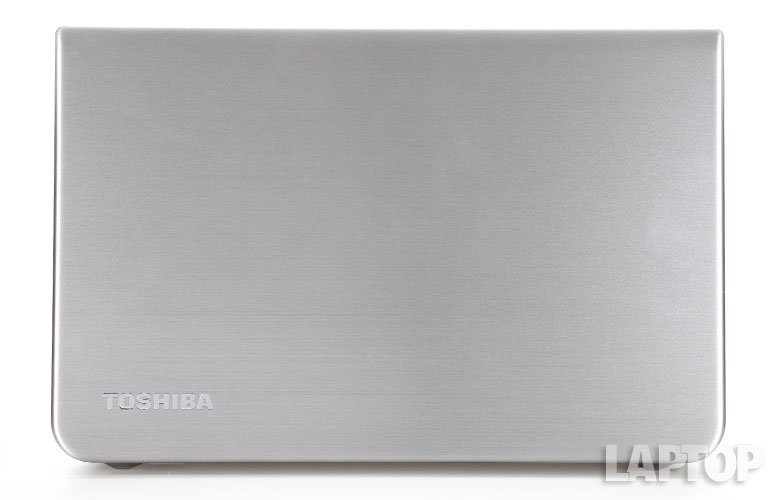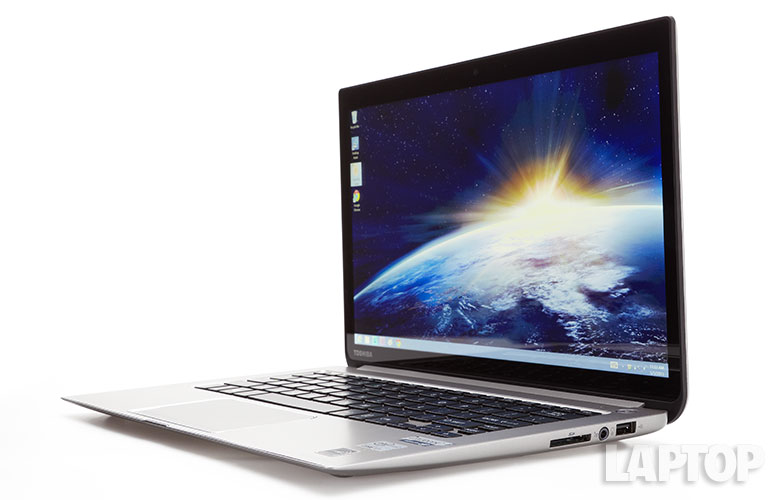Laptop Mag Verdict
The Toshiba Kirabook offers a Retina-like display in a sub-3-lb. package, along with good battery life, but the price is steep.
Pros
- +
Very crisp display
- +
Thin, light design
- +
Good battery life
- +
Photoshop Elements and Premiere Elements included
- +
Fast SSD
- +
Excellent audio
Cons
- -
Expensive
- -
Sharp front corners
- -
No Retina-ready apps
- -
Lackluster webcam
Why you can trust Laptop Mag
Toshiba will probably tell you differently, but its new Kirabook is the company's attempt to vault ahead of Apple. This premium Ultrabook combines the thinness and lightness of the MacBook Air with the Retina-like display of the latest MacBook Pro. Plus, you have the option of touch capability -- something Apple doesn't offer.
Toshiba has also crammed a Core i7 processor, 256GB SSD, and both Photoshop and Premiere Elements in a sub-3-lb. chassis. All this doesn't come cheap. Even without a touch screen, the Kirabook costs $1,599, and our configuration costs $1,999, though VIP service is included. Is this status symbol worth owning?
[sc:video id="9vbnA1cTpTIAVo5uC5_izlywaQMcXYvi" width="575" height="398"]
Design
Click to EnlargeFor one, Kudos to Toshiba for creating a MacBook Air rival that isn't a dead ringer. The lid and body are made from AZ91, a pressed magnesium alloy that Toshiba claims is 100 percent stronger than the aluminum used in the MacBook Air. A honeycomb design, similar to that used on previous Portege Ultrabooks, helps ensure the Kirabook's rigidity, despite its thin chassis.
Both the lid and deck have a subtle brushed finish that resists fingerprints. The back of the lid's two corners have rounded edges near the hinges, while the ones toward the front are more squared off. Unfortunately, these corners felt uncomfortably sharp. We also wish the groove in the front lip for lifting the lid were larger.
The bottom of the Kirabook is also made of a single piece of magnesium alloy, whose look is only detracted by the 11 screws holding the chassis together.
Sign up to receive The Snapshot, a free special dispatch from Laptop Mag, in your inbox.
The Kirabook measures 12.44 x 8.15 x 0.7 inches, and weighs 2.97 lbs. (A nontouch version is 2.66 lbs.) By comparison, the MacBook Air is slightly larger and heavier (12.8 x 8.9 x 0.11-0.68 inches and 3 lbs.). The Dell XPS 13 (12.4 x 8.1 x 0.24-0.71 inches and 3 lbs.) is roughly the same size and weight as the Kirabook.
By comparison, the MacBook Pro with Retina Display measures 12.35 x 8.6 x 0.75 inches and weighs 3.57 lbs. Still, the Kirabook is no match for the Acer Aspire S7-391, whose 12.7 x 8.8 x 0.46-inch dimensions and 2.8-lb. weight make it the smallest and lightest in its class.
MORE: 20 Sexiest Laptops of All Time
Keyboard and touchpad
Click to EnlargeThe Kirabook's backlit, island-style keyboard is definitely an improvement over Toshiba's previous Ultrabooks. The layout is pleasurably large and snappy, with plenty of travel. We also like that the Function row keys are reversed, so we could control multimedia, volume and screen brightness without having to press the Function key. We just wish the keys were slightly grittier; we occasionally felt like our fingers would slip off.
The 4.1 x 2.6-inch Synaptics TouchPad on the Kirabook is nicely sized, and we like the chrome trim around its border. The pad accurately interpreted Windows 8 gestures without being oversensitive like on other Ultrabooks we've tested.
Display
Click to EnlargeThe Kirabook's 13.3-inch, 2560 x 1440 Concore Glass display has a resolution of 221 pixels per inch. This is one of the sharpest screens we've seen since the 13-inch MacBook Pro, which has a resolution of 2560 x 1600 pixels, which translates to a density of 226 pixels per inch.
With an average brightness of 281 lux, the Kirabook's display is brighter than the typical ultraportable (226 lux) as well as the Air (268 lux) and the Acer Aspire S7 (215 lux).
To compare the quality of the Kirabook with that of the MacBook Pro with Retina Display, we viewed the same 4K YouTube video of honeybees side-by-side on both laptops. Details such as the wings of the bees, as well as the hairs on their bodies, were more pronounced on the MacBook. Also, the yellows and blacks were more saturated on the Mac. In another 4K video, "Go Beyond 4K (ULTRA HD) Time Lapse," a shot of a green valley with purple flowers in the foreground looked much more lush, vibrant and crisp on the Mac than on the Kirabook.
So what can you do with all those pixels? Not much. Other than watching 4K videos, you won't find any Retina-ready apps or games in the Windows Store -- or anywhere else. In comparison, the Mac App Store stocks more than 250 Retina apps.
Whereas navigating the Modern Live Tile interface was easy on the Kirabook, it was nearly impossible to touch anything, much less use the cursor, in desktop mode. The menu options in Photoshop Elements were microscopic. We don't consider our eyesight to be poor, but even we had to hold the notebook close to our face. Fortunately, a Toshiba Display Utility lets you set the size of on-screen icons and text in Windows, but it doesn't apply to the apps themselves.
"World of Warcraft" supports the Kirabook's high-res display, but, like on Photoshop, menu text is tiny.
Audio
The Kirabook offers two harman/kardon speakers, powered by DTS audio, on the bottom of the design. You'll get the best sound when the system is on a hard surface, which allows the audio to reflect toward the user.
We were impressed with the clarity and volume; at their loudest, the Kirabook's speakers filled our office. Rihanna's "What's My Name" sounded balanced, with the singer's vocals and the bass beat coming through cleanly and powerfully. A live version of "Thunder Road" sounded equally impressive. It was almost as if The Boss were performing in front of us.
Ports and webcam
Click to EnlargeThe left side of the Kirabook has a full-size HDMI port and two USB 3.0 ports. The right side houses an additional USB port, as well as a microphone jack and an SD card slot.
Images and video taken using the Kirabook's HD webcam were mediocre, at best. Video taken using the Microsoft webcam app, capable of recording up to 720p, looked somewhere between an early impressionist painting and a rotoscoped movie. At least colors were accurate.
Heat
In order to cool off its insides, the Kirabook has what Toshiba calls "Airflow II," a high-performance fan with multidirectional ventilation. After watching a Hulu video at full-screen for 15 minutes, the touchpad measured 80 degrees Fahrenheit, and the G and H keys, as well as the middle of the underside, were 89 degrees. All are below what we consider uncomfortable -- 95 degrees -- but the back-middle of the bottom hit 97 degrees.
We then measured the heat after running our "World of Warcraft" benchmark, which takes about five minutes. The space between the G key and the H key measured 97 degrees, as did the middle of the underside. The hottest spot was 105 degrees. When we were running WOW, the fan whirred like a small jet engine, but spun down soon after we exited the game.
Performance
Click to EnlargePacking a 2.0-GHz Intel Core i7-3537U processor, 8GB of RAM and a 256GB SSD, the Kirabook is positively loaded. This Ultrabook's score of 5,191 on PCMark7 blew past the 3,555 category average, as well as the Dell XPS 13 (4,780), which has the same amount of RAM and hard drive but a slightly older 1.9-GHz Intel Core i7-3517U CPU. The Acer Aspire S7, which has the same processor as the XPS 13, 4GB of RAM and dual 128GB SSDs, scored a more competitive 4,948.
On Geekbench, the Kirabook scored 7,124, compared with the XPS 13's 6,822, the MacBook Air's 6,539 and the Acer's 6,824. The 13-inch MacBook Pro with Retina Display notched 6,760.
The Kirabook's Toshiba 256GB SSD is fast, booting Windows 8 Professional in just 10 seconds. That's nearly three times as fast as the average (26 seconds), and beats out the 13-inch MacBook Pro with Retina and Dell XPS 13 (12 seconds). The Acer S7 tied the Toshiba, at 10 seconds.
The drive duplicated 4.97GB of multimedia in 23 seconds -- a rate of 221.3 Mbps. In comparison, the Air's 128GB of flash storage came in at 159 Mbps, and the MacBook Pro recorded a speed of 196 Mbps. The Acer S7, by virtue of its RAID-array SSDs, notched a higher 318 Mbps.
When it came to matching 20,000 names and addresses in OpenOffice, the Kirabook took 4 minutes and 40 seconds -- about 2 minutes faster than the category average. The Air took a similar 6:47, the XPS 13 5:13 and the Acer S7 5:12.
Graphics
Click to EnlargeThe Kirabook's Intel HD graphics fared pretty well for a notebook with integrated graphics. Its score of 690 on 3DMark11, though less than the category average of 736, bested the Air (624), the XPS 13 (670) and the Acer S7 (657).
On "World of Warcraft," the Kirabook averaged a playable 37 fps with the screen resolution set to 1366 x 768 and the effects set to Good. That's just below the Acer S7 and the category average (41 fps), and on par with the Pro (36 fps).
Increasing the resolution to its native 2560 x 1440 dropped the frame rate to an unplayable 22 fps. The Retina Mac fared no better (21 fps), but the Acer S7 managed 30 fps at 1080p.
Battery life
Click to EnlargeToshiba says the Kirabook should last up to 6 hours and 10 minutes on a charge. On the LAPTOP Battery Test (Web surfing via Wi-Fi with the screen at 40 percent), this laptop beat Toshiba's claims, lasting 6 hours and 47 minutes. While that's not as good as the Air (8:10), the Kirabook did best the category average by nearly an hour (5:56), as well as the XPS 13 (5:50). The Aspire S7 lasted a pathetic 4:10, but its runtime increased to 9:17 with its bulky external battery.
MORE: 10 Laptops with the Longest Battery Life
Software and support
Similar to the HP Envy line, the Kirabook comes preloaded with Adobe Photoshop Elements 11 and Adobe Premiere Elements 11, which cost $99 each if purchased separately but $149 together.
Also included are two years of Norton Internet Security, Norton Anti-Theft and up to 25GB of Norton Online Backup.
The Kirabook comes with Toshiba's Platinum Service and support, which includes a two-year limited warranty, 24/7 support, dedicated U.S.-based customer-service reps, setup assistance and annual tune-ups.
Configurations
Toshiba offers three different configurations of the Kirabook. All three feature a 2560 x 1440-pixel display, but the starting version lacks a Corning Concore Glass touch screen. All three also have 8GB of DDR3 RAM and a 256GB SSD. The two touch-screen versions weigh 2.97 lbs., while the nontouch-screen version weighs 2.66 lbs.
Our model -- the top-end version -- costs $1,999, and comes with a 2.0-GHz Intel Core i7-3537U processor and Windows 8 Professional. The starting model costs $1,599, and has a Core i5 CPU. The middle config, which costs $1,799, has the same processor as the starting model, but includes a touch screen.
Verdict
Click to EnlargeFor those who can afford it, the Kirabook has everything: a gorgeous and very-high-resolution touch-screen display, a blazing 256GB SSD, and gobs of power in a sexy, yet durable design. Better yet, this $1,999 system lasts nearly 7 hours on a charge. However, the front corners are a little sharp for our taste, and the webcam could be better.
Ultimately, the Kirabook suffers from a problem not of Toshiba's making: Aside from watching high-def movies, there are simply not a lot of apps that can take advantage of its Retina-like display. When Apple introduced its first Retina Macs, it made sure that all of its stock apps -- the browser, Mail, Final Cut Pro, as well as Diablo III -- could make use of all those extra pixels.
Overall, the Kirabook is a sexy Ultrabook worthy of its own premium brand, but it needs software to back up its screen.
Toshiba Kirabook Specs
| Bluetooth | Bluetooth 4.0 |
| Brand | Toshiba |
| CPU | 2.0-GHz Intel Core i7-3537U |
| Card Slots | 2-1 card reader |
| Company Website | http://us.toshiba.com |
| Display Size | 13.3 |
| Graphics Card | Intel HD Graphics |
| Hard Drive Size | 256GB |
| Hard Drive Speed | n/a |
| Hard Drive Type | SSD Drive |
| Native Resolution | 2560 x 1440 |
| Operating System | Windows 8 Professional |
| Optical Drive | None |
| Optical Drive Speed | n/a |
| Ports (excluding USB) | Headphone, HDMI |
| RAM | 8GB |
| RAM Upgradable to | 8GB |
| Size | 12.44 x 8.15 x 0.7 inches |
| Touchpad Size | 4.1 x 2.6 inches |
| USB Ports | 3 |
| Video Memory | Shared |
| Warranty/Support | 2-Yr Standard Limited Warranty (1-Yr on Battery) |
| Weight | 2.97 pounds |
| Wi-Fi | 802.11b/g/n |
| Wi-Fi Model | Intel Centrino Wireless-N 2230 |
Michael was the Reviews Editor at Laptop Mag. During his tenure at Laptop Mag, Michael reviewed some of the best laptops at the time, including notebooks from brands like Acer, Apple, Dell, Lenovo, and Asus. He wrote in-depth, hands-on guides about laptops that defined the world of tech, but he also stepped outside of the laptop world to talk about phones and wearables. He is now the U.S. Editor-in-Chief at our sister site Tom's Guide, where he oversees all evergreen content and the Homes, Smart Home, and Fitness/Wearables categories for the site..